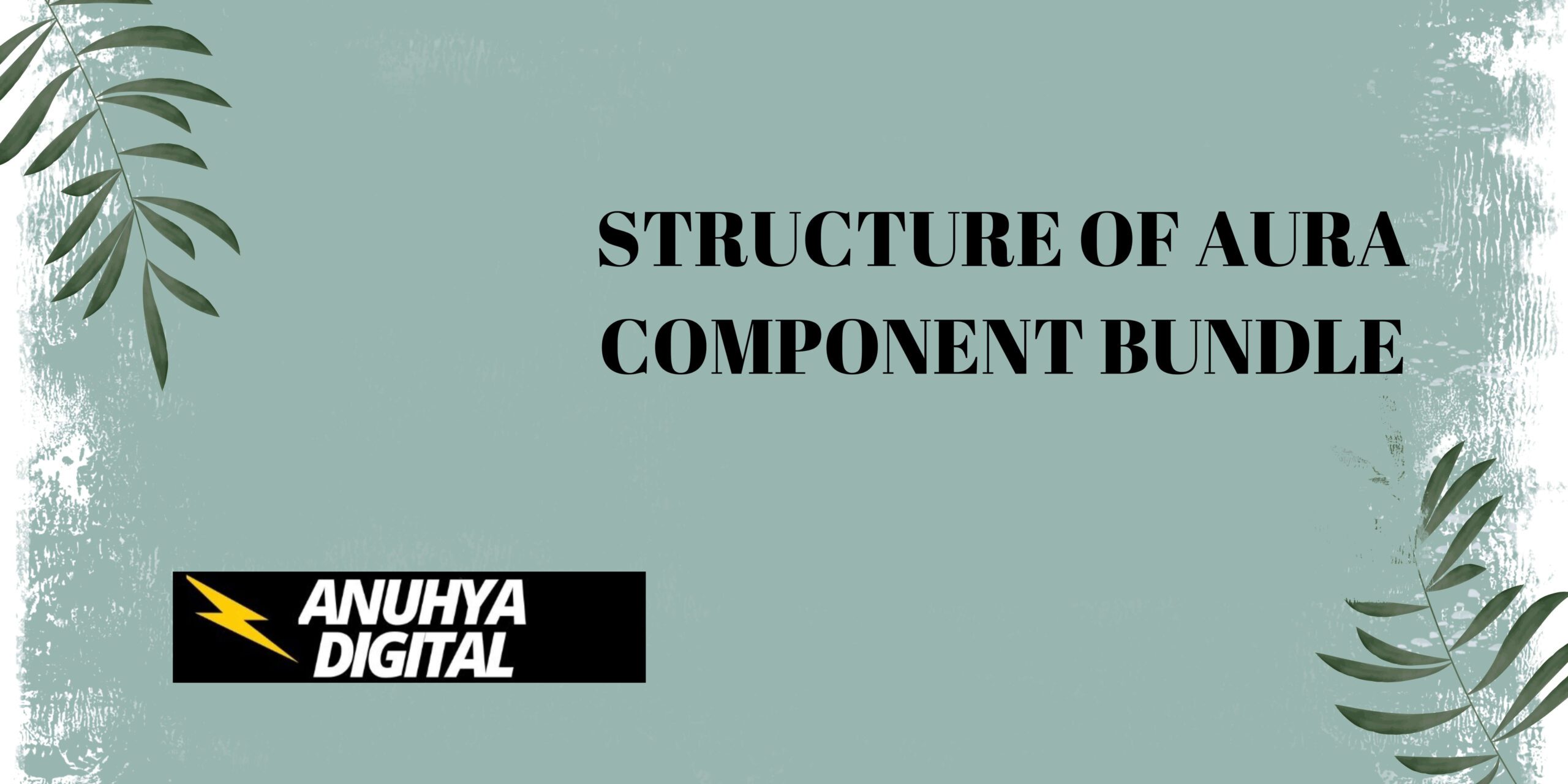In our previous blog post we had discussed about Guidence Aura Components in Salesforce. In these blog post we discuss about Structure of Aura Component Bundles
Contents
- 1 Structure of Aura Component Bundles
- 1.1 What is an Aura Component Bundle
- 1.2 Core Elements of an Aura Component Bundle
- 1.3 Component (.cmp) File
- 1.4 Controller (.js) File
- 1.5 Helper (.js) File
- 1.6 Style (.css) File
- 1.7 Documentation (.auradoc) File
- 1.8 Renderer (.js) File
- 1.9 Design (.design) File
- 1.10 SVG (.svg) File
- 1.11 Attributes in Aura Components
- 1.12 Event Handling in Aura Components
- 1.13 Benefits of a Well-Structured Aura Bundle
- 1.14 Conclusion
- 2 FAQs
Structure of Aura Component Bundles
What is an Aura Component Bundle
An Aura Component Bundle is a collection of files that together define the functionality and appearance of a Salesforce component. These files work together to handle the logic, presentation, and behavior of the component, providing a modular way to organize code. Bundles simplify development by grouping related files and ensuring that components can be easily managed and maintained.
Core Elements of an Aura Component Bundle
Every Aura component bundle contains a set of core files, each serving a distinct purpose. These elements include the component, controller, helper, style, documentation, renderer, design, and SVG files. Let’s dive into each one and see how they contribute to building a complete Aura component.
Component (.cmp) File
The .cmp file is the foundation of an Aura component. It defines the component’s structure and layout using XML-like markup. This file is where developers specify the component’s attributes, events, and child components. The component file also handles data binding and conditional rendering, making it central to defining a component’s layout and behavior.
Controller (.js) File
The controller file, written in JavaScript, contains the methods that respond to user interactions and other events. It serves as the bridge between the component’s UI and the logic that processes user input or performs specific actions. Controllers help manage the flow of data and interactions, enabling a dynamic user experience.
Helper (.js) File
The helper file, also in JavaScript, is an optional but useful part of the Aura component bundle. It provides reusable functions that support the controller by handling complex logic, simplifying the code in the controller, and promoting reusability. Developers often use helpers for calculations, data transformations, or other actions that may be needed across different parts of the application.
Style (.css) File
This file is where you define CSS styles specific to the component. By isolating styles within the component, you can ensure that they don’t interfere with other components or parts of the application. This encapsulation of styles is particularly useful in large applications where consistent styling across components is crucial.
Documentation (.auradoc) File
The documentation file helps developers understand and use the component correctly. It provides details about the component’s purpose, attributes, events, and examples of how to use it. By including a .auradoc file, developers make their components easier for others to understand and utilize, promoting code readability and maintainability.
Renderer (.js) File
The renderer file is optional but allows for customization of how a component’s output is rendered. Typically, developers rely on the default rendering, but the .renderer.js file can be used to override certain aspects if needed. This file is helpful when unique rendering logic is required, such as performance optimizations or handling specific display requirements.
Design (.design) File
The design file is used to configure the appearance of the component within Salesforce’s App Builder. This file lets developers define which attributes can be customized by users in App Builder, making the component more versatile and user-friendly. By specifying parameters in the .design file, developers enable admins to customize components without altering the code.
SVG (.svg) File
The SVG file is used to define a custom icon for the component, enhancing the visual identity of the component in the Salesforce UI. This file is optional but adds polish to the component, especially when it’s included in libraries or exposed in Salesforce applications that are heavily icon-driven.
Attributes in Aura Components
Attributes in Aura components allow developers to pass data to and from the component. These attributes act as the properties of the component, enabling customization and data handling. Understanding how to effectively use attributes is key to building flexible and dynamic components that can adapt to different data inputs.
Event Handling in Aura Components
Events are central to creating interactive components in Aura. Aura supports three main types of events:
Component Events – Used for communication between child and parent components.
Application Events – Allows components across the app to communicate without a direct relationship.
System Events – Handled by the framework itself to manage various lifecycle or application-wide changes.
Each type of event plays a crucial role in enabling components to respond to user actions and interact with other components, making the application more responsive and dynamic.
Benefits of a Well-Structured Aura Bundle
Organizing code within an Aura component bundle makes it easier to manage, maintain, and reuse. Bundles help developers keep related files together, making the code more readable and promoting code reuse. This approach enhances productivity and scalability, especially in larger projects where maintaining a clean codebase is essential.
Conclusion
Understanding the structure of Aura component bundles is foundational for anyone looking to develop within the Salesforce ecosystem. By familiarizing yourself with each part of the bundle, you’ll be better equipped to create efficient, reusable, and highly interactive components.
We want to more about Structure of Aura Component Bundles Click Here
FAQs
What is an Aura component bundle?
An Aura component bundle is a collection of files that defines the structure, behavior, and styling of a Salesforce component.
What role does the controller file play in an Aura component?
The controller file contains JavaScript functions that handle user interactions and connect the UI with underlying logic.
How do helper files support controllers in Aura components?
Helper files provide reusable functions that simplify and support the code in controllers, making it easier to manage complex logic.
Why is the design file important in App Builder?
The design file enables customization in App Builder, allowing users to adjust attributes without modifying the code directly.
Can I use custom icons with Aura components?
Yes, you can use SVG files to add custom icons to your components, enhancing the component’s visual representation.
In our next blog post we will discuss about Aura vs Lightning Web Components