In our previous blog post we had discussed about How to Rename Tabs in Salesforce. In these blog post we discuss about Translation Workbench in Salesforce
Contents
- 1 Translation Workbench in Salesforce
- 1.1 Understanding Translation Workbench:-
- 1.2 Benefits of Using Translation Workbench:-
- 1.3 Prerequisites for Using Translation Workbench:-
- 1.4 Setting Up Translation Workbench:-
- 1.5 Managing Translations:-
- 1.6 Common Challenges and Solutions:-
- 1.7 Advanced Features:-
- 1.8 Conclusion:-
- 1.9 FAQs:
- 1.9.0.0.1 Can Translation Workbench handle all Salesforce components?
- 1.9.0.0.2 How do I assign translation tasks to specific users?
- 1.9.0.0.3 What should I do if a translation is incorrect?
- 1.9.0.0.4 How often should I review and update translations?
- 1.9.0.0.5 Can I disable Translation Workbench if needed?
Translation Workbench in Salesforce
Understanding Translation Workbench:-
Definition and Purpose:-
Translation Workbench in Salesforce is a tool that allows administrators to translate different components of the Salesforce user interface. This includes custom labels, picklist values, standard field labels, and custom field labels. The main purpose of Translation Workbench is to enable organizations to support users who speak different languages, ensuring a seamless and user-friendly experience.
Key Features:-
- Customizable Translations: Manage translations for custom labels, standard and custom field labels, validation rules, and picklist values.
- Language Support: Enable and manage translations for a wide range of languages supported by Salesforce.
- User Interface Elements: Translate tabs, buttons, error messages, help text, and other UI elements.
- Centralized Management: Easily manage and update translations from a single interface, ensuring consistency across the platform.
Benefits of Using Translation Workbench:-
Enhanced User Experience:-
By providing translations, users can interact with Salesforce in their preferred language, improving usability and adoption. A localized user interface makes it easier for users to navigate and understand the platform, leading to higher productivity and satisfaction.
Global Business Support:-
For businesses operating in multiple countries, supporting multiple languages is crucial. Translation Workbench helps ensure that all users, regardless of their location, have access to the same functionality and information in their native language.
Consistency in Terminology:-
Centralized management of translations ensures consistent terminology and branding across different languages. This helps maintain a unified message and professional appearance, which is essential for international business operations.
Prerequisites for Using Translation Workbench:-
Required Permissions:-
To use Translation Workbench, you need to have the appropriate administrative permissions. Typically, this means being a Salesforce administrator or having similar high-level access to manage translations.
Access to Salesforce Setup:-
You must have access to the Salesforce Setup area, where you can configure and manage the Translation Workbench settings.
Setting Up Translation Workbench:-
Enabling Translation Workbench:-
- Log in to your Salesforce account.
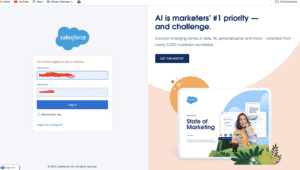
- Click on the gear icon in the top right corner to open the Setup menu.
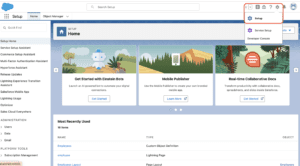
- Enter “Translation Workbench” in the Quick Find box and select “Translation Settings.”
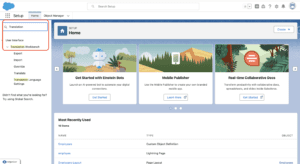
- Enable Translation Workbench.
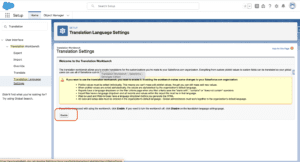
Adding Supported Languages:-
- In the Translation Settings, click on “Add” to select the languages you want to support.
- Choose the desired languages from the list and save your changes.
Assigning Translators:-
- Assign users who will be responsible for managing translations.
- In the Translation Workbench settings, you can assign specific languages to specific users to manage their translations.
Managing Translations:-
Translating Custom Labels:-
- Go to the “Translate” section within Translation Workbench.
- Select “Custom Labels” from the available components.
- Enter the translations for each language and save the changes.
Translating Standard and Custom Field Labels:-
- Navigate to the “Translate” section.
- Select the type of field labels you want to translate (standard or custom).
- Enter the appropriate translations and save the changes.
Translating Validation Rules and Picklist Values:-
- In the “Translate” section, choose “Validation Rules” or “Picklist Values.”
- Enter the translations for each language.
- Save the changes to apply the translations across the platform.
Best Practices for Translation Management:-
Regular Updates:
Keep translations updated to reflect any changes in business processes or terminology. Regular reviews ensure that translations remain accurate and relevant.
Quality Control:
Ensure translations are accurate by having them reviewed by native speakers. This helps avoid misunderstandings or errors that could affect user experience.
Gathering User Feedback:
Collect feedback from users in different regions to improve and refine translations. This helps identify any issues or areas for improvement.
Common Challenges and Solutions:-
Ensuring Translation Accuracy:
To ensure accuracy, involve native speakers in the translation process and implement a review system to catch any errors.
Handling New Updates:
When Salesforce releases updates, review and update translations accordingly to keep them current.
Addressing User Feedback:
Actively seek and address user feedback to continually improve the translation quality and user experience.
Advanced Features:-
Using AppExchange for Additional Tools:
Salesforce AppExchange offers various apps and tools that can enhance your customization options, including advanced translation management solutions.
Integration with Third-Party Translation Services:
Consider integrating with third-party translation services for more comprehensive and professional translation management.
Conclusion:-
Translation Workbench is an essential tool for businesses that need to support multiple languages in their Salesforce instance. By enabling and managing translations, organizations can provide a seamless and localized user experience, leading to higher user satisfaction and better adoption of Salesforce across different regions. Setting up and using Translation Workbench is straightforward, making it a valuable feature for any global business.
FAQs:
Can Translation Workbench handle all Salesforce components?
Translation Workbench can manage translations for most Salesforce components, including custom labels, field labels, validation rules, and picklist values.
How do I assign translation tasks to specific users?
In the Translation Workbench settings, you can assign specific languages to specific users, who will be responsible for managing translations for those languages.
What should I do if a translation is incorrect?
Review the translation and update it in the Translation Workbench. Involve a native speaker if needed to ensure accuracy.
How often should I review and update translations?
Regularly review translations, especially after any changes in business processes or terminology. A periodic review, such as quarterly, can help maintain accuracy.
Can I disable Translation Workbench if needed?
Yes, you can disable Translation Workbench by accessing the Translation Settings in Salesforce Setup and turning off the feature.
You want know more about this topic is What is Translation Workbench in Salesforce click here
In our next blog post we will discuss about What is in-App Guidance in Salesforce
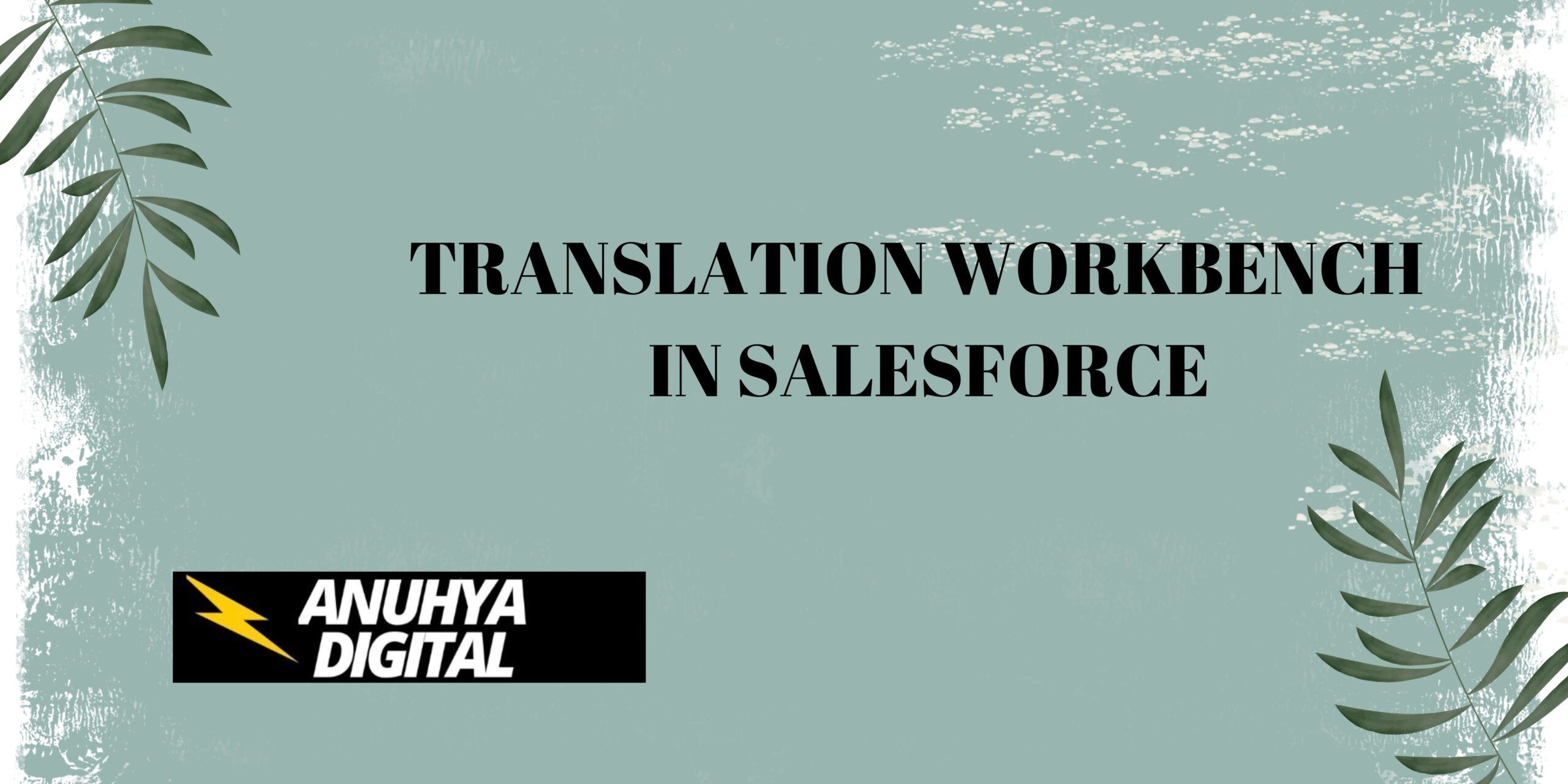
2 thoughts on “Translation Workbench in Salesforce”