In our previous blog post we had discussed about What is Surveys in Salesforce. In these blog post we discuss about What are Global action in Salesforce
Contents
What are Global action in Salesforce
What are Global action in Salesforce?
In Salesforce, Global Actions are a versatile and powerful feature that allows users to perform common tasks from virtually anywhere in the Salesforce platform, including the Salesforce mobile app and Lightning Experience. Here’s an overview of what Global Actions are and how they can be utilized:
Overview of Global Actions:-
Global Actions are actions that are not tied to a specific record type or object. They provide users with quick access to frequently used functionalities, making it easier to perform tasks without navigating away from their current screen.
Types of Global Actions:-
- Create Record: Allows users to create a new record for any object, such as a new contact, account, or opportunity.
- Log a Call: Enables users to log details about a phone call or interaction.
- Send Email: Provides a quick way to send an email from anywhere in Salesforce.
- Custom Action: Custom actions can be created to perform specific tasks tailored to the organization’s needs, such as creating a custom record or launching a Visualforce page.
- Lightning Component: These actions can launch a Lightning component that performs a specific function or displays particular information.
- Flow: Allows users to launch a Salesforce Flow to automate complex business processes.
Benefits of Using Global Actions:-
- Efficiency: Users can quickly perform common tasks without having to navigate through multiple screens.
- Consistency: Ensures that users follow the same process no matter where they are in Salesforce.
- Flexibility: Global Actions can be configured to suit the specific needs of different teams and business processes.
How to Create Global Actions:-
- Navigate to Setup: In Salesforce, go to the Setup menu.
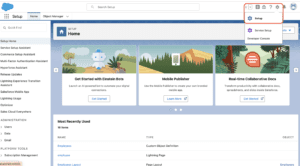
- Quick Find: Type “Global Actions” in the Quick Find box and select Global Actions under the User Interface section.
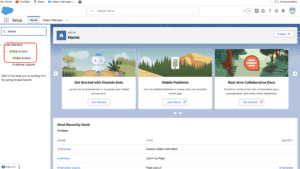
- New Action: Click on “New Action” to create a new global action.
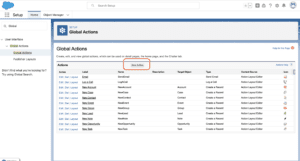
- Select Action Type: Choose the type of action you want to create (e.g., Create a Record, Send Email, Custom Action).
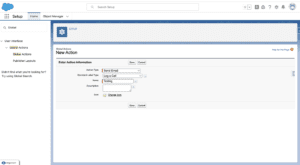
- Configure Action: Fill in the required details such as the target object, layout, and any predefined values.
- Save and Activate: Save the action and ensure it is active.
Using Global Actions:-
Once created, Global Actions can be added to various parts of the Salesforce interface, such as:
- Global Actions Menu: Accessible from the top-right corner of the Salesforce interface.
- Page Layouts: Adding global actions to specific page layouts to ensure they are available where needed.
- Mobile Navigation: Configuring the Salesforce mobile app to include Global Actions for on-the-go access.
Examples of Global Actions:-
- Create a New Lead: Quickly add a new lead from any page in Salesforce.
- Log a Call: Record the details of a phone call with a prospect directly from the global actions menu.
- Submit a Case: Allow support agents to create new cases from any screen without navigating away from their current task.
- Send Quick Emails: Sales reps can send emails to contacts or leads directly from the global actions menu.
Conclusion:-
Global Actions in Salesforce provide a powerful way to streamline processes and enhance productivity by making frequently used tasks readily accessible from anywhere in the platform. They are customizable to fit the unique needs of any organization, offering flexibility and efficiency to Salesforce users. By effectively utilizing Global Actions, organizations can ensure that their teams can perform essential tasks quickly and consistently, leading to improved overall performance and user satisfaction.
FAQs:
What are Global Actions in Salesforce?
Global Actions are features in Salesforce that allow users to perform common tasks from any location within the platform. They help streamline workflows by providing quick access to frequently used functions.
How do I create a Global Action in Salesforce?
To create a Global Action, go to the Setup menu, find “Global Actions,” click “New Action,” choose the action type, configure the details, and save it. Make sure it is active and added to the appropriate locations within Salesforce.
What types of tasks can I perform with Global Actions?
You can perform various tasks such as creating records, logging calls, sending emails, launching custom actions, starting Lightning components, and initiating Salesforce Flows.
How do Global Actions benefit my organization?
Global Actions enhance productivity by saving time and ensuring consistency in processes. They provide flexibility, allowing teams to customize actions to meet their specific needs, ultimately improving efficiency and user satisfaction.
Where can I access Global Actions in Salesforce?
Global Actions can be accessed from the Global Actions Menu in the top-right corner of the Salesforce interface, added to specific page layouts, and configured for use in the Salesforce mobile app.
you want to know more about this topic is What are Global action in Salesforce click here
In our next blog post we will discuss about How to Rename Tabs in Salesforce
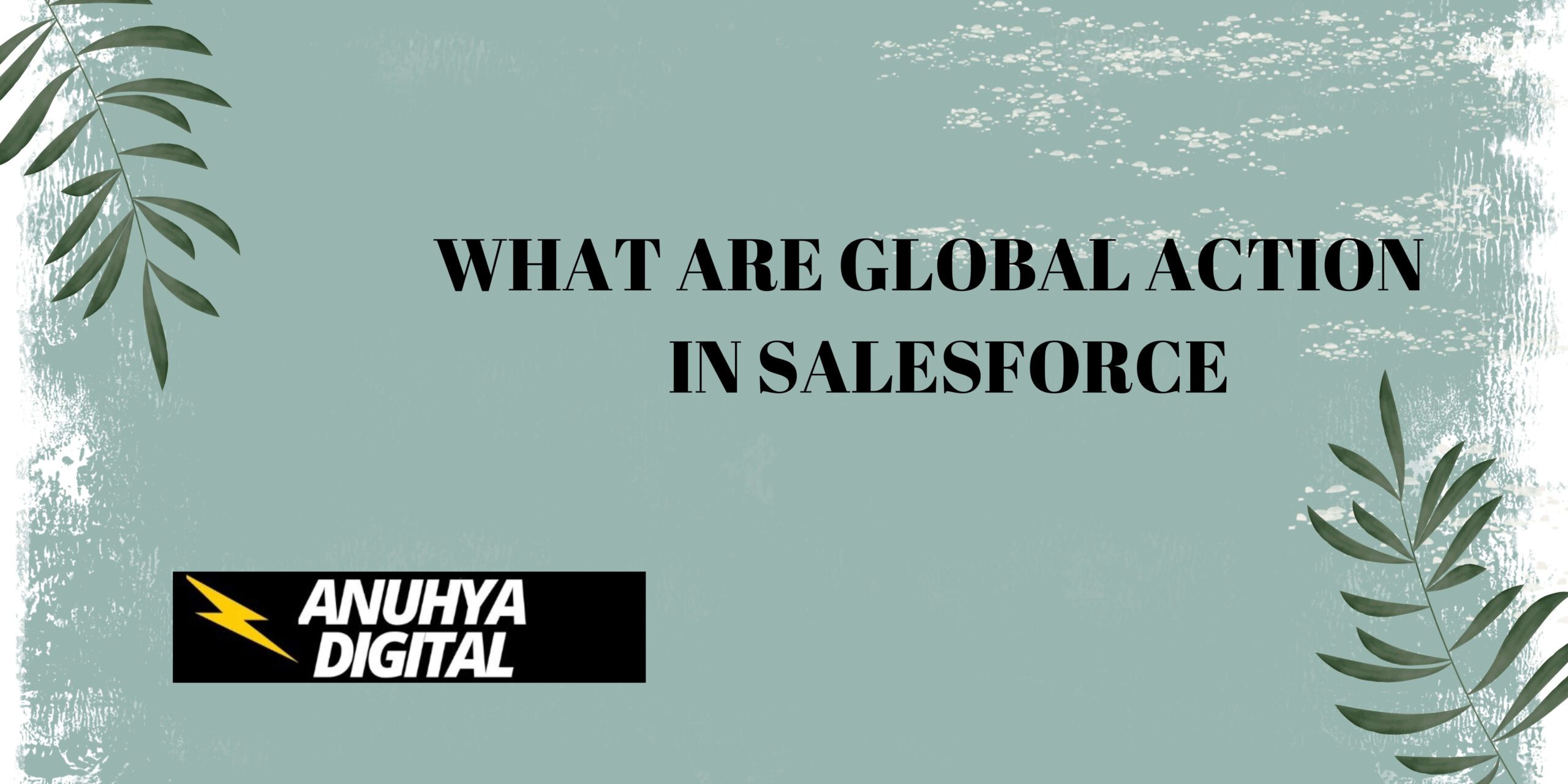
2 thoughts on “What are Global action in Salesforce”