In our previous blog post we had discussed about What are Email Alerts in Salesforce.In these blog post we discuss about What are Lightning Email Templates in Salesforce
Contents
- 0.1 What are Lightning Email Templates in Salesforce
- 0.2 Definition of Lightning Email Templates:-
- 0.3 Purpose and Benefits:-
- 1 Key Features of Lightning Email Templates:-
- 2 Creating Lightning Email Templates in Salesforce:-
- 3 Best Practices:-
- 4 Use Cases for Lightning Email Templates:-
- 5 Conclusion:-
- 6 FAQs:
- 6.0.0.1 What are Lightning Email Templates in Salesforce?
- 6.0.0.2 How do I create a Lightning Email Template?
- 6.0.0.3 Can I personalize emails using Lightning Email Templates?
- 6.0.0.4 What are the key benefits of using Lightning Email Templates?
- 6.0.0.5 What are some common use cases for Lightning Email Templates?
What are Lightning Email Templates in Salesforce
Definition of Lightning Email Templates:-
Lightning Email Templates are a feature in Salesforce that allows users to create, manage, and send standardized email communications using a modern, intuitive interface. These templates can be used across various Salesforce functionalities, including email alerts, mass emails, and automated processes.
Purpose and Benefits:-
The primary purpose of Lightning Email Templates is to streamline email communications and ensure consistency across all interactions. The benefits include:
- Enhanced Efficiency: Saves time by allowing users to reuse pre-designed email templates.
- Consistency: Ensures that all emails follow a standardized format and messaging.
- Professional Appearance: Provides a polished, professional look to all email communications.
- Personalization: Allows for dynamic content based on Salesforce record data, making emails more relevant and engaging.
Key Features of Lightning Email Templates:-
Drag-and-Drop Interface:-
Lightning Email Templates offer a user-friendly drag-and-drop interface, making it easy to design and customize emails without needing HTML or coding skills.
Dynamic Content:-
Templates can include dynamic content that pulls in data from Salesforce records, such as the recipient’s name, account details, and other relevant information. This personalization enhances the recipient’s experience and increases engagement.
Rich Text Formatting:-
The rich text editor allows users to format text, insert images, and include hyperlinks, ensuring that emails are visually appealing and informative.
Template Folders:-
Templates can be organized into folders, making it easier to manage and locate specific templates. This organizational feature is particularly useful for large teams or organizations with extensive template libraries.
Approval Process Integration:-
Templates can be integrated with Salesforce’s approval processes, ensuring that all communications meet organizational standards before being sent out.
Creating Lightning Email Templates in Salesforce:-
Step-by-Step Guide:-
- Navigate to Email Templates:
In Salesforce, go to the App Launcher and search for “Email Templates
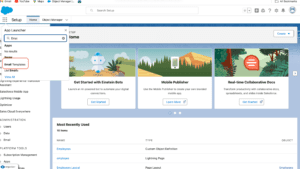
Click on “Email Templates” to open the template management screen.
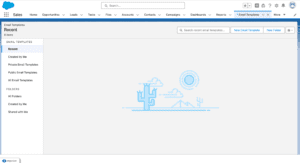
- Click the “New Email Template” button.
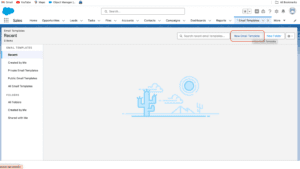
Fill in the required fields, including Template Name, Description, and Folder
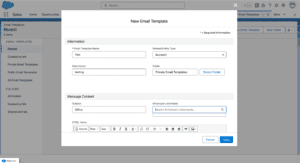
Use the drag-and-drop editor to add and arrange elements such as text blocks, images, buttons, and dynamic content
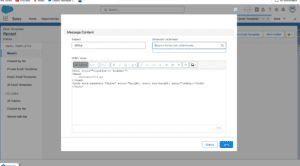
Customize the email’s appearance using the rich text formatting options.
Click on a text block and select “Merge Field” to insert dynamic content from Salesforce records.
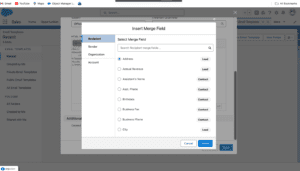
Choose the appropriate fields to personalize the email based on the recipient’s data.
Once the design is complete, click “Save.”
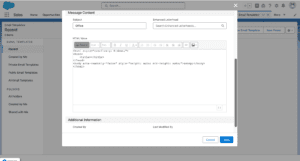
If necessary, submit the template for approval as per your organization’s processes..
Best Practices:-
- Keep It Simple: Ensure the design is clean and not overly complicated. A simple, well-structured email is more effective.
- Test Thoroughly: Always send test emails to ensure that dynamic content and formatting appear correctly.
- Stay On-Brand: Use consistent branding elements, such as logos and colors, to maintain brand identity.
- Monitor Performance: Track email performance metrics to understand what works and make necessary adjustments.
Use Cases for Lightning Email Templates:-
Sales Communication:-
Sales teams can use templates for outreach emails, follow-up communications, and deal status updates, ensuring consistent and professional communication with prospects and customers.
Customer Support:-
Support teams can send predefined responses to common inquiries, case updates, and satisfaction surveys, improving response times and customer satisfaction.
Marketing Campaigns:-
Marketing departments can design and deploy email campaigns with branded templates, personalized content, and automated follow-ups, driving engagement and conversions.
HR Notifications:-
HR teams can use email templates for onboarding new employees, sending policy updates, and reminding staff about important deadlines or events.
Conclusion:-
Lightning Email Templates in Salesforce are a powerful tool for automating and standardizing email communications. With features like a drag-and-drop interface, dynamic content, and rich text formatting, these templates help enhance efficiency, consistency, and personalization in your communications. By following best practices and leveraging the capabilities of Lightning Email Templates, organizations can ensure their emails are professional, relevant, and engaging.
FAQs:
What are Lightning Email Templates in Salesforce?
Lightning Email Templates are pre-designed email formats in Salesforce that can be customized and used for various communication needs, offering a modern, intuitive interface for creating and managing email content.
How do I create a Lightning Email Template?
To create a Lightning Email Template, navigate to the Email Templates section in Salesforce, create a new template, design it using the drag-and-drop editor, add dynamic content, and save or activate the template.
Can I personalize emails using Lightning Email Templates?
Yes, you can include dynamic content from Salesforce records to personalize emails, making them more relevant and engaging for recipients.
What are the key benefits of using Lightning Email Templates?
The key benefits include enhanced efficiency, consistent messaging, professional appearance, and the ability to personalize emails based on Salesforce data.
What are some common use cases for Lightning Email Templates?
Common use cases include sales communication, customer support, marketing campaigns, and HR notifications, where standardized and professional emails are required.
You want know more about this topic is What are Lightning Email Templates in Salesforce Click HERE
In our next blog post we will discuss about What are Mail Merge Templates in Salesforce

3 thoughts on “What are Lightning Email Templates in Salesforce”