In our previous blog post we had discussed about What is Lookup Filters in Salesforce. In these blog post we discuss about What is Search Layouts in Salesforce
Contents
- 1 What are Search Layouts in Salesforce
- 1.1 Introduction to Search Layouts:-
- 1.2 What are Search Layouts?
- 1.3 Importance of Search Layouts in Salesforce:-
- 1.4 Types of Search Layouts in Salesforce:-
- 1.5 Standard Search Layouts:-
- 1.6 Default Search Layout:-
- 1.7 Customizing Standard Search Layouts:-
- 1.8 Best Practices for Standard Search Layouts:-
- 1.9 Enhanced Search Layouts:-
- 1.10 Overview of Enhanced Search Layouts:-
- 1.11 Creating Search Layouts:-
- 1.11.1 Step 1: Log in to Salesforce
- 1.11.2 Step 2: Navigate to Object Manager
- 1.11.3 Step 3: Select the Object
- 1.11.4 Step 4: Access Search Layouts
- 1.11.5 Step 5: Edit the Default Layout
- 1.11.6 Step 6: Customize Search Results Layout
- 1.11.7 Step 7: Save the Layout
- 1.11.8 Step 8: Repeat for Other Layouts
- 1.11.9 Step 9: Verify Changes
- 1.11.10 Additional Customization Tips
- 1.12 Benefits of Using Enhanced Search Layouts:-
- 1.13 Adjusting Search Results in Layouts:-
- 1.14 Conclusion:-
- 1.15 Recap of Key Points:-
- 1.16 FAQs:
What are Search Layouts in Salesforce
Introduction to Search Layouts:-
Search layouts play a crucial role in optimizing user experience within Salesforce. Understanding the various types and how to customize them can significantly enhance productivity and efficiency.
What are Search Layouts?
Search layouts in Salesforce determine the fields and actions displayed when users search for records. They impact how information is presented and accessed, influencing the overall user experience.
Importance of Search Layouts in Salesforce:-
Search layouts are vital for streamlining the search process, ensuring relevant data is readily available. By customizing these layouts, organizations can tailor Salesforce to meet specific business needs.
Types of Search Layouts in Salesforce:-
There are two main categories of search layouts: Standard Search Layouts and Enhanced Search Layouts. Each offers distinct features and customization options.
Standard Search Layouts:-
Standard search layouts are the default configurations provided by Salesforce. Understanding how to work with these layouts is essential for maximizing their potential.
Default Search Layout:-
The default search layout includes standard fields and actions predefined by Salesforce. It serves as the foundation for customizations and enhancements.
Customizing Standard Search Layouts:-
Organizations can personalize standard search layouts by adding, removing, or rearranging fields. This customization ensures users have quick access to the most relevant information.
Best Practices for Standard Search Layouts:-
To optimize standard search layouts, it is recommended to align fields with users’ priorities, reduce clutter, and provide intuitive navigation options.
Enhanced Search Layouts:-
Enhanced search layouts offer advanced customization capabilities, empowering organizations to create tailored search experiences for users.
Overview of Enhanced Search Layouts:-
Enhanced search layouts provide additional flexibility in configuring search results, filters, and page layouts. They enable a more refined search experience based on specific criteria.
Creating Search Layouts:-
Creating Search Layouts in Salesforce involves configuring how search results are displayed to users within the Salesforce interface. This includes selecting which fields are visible in the search results and the order in which they appear. Here’s a step-by-step guide to creating and customizing Search Layouts in Salesforce:
Step 1: Log in to Salesforce
- Log in to your Salesforce account with the necessary administrative permissions.
- In Salesforce Lightning Experience:
- Click on the Gear Icon (Setup) at the top right corner.
- Select Object Manager from the dropdown menu.
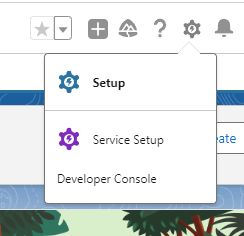
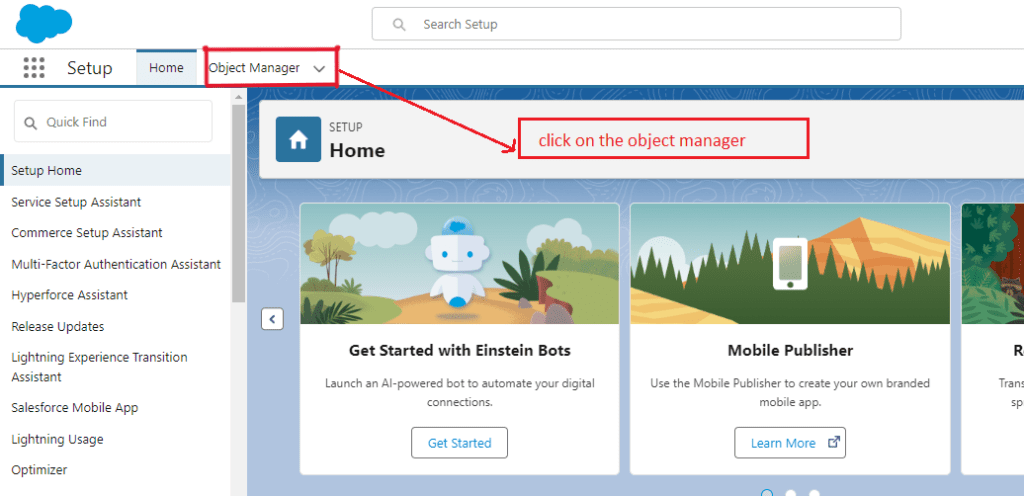
Step 3: Select the Object
- In the Object Manager, find and click on the object you want to create or edit the search layout for (e.g., Account, Contact, Opportunity).
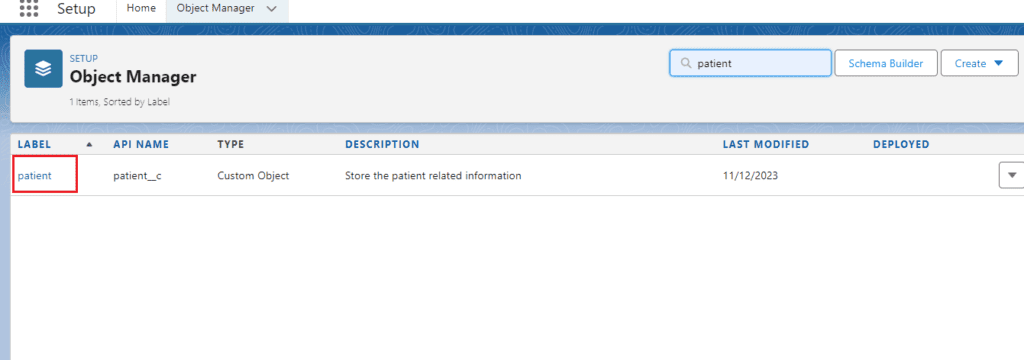
Step 4: Access Search Layouts
- In the object’s management settings, navigate to the Search Layouts section:
- Click on Search Layouts or Search Layouts for Salesforce Classic depending on whether you are using Lightning Experience or Salesforce Classic.
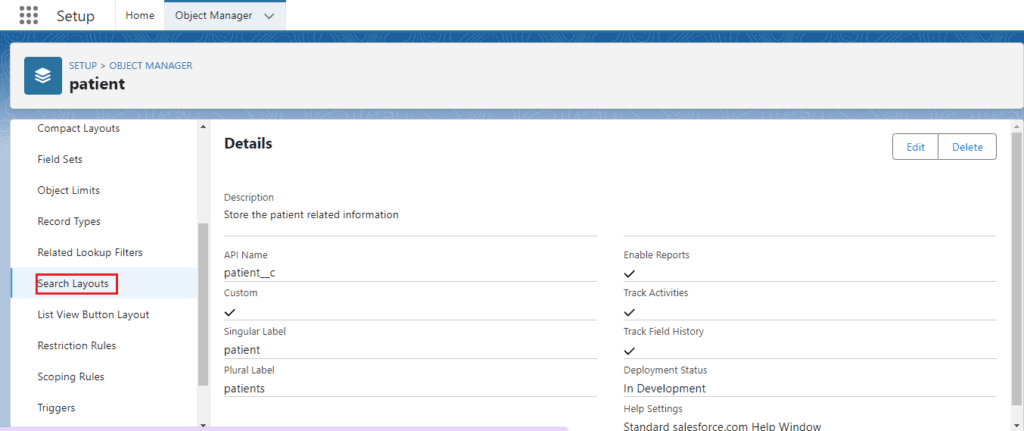
Step 5: Edit the Default Layout
- In the Search Layouts page, you will see various layouts such as:
- Search Results
- Lookup Dialogs
- Lookup Phone Dialogs
- List View
- Search Filter Fields
- Click Edit next to the Search Results layout to customize how search results will appear.
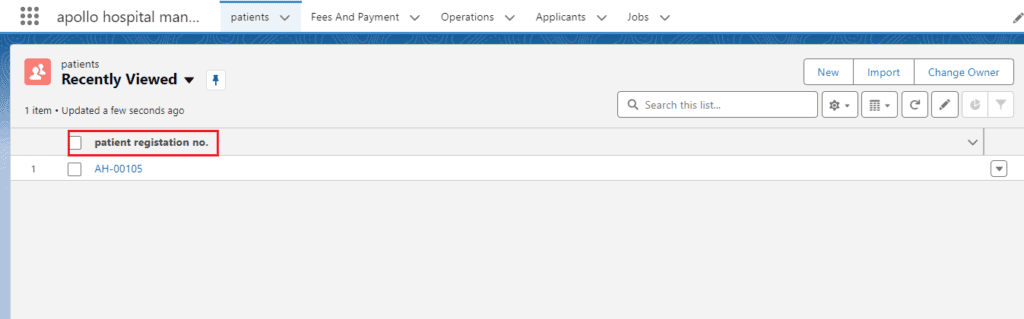
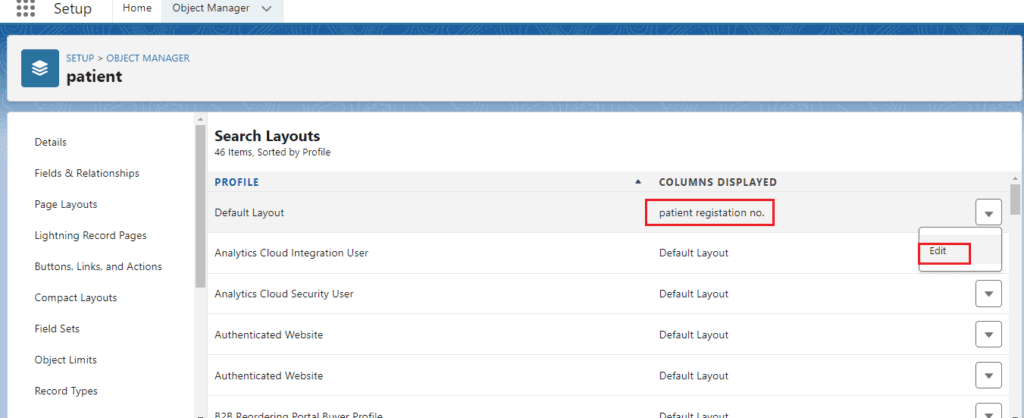
Step 6: Customize Search Results Layout
- In the Edit Search Layout page, you can add or remove fields:
- Available Fields: Fields that can be added to the search results.
- Selected Fields: Fields that are currently displayed in the search results.
- Use the Add and Remove buttons to customize the fields as needed.
- Arrange the order of the fields by selecting a field and using the Up and Down buttons to move it.
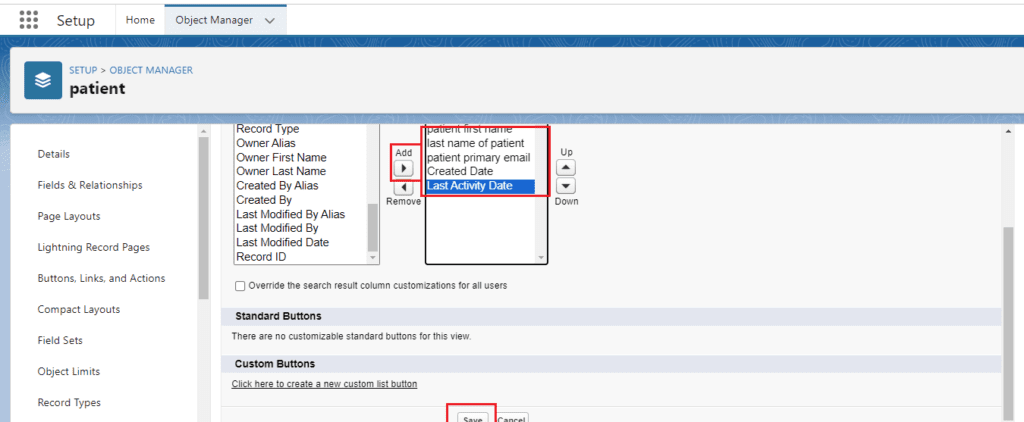
Step 7: Save the Layout
- Once you have configured the fields and their order, click Save to apply the changes.
Step 8: Repeat for Other Layouts
- If necessary, repeat the process for other layouts such as Lookup Dialogs or List Views to ensure consistency across different search interfaces.
Step 9: Verify Changes
- To ensure your changes have taken effect, perform a search using the global search bar or relevant lookup fields.
- Verify that the search results display the fields you configured in the layout.
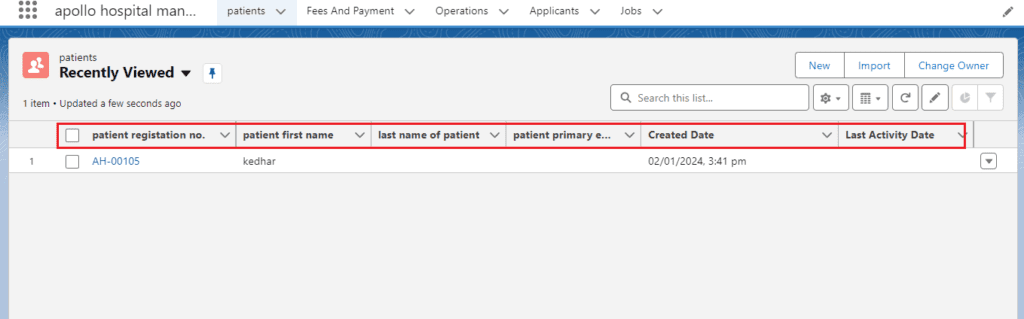
Additional Customization Tips
- Profiles and Permissions: Ensure that the appropriate user profiles have the necessary permissions to view the fields you added to the search layout.
- Consistent Layouts: Maintaining consistency in the fields shown across different layouts can improve the user experience.
By following these steps, you can effectively customize search layouts in Salesforce to display the most relevant information in search results, improving data visibility and user efficiency.
You want know more about this topic is What are Search Layouts in Salesforce click here
Benefits of Using Enhanced Search Layouts:-
Enhanced search layouts improve user efficiency by presenting relevant information upfront, facilitating quicker access to critical data, and promoting seamless navigation.
Modifying Search Layouts:-
Modifying search layouts allows organizations to further personalize the user experience and optimize Salesforce for specific business requirements.
Changing Fields in Search Layouts:-
Adjusting the fields displayed in search layouts ensures that users have access to the most relevant information, enhancing productivity and decision-making capabilities.
Adjusting Search Results in Layouts:-
Customizing search results in layouts enables organizations to prioritize important data, streamline search processes, and improve overall user satisfaction.
Personalizing Search Layouts for Users:-
Personalizing search layouts for individual user profiles can boost efficiency, ensuring each user has a tailored experience that aligns with their specific needs and responsibilities.
Advanced Tips for Search Layouts:-
Integrating advanced techniques into search layouts can further enhance the user experience and unlock the full potential of Salesforce.
Incorporating Filters in Search Layouts:-
Utilizing filters in search layouts allows users to refine search results based on specific criteria, improving data relevance and facilitating quicker access to relevant information.
Utilizing Search Layouts for Reporting:-
Search layouts can be leveraged for reporting purposes, enabling organizations to extract valuable insights from data and make informed decisions based on search results.
Enhancing User Experience with Search Layouts:-
By focusing on user experience design principles, organizations can create search layouts that are intuitive, efficient, and user-friendly, ultimately driving user adoption and satisfaction.
Conclusion:-
Optimizing search layouts in Salesforce is essential for maximizing productivity and efficiency within the platform. By understanding the different types of layouts and how to customize them, organizations can tailor Salesforce to meet their unique needs and improve user experience.
Recap of Key Points:-
Search layouts play a crucial role in optimizing user experience within Salesforce.
Standard and enhanced search layouts offer different customization options and benefits.
Modifying search layouts can improve productivity and efficiency for users.
Advanced tips can further enhance the user experience and reporting capabilities.
Importance of Optimizing Search Layouts:-
Optimizing search layouts is crucial for maximizing Salesforce efficiency and ensuring users have access to relevant information when needed.
Maximizing Salesforce Efficiency with Search Layouts:-
By customizing search layouts to align with business requirements and user preferences, organizations can enhance productivity, streamline processes, and drive overall success in Salesforce.
FAQs:
- What are the main components of a search layout?
The main components of a search layout include fields, actions, and filters that determine how information is displayed and accessed within Salesforce.
- Can search layouts be customized for different user profiles?
Yes, search layouts can be personalized for individual user profiles to ensure each user has a tailored experience that meets their specific needs and responsibilities.
- How can search layouts improve sales productivity in Salesforce?
By customizing search layouts to prioritize relevant data, reduce clutter, and provide intuitive navigation options, organizations can improve sales productivity by enabling quicker access to critical information and facilitating informed decision-making.
By following these guidelines and best practices, organizations can leverage the power of search layouts in Salesforce to enhance user experience, drive efficiency, and achieve optimal results.
In our next blog post we will discuss about What is Scoping Rules in Salesforce
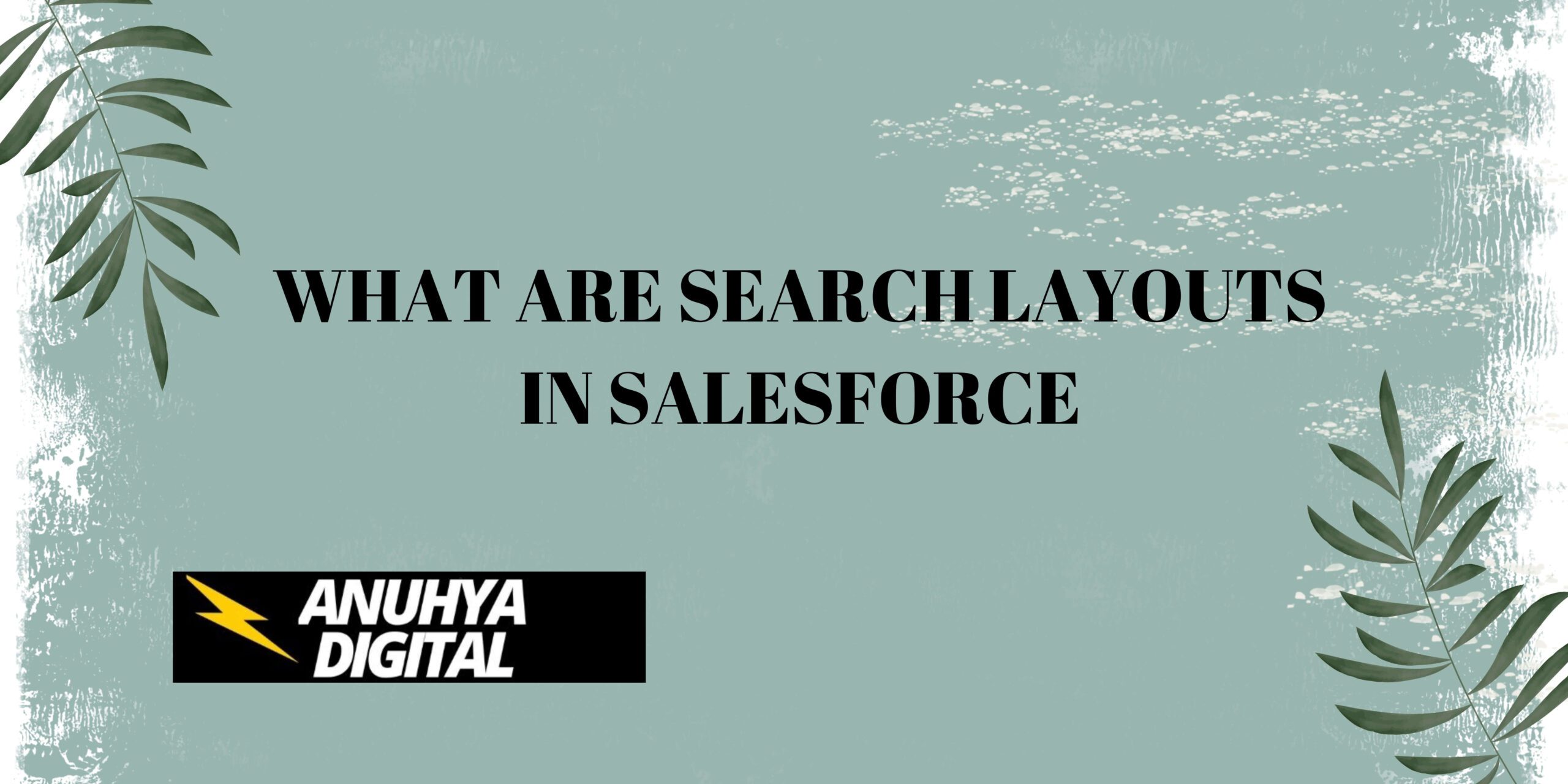
3 thoughts on “What are Search Layouts in Salesforce”