In our previous blog post we had discussed about What is Record Page in Lightning App Builder. In these blog post we discuss about What is Accordion in Lightning App Builder
Contents
What is Accordion in Lightning App Builder
Understanding the Accordion:-
Definition of Accordion:-
An Accordion in the Lightning App Builder is a UI (User Interface) component that allows users to organize content into expandable and collapsible sections. This design element helps to present large amounts of information in a compact, structured format, improving the overall user experience.
Purpose and Benefits:-
The primary purpose of an Accordion is to enhance the user interface by making it easier to navigate and consume information. The benefits of using an Accordion include:
- Space Efficiency: Helps in managing space by displaying only the necessary sections while keeping others collapsed.
- Improved Navigation: Users can quickly find and access the information they need without scrolling through long pages.
- Enhanced User Experience: Provides a clean and organized way to present content, making it more readable and user-friendly.
Key Features of the Accordion:-
Expandable and Collapsible Sections:-
The Accordion component allows for sections of content to be expanded or collapsed individually, providing users with control over what information they want to view.
Customizable Headers:-
Each section of the Accordion can have a custom header, making it easy to label and identify different content areas.
Dynamic Content:-
The content within each section of the Accordion can be dynamic, meaning it can change based on user interactions or data updates.
Easy Integration:-
The Accordion component integrates seamlessly with other components and features in the Lightning App Builder, allowing for a cohesive and interactive user experience.
Creating an Accordion in Lightning App Builder:-
Step-by-Step Guide:-
- Access Lightning App Builder: In Salesforce, navigate to the Setup menu and search for “Lightning App Builder.”
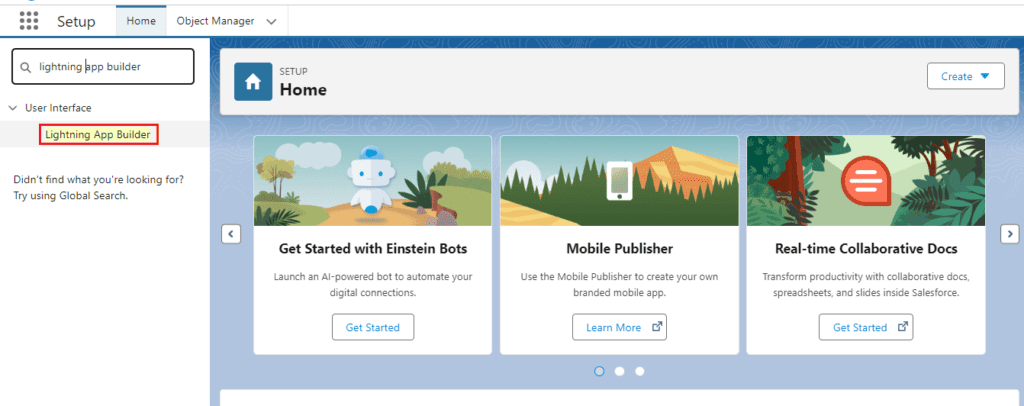
- Create or Edit a Page: Open an existing page or create a new one where you want to add the Accordion component.
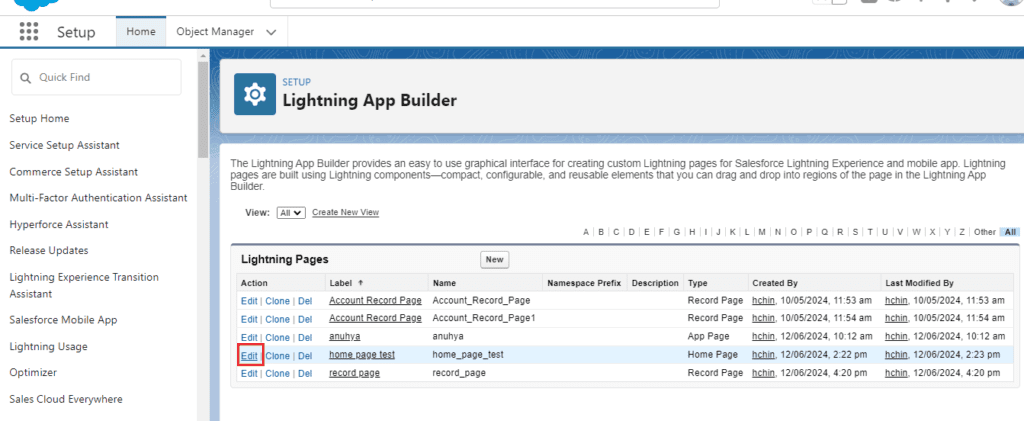
- Add Accordion Component: From the components pane, drag the Accordion component onto the canvas.
- Configure Sections: Add and configure the sections within the Accordion. You can add multiple sections and customize their headers and content.
- Save and Activate: Save your changes and activate the page to make the Accordion component available to users.
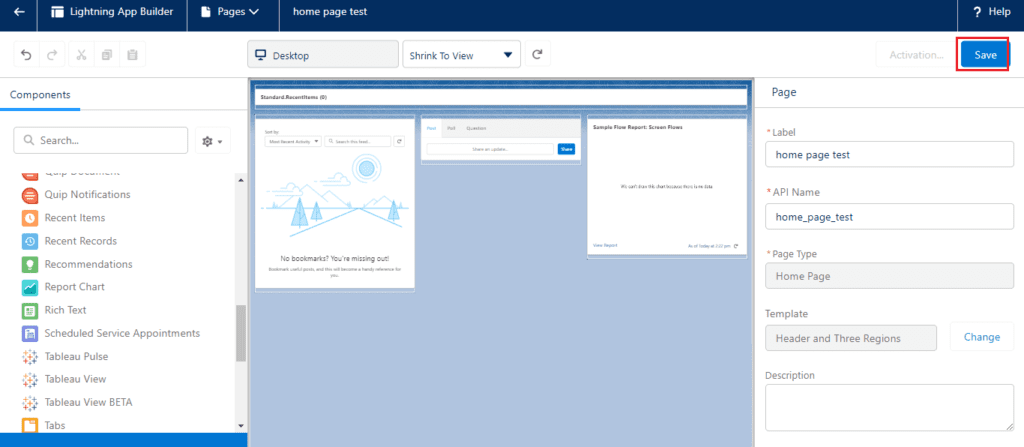
Best Practices:-
- Organize Logically: Group related information together in sections to make it easier for users to find what they need.
- Keep it Simple: Avoid overloading each section with too much content to maintain readability and usability.
- Use Descriptive Headers: Clearly label each section to help users understand what information is contained within.
Use Cases for Accordion:-
Account Details:-
An Accordion can be used on an account detail page to organize information such as contact information, recent activities, related opportunities, and notes into separate sections.
FAQ Sections:-
For a knowledge base or help page, an Accordion can be used to display frequently asked questions, allowing users to expand and collapse answers as needed.
Data Management:-
On data management pages, use an Accordion to group related data fields and options, making it easier for users to navigate and manage information.
Conclusion:-
The Accordion in Lightning App Builder is a powerful component that enhances the user experience by organizing content into manageable, expandable sections. By leveraging this component, users can create more efficient, user-friendly pages that improve navigation and readability. Whether you are managing account details, creating a help page, or organizing data, the Accordion component can significantly improve your Salesforce environment.
FAQs:-
What is an Accordion in Lightning App Builder?
An Accordion is a UI component that allows users to organize content into expandable and collapsible sections, improving space efficiency and navigation.
How do I add an Accordion in Lightning App Builder?
To add an Accordion, navigate to the Lightning App Builder, create or edit a page, drag the Accordion component onto the canvas, configure the sections, and save and activate the page.
Can the Accordion component be customized?
Yes, the Accordion component can be customized with different headers and dynamic content for each section.
What are the benefits of using an Accordion?
The benefits include improved space efficiency, better navigation, and an enhanced user experience by presenting content in a clean and organized manner.
What are some common use cases for the Accordion component?
Common use cases include organizing account details, displaying FAQ sections, and managing data fields and options in a structured format.
You want to know more about this topic is What is Accordion in Lightning App Builder click here
In our next blog post we will discuss about What is Launch Pad in Lightning App Builder
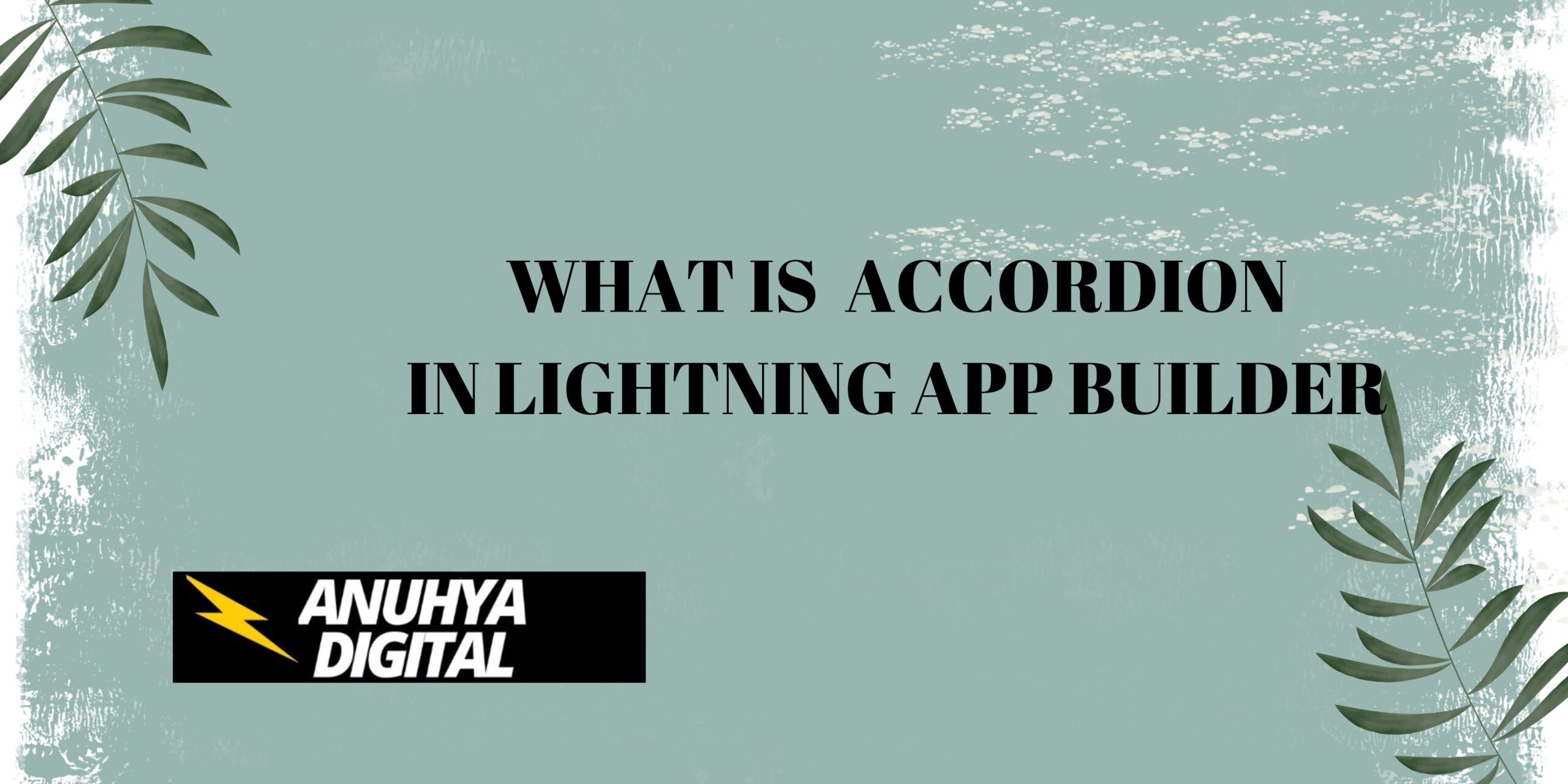
4 thoughts on “What is Accordion in Lightning App Builder”