In our previous blog post we had discussed about What is VF Page in PDF Format in Salesforce. In these blog post we discuss about What is Action Function in Salesforce
Contents
- 1 What is Action Function in Salesforce
- 1.1 What is Action Function
- 1.2 Why Use Action Function in Salesforce
- 1.3 Understanding Visualforce and Apex in Salesforce
- 1.4 How Action Function Works in Salesforce
- 1.5 Components of an Action Function
- 1.6 Implementing Action Function in Visualforce
- 1.7 Common Use Cases for Action Function
- 1.8 Advantages of Using Action Function
- 1.9 Best Practices for Using Action Function in Salesforce
- 1.10 Action Function vs. ActionSupport
- 1.11 Debugging Action Functions in Salesforce
- 1.12 Security Considerations
- 1.13 Real-World Examples of Action Function in Salesforce
- 1.14 Conclusion
- 1.15 FAQs
What is Action Function in Salesforce
What is Action Function in Salesforce
Salesforce has long been the go-to platform for businesses seeking to manage customer relationships and streamline their operations. In Salesforce development, Visualforce and Apex are critical components. Visualforce provides the user interface, while Apex powers the business logic. But sometimes, connecting these two can be tricky, especially when you need a smooth user experience. This is where Action Function comes in handy!
What is Action Function
In Salesforce, Action Function is an AJAX-based Visualforce component (<apex:actionFunction>) that enables developers to call Apex controller methods from JavaScript without needing to refresh the entire page. It essentially bridges the gap between the client-side (Visualforce page) and the server-side (Apex controller) in real-time, making interactions more dynamic and user-friendly.
Why Use Action Function in Salesforce
The Action Function component offers numerous benefits:
- Seamless User Experience: With no page refresh needed, users experience smooth and uninterrupted interactions.
- Enhanced Performance: Since only part of the page is updated, it reduces the load on Salesforce servers.
- Ease of Implementation: Integrates well within Visualforce pages without requiring complex code.
Understanding Visualforce and Apex in Salesforce
To fully grasp Action Function, it’s helpful to understand Visualforce and Apex:
- Visualforce Pages: These are Salesforce’s custom pages used to build user interfaces.
- Apex Controllers: Backend classes written in Apex handle the logic and data manipulation, communicating directly with Visualforce pages through components like Action Function.
How Action Function Works in Salesforce
An Action Function operates through AJAX, allowing partial page updates. Here’s a step-by-step breakdown:
The JavaScript function calls the Action Function.
This triggers a remote call to the Apex controller method.
The Apex method processes the request and sends a response back to the page.
The page updates according to the new data or action completed.
Components of an Action Function
An Action Function generally includes these main components:
action: The Apex controller method to be called.reRender: The page components to refresh after the action completes.onComplete: JavaScript function executed when the server response returns.
Implementing Action Function in Visualforce
Here’s how you can implement an Action Function in a Visualforce page:
In this example:
- The
updateRecordJavaScript function is defined and linked to the Apex methodupdateData. - The output panel will refresh automatically after the method execution completes.
Common Use Cases for Action Function
Some popular use cases include:
- Live Form Validations: Validating data inputs without reloading the page.
- Dependent Picklists: Dynamically updating options in picklists based on user selections.
- Custom Calculations: Performing calculations on the fly as users fill in data fields.
Advantages of Using Action Function
Using Action Function enhances both user experience and system performance. By reducing page refreshes, users interact more smoothly with applications. Additionally, the partial updates require fewer server resources, speeding up response times.
Best Practices for Using Action Function in Salesforce
Here are some best practices to maximize the benefits of Action Function:
- Optimize reRender Targets: Only update what’s necessary to reduce load times.
- Use Error Handling: Include JavaScript error handling to manage unexpected behavior.
- Limit Action Function Use: Overusing Action Function can increase complexity; only apply it where needed.
Action Function vs. ActionSupport
Both Action Function and ActionSupport allow server calls, but there are some differences:
- Action Function: Offers more control over JavaScript, better for complex interactions.
- ActionSupport: Simplified, ideal for straightforward, single-field updates.
Debugging Action Functions in Salesforce
When debugging Action Function, common issues include:
- Network Errors: Check AJAX calls for network connectivity issues.
- Incorrect reRender IDs: Ensure the specified elements in
reRenderexist. - JavaScript Errors: Add console logs for tracking JavaScript activity.
Security Considerations
Action Functions, like all server calls, require proper security protocols:
- Ensure Data Validation: Validate data before processing.
- Use Apex Security Features: Follow Salesforce’s security guidelines to prevent unauthorized access.
Real-World Examples of Action Function in Salesforce
In real projects, Action Function can enhance applications by supporting:
- Live Data Retrieval: Fetching and displaying updated data without a full page reload.
- Dynamic UIs: Adapting the interface in response to user actions, like updating charts or fields in real-time.
Conclusion
Action Function is a powerful component in Salesforce, offering a dynamic and efficient way to bridge the Visualforce-Apex gap. By understanding how to implement it effectively, developers can create seamless user experiences and optimize performance.
We want to more about What is Action Function in Salesforce Click Here
FAQs
What is Action Function in Salesforce?
It’s an AJAX-based Visualforce component enabling Apex method calls from JavaScript without reloading the page.
How does Action Function improve user experience?
By allowing partial page updates, Action Function eliminates the need for full-page reloads, making interactions smoother.
Can Action Function be used with Lightning Components?
No, Action Function is primarily for Visualforce pages. Lightning components have their own communication methods.
What’s the difference between Action Function and ActionSupport?
Action Function allows greater control with JavaScript, while ActionSupport is more straightforward and ideal for simple updates.
Are there any security risks with using Action Function?
As with all server-side methods, ensure data validation and follow security best practices to mitigate risks.
In our next blog post we will discuss about What is Action Region in Salesforce
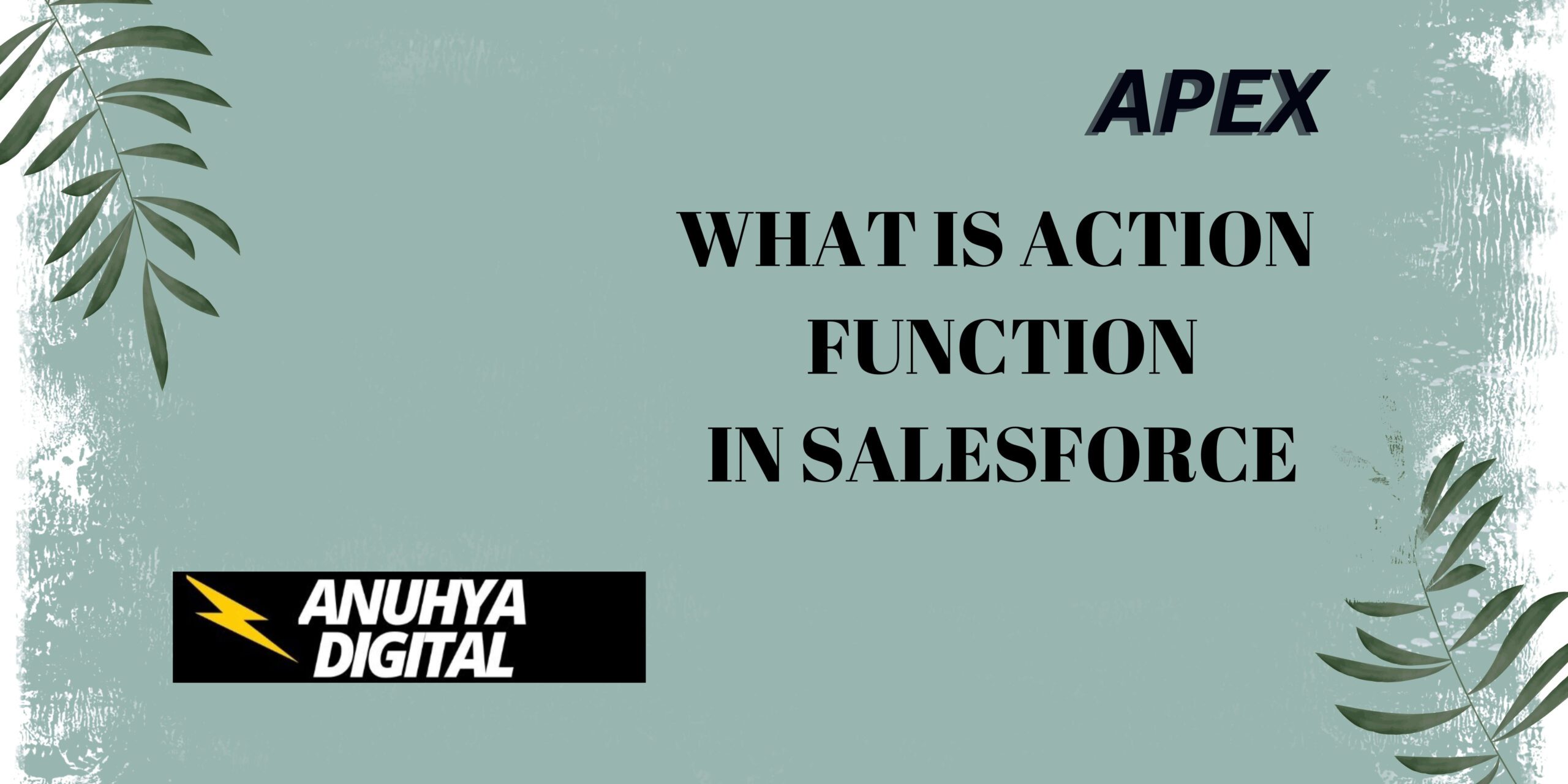
2 thoughts on “What is Action Function in Salesforce”