In our previous blog post we had discussed about Introduction to Visualforce page. In these blog post we discuss about What is Apex Components
Contents
- 1 What is Apex Components
- 2 Apex Components
- 3 Understanding Apex in Salesforce
- 4 Key Uses of Apex in Salesforce Development
- 5 Different Types of Apex Components
- 6 Apex Controllers
- 7 Apex Components vs. Visualforce Components
- 8 Integration and Interaction
- 9 Common Apex Component Features
- 10 Creating Apex Classes
- 11 Understanding Apex Triggers
- 12 Apex Controllers in Salesforce
- 13 Batch Apex for Handling Large Data Sets
- 14 Best Practices for Writing Apex Components
- 15 Limitations of Apex Components
- 16 Conclusion
- 17 FAQs
What is Apex Components
Apex Components
Apex components are integral to Salesforce development. They allow developers to build complex business logic that goes beyond the platform’s out-of-the-box functionalities. But what exactly are these components, and why are they critical to the Salesforce ecosystem?
Understanding Apex in Salesforce
Apex is a strongly-typed, object-oriented programming language designed specifically for Salesforce. It allows developers to execute flow and transaction control statements on Salesforce servers along with calls to the Salesforce API. Essentially, Apex is to Salesforce what Java is to Android.
Key Uses of Apex in Salesforce Development
Apex components are used in various capacities within Salesforce:
- Automating business processes through triggers and batch jobs.
- Building custom controllers that work behind the scenes of Visualforce and Lightning components.
- Handling large volumes of data by leveraging batch processing.
Different Types of Apex Components
There are several types of Apex components, each designed to fulfill specific roles in Salesforce development.
Apex Triggers
Triggers are a type of Apex component that fire before or after record operations like insert, update, delete, or undelete. They automate workflows and ensure that data processing happens without manual intervention.
Apex Classes
Classes in Apex allow developers to bundle up logic and methods that can be reused across the platform. They form the backbone of any complex custom business logic.
Apex Controllers
Apex controllers facilitate interaction between user interfaces and the server-side logic in Salesforce. There are two types:
- Standard controllers, which are provided by Salesforce and work out of the box.
- Custom controllers, which allow developers to create highly specific behavior based on business requirements.
Batch Apex
Batch Apex is used to process large sets of data asynchronously. This is particularly useful when working with a large volume of records that exceed Salesforce’s governor limits.
Apex Components vs. Visualforce Components
Apex and Visualforce components serve different purposes. While Apex handles server-side logic, Visualforce handles the front-end. Together, they allow for a fully functional, interactive experience in Salesforce applications.
Key Differences
- Apex is server-side, meaning it processes and executes on Salesforce servers.
- Visualforce is client-side, dealing with how data and logic are presented to users.
Integration and Interaction
Apex and Visualforce components often work together. For instance, an Apex controller can be used to manage the data shown in a Visualforce page.
Common Apex Component Features
Apex components have several notable features, including:
- Scalability: Able to handle processes of varying complexity and scale.
- Transaction control: Ensure data integrity through fine control over transaction boundaries.
- Governor limits: Salesforce’s in-built governor limits help prevent resource overuse.
Creating Apex Classes
Creating an Apex class is straightforward. Here’s a quick example:
public class AccountHandler {
public static void updateAccount(List<Account> accounts) {
for(Account acc : accounts) {
acc.Name = acc.Name + ' - Updated';
}
update accounts;
}
}
This simple class updates account names by appending “- Updated” to each account’s name.
Understanding Apex Triggers
Apex triggers are used for automating operations before or after DML (Data Manipulation Language) events. They are crucial when you need to enforce business rules or trigger automated actions in response to changes in data.
trigger UpdateAccountTrigger on Account (before insert, before update) {
for(Account acc : Trigger.new) {
acc.Name = acc.Name + ' - Triggered';
}
}
Apex Controllers in Salesforce
Apex controllers work in the background, managing the connection between Salesforce’s front-end and back-end. Custom controllers allow more flexibility than standard controllers and provide a way to define specific logic tailored to your requirements.
Batch Apex for Handling Large Data Sets
Batch Apex is used to handle large data volumes. It processes records in manageable chunks, staying within Salesforce’s governor limits.
Apex Web Services
Apex web services allow external systems to communicate with Salesforce. Developers can expose Apex classes as SOAP or REST services.
Best Practices for Writing Apex Components
- Always consider governor limits when writing code.
- Use proper debugging techniques.
- Write test classes to ensure your code performs as expected.
Limitations of Apex Components
Apex components have limitations, primarily due to Salesforce’s governor limits. It’s crucial to keep these limits in mind to ensure that your code runs efficiently and doesn’t encounter runtime errors.
Integration of Apex with Lightning Components
Apex can also be used with Lightning Web Components (LWC). For example, a custom Apex controller can be called from an LWC to handle complex server-side logic.
Security Considerations for Apex Components
Securing your Apex components is crucial. Implementing sharing rules, ensuring proper data validation, and avoiding SOQL injection attacks are key aspects of securing your code.
Future of Apex Components in Salesforce
With Salesforce’s constant evolution, Apex components will likely become even more powerful. Salesforce developers should keep an eye on future releases to take advantage of new features and improvements.
Conclusion
Apex components are the foundation of many custom solutions within Salesforce. Whether you are automating processes with triggers, building custom controllers, or handling large data sets with Batch Apex, mastering Apex components opens up endless possibilities for customization and optimization. As Salesforce continues to evolve, the demand for Apex expertise will only grow.
We want more about What is Apex Components Click Here
FAQs
What is an Apex component in Salesforce?
Apex components are various elements like triggers, classes, and controllers used to build custom functionality in Salesforce.
What are Apex triggers?
Apex triggers automate actions in Salesforce based on DML operations like insert, update, or delete.
How do Apex controllers work?
Apex controllers act as a bridge between the user interface (like Visualforce or Lightning) and server-side logic.
What are governor limits in Apex?
Governor limits ensure that code execution stays within predefined resource usage limits in Salesforce.
Can Apex be used with Lightning Web Components?
Yes, Apex can be integrated with Lightning Web Components to handle complex business logic.
In our next blog post we will discuss about Apex Page in Salesforce
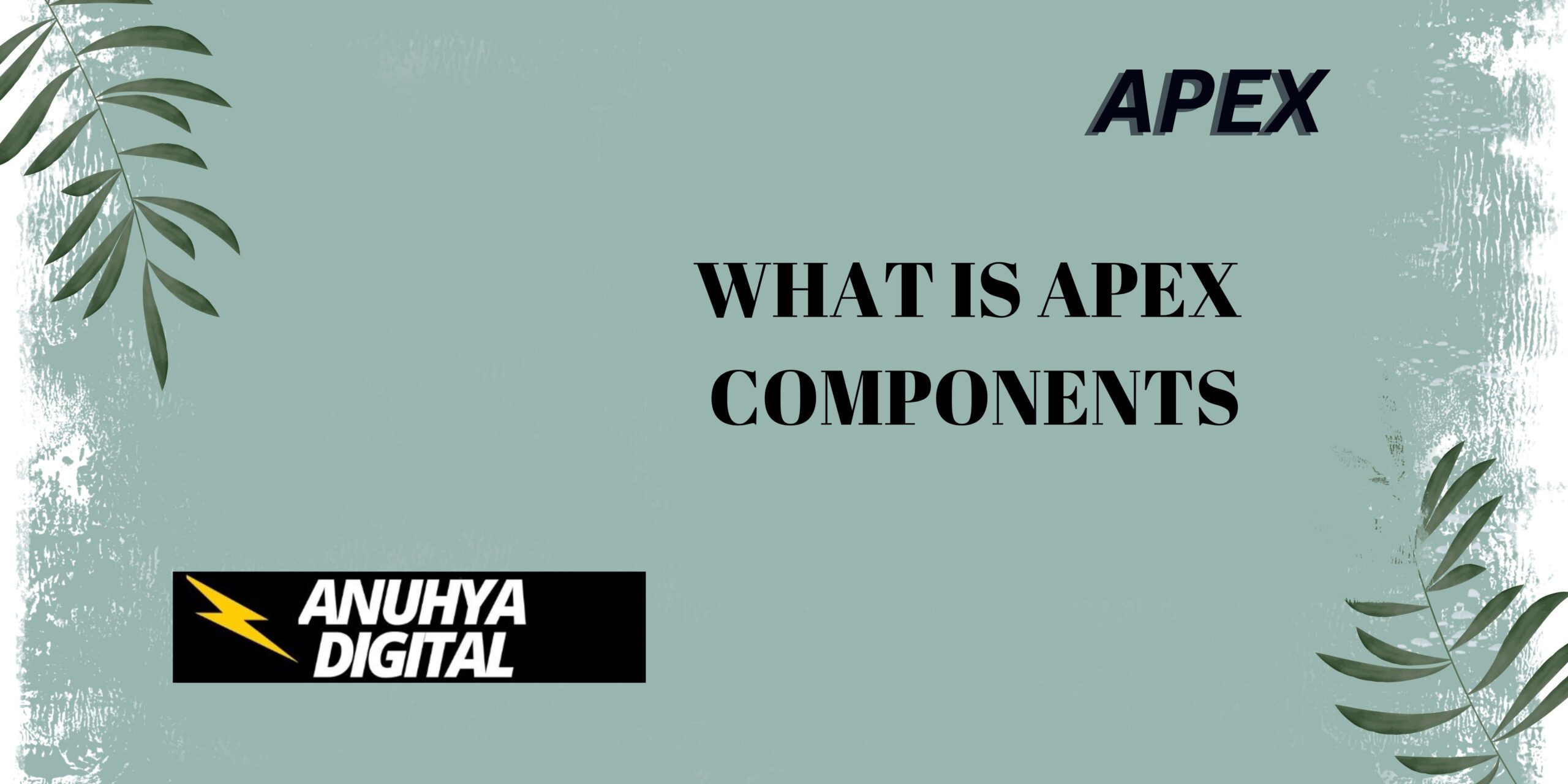
2 thoughts on “What is Apex Components”