In our previous blog post we had discussed about Apex Page in Salesforce. In these blog post we discuss about What is Apex PageBlock
Contents
- 1 What is Apex PageBlock
- 2 Understanding the PageBlock Component
- 3 Structure of Apex PageBlock
- 4 Why Use Apex PageBlock?
- 5 Apex PageBlock Components
- 6 How to Create an Apex PageBlock in Visualforce
- 7 Customizing PageBlock Appearance
- 8 PageBlock Integration with Apex Controllers
- 9 Handling Data with PageBlock
- 10 PageBlock vs Other Visualforce Components
- 11 Common Use Cases of Apex PageBlock
- 12 Advanced Apex PageBlock Features
- 13 Best Practices for Using Apex PageBlock
- 14 Common Mistakes to Avoid When Using PageBlock
- 15 Conclusion
- 16 FAQs
What is Apex PageBlock
What is Apex in Salesforce
Apex is Salesforce’s proprietary programming language, designed to manage the flow of data and logic across the Salesforce platform. It works behind the scenes to power Visualforce pages, custom components, and applications.
Overview of Visualforce and PageBlock
Visualforce is the framework in Salesforce used to create custom UIs. Apex PageBlock is one of its key components, helping developers create intuitive, user-friendly interfaces. By encapsulating content within structured elements, PageBlock ensures that the user experience is consistent across different pages.
Understanding the PageBlock Component
Definition of PageBlock
Apex PageBlock is a container element that groups content in a logical way, maintaining a structured and consistent UI. It’s commonly used to display form data, tables, and buttons in a tidy and readable format.
The Role of PageBlock in Visualforce Pages
In Visualforce pages, the PageBlock component ensures that content appears clean and organized. Think of it as a way to create “sections” of your page that look professional and well-laid-out.
Key Features of the PageBlock Component
- Consistency: Provides a uniform appearance to your Visualforce page elements.
- Responsiveness: Works well with different screen sizes and browsers.
- Customizability: Allows for CSS and style overrides.
Structure of Apex PageBlock
PageBlock as a Container Element
At its core, PageBlock serves as a container. It groups related items—whether text, data, or buttons—into one cohesive block that looks and feels consistent.
Elements inside a PageBlock
A PageBlock can contain various elements such as sections, tables, and buttons. These elements further break down your content into manageable parts.
Practical Example of a PageBlock Structure
<apex:page>
<apex:form>
<apex:pageBlock title="User Details">
<apex:pageBlockSection columns="2">
<apex:inputField value="{!User.FirstName}"/>
<apex:inputField value="{!User.LastName}"/>
</apex:pageBlockSection>
</apex:pageBlock>
</apex:form>
</apex:page>
Why Use Apex PageBlock?
Benefits of Using PageBlock
Using PageBlock simplifies your UI development in Salesforce, offering several advantages:
- Ease of use: Pre-defined structure saves time.
- Professional appearance: Consistent styling.
- Efficiency: Minimizes the need for excessive custom styling.
Enhancing User Interface with PageBlock
PageBlock adds a touch of professionalism to your Visualforce pages. It automatically formats content, making it more accessible and visually appealing.
Apex PageBlock Components
PageBlockSection
This component allows you to break your PageBlock into sections, creating subsections within your block.
PageBlockTable
Used to display data in a table format within the PageBlock.
PageBlockButtons
This component adds buttons to your PageBlock, making it easier to trigger actions from the user interface.
How to Create an Apex PageBlock in Visualforce
Basic Syntax of PageBlock
The basic syntax of a PageBlock is simple and uses the <apex:pageBlock> tag to define the block.
Adding a PageBlock to Visualforce Pages
To add a PageBlock to a Visualforce page, you simply wrap the desired content within the <apex:pageBlock> tags.
Customizing PageBlock Appearance
Using Styles in PageBlock
You can apply styles to the PageBlock for more custom control over its appearance. This can be done using inline CSS or by linking external stylesheets.
CSS Customization for PageBlock
<style>
.customPageBlock {
background-color: #f4f4f4;
border: 1px solid #ddd;
}
</style>
<apex:pageBlock title="Styled Block" styleClass="customPageBlock">
<!-- Content here -->
</apex:pageBlock>
PageBlock Integration with Apex Controllers
Understanding Apex Controllers
Apex Controllers are classes written in Apex that process the logic behind Visualforce pages. They act as the brain of the operation.
Connecting Apex Controllers with PageBlock
By linking PageBlock with an Apex Controller, you can control what data is displayed and how it interacts with the user.
Handling Data with PageBlock
Displaying Data in PageBlock
PageBlock can be used to show records fetched from the Salesforce database. You can display lists, single records, or complex data structures.
Using PageBlockTable to Show Records
The <apex:pageBlockTable> tag helps display data in a neat table format. It’s especially useful when working with Salesforce data sets.
PageBlock vs Other Visualforce Components
PageBlock vs PagePanel
While both are used to group content, PageBlock provides more structure and is typically used for forms and tables. PagePanel is more freeform.
PageBlock vs OutputPanel
OutputPanel allows for more flexibility and is often used for conditional rendering, while PageBlock is more rigid and focuses on structure.
Common Use Cases of Apex PageBlock
Data Display
PageBlock is perfect for displaying Salesforce records in a structured way.
Forms and Input Handling
PageBlockSections can be used to organize input fields, creating user-friendly forms.
Button Grouping
PageBlockButtons make it easy to add action buttons that users can click on to perform tasks.
Advanced Apex PageBlock Features
Customizing Action Buttons
You can add custom action buttons to a PageBlock to enhance its interactivity.
Creating Nested PageBlocks
You can nest one PageBlock inside another for more complex layouts and UI interactions.
Best Practices for Using Apex PageBlock
Code Efficiency with PageBlock
Avoid overcomplicating your PageBlock structures. Simplicity leads to more efficient and maintainable code.
Optimizing PageBlock for Performance
Ensure that your PageBlock components are optimized for performance, especially when dealing with large data sets.
Common Mistakes to Avoid When Using PageBlock
Overusing PageBlock Components
While PageBlock is useful, overusing it can lead to cluttered pages. Use it wisely.
Ignoring UI Design Principles
Make sure your PageBlock components follow good design principles to maintain a user-friendly interface.
Conclusion
Apex PageBlock is an essential component for building structured, professional, and efficient UIs in Salesforce. Its versatility, combined with the ability to integrate with Apex Controllers, makes it a valuable tool for developers. Whether you’re displaying data, building forms, or organizing buttons, PageBlock ensures that your Visualforce pages are both functional and visually appealing.
We want to more About What is Apex PageBlock Click Here
FAQs
What is the purpose of PageBlock in Visualforce?
PageBlock provides a structured way to organize content, making Visualforce pages easier to navigate and more user-friendly.
Can I customize the look of Apex PageBlock?
Yes, you can use CSS to customize the appearance of PageBlock components to fit your design needs.
How does PageBlock handle data display in Salesforce?
PageBlock can be combined with components like PageBlockTable to display Salesforce records in a well-organized format.
Is PageBlock compatible with Lightning Components?
No, PageBlock is primarily used in Visualforce pages and isn’t compatible with the Lightning component framework.
What are the alternatives to Apex PageBlock?
Alternatives include PagePanel and OutputPanel, which offer more flexibility for designing user interfaces in Visualforce.
In our next blog post we will discuss about What is Apex PageBlock Section
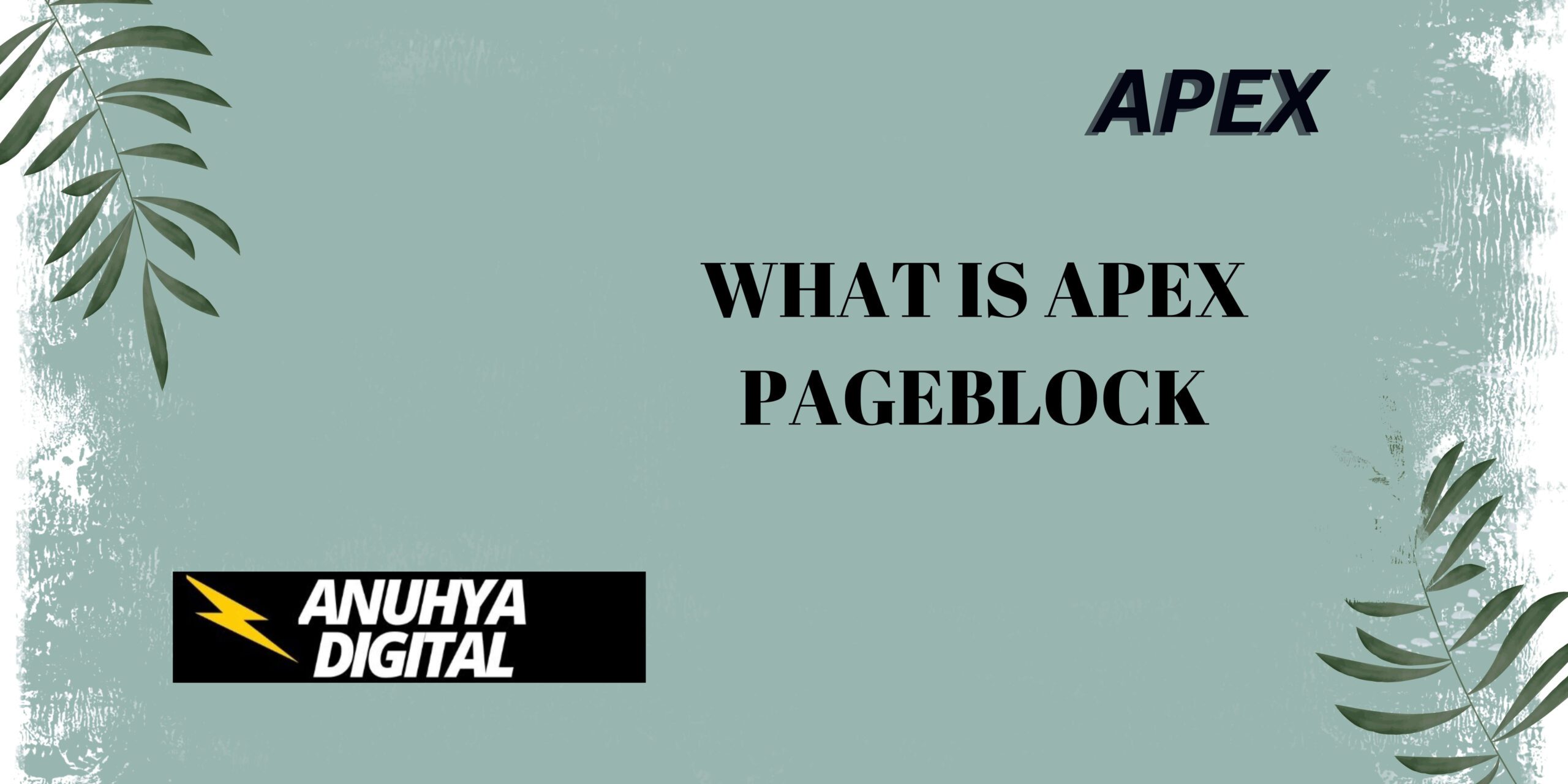
2 thoughts on “What is Apex PageBlock”