In our previous blog post we had discussed about What is Apex PageBlock. In these blog post we discuss about What is Apex PageBlock Section
Contents
- 0.1 What is Apex PageBlock Section
- 0.2 Visualforce in Salesforce
- 0.3 Role of Apex in Visualforce Pages
- 1 What is a PageBlock in Visualforce?
- 2 The Role of PageBlockSection in Visualforce
- 3 PageBlockSection Example
- 4 Customizing PageBlockSection
- 5 Best Practices for PageBlockSection
- 5.1 User Experience Considerations
- 5.2 Common Use Cases for Apex PageBlockSection
- 5.3 Displaying Form Data
- 5.4 Tabular Data Representation
- 5.5 Advantages of Using PageBlockSection
- 5.6 Limitations of PageBlockSection
- 5.7 Differences Between PageBlock and PageBlockSection
- 5.8 Tips for Optimizing PageBlockSection Performance
- 6 Conclusion
- 7 FAQs
What is Apex PageBlock Section
Visualforce in Salesforce
Visualforce is a powerful framework in Salesforce that allows developers to create sophisticated, user-friendly interfaces. Using Visualforce, you can design custom pages that go beyond the standard Salesforce layout, tailoring the experience to your business needs.
Role of Apex in Visualforce Pages
Apex is Salesforce’s backend programming language, which is used to process data, control logic, and interact with databases. Apex works hand-in-hand with Visualforce to deliver dynamic content based on user interaction. One of the critical components in Visualforce is the PageBlockSection, which helps organize your data for a more user-friendly display.
What is a PageBlock in Visualforce?
A PageBlock is a container used in Visualforce to group together different UI components, such as input fields or buttons. It ensures that data is presented in a well-structured, visually appealing way. Inside this container, we often use PageBlockSection to further divide content into logical sections.
The Role of PageBlockSection in Visualforce
Definition of PageBlockSection
A PageBlockSection is a child component of a PageBlock that groups fields and other elements into sections. Think of it as a way to create distinct sections inside a larger block, helping to break up information and improve readability.
Why Use PageBlockSection?
PageBlockSection helps you present data in an organized manner by allowing you to break down information into smaller, more digestible sections. This is especially useful in forms or reports, where grouping data can enhance user understanding and interaction.
Syntax of Apex PageBlock Section
Basic Structure
Here’s the basic syntax for creating a PageBlockSection:
<apex:pageBlock title="My PageBlock">
<apex:pageBlockSection title="My Section" columns="2">
<apex:inputField value="{!Account.Name}" />
<apex:inputField value="{!Account.Industry}" />
</apex:pageBlockSection>
</apex:pageBlock>
Key Attributes of PageBlockSection
- columns: Defines the number of columns in the section.
- title: The header title for the section.
- rendered: Boolean attribute to conditionally render the section.
PageBlockSection Example
Basic Implementation
<apex:page>
<apex:pageBlock title="Account Details">
<apex:pageBlockSection title="Basic Information" columns="2">
<apex:inputField value="{!Account.Name}" />
<apex:inputField value="{!Account.Phone}" />
</apex:pageBlockSection>
</apex:pageBlock>
</apex:page>
With Apex Controller
<apex:page controller="AccountController">
<apex:pageBlock title="Account Info">
<apex:pageBlockSection title="Details" columns="2">
<apex:outputField value="{!account.Name}" />
<apex:outputField value="{!account.Industry}" />
</apex:pageBlockSection>
</apex:pageBlock>
</apex:page>
In this example, an Apex controller is used to supply data to the PageBlockSection.
Customizing PageBlockSection
Column Customization
You can easily customize how many columns are used to display fields. For example, setting columns="3" would display the fields in three columns.
Header and Title Customization
PageBlockSection allows you to customize the header and titles to give a more polished look to your sections. You can even apply custom CSS for further personalization.
Best Practices for PageBlockSection
Consistency in Layout
Ensure that your layout remains consistent throughout the page. Use the same number of columns in each PageBlockSection for a uniform look.
User Experience Considerations
Remember, too much information crammed into one PageBlockSection can overwhelm users. Keep each section simple and focused on a single topic.
Linking PageBlockSection to Apex Controllers
PageBlockSections are often paired with Apex controllers to provide dynamic data based on user interaction. This can help in creating responsive forms or dynamic content displays.
Data Handling and PageBlockSections
When linked to an Apex controller, PageBlockSections can handle complex data, making it easier to display and manage user input, records, or related lists.
Common Use Cases for Apex PageBlockSection
Displaying Form Data
PageBlockSections are frequently used to group form fields into sections, enhancing the organization of data entry pages.
Tabular Data Representation
You can also use PageBlockSection to display records in a tabular format, especially when combined with a standard or custom controller.
Advantages of Using PageBlockSection
- Improves Layout: Organizes data into manageable sections.
- Flexibility: Can be customized with columns, titles, and CSS.
- Responsive: Easily handles dynamic data with controllers.
Limitations of PageBlockSection
- Limited Custom Styling: While it supports basic CSS, complex styling may be difficult to implement.
- Rigid Structure: Compared to more advanced frameworks like Lightning Web Components (LWC), PageBlockSection lacks flexibility.
Differences Between PageBlock and PageBlockSection
- PageBlock is the outer container, used to group larger components.
- PageBlockSection is the inner component, used to break content into smaller sections.
Tips for Optimizing PageBlockSection Performance
- Use Fewer Columns: Avoid overloading with too many columns, as it may reduce performance.
- Conditional Rendering: Use the
renderedattribute to load sections only when needed.
Conclusion
The Apex PageBlock Section is a powerful tool in the Visualforce framework that enhances the way we display data in Salesforce. By organizing fields and content into digestible sections, PageBlockSection not only improves the layout but also enhances user experience. Whether you’re building simple forms or dynamic data representations, understanding how to use PageBlockSection effectively can greatly improve your Visualforce pages.
We. want to more about What is Apex PageBlock Section Click Here
FAQs
What is the difference between PageBlockSection and SectionHeader?
A PageBlockSection organizes data fields into sections, while SectionHeader is just a header label for the section.
Can we use PageBlockSection for complex UI components?
Yes, but for highly complex UI components, you may want to consider using Lightning Components or LWC.
How can we style a PageBlockSection?
You can apply basic CSS using the styleClass attribute, though customization is somewhat limited.
Does PageBlockSection work with standard objects?
Yes, you can use PageBlockSection with both standard and custom objects.
Can I use PageBlockSection without a PageBlock?
No, PageBlockSection must always be used within a PageBlock container
In our next blog post we will discuss about What is PageButtons in Salesforce
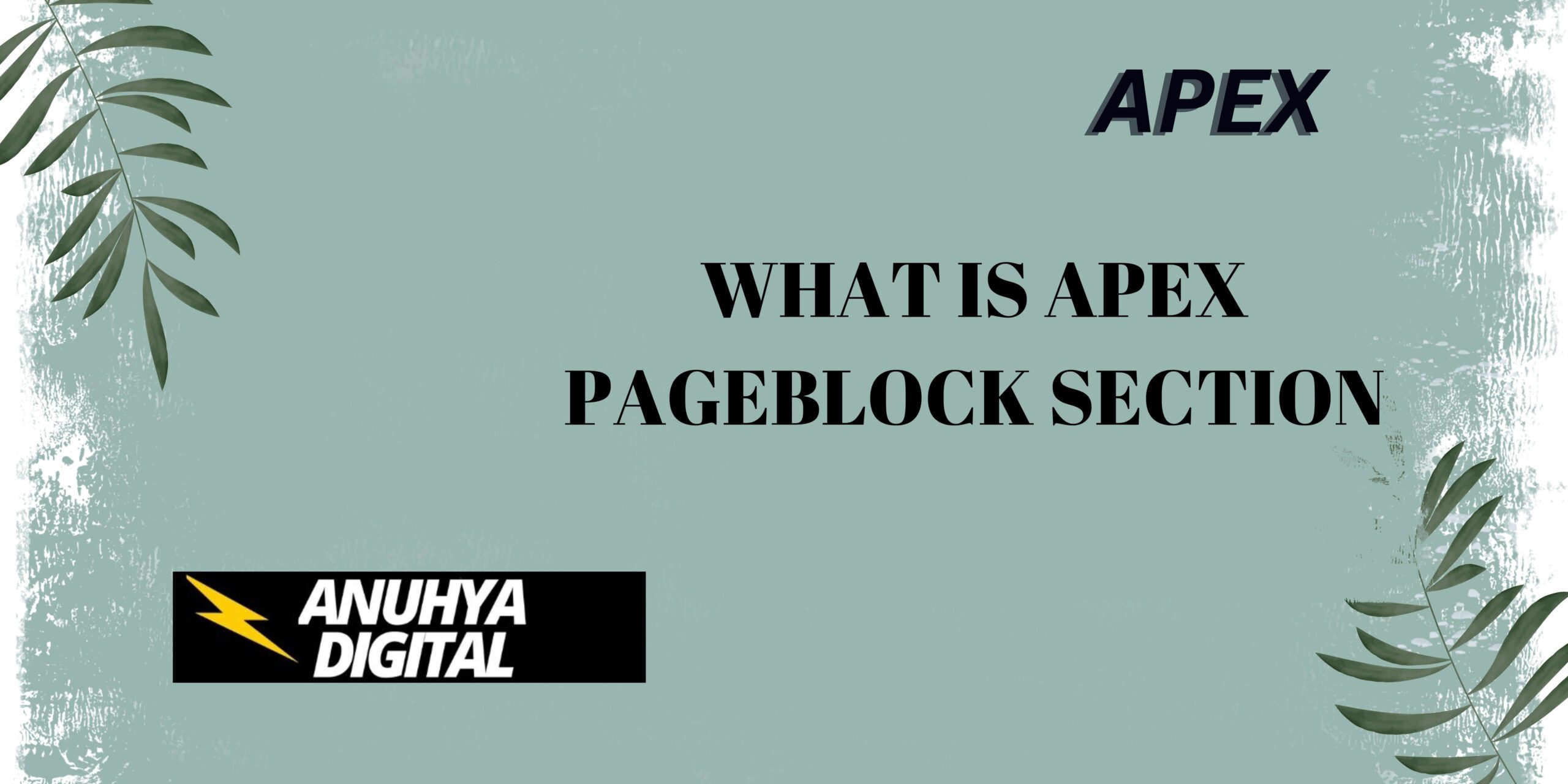
2 thoughts on “What is Apex PageBlock Section”