In our previous blog post we had discussed about What is Platform Event in Salesforce.In these blog post we discuss about What is Change Set in Salesforce
Contents
- 1 What is Change Set in Salesforce
- 2 What is a Change Set?
- 3 Types of Change Sets
- 4 Creating a Change Set
- 5 Deploying a Change Set
- 6 Conclusion
- 7 FAQ s
What is Change Set in Salesforce
What is a Change Set?
A Change Set in Salesforce is a collection of components that you can deploy from one Salesforce organization to another. Think of it as a package containing the changes you’ve made, ready to be shipped off to another environment, like from a sandbox to a production org.
Types of Change Sets
Outbound Change Sets
Outbound Change Sets are created in the source organization and sent to the target organization. It’s like packing a suitcase with all the changes and sending it off to your destination.
Inbound Change Sets
Inbound Change Sets are received in the target organization. It’s the arrival of that suitcase, where you unpack and incorporate the changes into the new environment.
Creating a Change Set
Steps to Create an Outbound Change Set
Creating an Outbound Change Set is straightforward:
Navigate to Setup
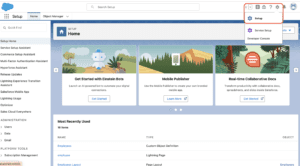
In the Quick Find box, type “Outbound Change Sets” and select it.
Click “New” to create a new Change Set.
Add a name and description, then save it.
Add components like objects, fields, or Apex classes.
Upload the Change Set to your target organization.
Selecting Components for a Change Set
When selecting components, you can add various types like:
- Custom objects and fields
- Apex classes and triggers
- Visualforce pages
- Workflow rules and process builders
Be thorough in your selection to ensure all necessary components are included.
Deploying a Change Set
Validating a Change Set
In the target organization, navigate to Setup.
- Type “Inbound Change Sets” in the Quick Find box and select it.
- Locate your Change Set and click “Validate”.
Deploying an Inbound Change Set
Once validated, deployment is the next step:
- In the Inbound Change Sets section, click on the Change Set name.
- Click “Deploy”.
Common Deployment Errors and Solutions
Errors can occur, such as missing dependencies or conflicts with existing components. Solutions include:
- Reviewing error messages for details.
- Ensuring all dependencies are included.
- Adjusting component settings to resolve conflicts.
Managing Change Sets
Best Practices for Managing Change Sets
Effective management involves:
- Regularly updating documentation.
- Using descriptive names and descriptions.
- Keeping track of changes and their impacts.
Version Control with Change Sets
Integrate Change Sets with version control by documenting versions and changes. This aids in tracking the evolution of your Salesforce environment.
Benefits of Using Change Sets
Ease of Use
Change Sets simplify the deployment process, especially for those new to Salesforce development.
Reducing Deployment Risks
By validating and testing Change Sets, deployment risks are minimized, ensuring smoother transitions.
Streamlining Development Processes
Change Sets help in streamlining the development process by providing a clear and structured way to manage changes.
Limitations of Change Sets
Limitations in Component Types
Not all components can be deployed using Change Sets, which might require alternative methods for certain deployments.
Size Limitations
There are size limits on Change Sets, so for large-scale deployments, you might need to use multiple Change Sets or other tools.
Alternatives to Change Sets
Metadata API
The Metadata API offers more flexibility and control over deployments, ideal for complex environments.
Salesforce DX
Salesforce DX is designed for modern development practices, supporting source-driven development and continuous integration.
Third-party Tools
Tools like Gearset or Copado provide additional features and automation for Salesforce deployments.
Case Studies and Examples
Real-world Examples of Change Set Use
Consider a company upgrading their Salesforce instance with new features and workflows. They use Change Sets to move custom objects and Apex classes from sandbox to production, ensuring everything works smoothly before going live.
Conclusion
Change Sets in Salesforce are a powerful tool for managing and deploying changes across environments. While they have limitations, their ease of use and ability to reduce deployment risks make them a valuable asset for Salesforce admins and developers. Understanding how to create, deploy, and manage Change Sets will streamline your development process and ensure successful deployments.
We Want to More About What is Change Set in Salesforce Click Here
FAQ s
What is the difference between Change Sets and Metadata API?
Change Sets are simpler and more user-friendly, whereas Metadata API offers more flexibility and control, suitable for complex deployments.
Can Change Sets be used in Salesforce Sandbox?
Yes, Change Sets are often used to move changes from sandbox environments to production or other sandboxes.
How secure are Change Sets?
Change Sets are secure, as they are only accessible to users with the necessary permissions in both source and target organizations.
What are some common issues when using Change Sets?
Common issues include missing dependencies and conflicts with existing components. Proper validation and thorough component selection can mitigate these issues.
How do Change Sets integrate with CI/CD processes?
While Change Sets can be part of CI/CD processes, tools like Salesforce DX and third-party solutions often provide more robust integration for continuous development and deployment.
In our next blog post we will discuss about How to Create a Survey in Salesforce
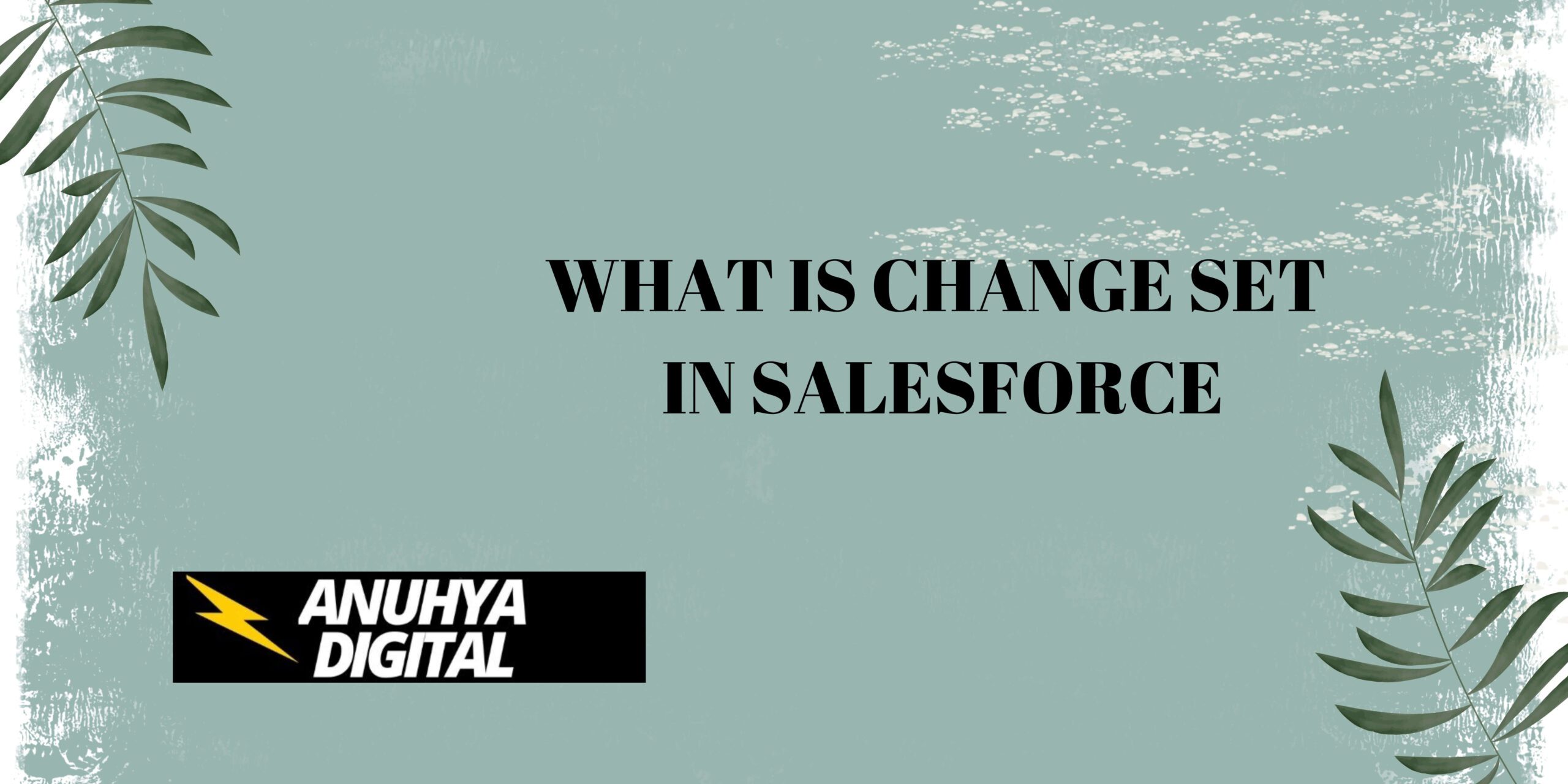
2 thoughts on “What is Change Set in Salesforce”