In our previous blog post we had discussed about What is Array in Salesforce Apex. In these blog post we discuss about What is Collections in Salesforce Apex
Contents
- 1 What is Collections in Salesforce Apex
- 2 Introduction to Salesforce Apex
- 3 Understanding Collections in Salesforce Apex
- 4 Types of Collections in Salesforce Apex
- 5 List in Salesforce Apex
- 6 Set in Salesforce Apex
- 7 Map in Salesforce Apex
- 8 Use Cases of Collections in Salesforce Apex
- 9 Working with Lists in Apex
- 10 Using Sets in Apex Development
- 11 Maps in Real-Time Salesforce Applications
- 12 Advanced Collection Features
- 13 Sorting and Filtering Collections in Salesforce Apex
- 14 Best Practices for Using Collections in Apex
- 15 Common Mistakes When Using Collections
- 16 Conclusion
- 17 FAQs
What is Collections in Salesforce Apex
Introduction to Salesforce Apex
Salesforce Apex is a strongly-typed, object-oriented programming language used by developers to build robust applications on the Salesforce platform. It is tightly integrated with the Salesforce architecture, allowing developers to control various application behaviors such as data manipulation and business logic. Apex helps in building custom functionality, and collections are a key part of how developers manage and manipulate data within these applications.
Understanding Collections in Salesforce Apex
Collections in Salesforce Apex refer to special data structures that allow developers to group multiple data values together. Collections are essential because they simplify data handling, making it easier to work with large amounts of information in a structured way. Collections are particularly useful in situations where developers need to store and retrieve multiple records in bulk.
Types of Collections in Salesforce Apex
There are three primary types of collections in Salesforce Apex: Lists, Sets, and Maps. Each of these serves different purposes based on how the data needs to be stored and accessed.
- Lists allow you to store ordered data, where each element is indexed.
- Sets ensure uniqueness, meaning no duplicate values can exist.
- Maps store data in key-value pairs, making it easy to retrieve data based on a unique identifier.
List in Salesforce Apex
- List is an interface
- A list is a unordered collections of elements that are distinguished by their indices
- List elements can be of any data type- premitive types, Collections ,sObjects , user-defined types and built in Apex types
- Instructions Orders is Preserved.
- Can grow dynamically at run time.
- Duplicate Values are allowed.
- Null values are accepted.
Methods in List Class:-
Add(Object):- add an elements to the end of the List.
Add(Integer,Object):- Inserts an elements into the list at the Specified index Position.
Add All(List) :- Adds all of the these elements in the specified list to the list that calls the methods. Both lists must be of the Same type.
Add All (Set):- Add all of the elements in specified set to the list that calls the method. The set and the list must be of the same type.
Clear():- Removes all elements from a list, Consequently Setting the List s length to Zero
Clone():- Makes a duplicate copy of a list.
deepClone(Boolean, Boolean, Boolean ) :- Makes a duplicates copy of a list of sObject records, including the sObjects records themselves
Eg:-
List <String> str = new List <String>();
String S1= ‘Sam’;
StringS2= ‘Ram’;
StringS3= ‘Ravi’;
Str.add(S1);
Str.add(S2);
Str.add(S3);
List<String> finalist= new List<String>();
Finalist.addAll(Str);
String X = Str.get (1);
Set in Salesforce Apex
It is a unordered collection of elements where elements can be of any data type premitive type Collections, Sobjects, User-defined types and built in Apex types
- Set don’t allow the duplicate values.
- Insertion orders is not preserved in the set.
- It grow dynamically at run time.
Eg:-
Set<String>names = new set<string>()
Set<Account>acc = new set <Account>()
Set<Customer__C> myCustomer = new Set <Customer__c>()
Public void add Object// these method will add elements to the set
Set<string>names= new Set <String>()
names.add (‘one’)
names.add(‘two’)
names.add(‘one’)
Map in Salesforce Apex
A map is a collection of key values pairs where each unique key maps to a single value keys and values can be any data type- premitive types, collections, sObjects, user-defined types and built in apex types
Use Cases of Collections in Salesforce Apex
Collections are extremely useful when managing Salesforce data. For example, when executing a SOQL (Salesforce Object Query Language) query that retrieves multiple records, collections help store these records efficiently. Whether you’re processing bulk data or iterating through multiple records, collections make data management seamless.
Working with Lists in Apex
When working with Lists, developers can:
- Add new elements to the List.
- Remove elements by index or value.
- Access specific elements using their index.
The flexibility of Lists allows for complex data manipulation within Salesforce, making them ideal for tasks such as sorting and filtering datasets.
Using Sets in Apex Development
Sets are highly efficient for ensuring that your data contains no duplicates. With Sets, developers can:
- Add unique elements.
- Verify if an element exists in the collection.
- Automatically eliminate any duplicates when adding new elements.
Sets are perfect when data integrity is crucial, such as when processing unique customer emails or product SKUs.
Maps in Real-Time Salesforce Applications
Maps allow for complex data handling where you need to associate a unique key with a specific value. For example, in a real-time Salesforce application, you might use a Map to link account IDs to account details. Developers can:
- Store large datasets efficiently.
- Access elements by key, making it easy to perform fast lookups.
- Use Maps to manage relationships between objects.
Advanced Collection Features
Salesforce Apex also supports nested collections, where developers can combine multiple collection types. For example, you can have a List of Maps or a Map of Sets. This feature is useful for managing more complex data structures. Apex also provides built-in methods such as sort(), clear(), and size() that make managing collections even easier.
Sorting and Filtering Collections in Salesforce Apex
One of the powerful features of collections is the ability to sort and filter data. For instance:
- You can sort a List in ascending or descending order.
- You can filter out unnecessary data from a Set.
- You can also retrieve values from Maps based on specific keys.
These capabilities are essential for developers who need to manage large datasets efficiently.
Best Practices for Using Collections in Apex
When working with collections, there are a few best practices to consider:
- Memory management: Ensure that you clear collections when they are no longer needed to avoid memory leaks.
- Efficient querying: Limit the size of collections by using selective SOQL queries, rather than querying all records and filtering later.
Common Mistakes When Using Collections
Some common mistakes when using collections in Salesforce Apex include:
- Overusing collections: Collections are powerful, but relying on them too heavily can lead to performance issues.
- Incorrect data handling: Storing too much data in memory without proper management can lead to system limits being hit.
Conclusion
Collections in Salesforce Apex are critical for efficient data handling, whether you’re managing Lists, Sets, or Maps. They help streamline processes, make data manipulation easier, and enhance the performance of your Salesforce applications. Mastering collections will allow you to build more efficient, scalable, and robust applications in Salesforce.
We want to more About What is Collections in Salesforce Apex Click Here
FAQs
What are the primary types of collections in Salesforce Apex?
The primary types are Lists, Sets, and Maps, each serving different purposes in data management.
How are Lists different from Sets?
Lists allow duplicate values and maintain order, while Sets ensure uniqueness and do not maintain order.
What is the role of Maps in Salesforce Apex?
Maps store data in key-value pairs, allowing for fast lookups and efficient data management.
Can you store complex data structures in Collections?
Yes, Salesforce Apex allows for nested collections, such as Lists of Maps or Maps of Sets.
What are the best practices when working with Collections in Salesforce Apex?
Focus on memory management, efficient querying, and avoiding overuse to maintain performance.
In our next blog post we will discuss about What is SOQL Queries in Salesforce Apex
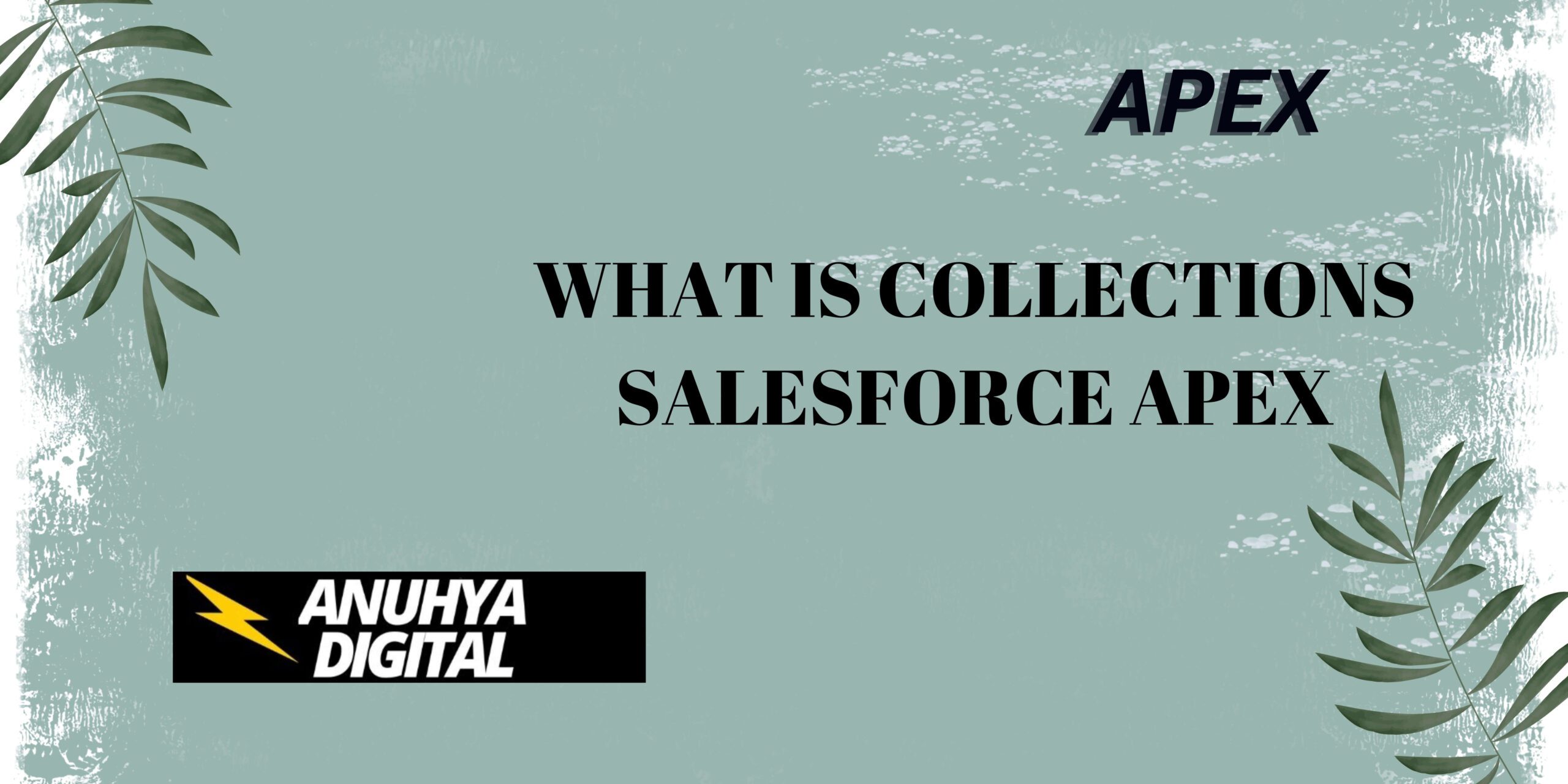
2 thoughts on “What is Collections in Salesforce Apex”