In our previous blog post we had discussed about What is Custom links in Salesforce. In these blog post we discuss about What is Compact Layout in Salesforce
Contents
- 1 What is Compact Layout in Salesforce
- 1.1 Introduction to Compact Layout:-
- 1.2 Definition of Compact Layout in Salesforce:-
- 1.3 Importance of Compact Layout in Salesforce:-
- 1.4 Benefits of Using Compact Layout in Salesforce:-
- 1.5 Setting Up Compact Layout in Salesforce:-
- 1.6 Customizing Compact Layout Fields:-
- 1.6.1 Assigning Compact Layout to Profiles:-
- 1.6.2 Designing an Effective Compact Layout:-
- 1.6.3 Choosing Relevant Fields for Compact Layout:-
- 1.6.4 Organizing Fields in a Logical Order:-
- 1.6.5 Making the Layout User-Friendly:-
- 1.6.6 Best Practices for Using Compact Layout:-
- 1.6.7 Limiting the Number of Fields in Compact Layout:-
- 1.6.8 Regularly Updating Compact Layout based on User Feedback:-
- 1.6.9 Testing Compact Layout for Usability:-
- 1.6.10 Implementing Compact Layout Across Multiple Objects:-
- 1.6.11 Creating Compact Layout for Different Objects:-
- 1.6.12 Consistency in Compact Layout Design Across Objects:-
- 1.6.13 Testing Cross-Object Compact Layout:-
- 1.7 Summary:-
- 1.8 FAQs:
What is Compact Layout in Salesforce
Introduction to Compact Layout:-
Compact layout in Salesforce refers to a condensed view of key record details that allows users to quickly access important information at a glance. It streamlines the user experience by displaying essential fields in a compact format, enhancing productivity and efficiency.
Definition of Compact Layout in Salesforce:-
A compact layout in Salesforce is a customized arrangement of fields that appear on the top section of a record page. It provides a concise overview of critical data points without overwhelming users with unnecessary information.
Importance of Compact Layout in Salesforce:-
The importance of compact layout in Salesforce lies in its ability to streamline user interactions with records. By presenting key details prominently, users can make informed decisions faster, leading to improved productivity and user satisfaction.
Benefits of Using Compact Layout in Salesforce:-
- Enhanced user experience
- Increased efficiency in data access
- Improved decision-making
- Simplified navigation
Setting Up Compact Layout in Salesforce:-
Setting up a compact layout in Salesforce involves a few simple steps that can significantly improve user productivity.
Steps to Create a Compact Layout:-
- Navigate to Object Manager.
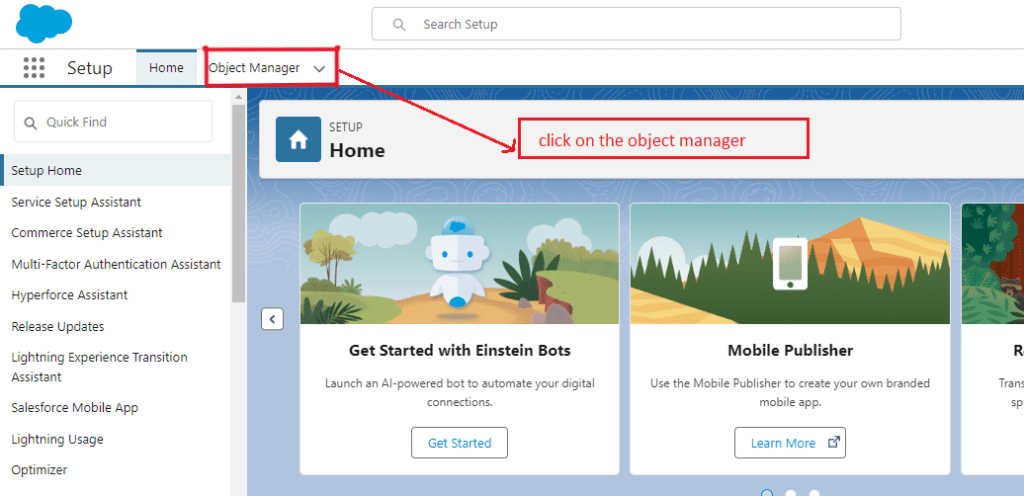
- Select the desired object.
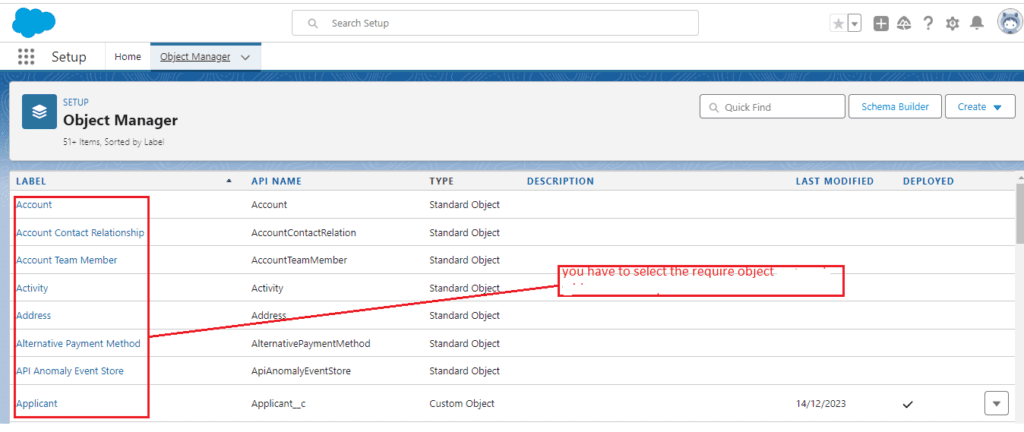
- Click on Compact Layouts.
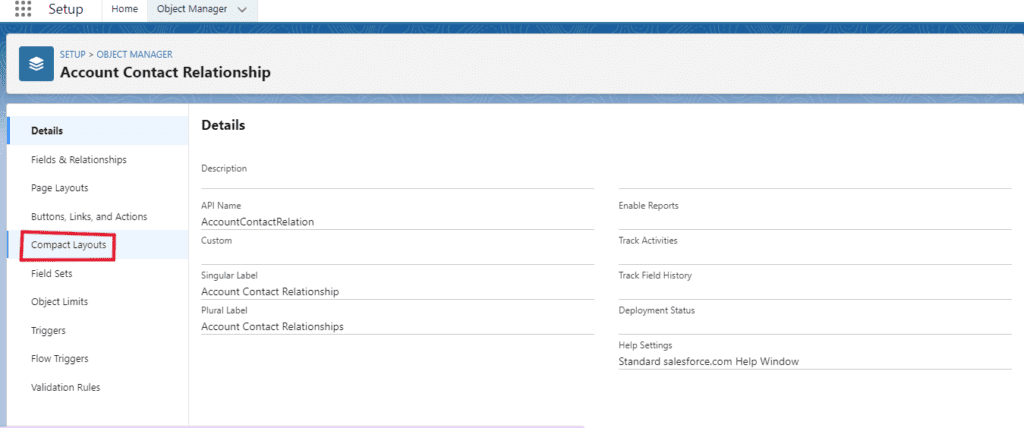
- Create a new compact layout.
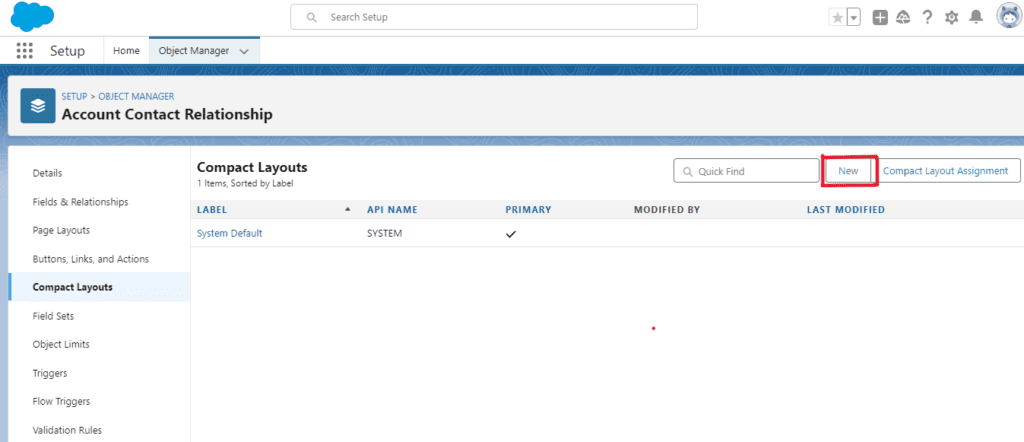
- Add and arrange fields as needed.
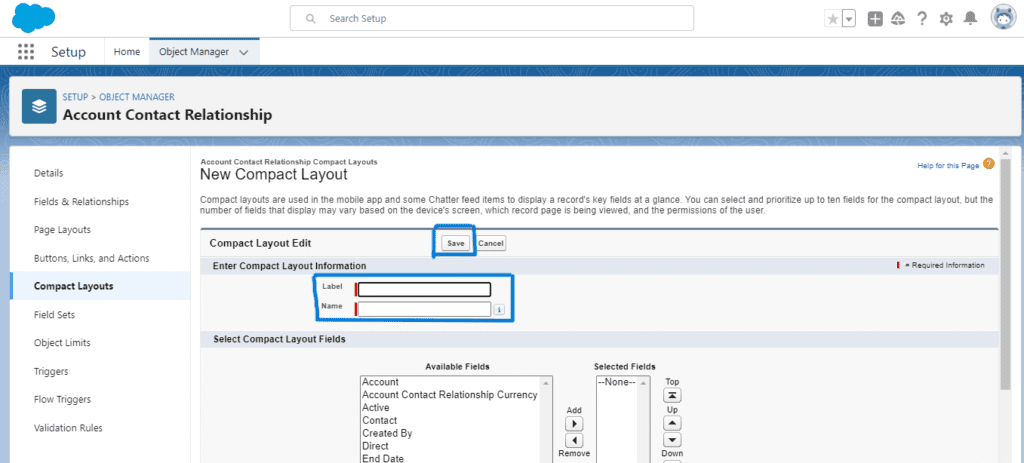
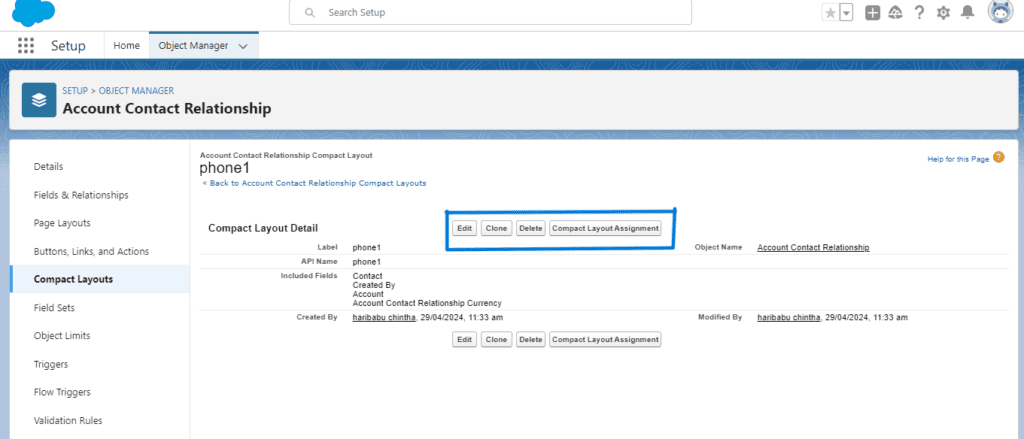
you want to know more about What is Compact Layout in Salesforce click here
Customizing Compact Layout Fields:-
Customizing compact layout fields allows you to tailor the displayed information to meet specific user needs and preferences.
Assigning Compact Layout to Profiles:-
Assigning compact layouts to profiles ensures that users see the relevant information they need based on their roles and responsibilities within the organization.
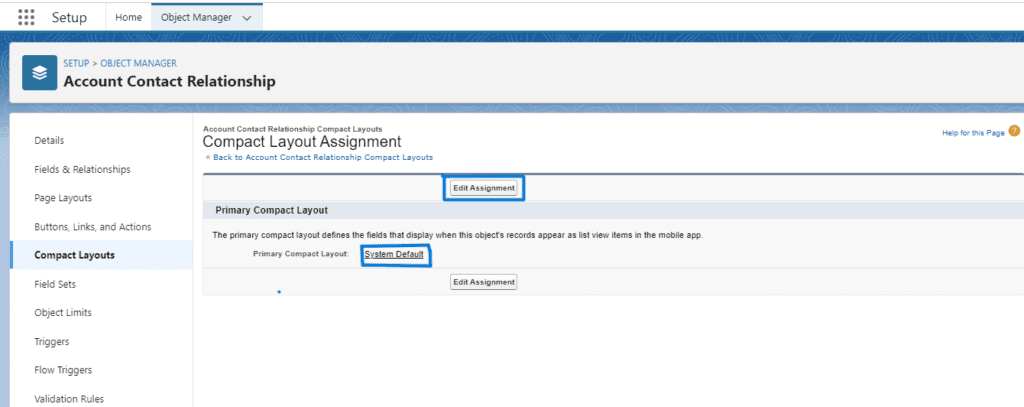
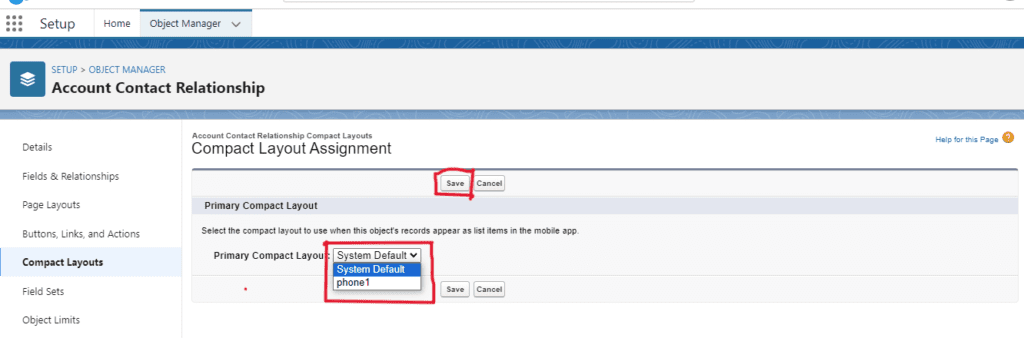
Designing an Effective Compact Layout:-
Designing an effective compact layout involves careful consideration of the fields included, their organization, and overall user-friendliness.
Choosing Relevant Fields for Compact Layout:-
Selecting the most relevant fields for the compact layout is crucial to providing users with the essential information they need at a glance.
Organizing Fields in a Logical Order:-
Arrange the fields in a logical order that makes sense to users, ensuring a smooth flow of information and easy navigation.
Making the Layout User-Friendly:-
Design the compact layout with user-friendliness in mind, keeping it clean, organized, and visually appealing for seamless user interaction.
Best Practices for Using Compact Layout:-
Following best practices when using compact layouts can maximize their effectiveness and usability for users.
Limiting the Number of Fields in Compact Layout:-
Avoid overcrowding the compact layout with too many fields, as this can overwhelm users and defeat the purpose of quick data access.
Regularly Updating Compact Layout based on User Feedback:-
Gather user feedback on the compact layout and make necessary updates to ensure it remains relevant and valuable to users over time.
Testing Compact Layout for Usability:-
Conduct usability testing to identify any issues with the compact layout design and functionality, making improvements as needed.
Implementing Compact Layout Across Multiple Objects:-
Implementing compact layout across multiple objects requires careful planning and consistency to ensure a seamless user experience.
Creating Compact Layout for Different Objects:-
Customize compact layouts for each object to display the most relevant information for users interacting with different records.
Consistency in Compact Layout Design Across Objects:-
Maintain consistency in the design and organization of compact layouts across different objects to provide users with a cohesive experience.
Testing Cross-Object Compact Layout:-
Test cross-object compact layout configurations to ensure that information flows smoothly between related records for a comprehensive view.
By following these guidelines and best practices, you can create and implement effective compact layouts in Salesforce that optimize user productivity and enhance the overall user experience. Incorporating user feedback, regularly updating layouts, and maintaining consistency will ensure that compact layouts continue to add value to your organization’s Salesforce environment.
Summary:-
In this article, we explored the concept of compact layout in Salesforce, including its definition, setup, design tips, best practices, and implementation across multiple objects. Compact layout plays a crucial role in enhancing user experience and efficiency in Salesforce, making it essential for organizations to utilize this feature effectively.
FAQs:
- What is the difference between compact layout and page layout in Salesforce?
Page layout in Salesforce defines the organization and display of fields on a record detail page, while compact layout provides a condensed view of essential information for quick reference.
- Can compact layout be customized for different user profiles?
Yes, compact layout can be customized and assigned to specific profiles in Salesforce to tailor the information displayed based on user roles.
- How can I test the effectiveness of my compact layout design?
You can gather user feedback, conduct usability testing, and analyze user interaction data to evaluate the effectiveness of your compact layout design.
In our next blog post we will discuss about What is Field Sets in Salesforce
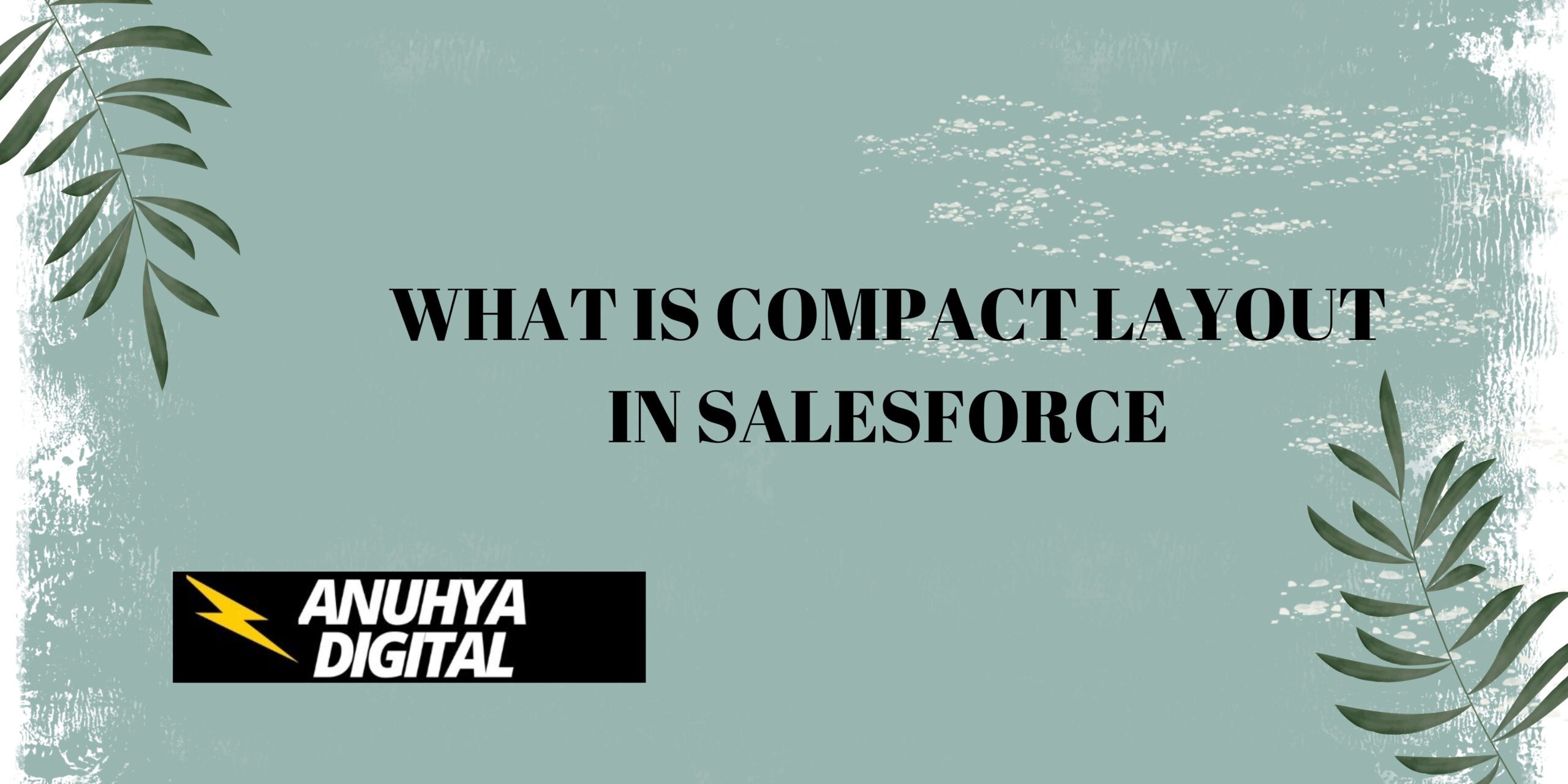
3 thoughts on “What is Compact Layout in Salesforce”