In our previous blog post we had discussed about What is Trusted URL in Salesforce.In these blog post we discuss about What is CORS in Salesforce
Contents
- 1 CORS in Salesforce
- 2 Configuring CORS in Salesforce
- 3 Benefits of Using CORS in Salesforce
- 4 Common Use Cases for CORS in Salesforce
- 5 Potential Issues and Troubleshooting
- 6 Best Practices for Using CORS in Salesforce
- 7 Advanced CORS Configurations
- 8 Security Considerations
- 9 CORS and API Integration
- 10 Real-World Examples
- 11 Future of CORS in Salesforce
- 12 Conclusion
- 13 FAQs
What is CORS in Salesforce
What is a Cross-Origin Request
A cross-origin request occurs when a web application requests resources from a different domain, protocol, or port than the one from which the application was served. For example, if your Salesforce app needs to fetch data from an external API hosted on a different server, that’s a cross-origin request.
Why CORS is Necessary
Without CORS, modern web applications would struggle to function. CORS enables secure cross-origin requests and data transfers, ensuring that web applications can interact with external services without exposing themselves to security risks like cross-site scripting (XSS) attacks.
CORS in Salesforce
How Salesforce Implements CORS
Salesforce has built-in support for CORS, allowing developers to specify which domains are permitted to access Salesforce resources. This configuration helps protect your Salesforce data while enabling seamless integration with external services.
Key Features of CORS in Salesforce
- Customizable Policies: You can define which external domains can access your Salesforce data.
- Secure Data Transfers: Ensures that only trusted sources can interact with your Salesforce environment.
- Improved Performance: Reduces the need for complex server-side configurations and enhances user experience.
Configuring CORS in Salesforce
Steps to Enable CORS
Login to Salesforce Account
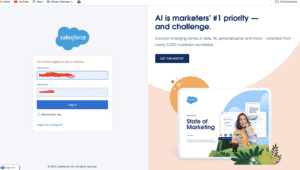
Navigate to Setup
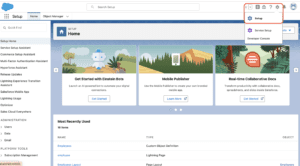
Search Quick find box CORS setting
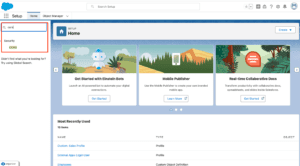
Add Allowed the specify external domains that are allow to access in salesforce data
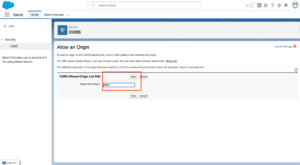
Benefits of Using CORS in Salesforce
Enhanced Security
CORS helps prevent unauthorized access to your Salesforce data by ensuring that only specified domains can make cross-origin requests.
Improved User Experience
By allowing seamless integration with external services, CORS enhances the overall user experience, making interactions smoother and more efficient.
Seamless Integration with External Services
With CORS, integrating Salesforce with third-party APIs and services becomes straightforward, enabling you to build more dynamic and interconnected applications.
Common Use Cases for CORS in Salesforce
Integrating with Third-Party APIs
CORS is essential when your Salesforce application needs to fetch data from or send data to third-party APIs. For instance, pulling customer data from an external CRM system into Salesforce.
Embedding Salesforce Components in External Sites
If you want to embed Salesforce components like Visualforce pages or Lightning Web Components in external websites, CORS ensures these components can communicate securely with your Salesforce org.
Potential Issues and Troubleshooting
Common CORS Errors
Some common CORS errors include:
- No ‘Access-Control-Allow-Origin’ Header: This error occurs when the server’s response does not include the
Access-Control-Allow-Originheader. - CORS Policy No ‘Access-Control-Allow-Origin’: Indicates that the requested resource is not permitted under the current CORS policy.
How to Resolve CORS Issues
To resolve these issues, ensure that:
- The correct domains are listed in your allowed origins.
- The server is configured to include the necessary CORS headers in its responses.
Best Practices for Using CORS in Salesforce
Limiting Allowed Origins
Only include trusted and necessary domains in your allowed origins to minimize security risks.
Regularly Reviewing CORS Policies
Regularly review and update your CORS policies to ensure they align with your current security requirements and operational needs.
Monitoring and Logging CORS Requests
Implement monitoring and logging for CORS requests to track and analyze potential issues or unauthorized access attempts.
Advanced CORS Configurations
Handling Complex Requests
Complex requests include HTTP methods like PUT, DELETE, or custom headers. Ensure your server handles these appropriately by including the necessary CORS headers.
Preflight Requests and Their Importance
Preflight requests are sent by the browser to determine if the actual request is safe to send. They are crucial for ensuring that complex requests do not pose security risks.
Security Considerations
Protecting Sensitive Data
Always verify that your CORS configurations do not expose sensitive data to untrusted domains. Implement strict validation and access controls.
Avoiding Common Security Pitfalls
Be cautious of misconfigurations that could lead to security vulnerabilities, such as allowing all origins (*) indiscriminately.
CORS and API Integration
Integrating Salesforce with External APIs
When integrating Salesforce with external APIs, ensure that your CORS settings allow these APIs to interact securely with your Salesforce data.
Ensuring Secure Data Transmission
Always use HTTPS for secure data transmission and configure CORS to enforce secure communication channels.
Real-World Examples
Case Study: CORS in a Salesforce Implementation
A financial services company implemented CORS to integrate Salesforce with their external payment processing API. This allowed secure transactions and seamless data exchange, improving customer experience and operational efficiency.
Lessons Learned from CORS Deployments
One key lesson is the importance of regularly updating CORS policies to adapt to changing security needs and integration requirements.
Future of CORS in Salesforce
Evolving Standards
CORS standards continue to evolve, with new features and improvements aimed at enhancing security and usability.
Upcoming Features and Enhancements
Salesforce is continually working on improving its CORS implementation to offer better security and integration capabilities.
Conclusion
CORS is a powerful tool for enabling secure cross-origin requests in Salesforce. By configuring and managing CORS settings properly, you can enhance the security, performance, and functionality of your Salesforce applications. Stay informed about best practices and evolving standards to make the most of CORS in your Salesforce environment.
we want to more about What is CORS in Salesforce Click Here
FAQs
What is the main purpose of CORS?
The main purpose of CORS is to allow web applications to securely request resources from different domains while preventing unauthorized access and cross-site scripting attacks.
How does Salesforce handle CORS errors?
Salesforce handles CORS errors by blocking requests that do not meet the specified CORS policies, such as those from untrusted domains.
Can I restrict specific domains using CORS in Salesforce?
Yes, you can restrict specific domains by adding them to the allowed origins list in your Salesforce CORS settings.
What are preflight requests in CORS?
Preflight requests are preliminary checks sent by the browser to determine if the actual request is safe to send. They are essential for handling complex requests that involve non-simple HTTP methods or headers.
Is CORS configuration mandatory in Salesforce?
While not mandatory, configuring CORS is highly recommended
In our next blog post we will discuss about What is CSP in Salesforce

2 thoughts on “What is CORS in Salesforce”