In our previous blog post we had discussed about What is CORS in Salesforce. In these blog post we discuss about What is CSP in Salesforce
Contents
- 1 Role of CSP in Salesforce
- 2 CSP Directives in Salesforce
- 3 Setting Up CSP in Salesforce
- 4 Common Challenges with CSP in Salesforce
- 5 CSP and Salesforce Lightning
- 6 CSP and Third-Party Integrations
- 7 Monitoring and Reporting CSP Violations
- 8 CSP Best Practices in Salesforce
- 9 Case Studies of CSP in Salesforce
- 10 Future of CSP in Salesforce
- 11 Conclusion
- 12 FAQs
What is CSP in Salesforce
CSP is a security protocol that allows you to specify the sources from which your web page can load resources like scripts, images, and styles. It’s essentially a whitelist that tells the browser which content is safe to load.
Importance of CSP in Web Applications
Web applications are often targets for cyber attacks. Implementing CSP helps mitigate these risks by ensuring that only trusted content is loaded, thereby reducing the attack surface and protecting sensitive data.
Role of CSP in Salesforce
Salesforce, being a cloud-based platform, deals with vast amounts of data and numerous integrations. This makes security a top priority.
Why Salesforce Uses CSP
Salesforce uses CSP to enhance the security of its platform. By restricting the sources from which content can be loaded, Salesforce helps prevent malicious code from compromising the integrity of the data and the application.
Benefits of CSP in Salesforce Applications
- Improved Security: CSP helps protect against common web vulnerabilities.
- Controlled Data Access: Ensures that only authorized resources are loaded.
- Enhanced Trust: Builds user trust by maintaining a secure environment.
CSP Directives in Salesforce
CSP directives are instructions that define the sources from which content can be loaded. Salesforce supports several CSP directives to control different types of resources.
Setup Guide In CSP
Login to Salesforce Account
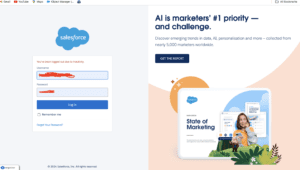
Click Gear icon to Navigate Setup
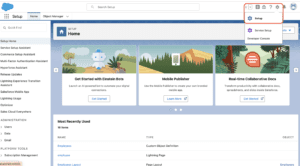
Search Quick find box in Content Security Policy (CSP)
Enable to CSP
Overview of CSP Directives
- default-src: Specifies the default policy for loading content.
- script-src: Defines sources for JavaScript.
- style-src: Specifies sources for stylesheets.
- img-src: Controls the loading of images.
- connect-src: Defines where the application can connect for data retrieval.
Common CSP Directives Used in Salesforce
- frame-ancestors: Controls which parent frames can embed the current page.
- font-src: Specifies the sources for loading fonts.
- media-src: Defines sources for media files like audio and video.
Setting Up CSP in Salesforce
Configuring CSP in Salesforce involves several steps. It’s essential to customize the policy to suit your organization’s needs while ensuring compliance with security best practices.
Steps to Configure CSP in Salesforce
- Access Security Settings: Navigate to the security settings in Salesforce.
- Define CSP Policies: Specify the required CSP directives.
- Test Policies: Ensure the policies do not break functionality.
- Implement and Monitor: Apply the policies and monitor for any violations.
Customizing CSP for Your Salesforce Org
Every organization has unique requirements. Customize your CSP by defining policies that align with your specific needs and security standards.
Common Challenges with CSP in Salesforce
Implementing CSP can come with its own set of challenges. Understanding these potential issues can help you better prepare and address them.
Potential Issues and How to Resolve Them
- Resource Loading Failures: Some resources might be blocked. Ensure you whitelist necessary domains.
- Integration Conflicts: Third-party integrations may need adjustments. Work closely with vendors to ensure compatibility.
Best Practices for Troubleshooting CSP Problems
- Regular Audits: Conduct regular audits to ensure CSP policies are up to date.
- Detailed Logging: Use detailed logs to identify and troubleshoot issues quickly.
- Collaboration: Work with development and security teams to fine-tune policies.
CSP and Salesforce Lightning
Salesforce Lightning components can be affected by CSP policies. Ensuring compliance is crucial for maintaining functionality.
How CSP Affects Lightning Components
CSP can restrict certain actions in Lightning components, such as loading external scripts or styles. It’s important to review and adjust policies to allow necessary resources.
Ensuring Lightning Components Comply with CSP
- Use Trusted Domains: Ensure all resources come from trusted domains.
- Avoid Inline Scripts: Move scripts to external files to comply with CSP rules.
- Regular Testing: Continuously test Lightning components for CSP compliance.
CSP and Third-Party Integrations
Many Salesforce implementations rely on third-party integrations. Managing these integrations under CSP policies is vital for security.
Managing Third-Party Content with CSP
Third-party content must adhere to your CSP policies. Ensure that all third-party providers are aware of your security requirements and adjust their services accordingly.
Ensuring Third-Party Integrations Adhere to CSP Policies
- Vendor Collaboration: Work closely with vendors to ensure their content is CSP compliant.
- Continuous Monitoring: Regularly monitor third-party content for any policy violations.
Monitoring and Reporting CSP Violations
Monitoring and reporting CSP violations is crucial for maintaining a secure Salesforce environment.
Tools and Techniques for Monitoring CSP
- Browser Developer Tools: Use tools like Chrome DevTools to monitor CSP violations.
- Salesforce Security Center: Utilize Salesforce’s built-in security tools for monitoring.
Reporting and Handling CSP Violations in Salesforce
- Violation Reports: Configure your CSP to send reports of violations.
- Incident Response: Have a plan in place to handle and resolve CSP violations promptly.
CSP Best Practices in Salesforce
Following best practices ensures that your CSP policies are effective and do not hinder functionality.
Tips for Maintaining a Strong CSP
- Regular Updates: Keep your CSP policies updated with the latest security standards.
- Collaborative Approach: Involve all stakeholders in the development and maintenance of CSP policies.
Common Pitfalls to Avoid
- Overly Restrictive Policies: Avoid policies that are too restrictive, as they can break functionality.
- Ignoring Violations: Do not ignore CSP violations. Address them promptly to maintain security.
Case Studies of CSP in Salesforce
Learning from real-world examples can provide valuable insights into effective CSP implementation.
Real-World Examples of CSP Implementation
- Company A: Successfully implemented CSP to prevent XSS attacks.
- Company B: Overcame integration challenges with third-party vendors.
Lessons Learned from CSP Deployments
- Proactive Monitoring: Continuous monitoring is key to identifying and addressing issues early.
- Stakeholder Involvement: Involving all stakeholders ensures comprehensive and effective policies.
Future of CSP in Salesforce
The landscape of web security is constantly evolving. Staying informed about future trends in CSP is essential.
Emerging Trends and Updates
- Enhanced Reporting: Improved tools for detailed reporting of CSP violations.
- Integration with AI: AI-driven tools to automatically adjust and optimize CSP policies.
How CSP Might Evolve in Salesforce
- Adaptive Policies: Future CSP policies may become more adaptive and responsive to emerging threats.
- Greater Automation: Increased automation in CSP management and monitoring.
Conclusion
CSP is a critical component of Salesforce security, helping to protect your data and applications from various threats. By understanding and implementing effective CSP policies, you can enhance the security and integrity of your Salesforce environment.
We want to More about What is CSP in Salesforce Click Here
FAQs
What is CSP in Salesforce?
CSP stands for Content Security Policy, a security feature that helps prevent attacks like XSS by defining which sources are allowed to load content in Salesforce applications.
How do I configure CSP in Salesforce?
Configuring CSP involves accessing the security settings, defining policies, testing them, and implementing them while ensuring they do not disrupt functionality.
What are common CSP directives in Salesforce?
Common directives include default-src, script-src, style-src, img-src, and connect-src, each controlling different types of content loading.
How does CSP affect Lightning components?
CSP can restrict certain actions in Lightning components, such as loading external scripts. Ensuring compliance involves using trusted domains and avoiding inline scripts.
How can I monitor CSP violations in Salesforce?
Use browser developer tools and Salesforce Security Center to monitor CSP violations, and configure your CSP to send violation reports for prompt handling.
In our next blog post we will discuss about What is Platform Event in Salesforce
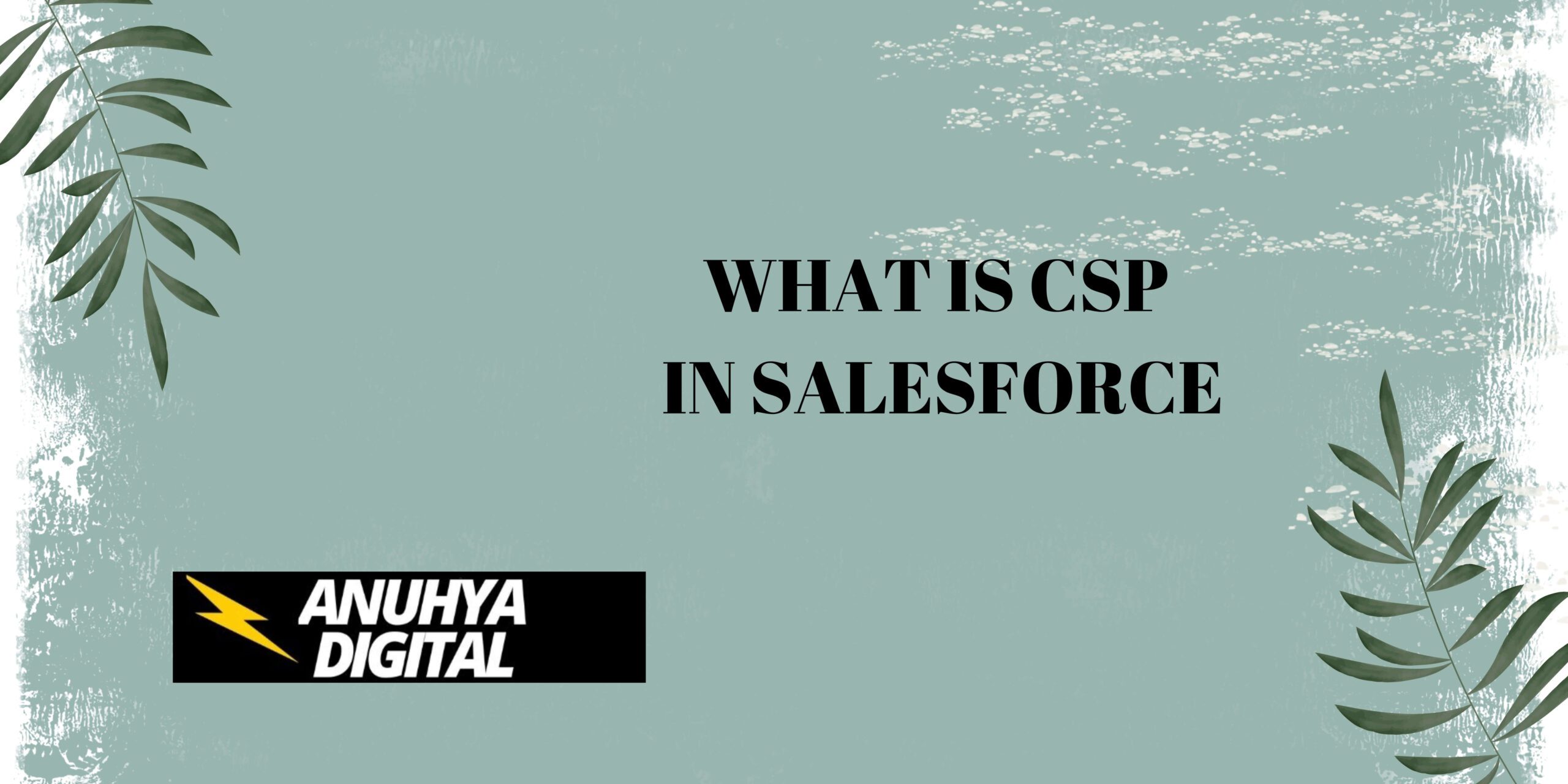
2 thoughts on “What is CSP in Salesforce”