In our previous blog post we had discussed about What is Custom actions in Salesforce . In these blog post we discuss about What is Custom Links in Salesforce
Contents
- 1 What is Custom Links in Salesforce
- 1.1 Introduction to Custom Links:-
- 1.2 What are Custom Links in Salesforce?
- 1.3 Creating Custom Links in Salesforce:-
- 1.4 Best Practices for Creating Custom Links:-
- 1.5 Custom Links Implementation Strategies:-
- 1.6 Advantages of Using Custom Links:-
- 1.7 Troubleshooting Custom Links:-
- 1.8 Summary:-
- 1.9 FAQs:-
What is Custom Links in Salesforce
Introduction to Custom Links:-
Custom Links in Salesforce are a crucial feature that enhances the functionality and user experience within the platform.
What are Custom Links in Salesforce?
Custom Links are customizable URLs or buttons that can be added to Salesforce objects to streamline navigation, automate tasks, and provide quick access to external resources.
Creating Custom Links in Salesforce:-
How to Create Custom Links:-
Creating custom links in Salesforce can enhance user experience and streamline processes by providing quick access to external websites, applications, or specific records within Salesforce. Here’s a step-by-step guide to creating custom links:
- Access Setup: Log in to your Salesforce account with administrative privileges.
- Navigate to Setup: Click on the gear icon in the top-right corner of the page, then select “Setup” from the dropdown menu. This will take you to the Salesforce Setup page.
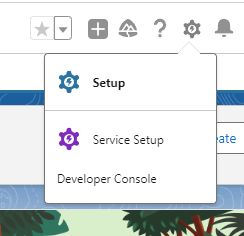
- Customize: In the Setup menu, find the “Object Manager” tab, then click on it. This will display a list of all objects in your Salesforce organization.
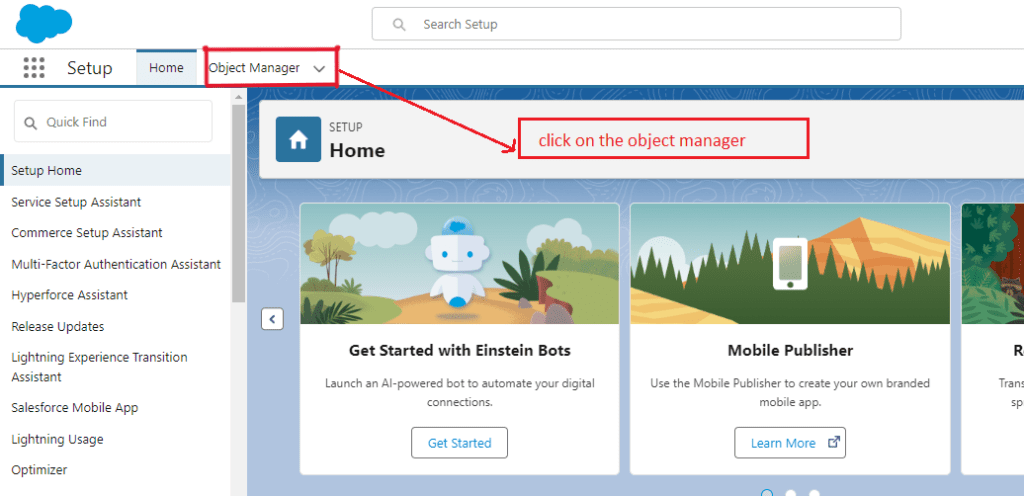
- Select Object: Choose the object for which you want to create a custom link. For example, if you want to create a custom link for the Account object, click on “Account” from the list of objects.
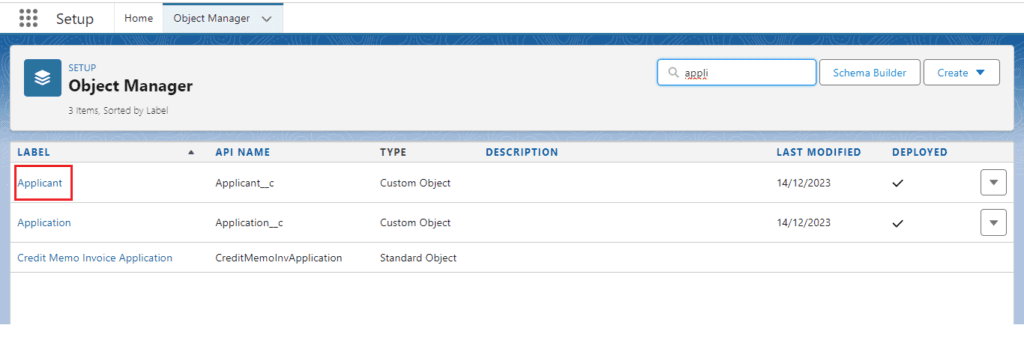
- Buttons, Links, and Actions: Within the selected object’s menu, locate and click on “Buttons, Links, and Actions.” This is where you’ll manage custom links for the chosen object.
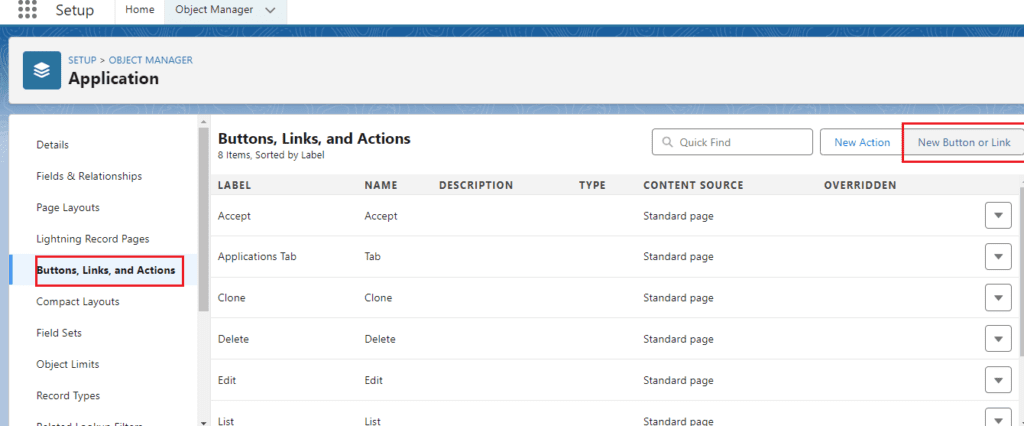
- New Button or Link: On the Buttons, Links, and Actions page, find the “New Button or Link” button and click on it to create a new custom link.
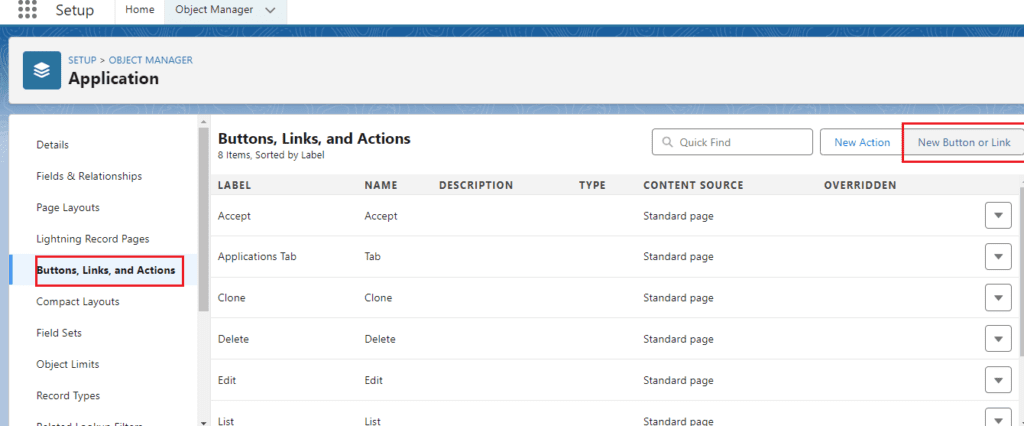
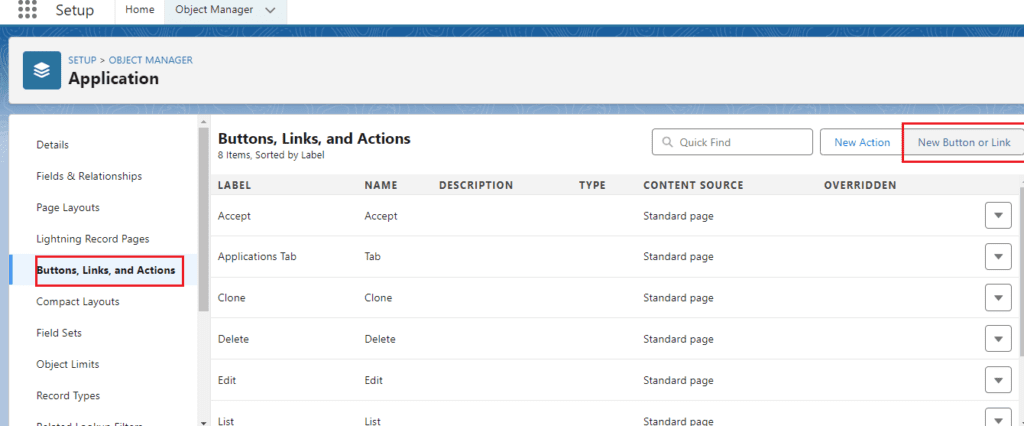
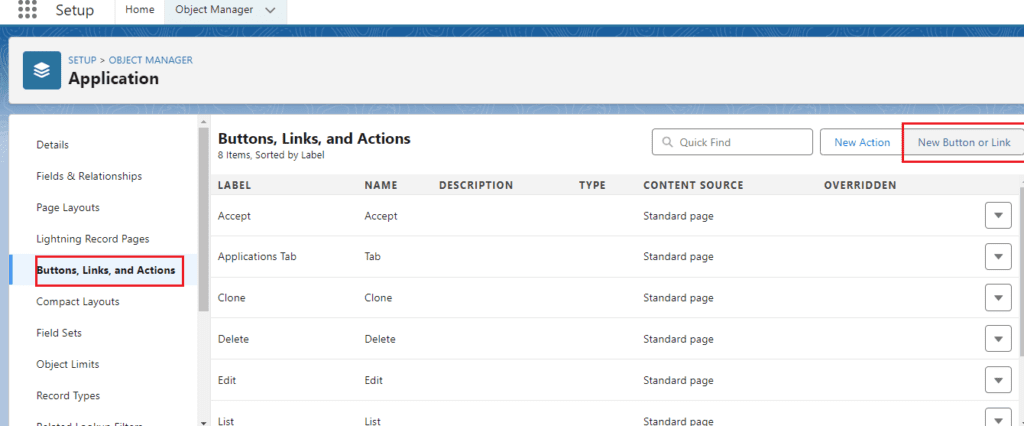
- Define Properties:
- Label: Enter a label for the custom link. This label will be displayed as the link text.
- Name: Provide a unique name for the custom link. This name is used internally and won’t be displayed to users.
- Description (Optional): Add a description to help other administrators understand the purpose of the custom link.
- Display Type: Choose whether the link should be displayed as a button or a link.
- Behavior: Specify how the link should open (e.g., in a new window or in the existing window).
- Content Source: Select the content source for the link. This could be a URL, a formula, or a JavaScript snippet.
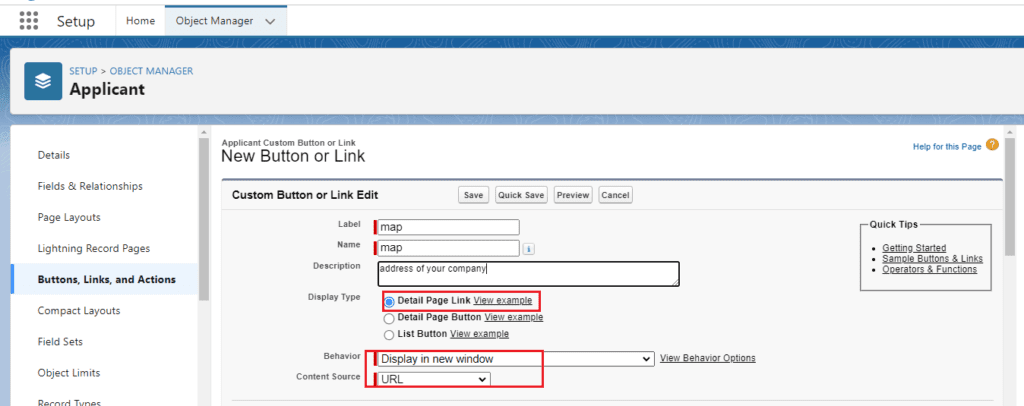
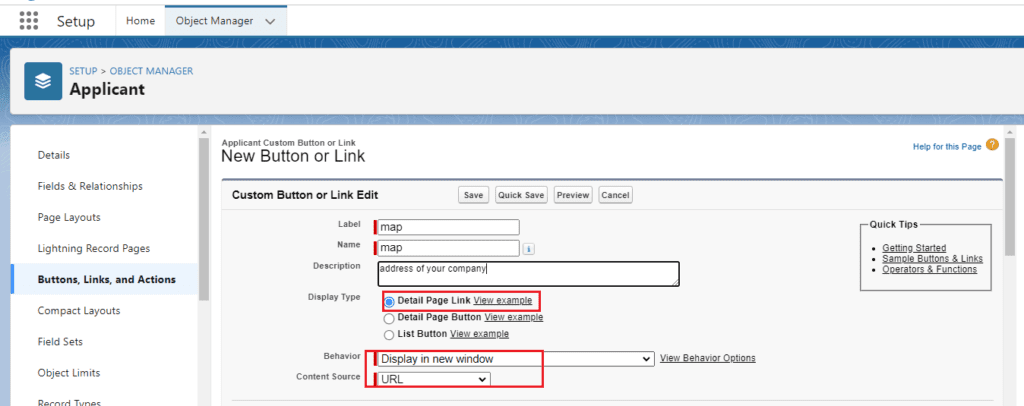
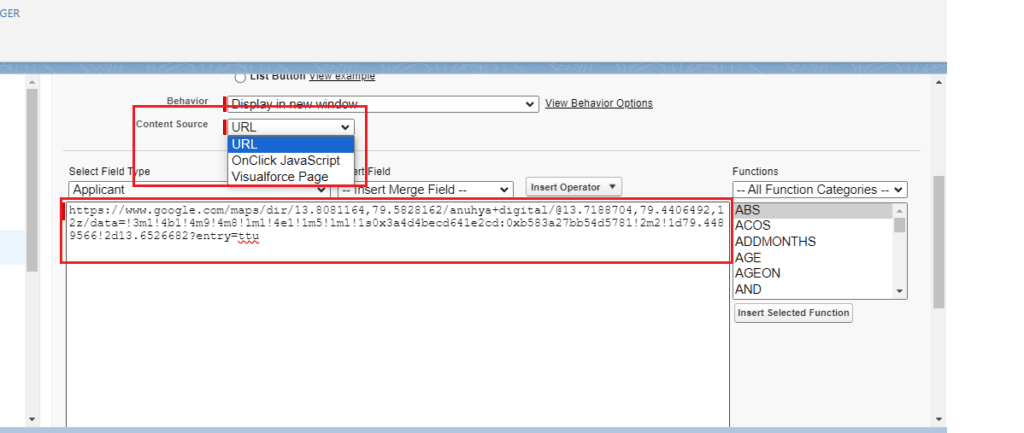
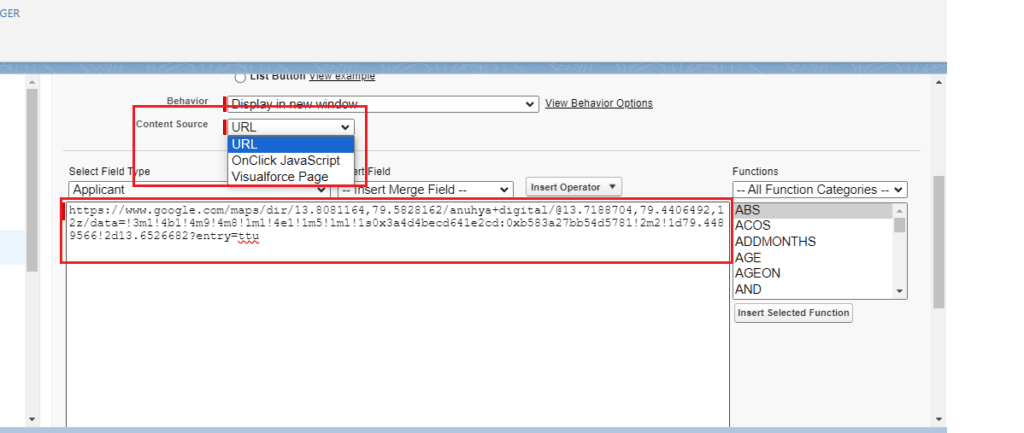
- Define URL, Formula, or JavaScript:
- URL: If you selected “URL” as the content source, enter the URL to which the link should navigate when clicked.
- Formula: If you selected “Formula” as the content source, write a formula that dynamically generates the URL based on record data.
- JavaScript: If you selected “JavaScript” as the content source, write JavaScript code to define the link’s behavior.
- Save: Once you’ve defined all the properties and content for the custom link, click “Save” to create the link.
- Add to Page Layout: After saving the custom link, you’ll need to add it to the appropriate page layout(s) so users can see and interact with it. To do this, navigate to the page layout editor for the object and add the custom link to the desired section of the layout.
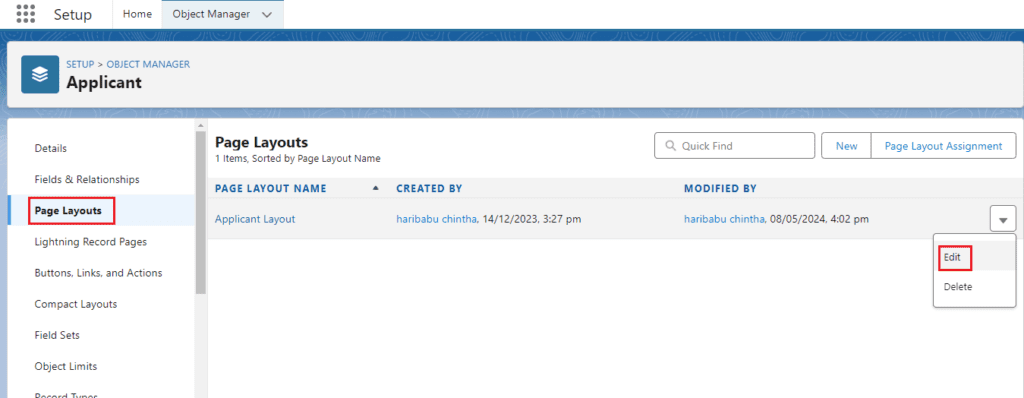
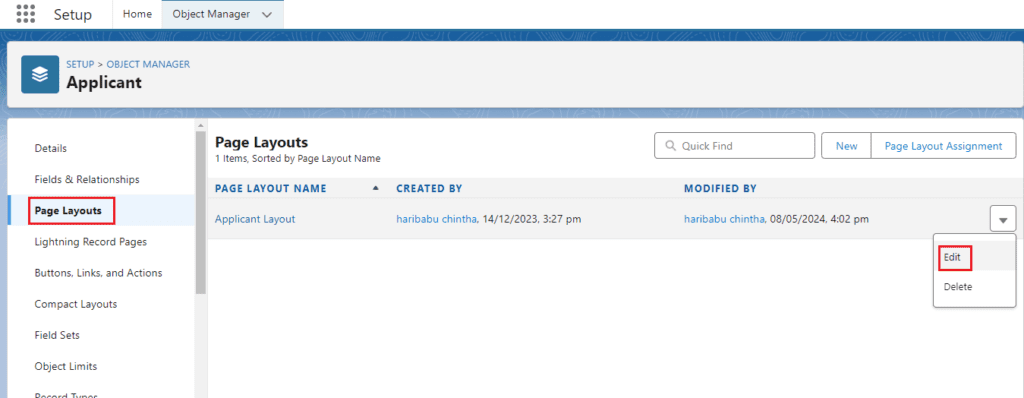
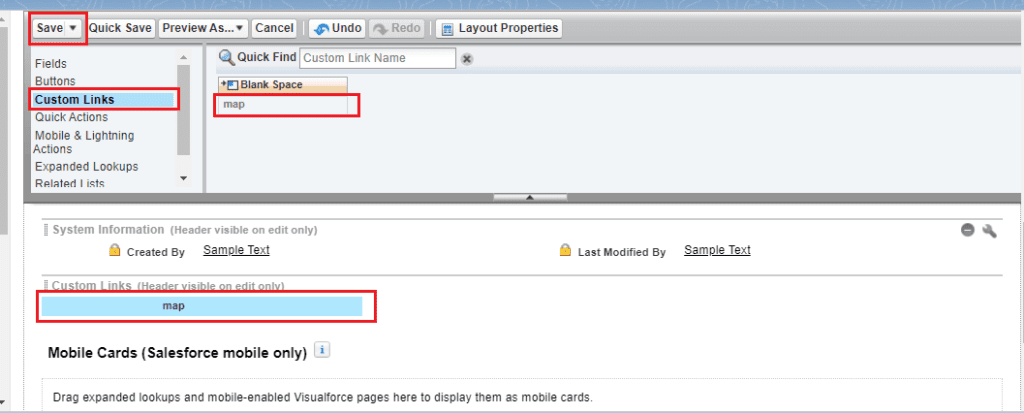
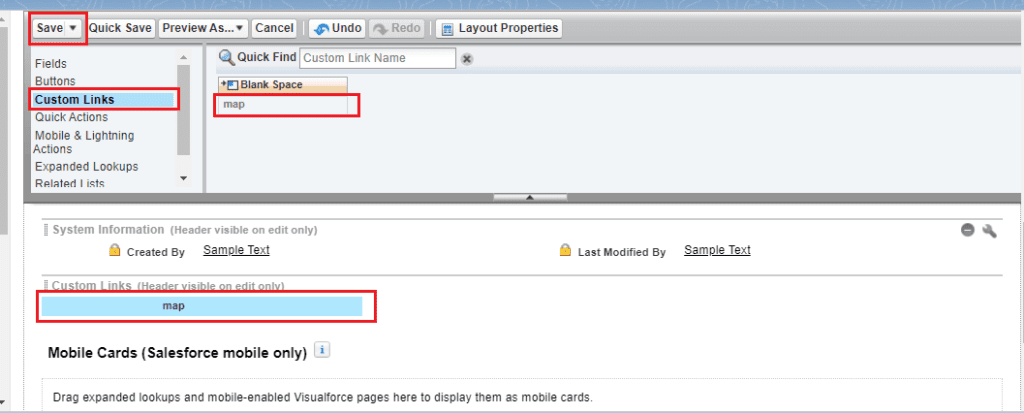
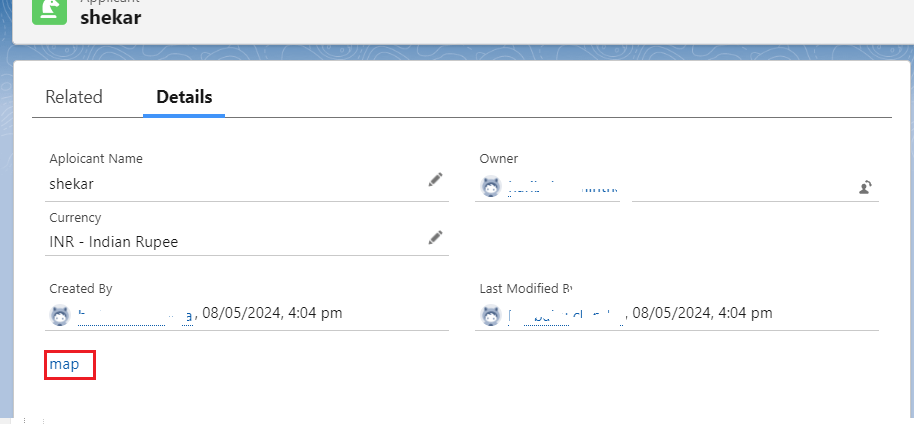
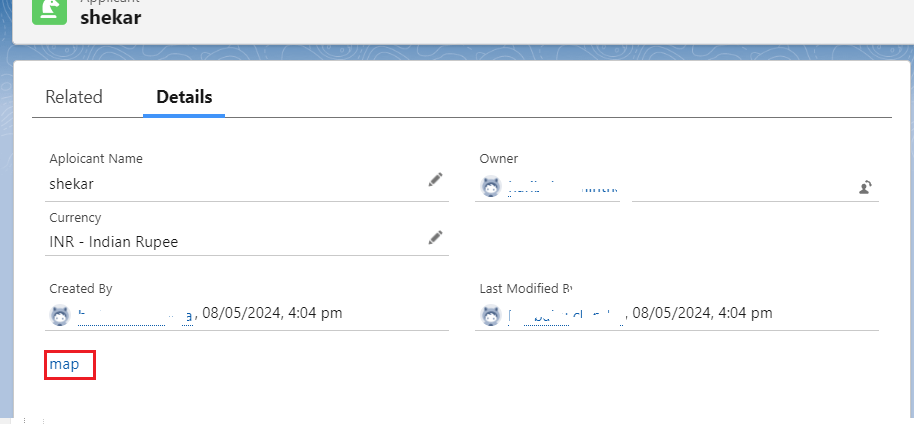
That’s it! You’ve successfully created a custom link in Salesforce for the selected object. Users with access to the object will now be able to see and use the custom link as configured.
you want know more about topic is What is Custom Links in Salesforce click here
Best Practices for Creating Custom Links:-
- Keep the label descriptive and concise.
- Test the Custom Link in different scenarios before deployment.
- Consider the target audience and their requirements.
Custom Links Implementation Strategies:-
Enhancing User Experience with Custom Links:-
By integrating Custom Links with Salesforce objects, users can quickly access related information, reducing the time spent navigating through the platform.
Advantages of Using Custom Links:-
Custom Links offer various benefits, including increased productivity, customization options, and enhanced data accessibility.
Troubleshooting Custom Links:-
Common Issues with Custom Links:-
- Debugging and Error Resolution: Identify and resolve issues promptly to ensure the smooth functioning of Custom Links.
- Testing Custom Links: Conduct thorough testing to verify the accuracy and effectiveness of Custom Links.
Summary:-
Custom Links in Salesforce play a vital role in optimizing user experience, increasing efficiency, and enhancing data accessibility. By following best practices and implementing strategies effectively, organizations can leverage Custom Links to maximize their Salesforce capabilities.
FAQs:-
- What is the difference between standard and custom links in Salesforce?
Standard links are predefined by Salesforce, while Custom Links are user-defined and offer more flexibility in customization.
- Can custom links be shared across different users in Salesforce?
Yes, Custom Links can be shared with different users based on their profile permissions.
- How can I track the usage and effectiveness of custom links in Salesforce?
You can monitor the usage of Custom Links by tracking the click rates and analyzing user interaction data within Salesforce reports.
Remember, incorporating Custom Links in Salesforce can significantly improve user experience, streamline processes, and boost productivity. So, don’t hesitate to explore the endless possibilities Custom Links offer!
In our next blog post we will discuss about What is Compact Layout in Salesforce
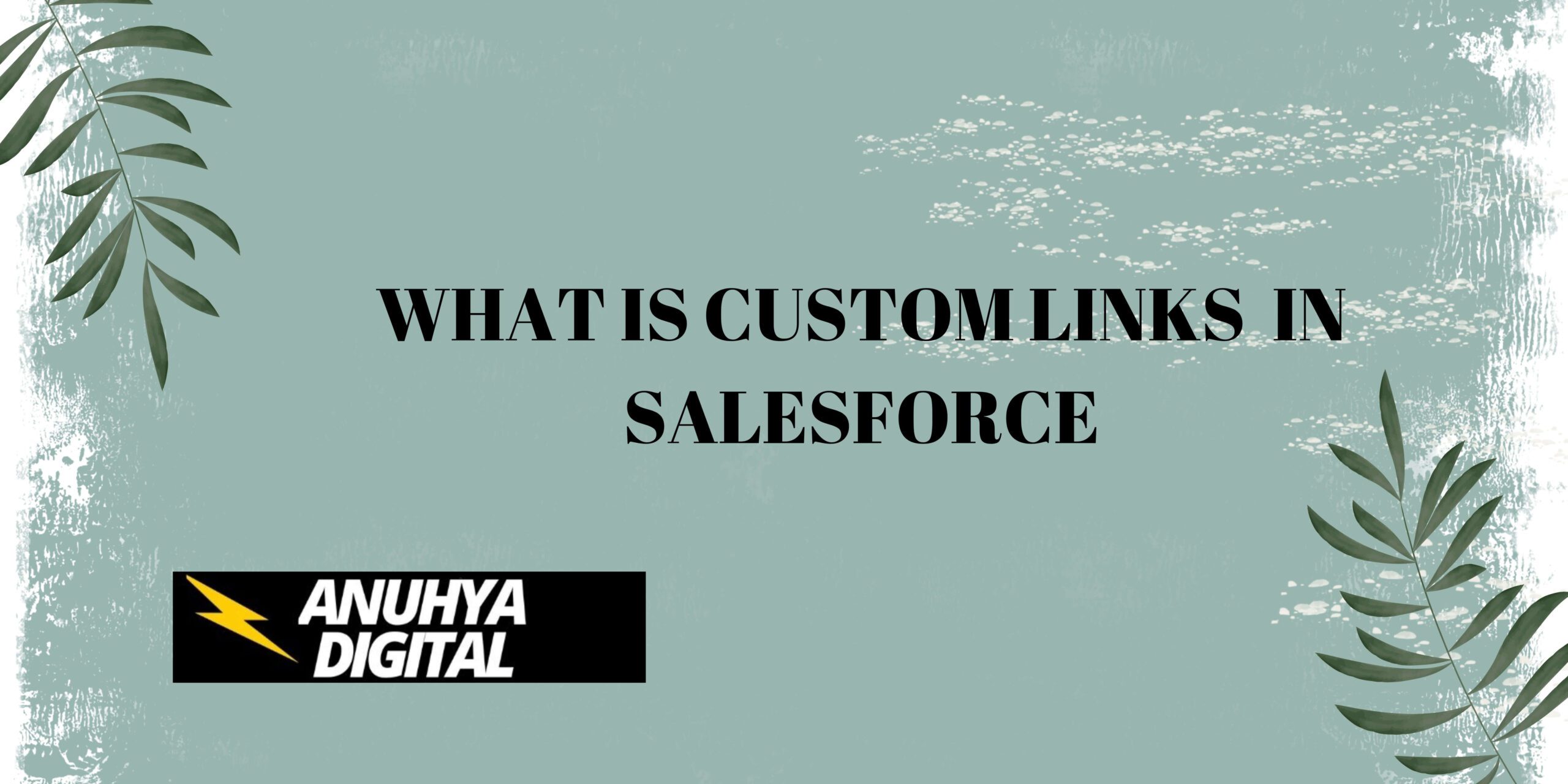
3 thoughts on “What is Custom Links in Salesforce”