In our previous blog post we had discussed about What is Web-to-Case in Salesforce. In these blog post we discuss about What is Email-to-Case in Salesforce
Contents
- 1 What is Email-to-Case in Salesforce?
- 2 How Email-to-Case Works:-
- 3 Setting Up Email-to-Case in Salesforce:-
- 4 Managing Cases Created from Email-to-Case:-
- 5 Best Practices for Using Email-to-Case:-
- 6 Conclusion:-
- 7 FAQs:-
- 7.0.0.1 What is Email-to-Case in Salesforce?
- 7.0.0.2 How do I set up Email-to-Case in Salesforce?
- 7.0.0.3 What is the difference between On-Demand Email-to-Case and Email-to-Case?
- 7.0.0.4 Can I customize the fields in cases created by Email-to-Case?
- 7.0.0.5 What are the best practices for using Email-to-Case?
What is Email-to-Case in Salesforce?
Definition of Email-to-Case:-
Email-to-Case is a Salesforce feature that automatically creates cases from customer emails. When a customer sends an email to a designated support email address, Salesforce processes the email and creates a corresponding case in the system. This feature helps businesses efficiently manage customer service requests and ensures that all inquiries are tracked and addressed.
Purpose and Benefits:-
Purpose:
- Automation: Automate the process of creating cases from customer emails.
- Efficiency: Streamline customer support by ensuring all email inquiries are logged and managed.
- Organization: Keep all customer service requests organized within Salesforce.
Benefits:
- Immediate Case Creation: Automatically generate cases from incoming emails without manual intervention.
- Enhanced Tracking: Track and manage all customer inquiries in one place, improving response times and service quality.
- Improved Customer Experience: Provide timely responses to customer emails, enhancing overall satisfaction.
- Scalability: Handle large volumes of customer emails efficiently with automated case creation.
How Email-to-Case Works:-
The Process:-
- Customer Email: A customer sends an email to the designated support email address.
- Email Receipt: Salesforce receives the email and processes its contents.
- Case Creation: Salesforce automatically creates a new case record using the email’s details.
- Case Management: The case is assigned, prioritized, and tracked through to resolution by the support team.
Technical Aspects:-
Email Services:
- Salesforce provides email services that process incoming emails. You can configure these services to define how emails are handled and transformed into cases.
Email Routing:
- Emails sent to the designated support address are routed to Salesforce, where the Email-to-Case functionality parses the email content.
Field Mapping:
- Specific parts of the email, such as the subject, body, and sender information, are mapped to corresponding fields in the case record.
- Higher Attachment Limits: Supports larger email attachments (up to 35 MB).
- Custom Processing: Provides more control over email processing and security.
Setting Up Email-to-Case in Salesforce:-
Step-by-Step Guide for On-Demand Email-to-Case:-
- Log in to Salesforce:
- Access your Salesforce account with appropriate administrative privileges.
- Navigate to Email-to-Case Setup:
- Go to Setup > Feature Settings > Service > Email-to-Case.

- Enable Email-to-Case:
- If not already enabled, click on “Edit” and check the “Enable Email-to-Case” checkbox.
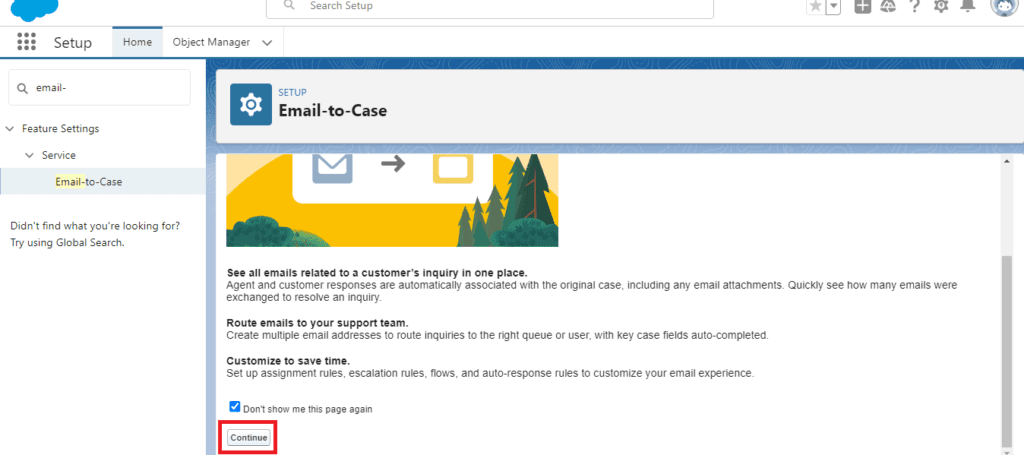
- Configure Email Services:
- Create a new Email Service and configure it to handle incoming emails.
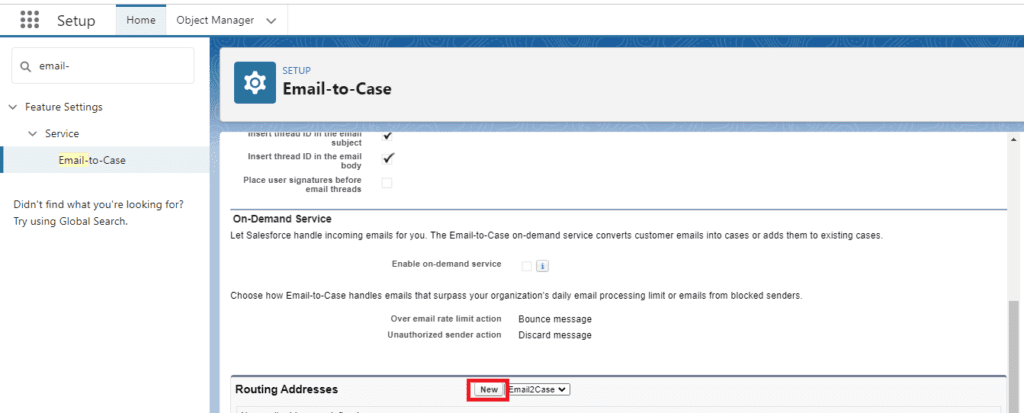

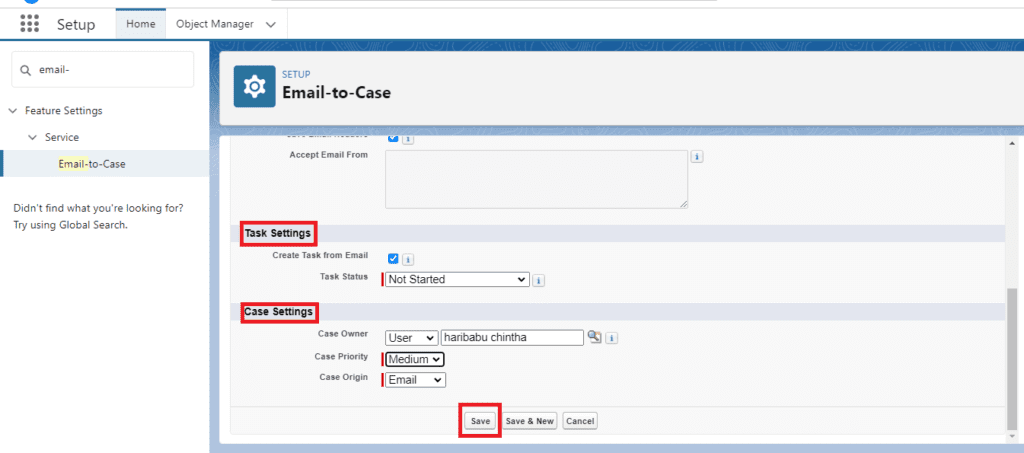
- Generate Email Address:
- Salesforce will generate a unique email address for the Email Service. Copy this email address.

- Set Up Email Forwarding:
- Configure your support email address to forward incoming emails to the generated Salesforce email address.
- Test the Configuration:
- Send a test email to your support address to ensure it is correctly forwarded and a case is created in Salesforce.
Managing Cases Created from Email-to-Case:-
Case Assignment Rules:-
Automatic Assignment:
- Set up case assignment rules to automatically assign cases to specific support agents or queues based on criteria such as issue type, priority, or customer segment.
Case Follow-Up:-
Automated Responses:
- Create auto-response rules to send a confirmation email to customers as soon as their email is received. This acknowledges their inquiry and provides further information.
Case Escalation:
- Configure escalation rules to ensure that high-priority cases are addressed promptly and do not go unresolved.
Monitoring and Reporting:-
Track Email Sources:
- Use Salesforce reports and dashboards to track the effectiveness of different email sources and optimize your support strategies.
Analyze Case Trends:
- Analyze case trends to identify common issues and improve your products or services based on customer feedback.
Best Practices for Using Email-to-Case:-
Optimize Email Routing:-
- Ensure that emails are correctly routed to Salesforce and that no emails are lost during the forwarding process.
Keep Emails Organized:-
- Use consistent subject lines and templates for customer emails to help Salesforce categorize and prioritize cases effectively.
Ensure Data Privacy:-
- Implement data privacy measures to protect customer information and comply with regulations such as GDPR.
Regularly Review and Update:-
- Regularly review the Email-to-Case setup and update it as needed to ensure it continues to meet your business requirements.
Conclusion:-
Email-to-Case is a powerful feature in Salesforce that streamlines the process of managing customer service requests received via email. By automating case creation and leveraging Salesforce’s robust case management capabilities, businesses can improve efficiency, enhance customer support, and ultimately drive better customer satisfaction. Implementing Email-to-Case involves setting up email services, configuring case management processes, and following best practices to ensure seamless operation.
FAQs:-
What is Email-to-Case in Salesforce?
Email-to-Case is a Salesforce feature that automatically creates cases from customer emails, streamlining the process of managing customer service requests.
How do I set up Email-to-Case in Salesforce?
To set up Email-to-Case, enable the feature in Salesforce, configure email services, set up email forwarding, and test the configuration to ensure it works correctly.
What is the difference between On-Demand Email-to-Case and Email-to-Case?
On-Demand Email-to-Case is cloud-based with lower attachment size limits and easier setup, while Email-to-Case is on-premises with higher attachment size limits and more control over email processing.
Can I customize the fields in cases created by Email-to-Case?
Yes, you can customize the fields by configuring the email service and mapping specific email content to corresponding case fields in Salesforce.
What are the best practices for using Email-to-Case?
Best practices include optimizing email routing, keeping emails organized, ensuring data privacy, and regularly reviewing and updating the setup.
You want know more about this topic is What is Email-to-Case in Salesforce click here
In our next blog post we will discuss about What is Sales Path in Salesforce
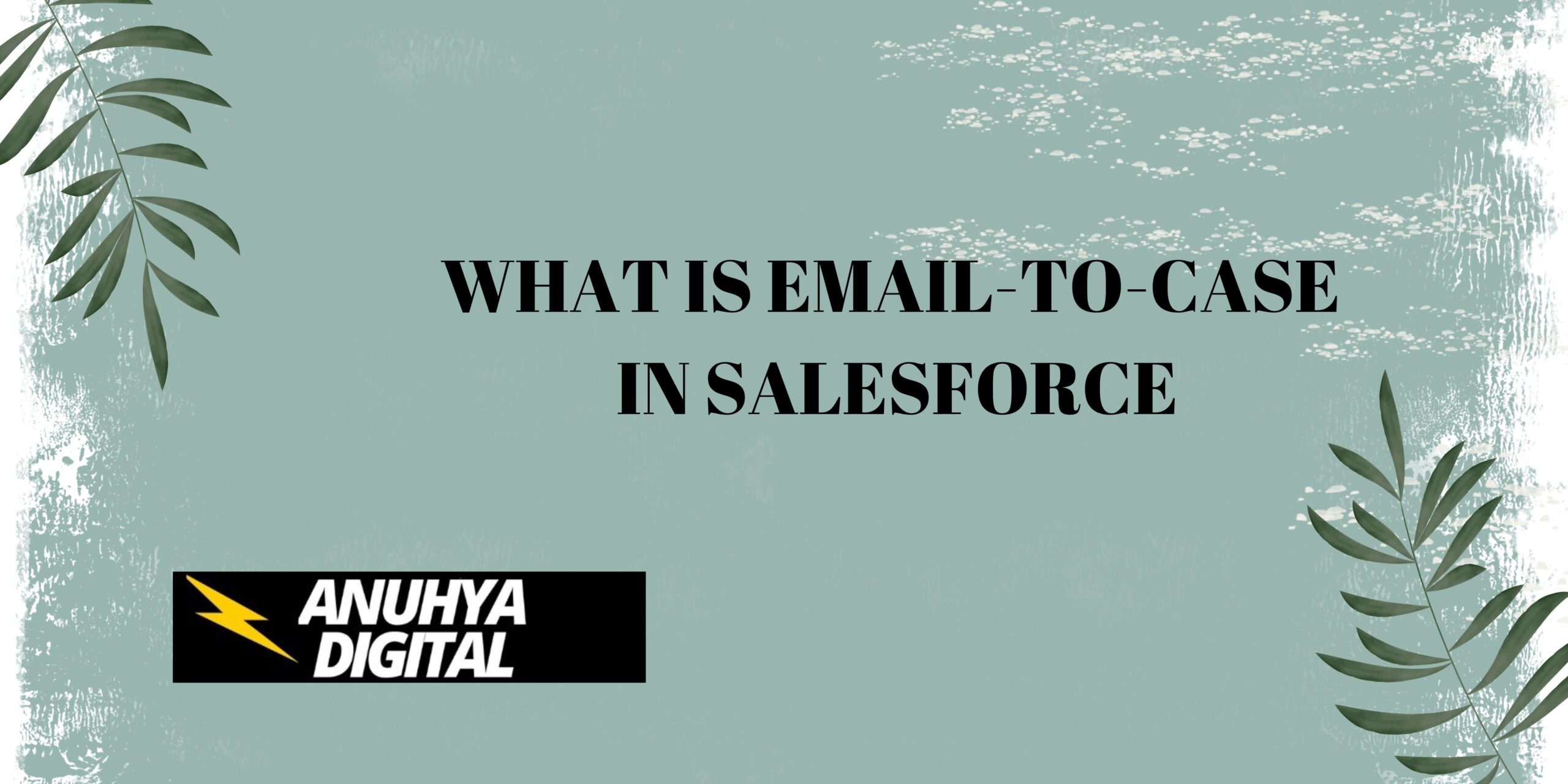
2 thoughts on “What is Email-to-Case in Salesforce”