In our previous blog post we had discussed about How to Track Login History of a User in Salesforce. In these blog post we discuss about What is Field Tracking History in Salesforce
Contents
- 1 What is Field Tracking History in Salesforce
- 2 Understanding Field Tracking History:-
- 3 Setting Up Field Tracking History in Salesforce:-
- 4 Key Features of Field Tracking History:-
- 5 Viewing Field History Data:-
- 6 Customizing Field Tracking History:-
- 7 Field History Tracking for Standard Objects:-
- 8 Field History Tracking for Custom Objects:-
- 9 Limitations and Considerations:-
- 10 Advanced Field Tracking Techniques:-
- 11 Troubleshooting Field Tracking Issues:-
- 12 Conclusion:-
What is Field Tracking History in Salesforce
Understanding Field Tracking History:-
Definition of Field Tracking History:-
Field Tracking History in Salesforce refers to the ability to monitor and record changes made to specific fields within your Salesforce objects. Whenever a tracked field is modified, Salesforce captures the old value, the new value, who made the change, and when it occurred. This information is stored and can be accessed later for analysis or auditing purposes.
Purpose and Benefits:-
The primary purpose of Field Tracking History is to provide a transparent record of changes. This transparency helps organizations in multiple ways:
- Data Integrity: Ensures that any alterations to critical fields are documented.
- Auditing and Compliance: Facilitates compliance with legal and regulatory requirements.
- Operational Insights: Provides valuable insights into business processes and user activities.
Setting Up Field Tracking History in Salesforce:-
Prerequisites:-
Before you can enable Field Tracking History, ensure you have the necessary permissions and that the feature is supported in your Salesforce edition.
Step-by-Step Setup Guide:-
- Navigate to Setup: In Salesforce, go to the Setup menu.
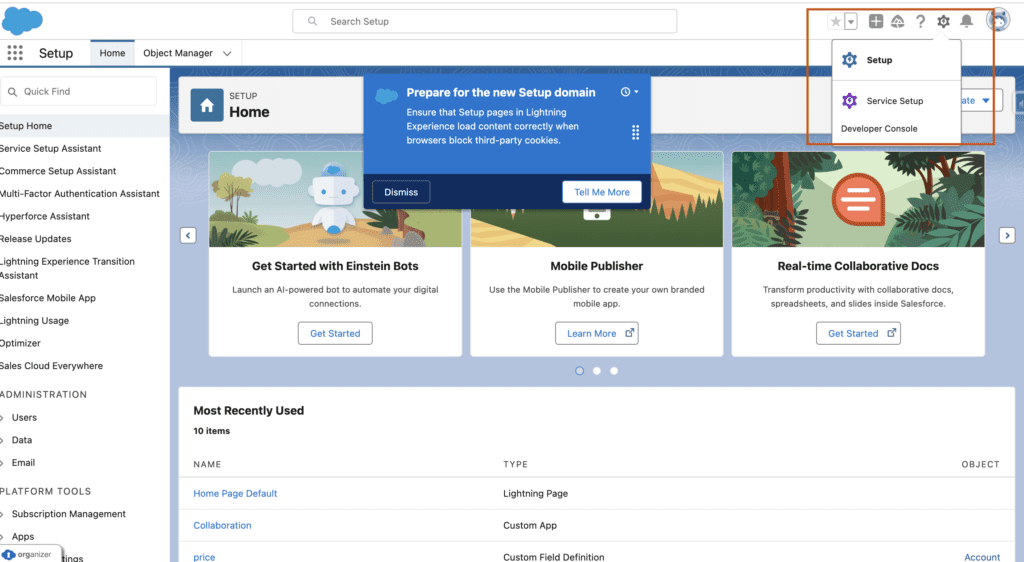
- Select the Object: Choose the object (standard or custom) for which you want to track field history.
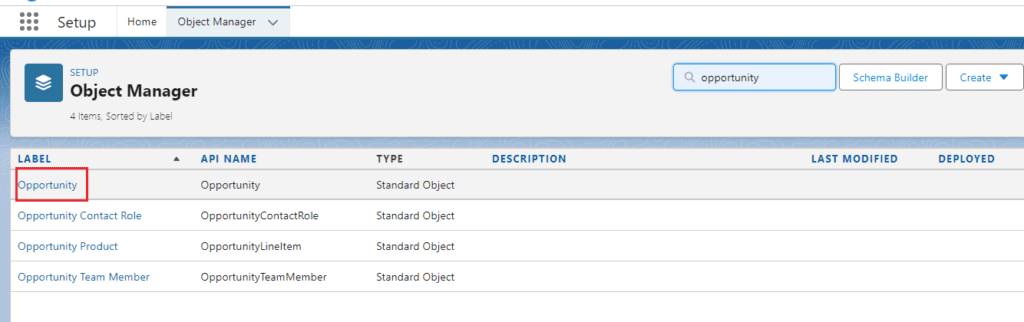
- Enable Field History Tracking: Find the “Field History Tracking” section and enable it.
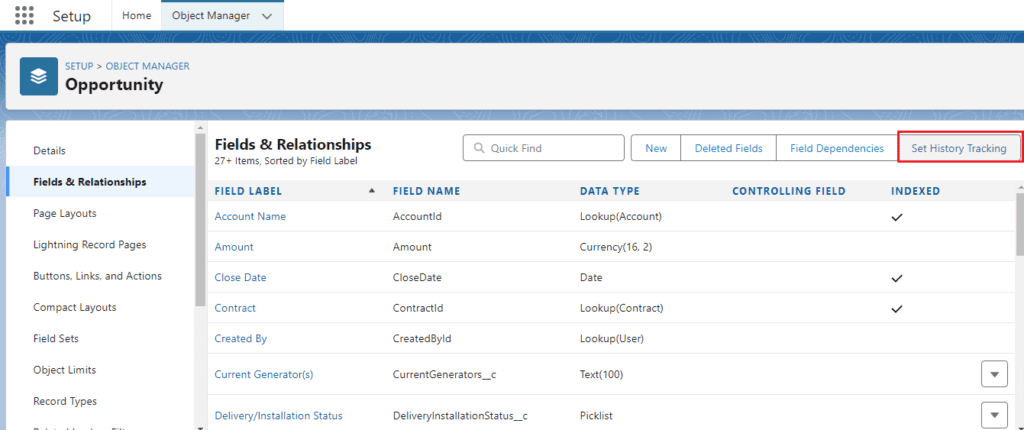
- Select Fields to Track: Choose up to 20 fields (for most editions) that you want to track.
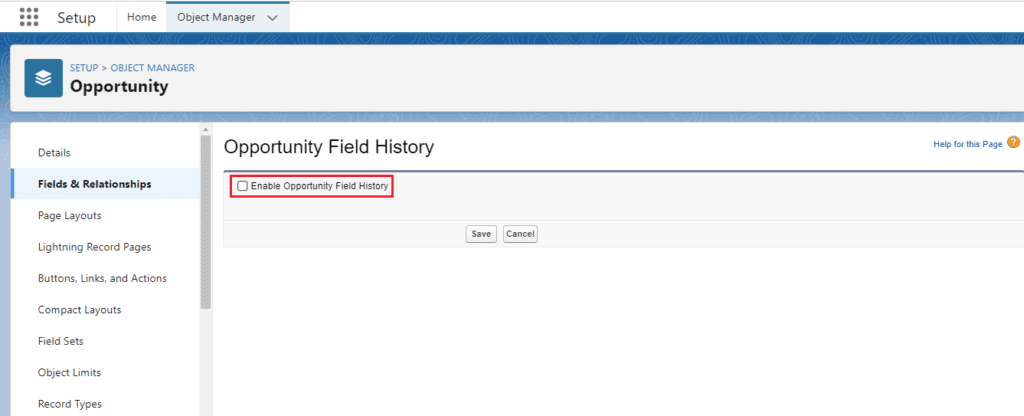
- Save Changes: Save your settings to activate field tracking.
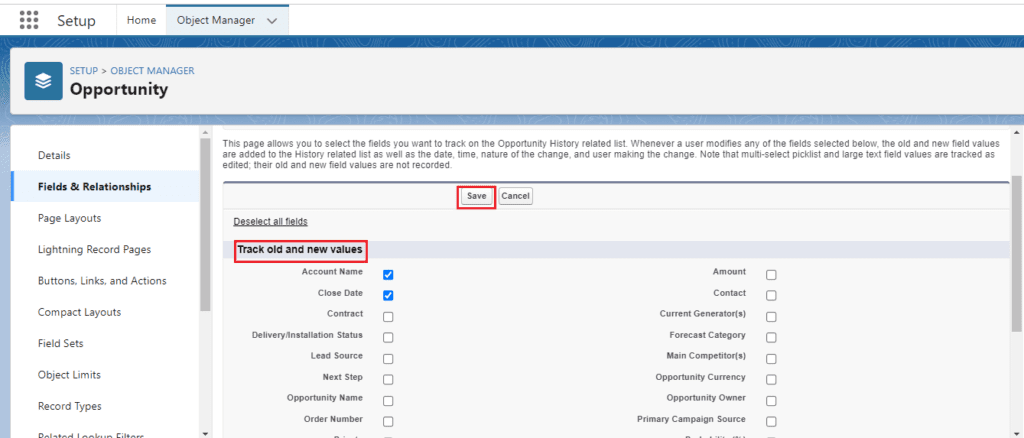
You want to know more about this topic is What is Field Tracking History in Salesforce click here
Key Features of Field Tracking History:-
Field History Tracking Limits:-
Salesforce allows tracking of up to 20 fields per object in most editions, with some enterprise editions allowing more.
Types of Fields That Can Be Tracked:-
You can track a variety of field types, including:
- Text
- Number
- Date
- Picklist
- Checkbox
Viewing Field History Data:-
Field history data can be viewed in the object’s history-related list. For more in-depth analysis, you can create custom reports that include field history data.
Customizing Field Tracking History:-
Custom Objects and Fields:-
In addition to standard objects, Salesforce allows you to create custom objects and fields tailored to your specific needs.
Choosing Which Fields to Track:-
Select fields that are critical to your business processes. Consider tracking fields that impact decision-making, compliance, or operational efficiency.
Field History Tracking for Standard Objects:-
Account Field Tracking:-
Track changes to critical account information such as account name, type, and status to ensure accurate records.
Opportunity Field Tracking:-
Monitor key opportunity fields like stage, amount, and close date to analyze sales performance and forecast accuracy.
Case Field Tracking:-
Track changes in case fields such as status, priority, and assigned user to improve customer service and issue resolution.
Field History Tracking for Custom Objects:-
Creating Custom Objects:-
Custom objects can be created in Salesforce to capture specific business data not covered by standard objects.
Implementing Field Tracking for Custom Objects:-
Once custom objects are created, field tracking can be enabled using the same steps as for standard objects. This allows for detailed monitoring of custom data fields.
Limitations and Considerations:-
Storage Limits:-
Field history tracking consumes data storage, so be mindful of your Salesforce storage limits.
Performance Impacts:-
Extensive field tracking can impact system performance. Monitor and optimize your setup to balance functionality and performance.
Data Retention Policies:-
Consider your organization’s data retention policies when configuring field tracking to ensure compliance with legal requirements.
Advanced Field Tracking Techniques:-
Integrating with Salesforce Reports and Dashboards:-
Leverage Salesforce reports and dashboards to visualize field history data, making it easier to identify trends and insights.
Using SOQL for Advanced Queries:-
Use Salesforce Object Query Language (SOQL) to perform complex queries on field history data for in-depth analysis.
Troubleshooting Field Tracking Issues:-
Common Problems and Solutions:-
Address common issues such as:
- Missing Data: Ensure fields are correctly configured for tracking.
- Performance Lag: Optimize field tracking setup to reduce performance impacts.
Conclusion:-
Field Tracking History in Salesforce is a powerful tool for maintaining data integrity, ensuring compliance, and gaining operational insights. By understanding and implementing best practices, businesses can leverage this feature to enhance their CRM capabilities and drive success.
FAQs:
How many fields can be tracked in Salesforce?
Salesforce allows tracking of up to 20 fields per object in most editions, with higher limits available in some enterprise editions.
Can field tracking be enabled for all Salesforce editions?
Field tracking is available in most Salesforce editions, but the number of fields that can be tracked and specific features may vary.
How to view field history data in Salesforce?
Field history data can be viewed in the object’s history-related list or through custom reports that include field history information.
What are the costs associated with field tracking?
Field tracking is included in Salesforce subscriptions, but be aware of potential costs related to data storage and performance impacts.
How does field tracking impact system performance?
Extensive field tracking can affect system performance. It’s essential to monitor and optimize your setup to balance functionality and performance.
In our next blog post we will discuss about What is Audit Trail in Salesforce
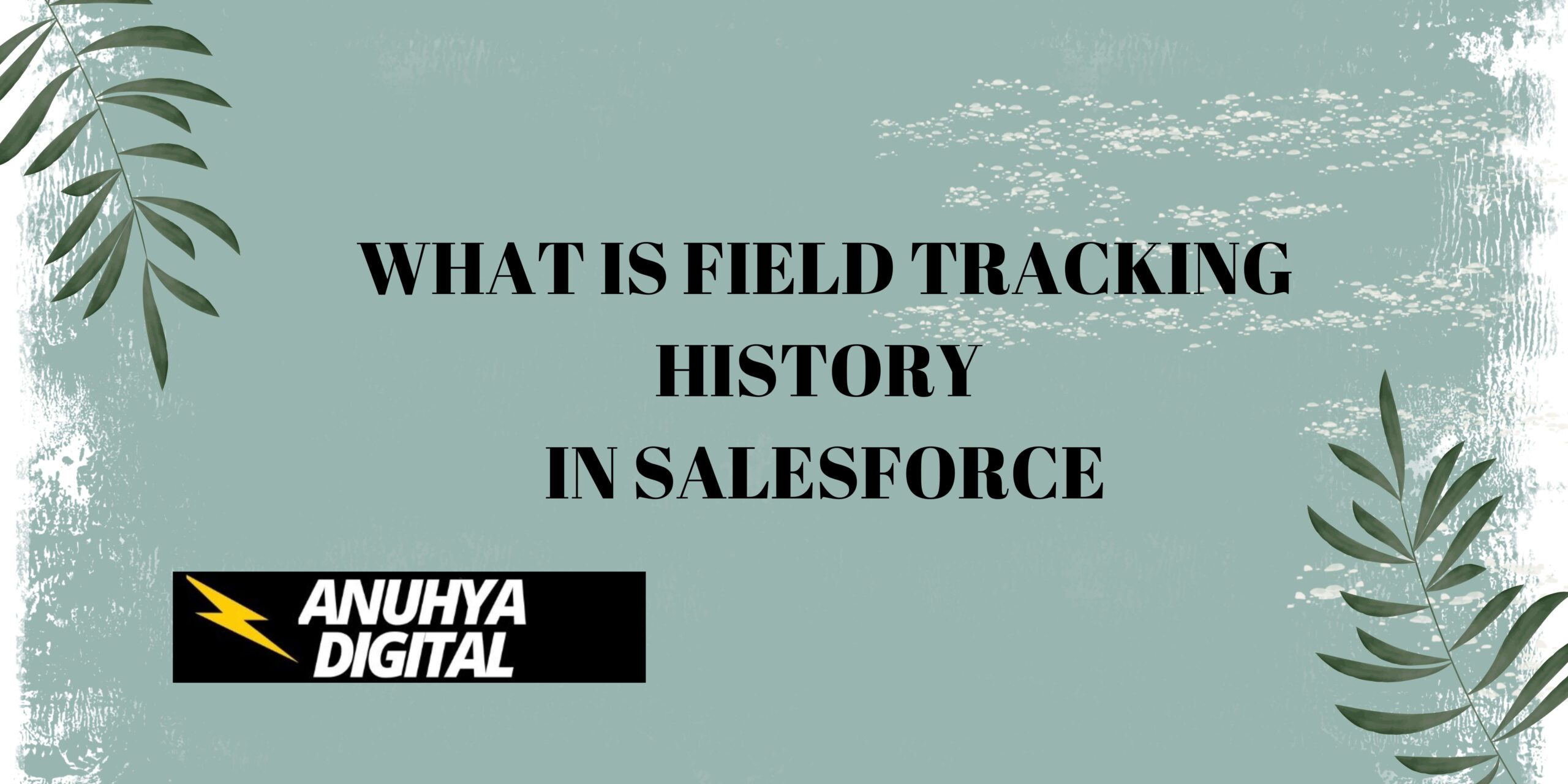
4 thoughts on “What is Field Tracking History in Salesforce”