In our previous blog post we had discussed about What is Sales Path in Salesforce. In these blog post we discuss about What is File Connect in Salesforce
Contents
What is File Connect in Salesforce
What is File Connect in Salesforce?
Definition of File Connect:-
File Connect in Salesforce is a feature that enables users to integrate and access external files directly within Salesforce. It allows you to connect Salesforce with external data storage services like SharePoint, Google Drive, and others, providing a unified view and easy access to files from within the Salesforce environment.
Purpose and Benefits:-
Purpose:
- Integration: Connect Salesforce with external file storage systems.
- Accessibility: Provide easy access to external files directly within Salesforce.
- Organization: Keep all related documents and files in one centralized location.
Benefits:
- Improved Efficiency: Reduce the time spent switching between different applications to access files.
- Enhanced Collaboration: Facilitate better collaboration by providing a centralized repository for all documents and files.
- Seamless Experience: Integrate external files into Salesforce workflows, making it easier to manage and utilize them.
- Data Consistency: Ensure that users are always working with the most up-to-date versions of documents.
How File Connect Works:-
The Process:-
- Connect External Source: Establish a connection between Salesforce and an external data source such as SharePoint, Google Drive, or Box.
- Access Files: Once connected, users can access, share, and collaborate on files stored in the external source directly within Salesforce.
- Unified View: External files are displayed in a unified view alongside Salesforce records, providing easy access and better context.
Technical Aspects:-
Supported Data Sources:
- File Connect supports several external data sources, including SharePoint, Google Drive, Box, and OneDrive.
OAuth Authentication:
- File Connect uses OAuth for authentication, ensuring secure access to external data sources.
Metadata Mapping:
- Salesforce can map metadata from external files to corresponding Salesforce fields, providing better integration and usability.
Search and Filter:
- Users can search and filter external files within Salesforce, making it easier to find the documents they need.
Setting Up File Connect in Salesforce:-
Step-by-Step Guide:-
Log in to Salesforce:
Access your Salesforce account with appropriate administrative privileges.
Enable File Connect:
Navigate to Setup > Feature Settings > Files > File Connect and enable the feature.
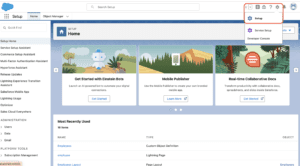
What is File Connect in SalesforceAdd External Data Source:
Go to Setup > External Data Sources and click “New External Data Source.”
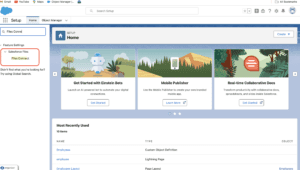
What is File Connect in SalesforceConfigure Data Source:
Select the type of external data source (e.g., SharePoint, Google Drive) and provide the necessary configuration details such as URL, authentication method, and credentials.
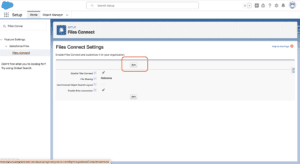
What is File Connect in SalesforceSet Up Authentication:
Configure OAuth authentication to securely connect Salesforce with the external data source.
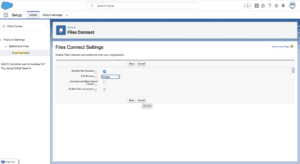
What is File Connect in SalesforceCreate External Object:
Define an external object in Salesforce to represent the external files. Map the external data source fields to the Salesforce fields.
Test the Connection:
Test the connection to ensure that Salesforce can access the external files correctly.
Add External Files to Salesforce:
Once the connection is set up, users can start accessing and managing external files within Salesforce.
Using File Connect Effectively:-
Best Practices for Users:-
Centralized File Management:
- Utilize File Connect to keep all related files and documents centralized, making it easier to manage and access them.
Collaborate Efficiently:
- Leverage the seamless integration to collaborate on files with team members without leaving Salesforce.
Utilize Search and Filters:
- Use the search and filter functionalities to quickly find and access the necessary files.
Best Practices for Administrators:-
Regularly Review Connections:
- Periodically review and update the connections to external data sources to ensure continued access and security.
Ensure Proper Access Control:
- Set up appropriate access controls to ensure that only authorized users can access and manage the external files.
Optimize Metadata Mapping:
- Regularly review and optimize metadata mapping to ensure that external files are correctly integrated into Salesforce workflows.
Conclusion:-
File Connect in Salesforce is a powerful tool that streamlines file management by integrating external data sources directly into the Salesforce environment. By providing a centralized and unified view of all documents and files, File Connect enhances collaboration, improves efficiency, and ensures data consistency. Setting up File Connect involves enabling the feature, configuring data sources, setting up authentication, and defining external objects. By following best practices, users and administrators can effectively leverage File Connect to enhance their file management processes.
FAQs:-
What is File Connect in Salesforce?
File Connect is a Salesforce feature that enables users to integrate and access external files directly within Salesforce, providing a centralized view and easy access to files from various external storage services.
How do I set up File Connect in Salesforce?
To set up File Connect, enable the feature in Salesforce, add and configure an external data source, set up authentication, create an external object, and test the connection.
What external data sources are supported by File Connect?
File Connect supports several external data sources, including SharePoint, Google Drive, Box, and OneDrive.
What are the benefits of using File Connect?
Benefits include improved efficiency, enhanced collaboration, a seamless experience, and data consistency by providing centralized access to external files within Salesforce.
How can administrators ensure proper use of File Connect?
Administrators can ensure proper use by regularly reviewing connections, setting up appropriate access controls, and optimizing metadata mapping.
You want to know more about this topic is What is File Connect in Salesforce click here
In our next blog post we will discuss about What is Surveys in Salesforce
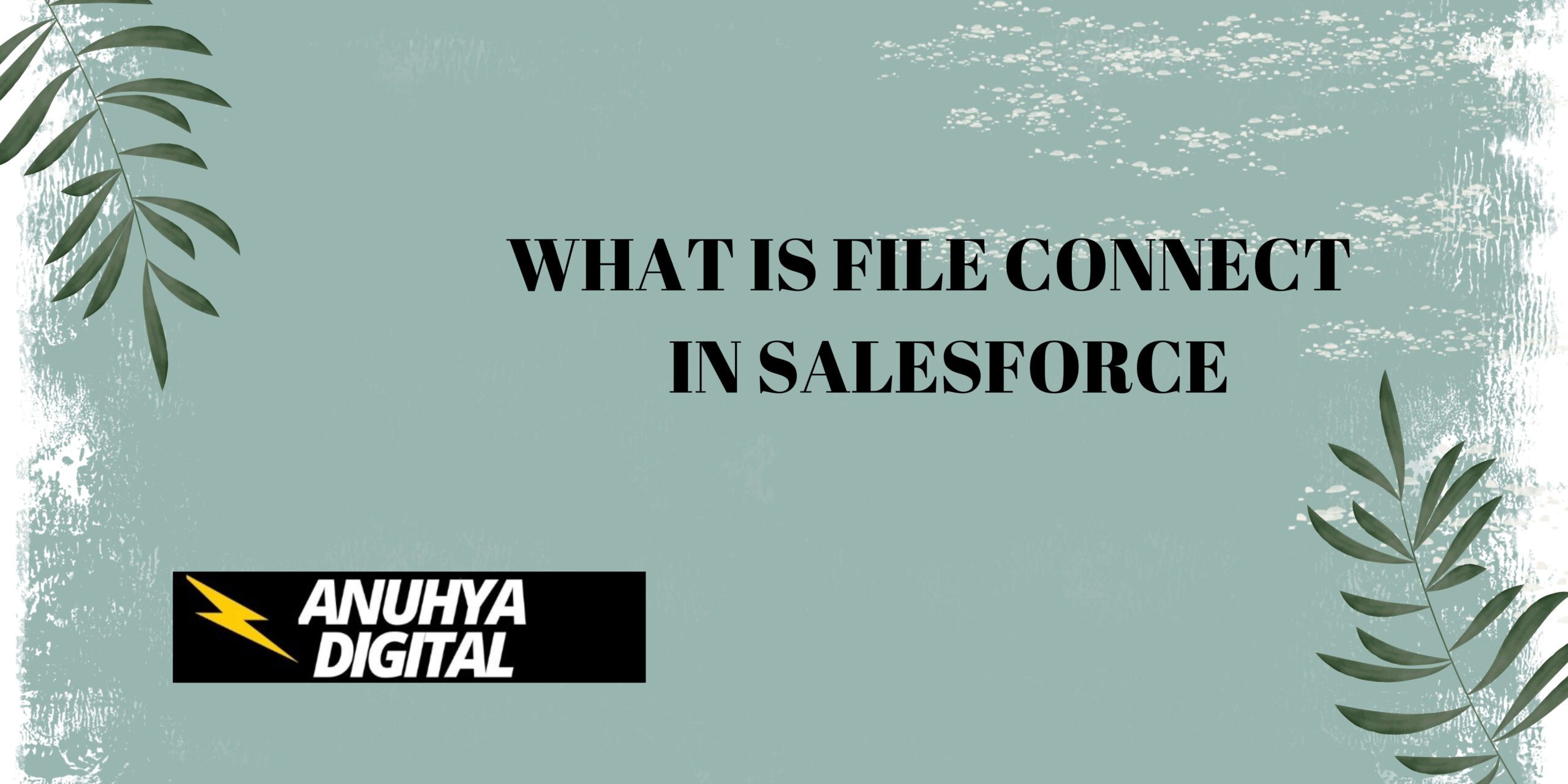
2 thoughts on “What is File Connect in Salesforce”