In our previous blog post we had discussed about Translation Workbench in Salesforce.In these blog post we discuss about What is in-App Guidance in Salesforce
Contents
- 1 Key Features of In-App Guidance
- 2 Best Practices for Effective In-App Guidance
- 3 Conclusion
- 3.0.1 F&A
- 3.0.1.1 What is In-App Guidance in Salesforce?
- 3.0.1.2 What are the key benefits of using In-App Guidance in Salesforce?
- 3.0.1.3 What are some best practices for designing effective In-App Guidance prompts?
- 3.0.1.4 How can you measure the effectiveness of In-App Guidance in Salesforce?
- 3.0.1.5 What are some key benefits of using In-App Guidance in Salesforce?
- 3.0.1 F&A
What is in-App Guidance in Salesforce
Navigating complex software can be daunting, but Salesforce’s In-App Guidance changes the game! This dynamic tool empowers admins and power users to create interactive, step-by-step prompts and walkthroughs, revolutionizing user interaction with the platform.
What is In-App Guidance?
In-App Guidance allows Salesforce admins to craft tailored prompts that guide users through tasks and processes. Whether it’s a tooltip, modal, or slideout, you can customize the type, position, and content of the prompt, ensuring a seamless, user-friendly experience.
Key Features of In-App Guidance
Interactive Prompts: Design prompts that appear at the right moment, offering contextual assistance when needed.
Sequential Guidance: Connect multiple prompts in a sequence for comprehensive step-by-step workflows.
Customization: Tailor prompts to align with your organization’s specific processes and requirements.
Benefits of In-App Guidance
- Enhancing User Experience: Users get real-time assistance without leaving the platform.
- Improving User Adoption and Productivity: Users understand and complete tasks quickly, leading to higher adoption and productivity.
- Reducing Training and Support Needs: Built-in help minimizes the need for extensive training materials and support requests.
- Customizable to Organizational Needs: Create prompts that match your unique processes and requirements.
Creating In-App Guidance: A Step-by-Step Guide
- Log In: Start by logging into Salesforce.
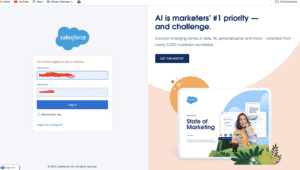
- Navigate to Setup: Click the gear icon and select “Setup.”
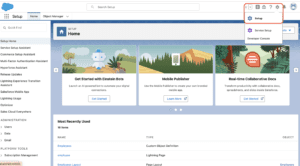
- Search: Use the Quick Find box to search for “In-App Guidance.”
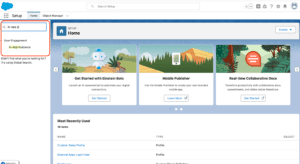
- Open: Click on “In-App Guidance” under the User Engagement section.
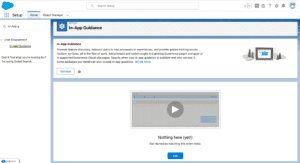
- Set the Audience: Define who will see the prompt.
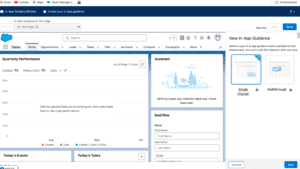
- Choose the Location: Specify the page and element for the prompt using CSS selector
- Title and Message: Enter a clear and concise title and message.
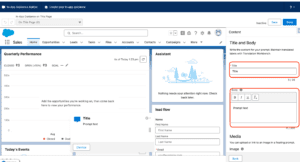
- Add Media: Enhance with images, videos, or links.
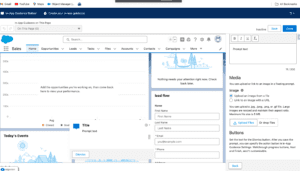
- Buttons: Add action buttons like “Learn More” or “Got It.”
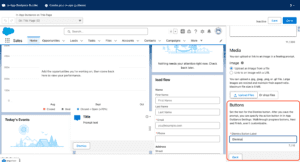
- Sequence Prompts: Connect a series of prompts in a logical order..
- Test with Users: Gather feedback and adjust as needed.
- Activate: Click “Activate” to make it live.
- Monitor and Iterate: Use user feedback to refine the prompts.
Best Practices for Effective In-App Guidance
- Keep It Simple: Ensure the guidance is straightforward.
- Be Contextual: Provide relevant assistance to the user’s current task.
- Use Media Wisely: Enhance with visuals without overloading.
- Iterate: Continuously improve based on feedback.
Conclusion
In-App Guidance is a strategic tool transforming user interactions with Salesforce. By offering real-time, contextual assistance, it enhances user experience, boosts productivity, and reduces the need for external support. Leverage this feature to create engaging, interactive experiences and help users navigate Salesforce effectively.
We Want more about What is In-App Guidance in Salesforce Click Here
F&A
What is In-App Guidance in Salesforce?
In-App Guidance in Salesforce refers to the feature that allows you to create contextual, interactive prompts and walkthroughs to guide users through specific actions and processes within the Salesforce application
What are the key benefits of using In-App Guidance in Salesforce?
- Improving user onboarding and adoption by providing contextual help when users need it most
- Increasing productivity by guiding users through complex processes and reducing the need for external training
What are some best practices for designing effective In-App Guidance prompts?
- Keep prompts concise and focused on a single task or action
- Use clear, simple language that your users will understand
- Provide a clear call-to-action to guide users on what to do next
- Target prompts to appear at the right time and place in the user’s workflow
How can you measure the effectiveness of In-App Guidance in Salesforce?
- Prompt engagement rates (how many users click on the prompts)
- Task completion rates for guided workflows
- Reduction in support tickets or calls related to the guided processes
What are some key benefits of using In-App Guidance in Salesforce?
- Enhanced User Experience: Providing real-time, contextual help directly within the platform.
- Improved User Adoption and Productivity: Guiding users through tasks helps them complete processes more quickly and accurately.
In our next blog post we will discuss about What is Notification Builder in Salesforce
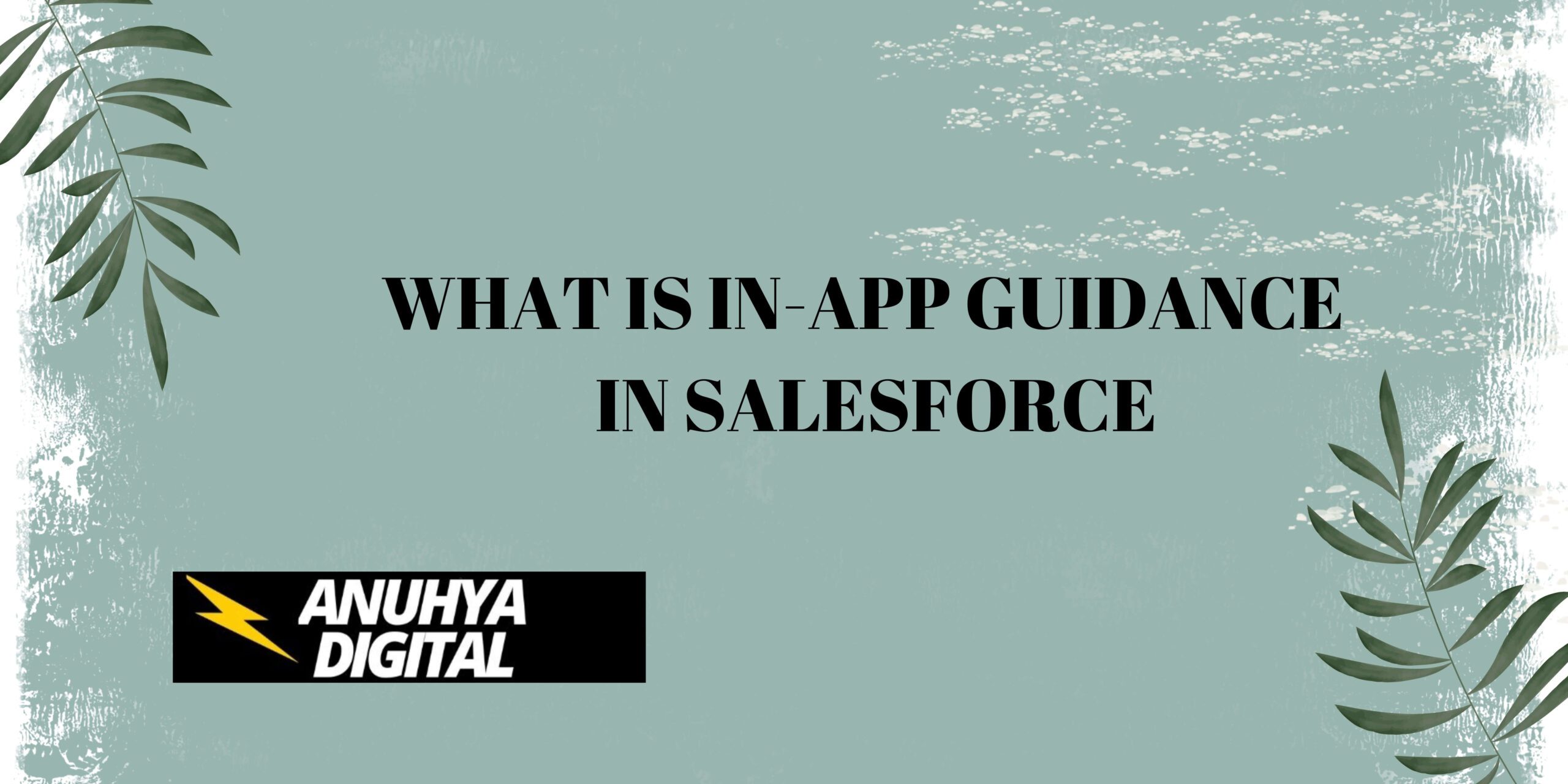
2 thoughts on “What is in-App Guidance in Salesforce”