In our previous blog post we had discussed about What is Input Secret in Apex. In these blog post we discuss about What is Input Hidden in Apex
Contents
- 1 What is Input Hidden in Apex
- 2 Understanding HTML Input Fields
- 3 What is Input Hidden in HTML
- 4 Why Use Hidden Input Fields?
- 5 Apex and Visualforce Integration
- 6 How Hidden Fields are Used in Apex
- 7 Practical Examples of Input Hidden in Apex
- 8 Input Hidden Best Practices in Apex
- 9 Advantages of Using Hidden Input in Apex
- 10 Limitations of Using Hidden Input in Apex
- 11 Alternative Solutions to Input Hidden in Apex
- 12 Debugging and Troubleshooting Hidden Input in Apex
- 13 Future of Input Hidden in Apex Development
- 14 Conclusion
- 15 FAQs
What is Input Hidden in Apex
What is Salesforce Apex
Salesforce Apex is a strongly typed, object-oriented programming language that enables developers to execute flow and transaction control statements on the Salesforce platform. Apex code can be initiated by web service requests, triggers on objects, or even through Visualforce pages.
Importance of Apex in Salesforce Development
Apex is critical in Salesforce development as it allows for complex business logic to be written directly on the platform. It’s used to automate processes, manipulate data, and handle complex workflows. Apex enhances the functionality of Salesforce, making it a powerful tool for developers.
Understanding HTML Input Fields
Different Types of Input Fields in HTML
Input fields in HTML allow users to submit various kinds of data. These fields range from text, email, and number inputs to radio buttons and checkboxes. One less visible, but equally important, input type is the “hidden” field.
Role of Input Fields in Web Development
In web development, input fields play a critical role in gathering user data. They provide interaction points between the user and the web application. The hidden input, however, works behind the scenes, often used to store information without user interaction.
What is Input Hidden in HTML
Purpose of the Input Hidden Field
The input type="hidden" element is used to store data that is not meant to be seen by users. It allows developers to pass information between forms or between the client-side and server-side.
How Hidden Fields Work in HTML
Hidden fields are embedded within HTML forms and hold data like user IDs, tokens, or other backend details. When a form is submitted, the hidden fields transmit this data without requiring any input from the user.
Why Use Hidden Input Fields?
Security Reasons
Hidden input fields can be useful for storing data that shouldn’t be altered or seen by the user. However, they should not be used to store sensitive data like passwords, as they are still accessible through the page’s source code.
User Experience Enhancement
These fields help improve the user experience by maintaining session information or storing states between page refreshes or form submissions.
Apex and Visualforce Integration
What is Visualforce in Salesforce?
Visualforce is a component-based user interface framework for the Force.com platform. It allows developers to build sophisticated, custom user interfaces that work on the Salesforce platform.
Role of Hidden Input in Visualforce Pages
In Visualforce pages, hidden input fields allow data to be passed between the frontend and backend without showing it in the user interface. This is particularly useful for storing session variables or other data that needs to persist across requests.
How Hidden Fields are Used in Apex
Storing Data in Hidden Fields
In Apex, hidden fields are often used to store data that needs to be passed back to the server, such as user IDs or session information, which can then be processed by the controller.
Passing Data Between Apex and Visualforce
The data in hidden input fields can be passed between Apex and Visualforce pages, allowing seamless data transfer without user intervention.
Practical Examples of Input Hidden in Apex
Simple Example of Using Input Hidden in a Visualforce Page
<apex:page controller="HiddenInputController">
<apex:form>
<apex:inputHidden value="{!hiddenValue}" id="hiddenField"/>
<apex:commandButton value="Submit" action="{!processForm}" />
</apex:form>
</apex:page>
Code Explanation
In this example, a hidden field is defined with the apex:inputHidden tag. It holds a value (hiddenValue) from the Apex controller, and this value is submitted when the form is processed.
Input Hidden Best Practices in Apex
Security Concerns and Solutions
Avoid using hidden input fields for sensitive data. Consider encrypting values or using session variables for more secure handling.
When to Avoid Using Hidden Inputs
If your data is highly sensitive or you’re concerned about users manipulating the hidden fields, it’s better to use more secure methods, such as server-side variables.
Advantages of Using Hidden Input in Apex
- Simplicity and Ease of Use: Hidden input fields are easy to implement.
- Efficiency: They allow seamless passing of information between the frontend and backend.
Limitations of Using Hidden Input in Apex
- Security Vulnerabilities: They can be easily viewed or manipulated.
- Limited Functionality: Hidden inputs are basic and may not be suitable for complex data.
Alternative Solutions to Input Hidden in Apex
Using Apex Variables
Apex variables stored on the server side can act as a more secure way to pass data between server and client.
Other Data Storage and Transfer Mechanisms
Session state management or encryption methods provide alternative, secure ways to handle sensitive data.
Debugging and Troubleshooting Hidden Input in Apex
Common Issues and How to Fix Them
- Incorrect value binding: Ensure the hidden field is properly linked to the Apex controller.
- Data not passed correctly: Verify the page structure and ensure the form is submitted correctly.
Future of Input Hidden in Apex Development
Trends in Salesforce Development
As Salesforce evolves, new security measures and techniques will likely emerge for handling hidden data securely.
Advanced Techniques for Secure Data Handling
Using server-side logic or token-based authentication may become more prevalent for safely managing hidden data.
Conclusion
Hidden input fields in Apex offer a simple way to pass data between the client and server in Salesforce applications. However, they come with limitations, particularly regarding security. Understanding when and how to use them effectively can enhance your development process, but always ensure you’re following best practices for securing data.
We want to more about What is Input Hidden in Apex Click Here
FAQs
What is the main purpose of hidden input in Apex?
Hidden input fields are used to pass data between Visualforce pages and Apex controllers without displaying it to the user.
Can hidden input fields be manipulated by users?
Yes, users can manipulate hidden fields if they inspect the page’s source code.
Is it safe to use hidden input fields for sensitive data?
No, sensitive data should not be stored in hidden input fields. Use more secure methods like encryption.
How do you pass hidden input data in Apex?
Hidden input data is passed by binding the field to an Apex variable and submitting the form.
What are the best alternatives to hidden input fields in Apex?
Alternatives include using server-side Apex variables, session management, or secure tokens for sensitive data transfer.
In our next blog post we will discuss about What is Input Checkbox in Apex
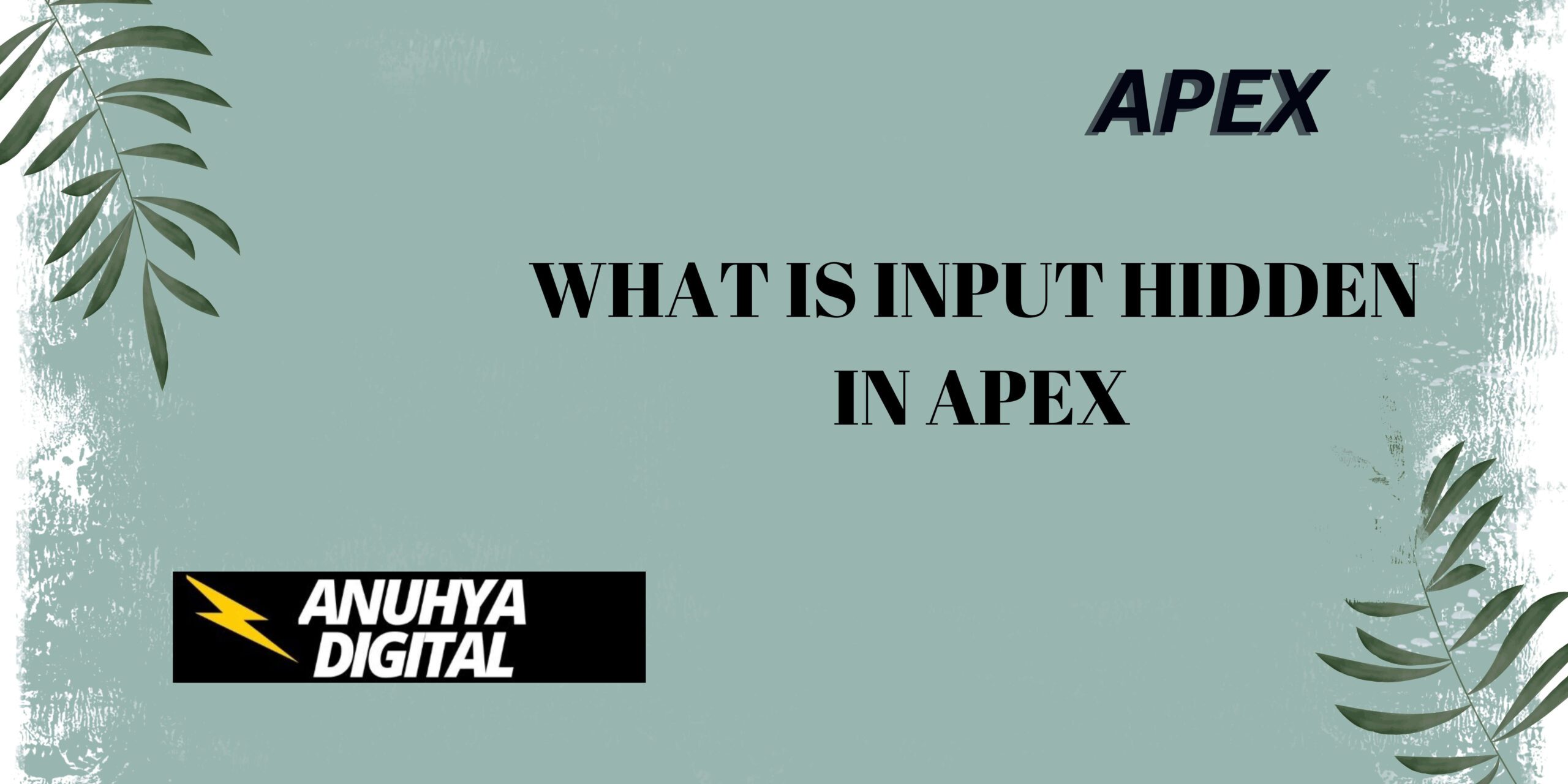
2 thoughts on “What is Input Hidden in Apex”