In our previous blog post we had discussed about What is Input Checkbox in Apex. In these blog post we discuss about What is Input Text Area in Apex
Contents
- 1 What is Input Text Area in Apex
- 1.1 Understanding Apex and Visualforce
- 1.2 Input Text Area Component in Visualforce
- 1.3 Differences Between Input Text and Input Text Area
- 1.4 How to Create Input Text Area in Apex
- 1.5 Use Cases of Input Text Area
- 1.6 Binding Input Text Area to Apex Controllers
- 1.7 Validations on Input Text Area
- 1.8 Styling and Customization of Input Text Area
- 1.9 Dynamic Input Text Area in Apex
- 1.10 Input Text Area in Lightning Components
- 1.11 Debugging Common Issues with Input Text Area
- 1.12 Performance Considerations for Input Text Area
- 1.13 Security Best Practices
- 1.14 Conclusion
- 1.15 FAQs
What is Input Text Area in Apex
What is Input Text Area in Apex
Salesforce development, user input plays a crucial role in creating dynamic and interactive applications. One of the most commonly used input fields is the Input Text Area, which allows users to input large amounts of text. In Apex, this is commonly handled via Visualforce pages or Lightning components. But what exactly is an Input Text Area in Apex, and how can it improve your Salesforce applications?
Let’s dive deep into understanding what an Input Text Area is, how it works, and why you would use it in your Salesforce development projects.
Understanding Apex and Visualforce
Before we talk about the Input Text Area, it’s important to know the basics of Apex and Visualforce in Salesforce.
- Apex: Apex is a programming language in Salesforce used for writing business logic. It runs on the Force.com platform and integrates with Salesforce’s other features like workflows and APIs.
- Visualforce: Visualforce is a framework that lets you build custom user interfaces in Salesforce. It’s often used to create forms, input fields, and dynamic pages that interact with Salesforce data.
Input Text Area Component in Visualforce
In Visualforce, the <apex:inputTextarea> component is used to create multi-line input fields for user data. It is highly customizable and is ideal for scenarios where large text inputs are required, like descriptions or comments.
Key Attributes of <apex:inputTextarea>
- value: Binds the input field to an Apex controller property.
- cols/rows: Defines the width and height of the text area.
- disabled: Makes the text area non-editable.
- maxlength: Sets a maximum number of characters allowed.
Differences Between Input Text and Input Text Area
Both <apex:inputText> and <apex:inputTextarea> are used to capture user input. However, there are key differences:
- Input Text: Single-line input field, used for smaller text inputs like names or titles.
- Input Text Area: Multi-line input field, used for larger text inputs like descriptions or feedback.
How to Create Input Text Area in Apex
Creating an Input Text Area in Apex is simple. Below is an example of how to set it up in a Visualforce page.
In this example, the text area is bound to a property called myText in the Apex controller.
Use Cases of Input Text Area
The Input Text Area is used in many scenarios in Salesforce, such as:
- Feedback forms: Users can input detailed feedback or suggestions.
- Comment sections: Allows users to add multiple lines of text in comments or notes.
- Product descriptions: Useful for creating detailed, multi-line product descriptions.
Binding Input Text Area to Apex Controllers
The Input Text Area is usually bound to an Apex controller property so that any text entered by the user can be processed. Here’s how you bind it:
Validations on Input Text Area
You can add validation to ensure the user enters the correct data. For example:
- Required field validation: Mark the field as required to prevent submission without input.
- Max length validation: Set a limit on how many characters the user can enter.
Styling and Customization of Input Text Area
You can style the Input Text Area using CSS. For instance, you can add a placeholder or set specific dimensions.
Dynamic Input Text Area in Apex
You can even create dynamic Input Text Areas based on user interaction. For example, you can add additional fields when a user clicks a button.
Input Text Area in Lightning Components
If you’re working in the Lightning Experience, you can use the <lightning:textarea> component, which is similar to the Visualforce version but tailored for Lightning.
Debugging Common Issues with Input Text Area
- Binding Issues: Make sure your Input Text Area is properly bound to an Apex controller.
- Rendering Issues: Ensure that the input field appears correctly by checking CSS and Visualforce tags.
Performance Considerations for Input Text Area
When dealing with forms that contain multiple Input Text Areas, consider optimizing for performance. Minimize the number of input fields on a single page to reduce load times.
Security Best Practices
Input fields, including Input Text Areas, can be vulnerable to injection attacks. Always sanitize user input and implement validation to prevent malicious data from being submitted.
Conclusion
The Input Text Area in Apex is an essential component for capturing large text inputs. Whether you’re building feedback forms, comment sections, or product descriptions, this versatile tool helps you gather and process data efficiently.
We want to more about What is Input Text Area in Apex Click Here
FAQs
What is the difference between Input Text and Input Text Area in Apex?
Input Text is a single-line field, while Input Text Area is used for multi-line inputs.
How can I apply validation on Input Text Area?
You can use required field validation or set a character limit using the maxlength attribute.
Can I use Input Text Area in Lightning Web Components?
Yes, the equivalent is <lightning:textarea> in LWC.
What are some common issues with Input Text Area in Apex?
Common issues include binding problems with Apex controllers and incorrect styling causing rendering issues.
How do I bind Input Text Area to an Apex controller?
You bind it using the value attribute in Visualforce, connecting it to a controller property.
In our next blog post we will discuss about What is Input Field in Apex
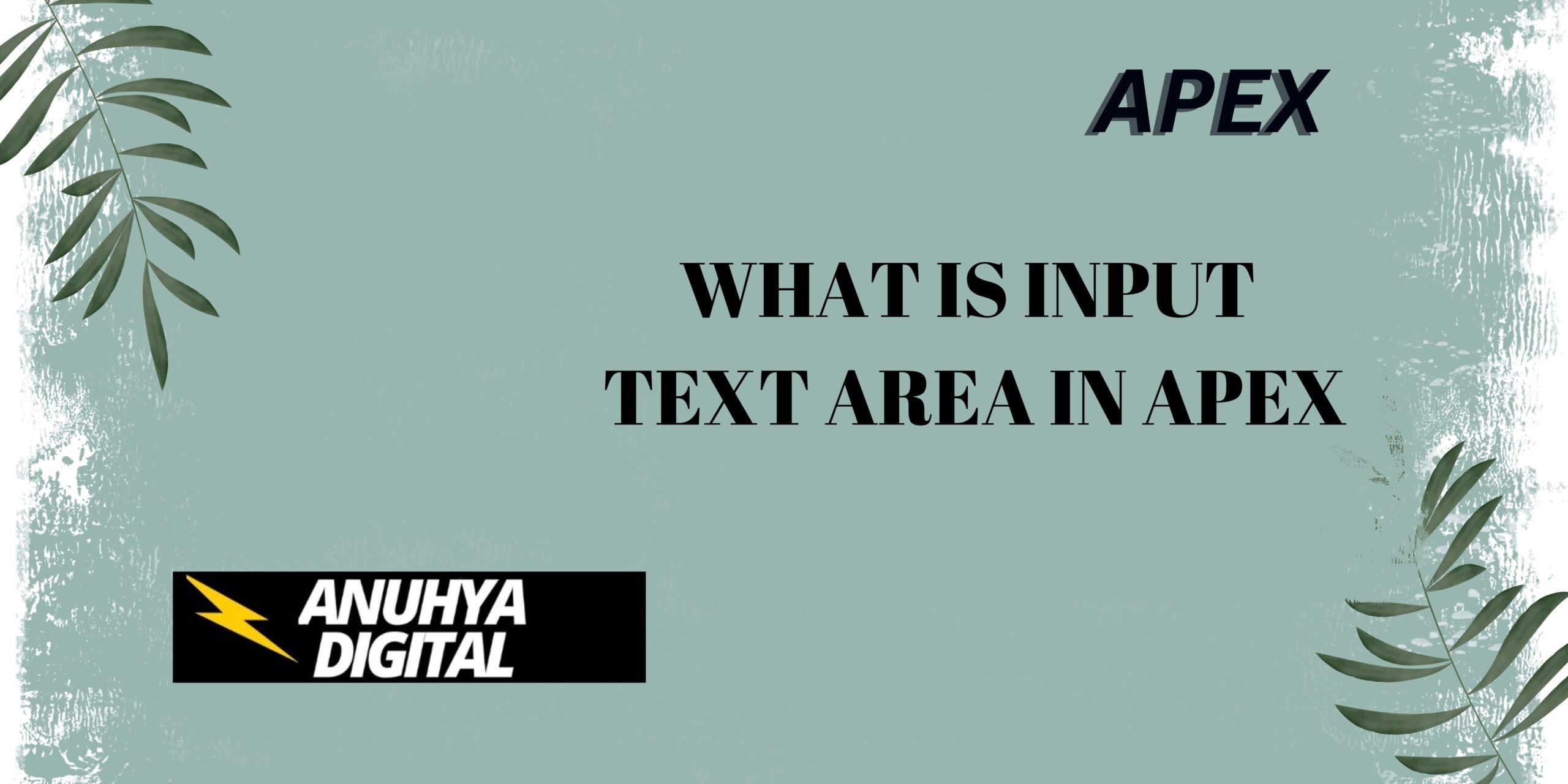
2 thoughts on “What is Input Text Area in Apex”