In our previous blog post we had discussed about What is Input Components in Apex. In these blog post we discuss about What is Input Text in Apex
Contents
What is Input Text in Apex
What is Apex
Apex is a strongly-typed, object-oriented programming language used to execute flow and transaction control statements on Salesforce servers. It allows developers to perform complex operations such as accessing Salesforce records, running queries, and creating custom business logic.
Importance of Apex in Salesforce
Apex acts as the backbone for Salesforce automation, allowing developers to create robust and scalable solutions. It enables seamless integration between the Salesforce platform and various business processes.
What is Input Text
Definition and Purpose of Input Text
Input text is a type of HTML form field that allows users to input data in a text format. In the context of Salesforce, input text fields are used to capture user data and then process it using Apex.
Where Is Input Text Used?
Input text fields are commonly used in forms on Visualforce pages and Lightning components to capture data from users. This data could include contact information, comments, feedback, or any custom data that an application may require.
How to Use Input Text in Apex
Syntax of Input Text in Apex
The basic syntax for input text in Visualforce pages using Apex is as follows:
<apex:inputText value="{!variableName}" />
This tag creates a text box on the page where users can input data. The value attribute binds the input text to a controller variable that can be accessed and manipulated through Apex.
Key Components of Input Text
- Value: Binds the input text to a variable in the controller.
- Id: Provides a unique identifier for the input text field.
- Required: Makes the input mandatory for the form submission.
- Size: Specifies the width of the input field.
Examples of Input Text in Apex
Basic Input Text Example
Here’s a simple example of how input text is used in Apex with Visualforce:
<apex:inputText value="{!userInput}" />
<apex:commandButton value="Submit" action="{!processInput}" />
In this example, the input text is bound to the userInput variable, which can be processed by the processInput method in the Apex controller.
Complex Input Text Example in Apex
For more complex use cases, input text can be used to collect multiple fields of data:
<apex:inputText value="{!contact.FirstName}" />
<apex:inputText value="{!contact.LastName}" />
<apex:commandButton value="Save" action="{!saveContact}" />
In this scenario, multiple fields are collected, including a contact’s first and last name.
Best Practices for Using Input Text in Apex
Input Validation
It’s crucial to validate user input to ensure the correctness and security of the data. Apex allows developers to add validation logic within controllers.
if (userInput == null || userInput.trim().length() == 0) {
ApexPages.addMessage(new ApexPages.Message(ApexPages.Severity.ERROR, 'Input is required'));
}
Error Handling Techniques
When dealing with user inputs, it’s important to implement robust error handling. Use Apex messages to display feedback to users when an error occurs, such as invalid data input.
Input Text in Visualforce Pages
Integration with Visualforce Pages
Input text is often used in Visualforce pages to build user interfaces. It allows you to create interactive and dynamic forms that collect data from users.
Input Text Tag in Visualforce
In Visualforce, the <apex:inputText> tag is used to create text fields, and it works seamlessly with controllers to bind the data.
Handling User Inputs Using Input Text
Collecting Data from Users
Input text is the primary way to collect user inputs in Salesforce forms. Whether it’s a simple feedback form or a detailed questionnaire, input text fields can handle various types of user inputs.
Processing User Inputs
Once data is collected via input text, it can be processed through Apex controllers. The data can be stored in Salesforce objects or used for further business logic.
Advantages of Input Text in Apex
Flexibility in Data Collection
Input text fields are highly flexible and can be customized to collect different types of data from users.
Enhanced User Interaction
By using input text, developers can create engaging user experiences that allow for dynamic interaction between users and the Salesforce system.
Limitations of Input Text in Apex
Security Concerns
Since input text accepts user inputs, there are security risks like SQL injection or script injection. It’s important to sanitize and validate inputs to prevent attacks.
Input Validation Limitations
While input validation can reduce errors, complex data validation might require more advanced logic or external validation tools.
Input Text vs Other Input Types in Apex
Comparison with Other Input Types
Apex supports various input types like inputField, inputCheckbox, and inputSecret. InputText is best used for text-based inputs, while other types are better for specific data (e.g., boolean for checkboxes).
When to Use Input Text Over Others
Input text is ideal for any scenario where the input is primarily text, like names, addresses, or feedback. For other data types, like dates or selections, different input types are more appropriate.
Debugging and Troubleshooting Input Text in Apex
Common Issues and Solutions
- Empty Input: Ensure that fields are properly validated and that required fields are not left blank.
- Incorrect Data Type: Use Apex logic to ensure that the correct data types are being inputted.
Testing Input Text in Apex
Writing Unit Tests for Input Text
To ensure the functionality of input text fields, write unit tests that simulate user input and validate that the data is processed correctly:
@isTest
public class InputTextTest {
static testMethod void validateInput() {
// Test logic here
}
}
Conclusion: Why Input Text is Essential in Apex
Input text fields are crucial in Salesforce development for collecting and processing user data. They provide flexibility and allow developers to build interactive applications that enhance user experiences.
We want to more about What is Input Text in Apex Click Here
FAQs
How do I handle multiple input texts in Apex?
Use multiple <apex:inputText> tags bound to different controller variables to handle multiple inputs.
What is the best way to validate input text?
Use Apex’s built-in validation methods and error handling to ensure input accuracy and completeness.
Can input text handle large data inputs in Apex?
Input text is capable of handling large data inputs, but it’s important to implement proper validation and error handling for better performance.
Is input text secure for sensitive data collection?
While input text can be used for sensitive data, always implement data encryption and validation to enhance security.
How do I display error messages for incorrect input text entries?
Use ApexPages.addMessage to show error messages when input validation fails.
In our next blog post we will discuss about What is Input Secret in Apex
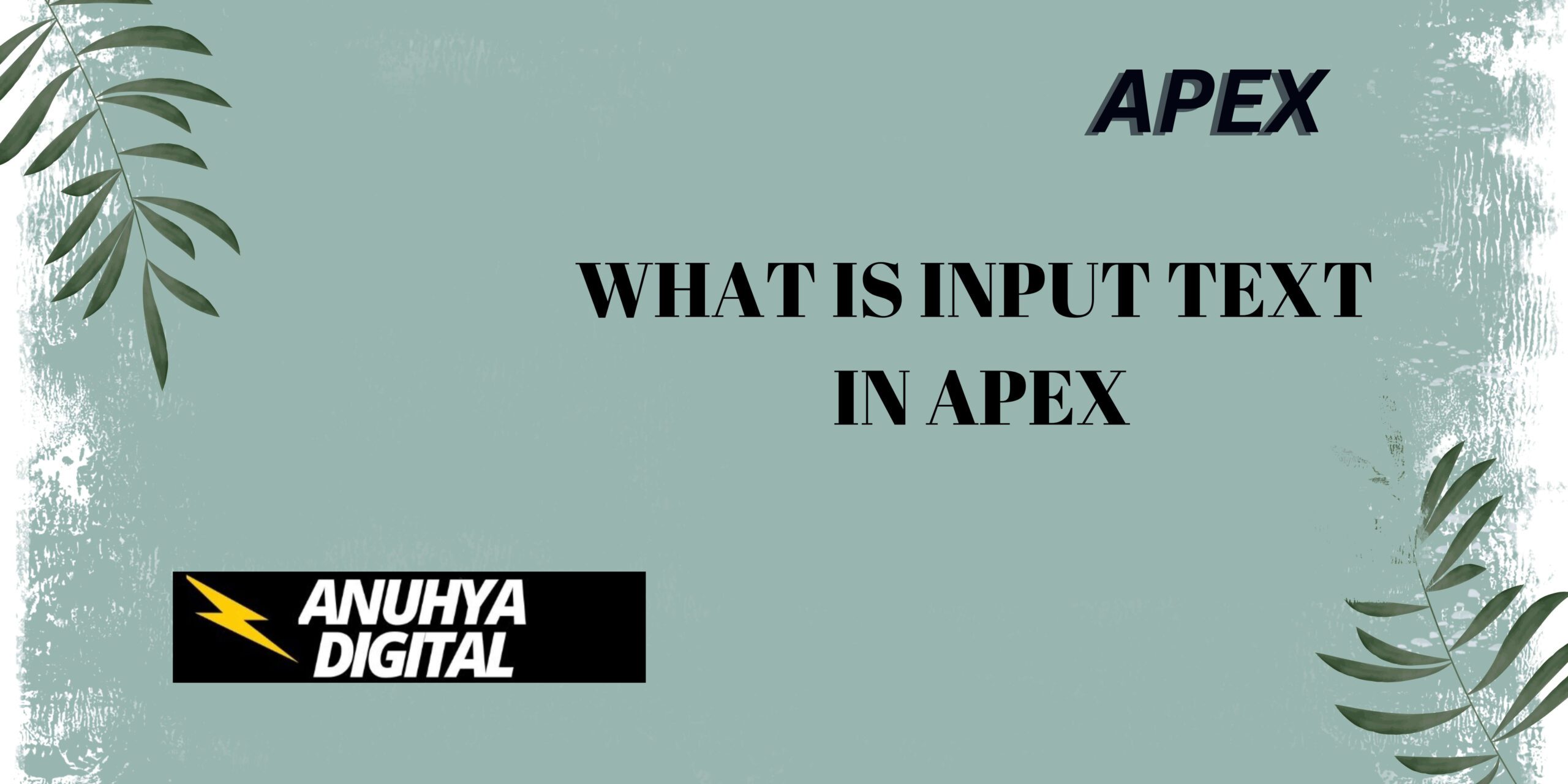
2 thoughts on “What is Input Text in Apex”