In our previous blog post we had discussed about What is http Callouts in Apex. In these blog post we discuss about What is JQUERY in Salesforce Apex
Contents
- 1 What is JQUERY in Salesforce Apex
- 2 Can jQuery Be Used in Salesforce?
- 3 Understanding the Visualforce Framework
- 4 Using jQuery in Visualforce Pages
- 5 jQuery in Lightning Components
- 6 Limitations of jQuery in Salesforce
- 7 Alternatives to jQuery in Salesforce Apex
- 8 How to Safely Integrate jQuery in Salesforce
- 9 Debugging and Testing jQuery in Salesforce
- 10 Future of jQuery in Salesforce
- 11 Conclusion
- 12 FAQs
What is JQUERY in Salesforce Apex
What is jQuery
jQuery is a lightweight JavaScript library that allows developers to write less code while achieving more. It simplifies various operations like DOM traversal, event handling, and AJAX calls, making development faster and more efficient.
Features and Benefits of Using jQuery
- Cross-browser Compatibility: jQuery works seamlessly across all modern browsers.
- Simplified Syntax: You can write less code to achieve the same functionality compared to vanilla JavaScript.
- Extensibility: You can add custom functions and plug-ins to extend its capabilities.
- AJAX Support: jQuery makes working with asynchronous operations easy.
Can jQuery Be Used in Salesforce?
Salesforce’s Approach to JavaScript Libraries
Salesforce provides built-in tools for managing front-end logic, like Visualforce and Lightning. However, Salesforce allows developers to integrate external libraries, including jQuery, under certain conditions, especially in older Visualforce pages.
Compatibility of jQuery with Salesforce Apex
While Salesforce Apex itself is a server-side language, it’s possible to use jQuery on the client side within Salesforce applications, particularly in Visualforce pages. Apex and jQuery don’t directly interact, but they work well together when you need to enhance the client-side behavior of your applications.
Understanding the Visualforce Framework
What is Visualforce
Visualforce is a component-based framework in Salesforce that allows developers to build custom user interfaces. It enables the use of custom HTML, CSS, and JavaScript alongside Salesforce’s own tag-based markup.
Integrating JavaScript Libraries with Visualforce Pages
Visualforce allows the inclusion of external JavaScript libraries like jQuery, enabling enhanced user interface functionalities.
Using jQuery in Visualforce Pages
Adding jQuery to Visualforce Pages
To add jQuery in a Visualforce page, you can link to an external CDN or upload the jQuery file to your Salesforce static resources.
Example:
<apex:page>
<apex:includeScript value="//code.jquery.com/jquery-3.6.0.min.js" />
<script type="text/javascript">
$(document).ready(function(){
alert('jQuery is working!');
});
</script>
</apex:page>
Benefits of Using jQuery in Visualforce
- Enhanced User Experience: Provides interactive and dynamic UI elements.
- Simplified DOM Manipulation: Easily modify HTML elements on the page.
- Compatibility with Other JavaScript Libraries: Can be used alongside other libraries to provide more functionality.
jQuery in Lightning Components
Salesforce Lightning Overview
Salesforce Lightning offers a modern UI framework that does not rely on Visualforce. It uses Lightning Web Components (LWC), which natively supports JavaScript.
How jQuery Fits in Salesforce Lightning Development
jQuery can be used in Lightning components, but it’s not always recommended due to performance and security concerns. With LWC, developers have more efficient, native tools to handle most of the tasks jQuery traditionally managed.
Limitations of jQuery in Salesforce
Restrictions in Salesforce Lightning
Salesforce recommends using Lightning Web Components over external libraries like jQuery due to the improved performance, security, and maintainability offered by LWC.
Performance Considerations
Using jQuery can sometimes lead to performance bottlenecks, especially in larger applications. LWC offers a more optimized approach.
Alternatives to jQuery in Salesforce Apex
Lightning Web Components (LWC)
LWC is Salesforce’s modern UI framework that provides a faster, more secure, and lightweight alternative to jQuery for most tasks.
Native JavaScript vs. jQuery in Salesforce
Native JavaScript has evolved significantly over the years, reducing the need for jQuery in many scenarios. Native promises, fetch API, and modern event handling have made vanilla JavaScript more powerful and concise.
How to Safely Integrate jQuery in Salesforce
Best Practices for jQuery Usage in Salesforce
If you decide to use jQuery in your Salesforce application, ensure that it doesn’t conflict with other libraries or slow down your application. Always keep jQuery versions up-to-date and consider performance optimization techniques.
Managing Security and Performance Issues
Security should be a top concern when using external libraries. Make sure to follow Salesforce’s security guidelines, especially around cross-site scripting (XSS) vulnerabilities.
Debugging and Testing jQuery in Salesforce
Tools for Testing jQuery in Salesforce
You can use Chrome Developer Tools or Salesforce’s Developer Console to debug and test your jQuery code.
Debugging Common Issues with jQuery
Common issues may involve compatibility with Lightning components or conflicts with other libraries. Always ensure proper testing and debugging before deploying to production.
Future of jQuery in Salesforce
The Shift Toward Lightning Web Components
With the advent of Lightning Web Components, Salesforce is gradually moving away from older frameworks like Visualforce, which reduces the need for jQuery.
Is jQuery Still Relevant for Future Salesforce Development?
While jQuery can still be useful for Visualforce pages, its role in modern Salesforce development is diminishing as more developers adopt LWC.
Conclusion
Using jQuery in Salesforce Apex, particularly in Visualforce pages, can enhance the user experience by providing dynamic front-end functionality. However, with the rise of Lightning Web Components, the need for jQuery is slowly fading. If you’re working with legacy Visualforce pages, jQuery can still be useful, but in modern Salesforce development, LWC offers a better, more streamlined approach.
We want to more about What is JQUERY in Salesforce Apex Click HERE
FAQs
Can I use jQuery in Salesforce Lightning?
Yes, but it’s generally discouraged. Salesforce recommends using Lightning Web Components for better performance and security.
Is jQuery necessary for modern Salesforce development?
No, most tasks that jQuery handled can now be managed with native JavaScript or Lightning Web Components.
How do I add jQuery to my Salesforce page?
You can add jQuery via a CDN link or upload it to Salesforce as a static resource and reference it in your Visualforce page.
What are the alternatives to jQuery in Salesforce?
Lightning Web Components (LWC) and modern JavaScript are the preferred alternatives to jQuery.
Are there security risks in using jQuery in Salesforce?
Yes, if not properly managed. Ensure you’re following Salesforce’s security guidelines to avoid vulnerabilities.
In our next blog post we will discuss about Introduction to Visualforce page
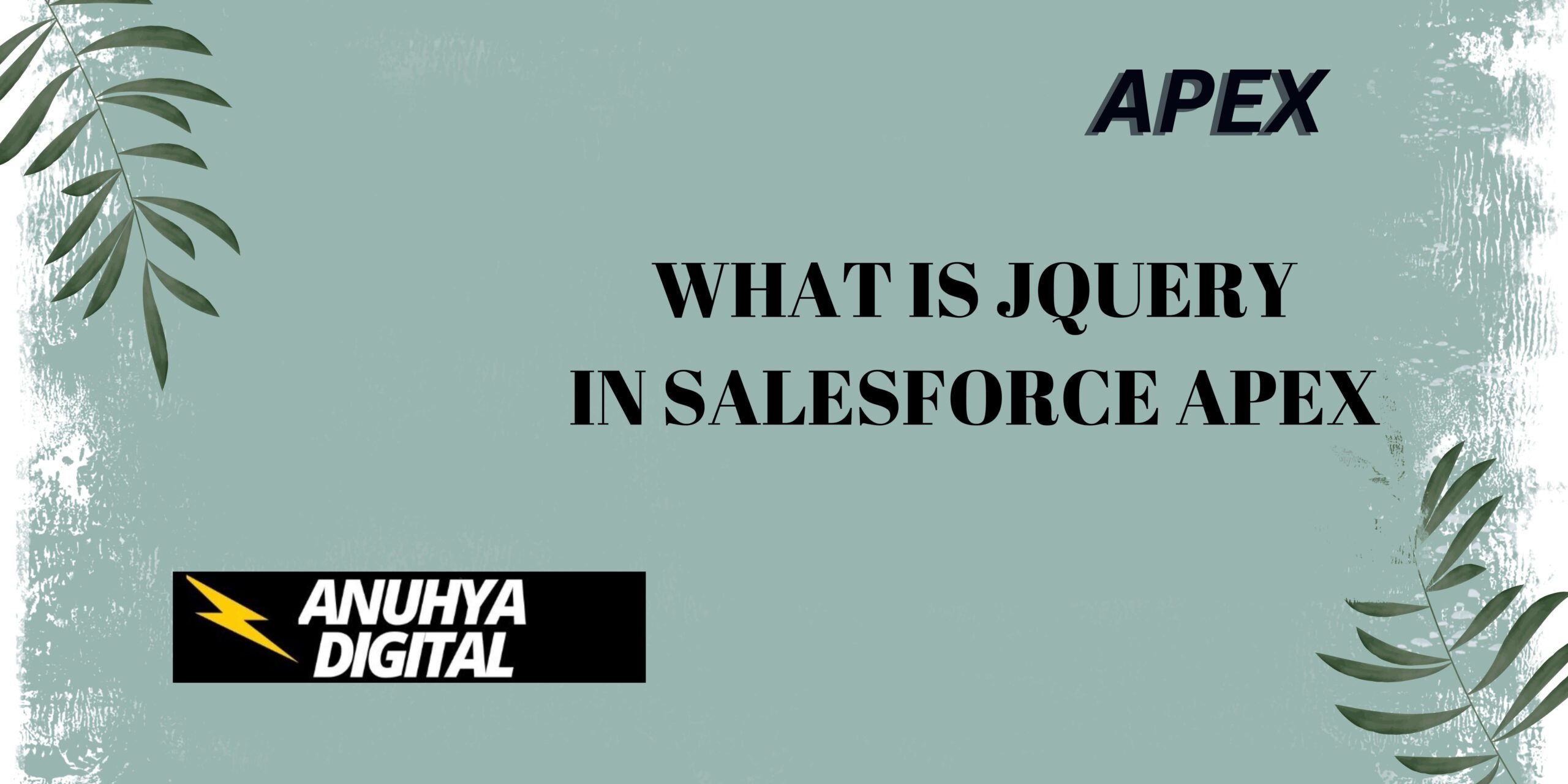
2 thoughts on “What is JQUERY in Salesforce Apex”