In our previous blog post we had discussed about Schema Programming in Apex. In these blog post we discuss about What is JSON in Apex
Contents
- 1 What is JSON in Apex
- 2 Why Use JSON in Salesforce Apex?
- 3 How JSON Works in Apex
- 4 Advantages of Using JSON in Apex
- 5 Converting Apex Objects to JSON
- 6 Converting JSON to Apex Objects
- 7 Best Practices for Using JSON in Apex
- 8 Common JSON Errors in Apex and How to Fix Them
- 9 Real-World Use Cases of JSON in Apex
- 10 Optimizing JSON Usage in Apex
- 11 JSON vs. XML in Apex
- 12 Conclusion
- 13 FAQs
What is JSON in Apex
Salesforce Apex development, working with structured data is crucial, especially when integrating with external systems. One of the most popular formats for exchanging data between a client and server is JSON (JavaScript Object Notation). JSON in Apex allows developers to efficiently handle data in a lightweight and structured format, facilitating seamless communication with external APIs and systems.
What JSON Stands For
JSON stands for JavaScript Object Notation. It is a lightweight, text-based data format commonly used for data interchange between systems. Despite its name, JSON is language-independent, making it ideal for cross-platform communication.
Importance of JSON in Web Development
JSON is extensively used in web development because it is easy to read, write, and parse. It enables developers to exchange data between a web server and a client in a format that is both human-readable and machine-readable. The structure of JSON data closely resembles JavaScript objects, but it is used across different programming languages, including Salesforce’s Apex.
Why Use JSON in Salesforce Apex?
JSON plays a critical role in Salesforce Apex development, especially when dealing with REST APIs. Whether you’re consuming or exposing APIs, JSON is the preferred format for data exchange due to its simplicity and ability to work seamlessly with objects. It allows developers to easily serialize Apex objects into JSON and deserialize JSON strings back into Apex objects.
How JSON Works in Apex
JSON Class in Apex
Apex has a dedicated JSON class that provides methods for serializing Apex objects into JSON and deserializing JSON strings into Apex objects. This class makes it simple to work with JSON data within the Salesforce platform.
Common JSON Methods in Apex
Some of the common methods of the JSON class in Apex include:
serialize(): Converts an Apex object to a JSON string.deserialize(): Converts a JSON string back to an Apex object.serializePretty(): Converts an Apex object to a formatted JSON string for easier readability.
Advantages of Using JSON in Apex
Simplicity and Readability
JSON’s structure is straightforward, consisting of key-value pairs. This makes it easy to read and work with, both for developers and machines.
Lightweight Data Interchange Format
Compared to XML, JSON is much lighter, making it faster to transfer across networks. This is especially beneficial when working with Salesforce, where minimizing data payload sizes is critical for performance.
Easier Integration with External APIs
JSON is the default format for most modern APIs. Using JSON in Apex simplifies the integration process, allowing Salesforce to communicate with external systems effectively.
Converting Apex Objects to JSON
Using JSON.serialize()
In Apex, converting objects to JSON is as simple as using the JSON.serialize() method. This method takes an Apex object and converts it into a JSON string.
Example: Serializing Apex Objects
Account acc = new Account(Name = 'ABC Corp', Industry = 'Technology');
String jsonString = JSON.serialize(acc);
System.debug(jsonString);
In this example, the Account object is serialized into a JSON string, which can then be transmitted to an external system.
Converting JSON to Apex Objects
Using JSON.deserialize()
To convert a JSON string back into an Apex object, the JSON.deserialize() method is used. This is helpful when receiving data from an external API.
Example: Deserializing JSON to Apex Objects
String jsonString = '{"Name":"ABC Corp","Industry":"Technology"}';
Account acc = (Account) JSON.deserialize(jsonString, Account.class);
System.debug(acc.Name); // Outputs: ABC Corp
This example shows how a JSON string representing an Account is deserialized back into an Apex object.
Handling Complex Data Structures with JSON in Apex
Nested JSON Objects and Arrays
In real-world scenarios, JSON data often includes nested objects and arrays. Apex allows you to handle these complex structures using custom classes or maps.
Handling Large JSON Payloads in Apex
When working with large JSON data sets, it’s essential to manage API limits in Salesforce by paginating requests or using JSON compression techniques.
Best Practices for Using JSON in Apex
Managing API Limits
JSON data should be optimized to minimize the number of API calls made to and from Salesforce. Avoid sending unnecessarily large payloads by only including essential fields.
Debugging JSON Data in Apex
When working with JSON, debugging is crucial. Using JSON.serializePretty() can help you format the output for readability, making it easier to spot issues with the data.
Common JSON Errors in Apex and How to Fix Them
Invalid JSON Syntax
This is a frequent issue where the JSON string contains errors like missing commas or braces. Always ensure your JSON structure is correct before processing.
Unexpected Tokens
This error typically occurs when the JSON format doesn’t match the expected structure. Use proper error handling and logging to troubleshoot and resolve this issue.
Real-World Use Cases of JSON in Apex
Integrating with External APIs
Apex developers often use JSON to interact with third-party services, such as payment gateways or social media APIs, ensuring smooth data exchange.
Salesforce REST API Responses
Salesforce’s REST API uses JSON for request and response payloads, making it easier to work with standard objects and custom objects alike.
Optimizing JSON Usage in Apex
Performance Considerations
When dealing with JSON in large volumes, performance can be impacted. Optimize the structure of your JSON data and ensure that you handle large data sets efficiently within Apex’s governor limits.
JSON Compression Techniques
Compressing JSON payloads can reduce their size and improve network performance, particularly when dealing with large data exchanges.
JSON vs. XML in Apex
Key Differences Between JSON and XML
JSON is more lightweight and human-readable compared to XML, which has a more rigid structure with additional tags and attributes.
JSON is Preferred for Modern APIs
Most modern APIs prefer JSON over XML due to its simplicity, efficiency, and ease of use, particularly when handling dynamic data in web applications.
How JSON Enhances Apex-Based Applications
Flexibility and Scalability
JSON allows developers to build more flexible and scalable applications by providing an easy way to transmit and process data across different systems.
Improved Data Handling
With JSON, it’s easier to manage data structures in Salesforce, making integrations and data exchanges faster and more reliable.
Conclusion
JSON has become an indispensable tool for Apex developers in Salesforce, offering a flexible, lightweight, and powerful means of handling data. Whether you’re integrating with third-party APIs or working with Salesforce’s own REST API, JSON makes data exchange seamless. By mastering JSON in Apex, you can build more efficient and scalable applications.
We want to more about What is JSON in Apex Click Here
FAQs
What is JSON used for in Salesforce Apex?
JSON is used in Salesforce Apex to exchange data with external systems, especially through APIs, by converting objects into a lightweight, readable format.
How do you convert Apex objects to JSON?
You can convert Apex objects to JSON using the JSON.serialize() method, which transforms Apex objects into JSON strings.
What is the difference between JSON and XML in Apex?
JSON is lighter, more readable, and faster to process, whereas XML is more structured but heavier due to additional tags.
What are common errors when working with JSON in Apex?
Common errors include invalid JSON syntax and unexpected tokens. Proper error handling and debugging are essential for fixing these issues.
Can JSON handle nested data structures in Apex?
Yes, JSON can handle complex nested objects and arrays in Apex, making it suitable for dealing with large and hierarchical data sets.
In our next blog post we will discuss about What is http Callouts in Apex
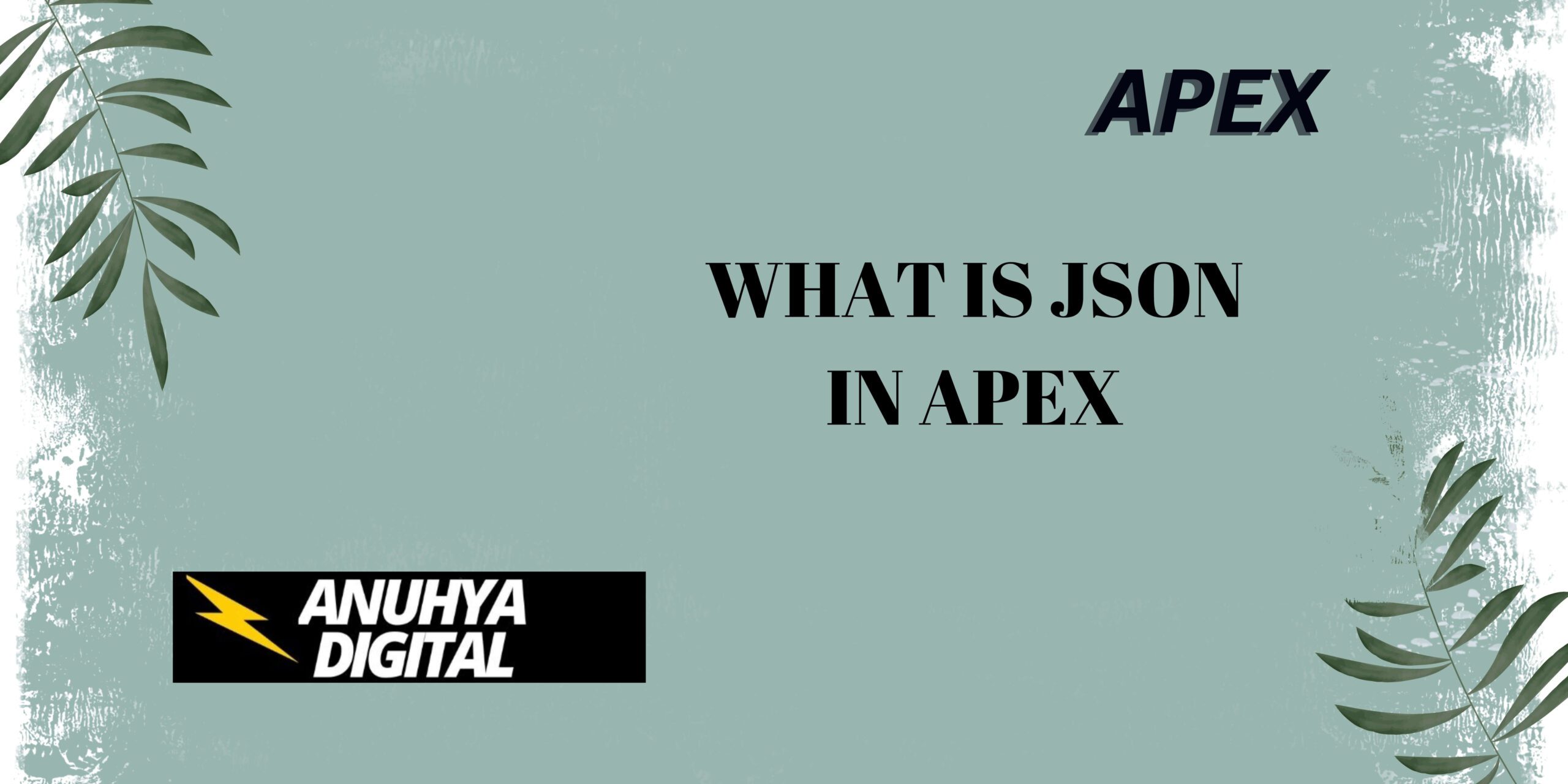
2 thoughts on “What is JSON in Apex”