In our previous blog post we had discussed about What is App Manager in Salesforce. In these blog post we discuss about What is Lightning App Builder in Salesforce
Contents
- 0.1 What is Lightning App Builder in Salesforce
- 0.2 What is Lightning App Builder in Salesforce?
- 0.3 What is Lightning App Builder?
- 0.4 Key Features of Lightning App Builder:-
- 0.5 Benefits of Using Lightning App Builder:-
- 0.6 How to Access Lightning App Builder:-
- 0.7 Creating an App with Lightning App Builder:-
- 0.8 Adding Components to Your App:-
- 0.9 Customizing Your App Layout:-
- 0.10 Using Dynamic Pages:-
- 0.11 Testing Your App:-
- 0.12 Deploying Your App:-
- 0.13 Integrating with Other Salesforce Features:-
- 0.14 Best Practices for Lightning App Builder:-
- 0.15 Case Studies:-
- 0.16 Conclusion:-
- 1 FAQs :
- 1.0.0.0.1 Can I use Lightning App Builder without coding skills?
- 1.0.0.0.2 What types of components can I add to my Lightning app?
- 1.0.0.0.3 How do I ensure my app is optimized for performance?
- 1.0.0.0.4 Can I deploy my app to a specific group of users?
- 1.0.0.0.5 What are dynamic pages in Lightning App Builder?
What is Lightning App Builder in Salesforce
What is Lightning App Builder in Salesforce?
Salesforce has revolutionized the way businesses manage their customer relationships, providing a robust platform that encompasses a wide range of functionalities. One of its most powerful tools is the Lightning App Builder, a feature designed to make app creation intuitive and efficient. But what exactly is the Lightning App Builder, and why is it so significant?
What is Lightning App Builder?
The Lightning App Builder is a point-and-click tool provided by Salesforce that allows users to create custom applications with ease. It leverages the Lightning Component framework, enabling users to build responsive applications without needing extensive coding knowledge. This tool is designed to empower business users and developers alike, simplifying the app-building process.
Key Features of Lightning App Builder:-
Drag-and-Drop Functionality:-
The hallmark of Lightning App Builder is its user-friendly drag-and-drop interface. This feature allows users to select components and place them exactly where they want on the app layout, making the design process intuitive and accessible.
Pre-Built Components:-
Lightning App Builder comes with a variety of pre-built components, such as lists, reports, and related record information, which can be easily added to any app. These components are designed to work seamlessly within the Salesforce ecosystem.
Customizable Components:-
In addition to pre-built components, users can also create and integrate custom components. This flexibility ensures that apps can be tailored to meet specific business needs, providing a personalized user experience.
Benefits of Using Lightning App Builder:-
Enhanced User Experience:-
The drag-and-drop interface and customizable components make it easy to design apps that are not only functional but also visually appealing. A well-designed app enhances user satisfaction and engagement.
Increased Productivity:-
With Lightning App Builder, users can create and modify apps quickly, reducing the time and resources required for app development. This efficiency translates into higher productivity for the entire team.
Cost Efficiency:-
By enabling non-developers to create apps, Lightning App Builder reduces the reliance on specialized development resources, leading to significant cost savings for businesses.
How to Access Lightning App Builder:-
Accessing Lightning App Builder is straightforward. Users can find it within the Salesforce Setup menu. From there, navigate to the “App Manager” and select “New Lightning App” to begin the creation process.
Prerequisites for Using Lightning App Builder:-
To use Lightning App Builder, users need to have appropriate permissions within Salesforce. Typically, System Administrators or users with specific roles and permissions will have access.
Creating an App with Lightning App Builder:-
Step-by-Step Guide:-
- Navigate to the lightning app builder in Salesforce Setup.
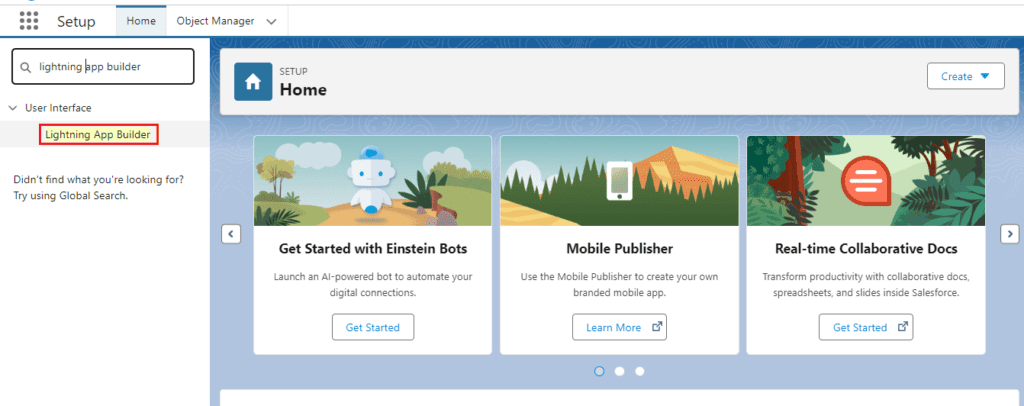
- Click “New .”
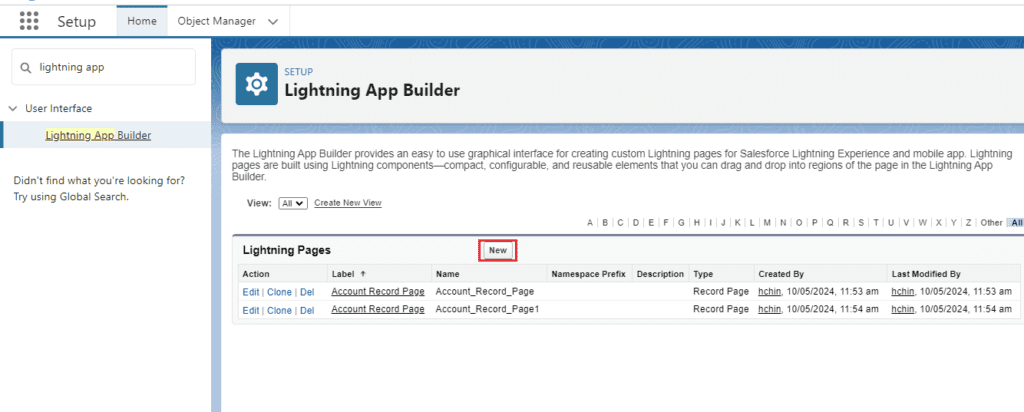
- Select a template that suits your needs.
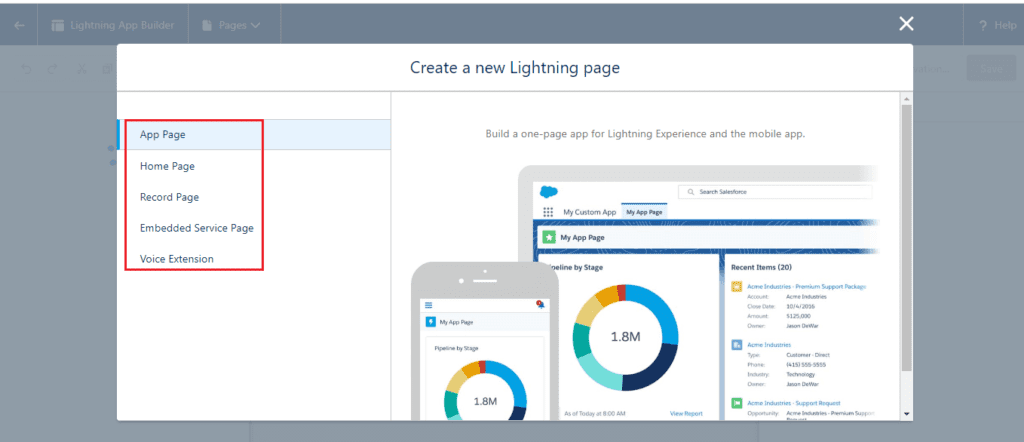
Selecting a Template:-
Salesforce provides a variety of templates designed for different use cases, such as Sales, Service, or custom business processes. Choosing the right template is crucial for ensuring the app meets your specific requirements.
Adding Components to Your App:-
Using Standard Components:-
Standard components in Salesforce are pre-built and ready to use. These include items like dashboards, lists, and reports, which can be easily added to your app.
Integrating Custom Components:-
For more specialized needs, custom components can be created using the Lightning Component framework. These components can be designed to meet specific business requirements and integrated seamlessly into the app.
Customizing Your App Layout:-
Adjusting Page Structure:-
The layout of your app can be customized to fit the desired user experience. Adjusting page structures involves rearranging components, resizing them, and ensuring they are logically placed for ease of use.
Styling and Design Tips:-
Design plays a significant role in user adoption. Utilize consistent branding, color schemes, and intuitive navigation to make your app appealing and user-friendly.
Using Dynamic Pages:-
Setting Visibility Rules:-
Dynamic pages allow for conditional visibility of components. By setting visibility rules, you can ensure that users see only the information relevant to them, enhancing the user experience.
Personalizing User Experience:-
Personalization is key to user satisfaction. Use dynamic pages to tailor the app experience based on user roles, preferences, or other criteria.
Testing Your App:-
Previewing Your App:-
Before deploying, it’s crucial to preview your app. This allows you to see how it will function in a live environment and make any necessary adjustments.
Troubleshooting Common Issues:-
Common issues can include component misalignment, visibility problems, or performance bottlenecks. Addressing these issues during testing ensures a smooth deployment.
Deploying Your App:-
Steps to Deploy:-
- Ensure all components and settings are finalized.
- Test the app thoroughly.
- Deploy the app to the intended users or groups.
Best Practices for Deployment:-
Deploying in stages, monitoring user feedback, and being ready to make quick adjustments are key best practices. This approach minimizes disruptions and ensures a smooth rollout.
Integrating with Other Salesforce Features:-
Linking with Salesforce Objects:-
Apps created with Lightning App Builder can be linked to various Salesforce objects, such as accounts, contacts, or opportunities. This integration ensures that data flows seamlessly between different parts of the Salesforce ecosystem.
Utilizing Lightning Flow and Process Builder:-
For advanced functionality, Lightning App Builder can be combined with tools like Lightning Flow and Process Builder. These tools allow for automation and complex business logic, further enhancing app capabilities.
Best Practices for Lightning App Builder:-
Tips for Optimal Performance:-
Regularly update components, minimize the use of heavy custom code, and optimize data queries to ensure your app performs well.
Common Pitfalls to Avoid:-
Avoid overcomplicating the app with too many components or complex logic. Keep the user interface clean and straightforward to maintain usability and performance.
Case Studies:-
Examples of Successful Lightning App Builder Implementations:-
Many companies have successfully implemented Lightning App Builder to streamline their operations. For example, a financial services company used it to create a custom app that improved client onboarding processes, resulting in increased efficiency and client satisfaction.
Conclusion:-
The Lightning App Builder in Salesforce is a powerful tool that democratizes app development, making it accessible to both technical and non-technical users. With its intuitive interface, customizable components, and seamless integration with Salesforce, it enables businesses to create tailored applications that enhance productivity and user experience. By following best practices and leveraging the full capabilities of Lightning App Builder, organizations can significantly optimize their workflows and achieve better business outcomes.
FAQs :
-
Can I use Lightning App Builder without coding skills?
Yes, Lightning App Builder is designed for users with varying levels of technical expertise, allowing app creation through a drag-and-drop interface.
-
What types of components can I add to my Lightning app?
You can add standard components provided by Salesforce, such as lists and reports, as well as custom components created using the Lightning Component framework.
-
How do I ensure my app is optimized for performance?
Regularly update your components, avoid heavy custom code, and optimize data queries. Testing and monitoring performance are also crucial.
-
Can I deploy my app to a specific group of users?
Yes, you can deploy apps to specific users or groups within your organization, ensuring that only the intended audience has access.
-
What are dynamic pages in Lightning App Builder?
Dynamic pages allow you to set visibility rules for components, tailoring the app experience based on user roles, preferences, or other criteria.
You want to know more about this topic is What is Lightning App Builder in Salesforce click here
In our next blog post we will discuss about What is App Page in Lightning App Builder

4 thoughts on “What is Lightning App Builder in Salesforce”