In our previous blog post we had discussed about What is Record Types in Salesforce.In these blog post we discuss about What is Lookup Filters in Salesforce
Contents
- 1 What is lookup filters in salesforce
- 2 Understanding the Essence of Lookup Filters
- 3 Functionality: Guiding Users to the Right Records
- 4 Benefits: Enhancing Data Quality and Efficiency
- 5 Limitations: Balancing Complexity and Performance
- 6 Practical Applications of Lookup Filters
- 7 Mastering the Creation of Lookup Filters
- 8 Leveraging Schema Builder for Deeper Insights
- 9 Overview: A Graphical Representation of the Data Model
- 10 Functionality: Streamlining Data Management
- 11 Benefits: Improved Data Access, Analysis, and Reporting
- 12 Conclusion:
- 13 Unlocking the Full Potential of Lookup Filters
What is lookup filters in salesforce
Understanding the Essence of Lookup Filters
Lookup filters in Salesforce are a versatile tool that allow administrators to control the valid values and lookup dialog displayed in various fields. These filters act as gatekeepers, restricting the search results based on predefined criteria, such as field values, record types, user roles, or dynamic conditions.
Functionality: Guiding Users to the Right Records
The primary function of lookup filters is to refine the search results presented to users when they interact with a lookup field. By defining specific criteria, administrators can ensure that users are presented with only the most relevant and appropriate options, reducing the risk of selecting incorrect or irrelevant records.
Benefits: Enhancing Data Quality and Efficiency
The implementation of lookup filters in Salesforce offers several key benefits:
- Data Quality Improvement: Lookup filters guide users to select appropriate linked records, minimizing the likelihood of data inconsistencies or errors. This, in turn, enhances the overall quality of the data within the Salesforce ecosystem.
- Efficiency Boost: By suggesting relevant options based on the user’s context and the defined filter criteria, lookup filters streamline the data entry process, saving time and improving user productivity.
- Access Control: Lookup filters can also be used to restrict access to sensitive data, ensuring that users can only view and select records that are relevant to their roles and responsibilities.
Limitations: Balancing Complexity and Performance
While lookup filters are a powerful tool, it is essential to strike a balance between their complexity and the impact on system performance. Overly complex filters can potentially slow down the user experience, requiring careful configuration to avoid hindering legitimate record selection.
Practical Applications of Lookup Filters
Lookup filters in Salesforce can be leveraged in a variety of use cases to address specific business needs and enhance the overall user experience. Let’s explore some practical applications:
- Linking Opportunities with Active Accounts: By applying a lookup filter on the Opportunity object, you can ensure that users can only associate opportunities with active accounts, maintaining data integrity and preventing the creation of opportunities linked to inactive or irrelevant accounts.
- Displaying Opportunities at Specific Stages: When creating a new task record, you can use a lookup filter to display only the opportunities that are at a specific stage, ensuring that users can easily select the relevant opportunity for the task.
- Sorting Accounts by Industry Type: Lookup filters can be used to sort accounts based on their industry type, making it easier for sales teams to identify and target leads interested in a specific product or service.
- Dynamic Filter Criteria: Lookup filters can be configured to dynamically modify their criteria based on values in other fields within the same record. This allows for more sophisticated and context-sensitive filtering, enhancing the user experience and data accuracy.
Mastering the Creation of Lookup Filters
Implementing lookup filters in Salesforce involves a straightforward step-by-step process. Let’s dive into the details:
- Access the Object Manager: Begin by navigating to the Object Manager in your Salesforce instance.
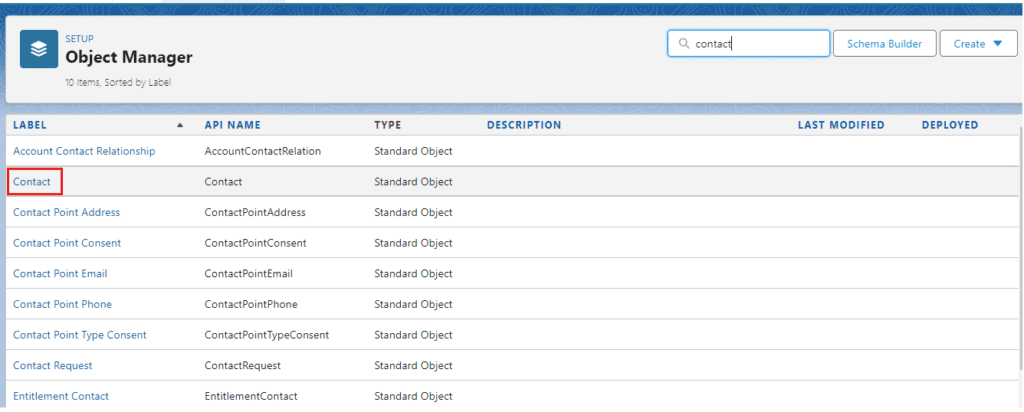
- Select the Object and Field: Identify the object and field where you want to create the lookup filter.
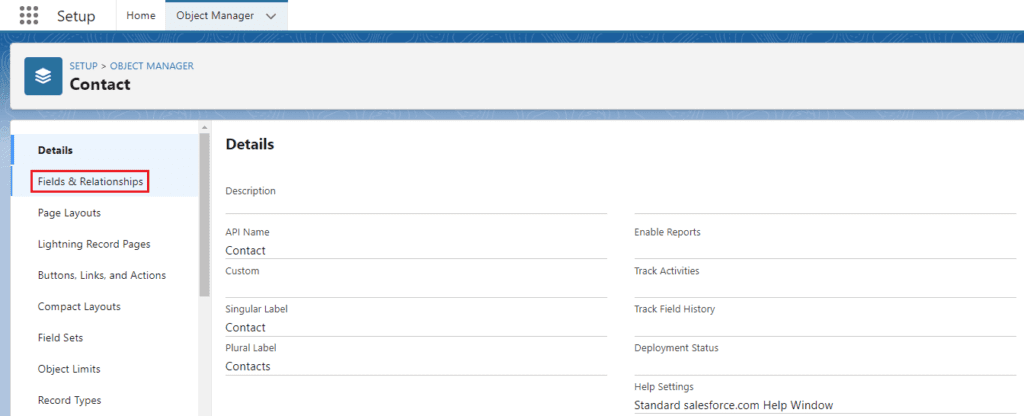
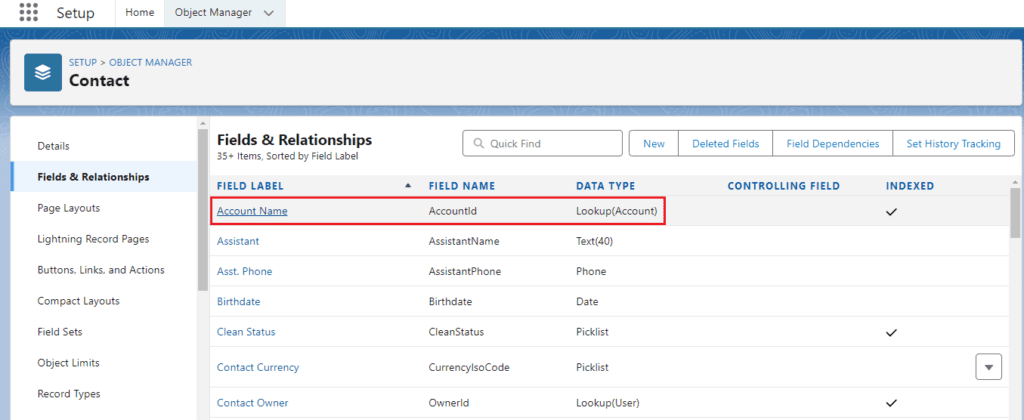
- Define the Filter Criteria: Carefully define the filter criteria based on your specific requirements. This may include field values, record types, user roles, or dynamic conditions.
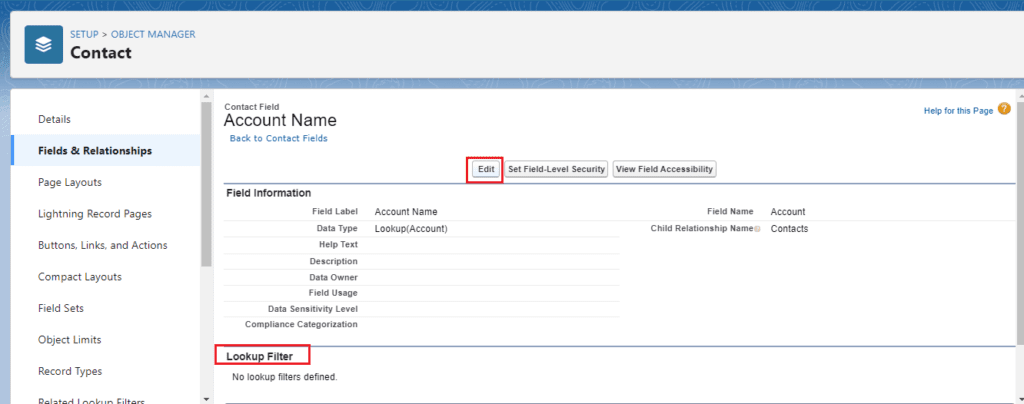
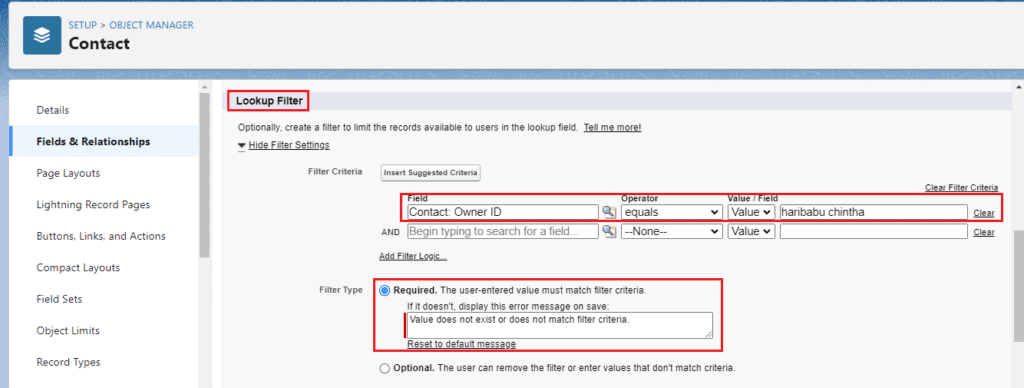
- Save and Test: After configuring the lookup filter, save your changes and thoroughly test the functionality to ensure it operates as intended.
Leveraging Schema Builder for Deeper Insights
Salesforce’s Schema Builder is a powerful tool that complements the use of lookup filters, providing a dynamic environment for visualizing and modifying the data model.
Overview: A Graphical Representation of the Data Model
Schema Builder offers a graphical depiction of the standard and custom objects, fields, and relationships within your Salesforce instance. This visual representation helps administrators and users alike to better understand the underlying data structure and its interconnections.
Functionality: Streamlining Data Management
The Schema Builder tool allows you to create and modify custom objects and fields, as well as manage the relationships between them. This functionality empowers administrators to tailor the Salesforce platform to their specific business requirements, ensuring that the data model aligns with their operational needs.
Benefits: Improved Data Access, Analysis, and Reporting
By leveraging Schema Builder, users can streamline data access, analysis, and reporting. The visual representation of the data model fosters teamwork and collaboration, as it provides a clear understanding of the data structure. Additionally, the ability to manipulate objects and fields directly within the Schema Builder can improve data entry and overall data management efficiency.
Conclusion:
Unlocking the Full Potential of Lookup Filters
Lookup filters in Salesforce are a powerful tool that enable administrators to enhance user productivity, ensure data quality, and maintain data security within the Salesforce ecosystem. By understanding the functionality, benefits, and practical applications of lookup filters, organizations can leverage this feature to streamline their processes, improve decision-making, and deliver a more seamless user experience.
We want more about what is lookup filters in salesforce Click here
In our next blog post we will discuss about What is Search Layouts in Salesforce
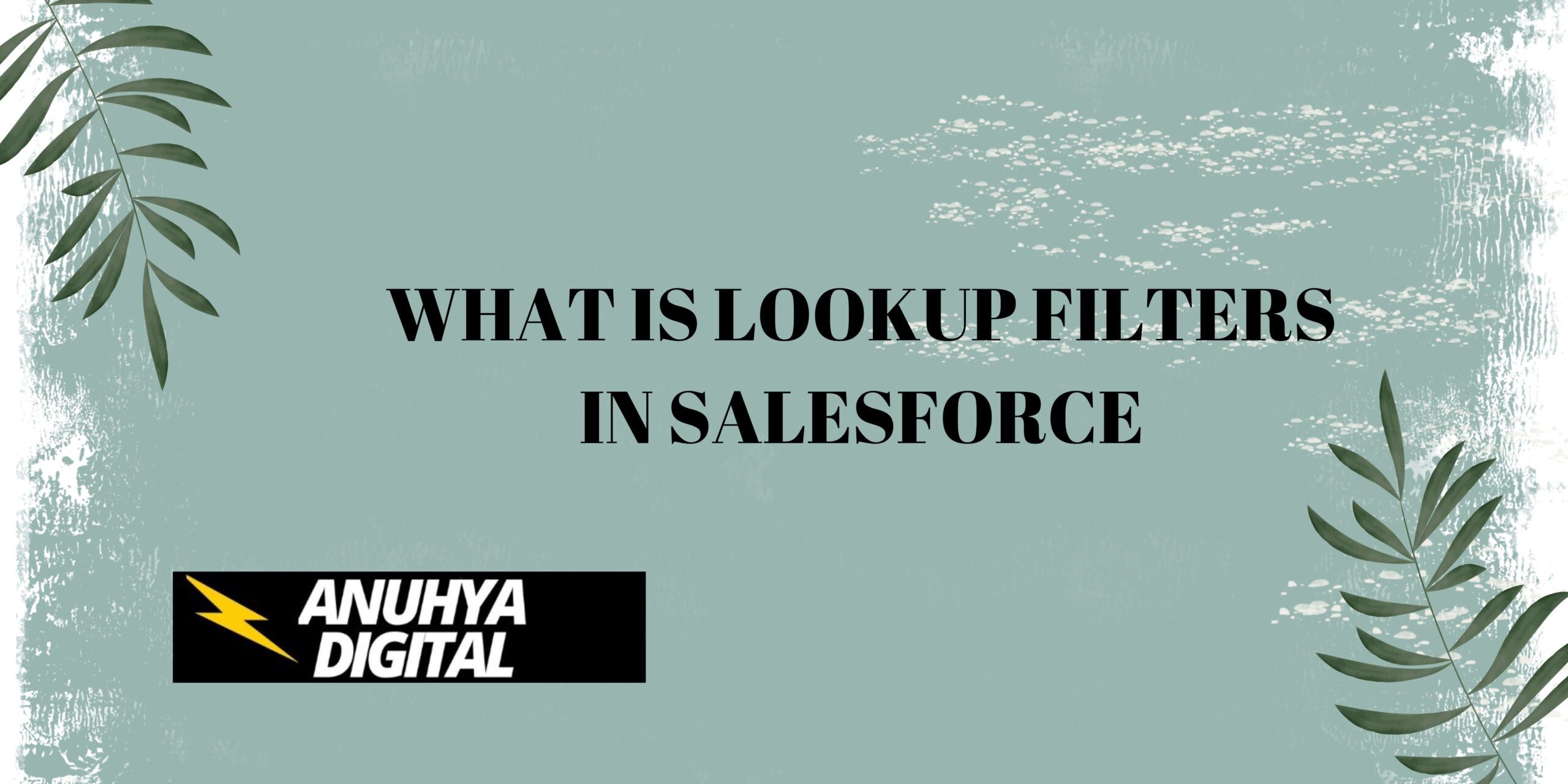
3 thoughts on “WHAT IS LOOKUP FILTERS IN SALESFORCE”