In our previous blog post we had discussed about What is Apex PageBlock Section. In these blog post we discuss about What is PageButtons in Salesforce
Contents
- 1 What is PageButtons in Salesforce
- 1.1 The Role of PageButtons in User Interface Design
- 1.2 Key Features of PageButtons in Salesforce
- 1.3 Types of PageButtons in Salesforce
- 1.4 How to Create a PageButton in Salesforce
- 1.5 Configuring PageButtons with Apex and Visualforce
- 1.6 PageButtons in Salesforce Lightning Experience
- 1.7 Use Cases for PageButtons in Salesforce
- 1.8 Best Practices for Implementing PageButtons
- 1.9 Troubleshooting Common Issues with PageButtons
- 1.10 PageButtons vs. Quick Actions
- 1.11 Security Considerations with PageButtons
- 1.12 How to Use PageButtons for Automation
- 1.13 The Future of PageButtons in Salesforce
- 2 Conclusion
What is PageButtons in Salesforce
What is PageButtons in Salesforce
In Salesforce, PageButtons are essential elements that enable users to perform actions directly on a record or within a page layout. These buttons provide a convenient way to execute specific tasks, such as saving records, navigating to related pages, or triggering automation. They improve user interaction and boost productivity by offering one-click solutions to common actions within the Salesforce ecosystem.
The Role of PageButtons in User Interface Design
PageButtons play a pivotal role in Salesforce’s user interface (UI) design by enhancing navigation and interaction. Imagine the ease of accomplishing tasks without scrolling through menus or searching for the next step — PageButtons are designed to give users quick access to commonly used actions. Whether it’s saving data, sending an email, or executing a custom workflow, PageButtons streamline the entire process.
Key Features of PageButtons in Salesforce
One of the standout features of PageButtons is their customizability. Salesforce administrators and developers can create buttons tailored to specific business needs, whether it’s adding functionality to an account record or automating a workflow. These buttons can integrate with other Salesforce components like Apex classes, Visualforce pages, or Lightning components, allowing for enhanced functionality.
Types of PageButtons in Salesforce
There are two primary types of PageButtons in Salesforce:
- Standard PageButtons: Pre-built buttons provided by Salesforce, such as “Save,” “Cancel,” or “Delete.”
- Custom PageButtons: Buttons that administrators or developers create for unique business processes. These can be linked to custom logic, workflows, or external applications.
How to Create a PageButton in Salesforce
Creating a PageButton in Salesforce is a simple process. Follow these steps to create a standard PageButton:
Navigate to Setup.
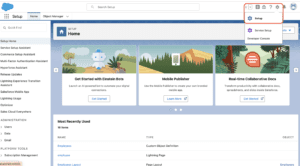
In the Object Manager, select the desired object (e.g., Account, Contact).
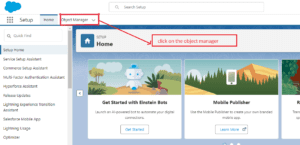
Go to Buttons, Links, and Actions.
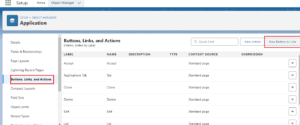
Click New Button or Link.
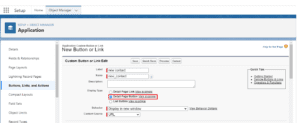
Configure the button with appropriate attributes (label, name, behavior).
Add the button to your desired page layout.
To create a Custom PageButton, you can use the same process but customize the action by attaching Apex code or Visualforce pages for more advanced functionality.
Configuring PageButtons with Apex and Visualforce
If your PageButtons need to perform custom actions, you can configure them using Apex or Visualforce. This can involve:
- Writing Apex methods that execute when the button is clicked.
- Embedding Visualforce pages for a more dynamic user experience.
For instance, you can use an Apex class to retrieve data from multiple records and display it in a Visualforce page with a custom button.
PageButtons in Salesforce Lightning Experience
The Lightning Experience provides a more modern and interactive way to use PageButtons. With Lightning, PageButtons are integrated seamlessly into the Lightning App Builder. To optimize buttons for Lightning:
- Use Lightning Web Components (LWC) to create custom buttons.
- Ensure buttons are compatible with mobile devices.
Use Cases for PageButtons in Salesforce
PageButtons are versatile and can be used in various scenarios:
- Workflow Automation: Trigger automated processes like approval workflows or data updates.
- User Experience Enhancements: Simplify navigation and interactions, reducing the need for multiple clicks.
- Custom Actions: Create buttons for unique business needs like mass data updates or connecting to third-party applications.
Best Practices for Implementing PageButtons
When designing and implementing PageButtons, it’s important to follow UI/UX best practices:
- Ensure buttons are easy to find and use.
- Avoid overcrowding pages with too many buttons.
- Test buttons on different devices to ensure responsiveness.
Troubleshooting Common Issues with PageButtons
Encountering issues with PageButtons? Here are a few tips:
- Debugging: Use Salesforce’s debug logs to track issues in your Apex code or Visualforce pages.
- Visibility Issues: Ensure the button is added to the correct page layout and that users have the necessary permissions.
PageButtons vs. Quick Actions
PageButtons and Quick Actions often serve similar purposes but have distinct use cases. PageButtons are typically static, appearing in the same location on a record page, whereas Quick Actions can be placed anywhere within the UI. Quick Actions are more flexible but may lack the immediate visibility of PageButtons.
Security Considerations with PageButtons
When implementing PageButtons, it’s crucial to ensure proper security settings:
- Restrict button access based on user roles and profiles.
- Ensure that sensitive data is not exposed through button actions.
How to Use PageButtons for Automation
PageButtons can be used to trigger automations like sending emails, updating records, or initiating Salesforce Flows. By linking buttons to automation tools, you can streamline repetitive tasks and boost productivity.
The Future of PageButtons in Salesforce
As Salesforce continues to evolve, we can expect PageButtons to integrate with more advanced features, such as AI-driven tools. With the rise of Einstein AI, PageButtons could become even smarter, offering predictive actions based on user behavior and data insights.
Conclusion
PageButtons are a powerful yet simple tool within Salesforce that enhances user interaction and workflow efficiency. Whether you’re using standard or custom buttons, they play a vital role in creating seamless experiences across the Salesforce platform.
We want to more about What is PageButtons in Salesforce Click Here
FAQs
What are PageButtons used for in Salesforce?
PageButtons allow users to execute actions such as saving records, triggering workflows, or navigating between pages with a single click.
Can PageButtons be customized?
Yes, PageButtons can be customized to suit specific business processes, including adding custom logic with Apex or Visualforce.
Are PageButtons available in Salesforce Lightning?
Yes, PageButtons are fully supported in the Salesforce Lightning Experience, with enhanced functionality for modern user interfaces.
How do PageButtons differ from Quick Actions?
While both offer shortcuts to actions, PageButtons are static and always visible on record pages, while Quick Actions are more flexible in placement.
Can PageButtons trigger automation?
Yes, PageButtons can trigger various automated processes, including sending emails, updating records, or initiating flows.
In our next blog post we will discuss about What is Command Button in Apex
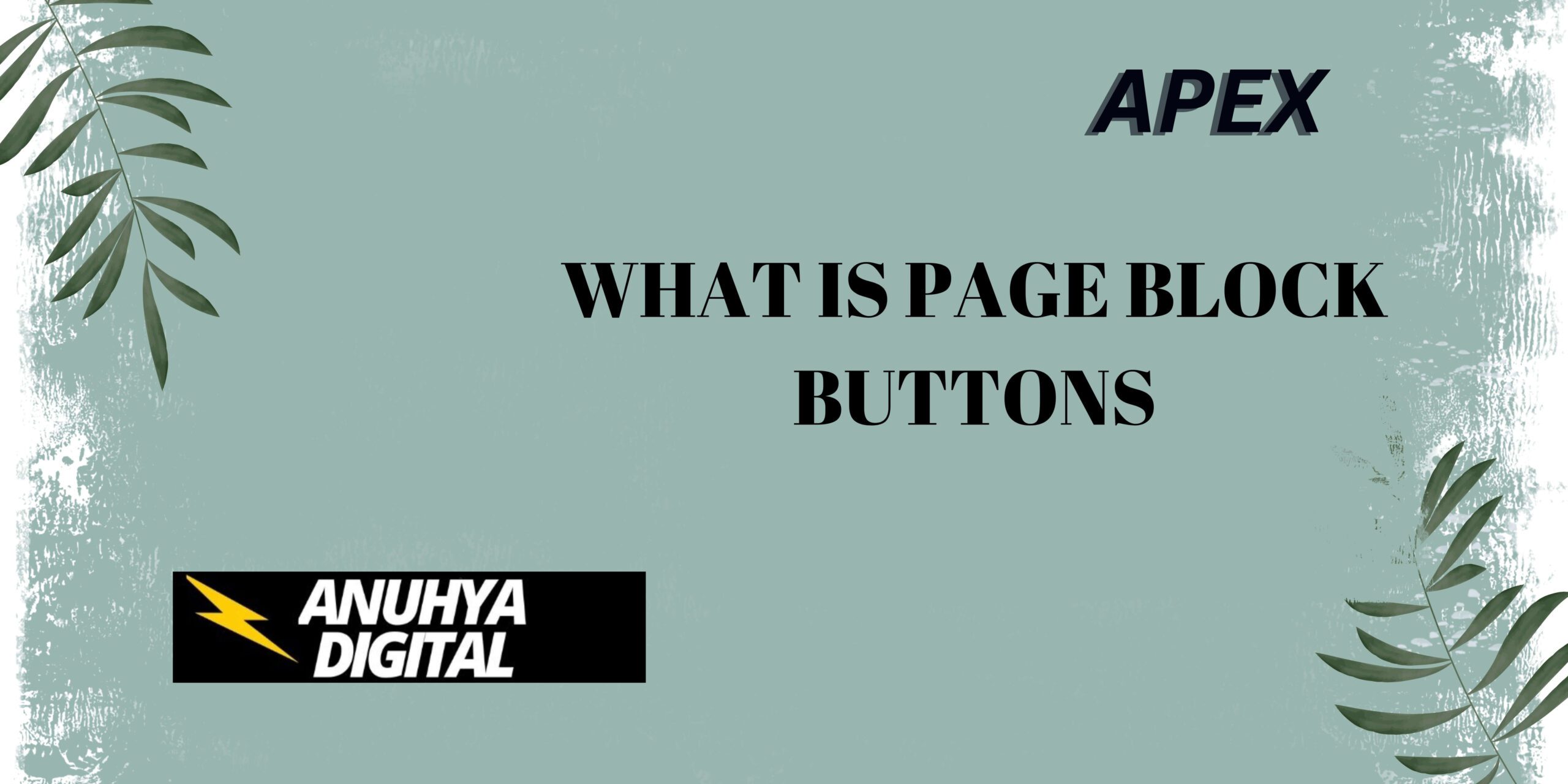
2 thoughts on “What is PageButtons in Salesforce”