In our previous blog post we had discussed about Introduction to role hierarchy in salesforce.In these blog post we discuss about What is permission set in salesforce
Contents
- 1 What is permission set in salesforce
- 1.0.1 What is permission set in salesforce:-
- 1.0.2 What is the use of permission set ?
- 1.0.3 How many permission set can be created:-
- 1.0.4 What is permission set group in salesforce:-
- 1.0.5 What is the difference between the permission set and permission set groups:-
- 1.0.6 Scope:
- 1.0.7 Assignment:
- 1.0.8 Flexibility:
- 1.0.9 Hierarchical Structure:
- 1.0.10 Dynamic Assignment:
- 1.0.11 Visibility:
- 1.0.12 Complexity:
- 1.0.13 Governance:
- 1.0.14 Limitations:
- 1.0.15 Customization:
- 1.0.16 How to create the permission set in sales force :-
- 1.0.17 FAQs
What is permission set in salesforce
Introduction to Permission Sets in Salesforce:-
Permission sets are a fundamental aspect of user management in Salesforce. They play a vital role in controlling access to different features and data within the platform. Let’s dive into what permission sets are, why they are crucial in Salesforce, and how they differ from user profiles.
What is permission set in salesforce:-
Any exception against the profile in a positive manner is called permission set (or) A permission set is a collection of settings and permissions that give users access to various tools and functions. Permission sets extend users’ functional access without changing their profiles.
What is the use of permission set ?
A permission set is a template that you create and maintain that defines a collection of one or more IAM policies. permission sets simplify the assignment of AWS account access for user and groups in your organization.
Why are permission sets important in Salesforce?
Permission sets provide a flexible way to extend user permissions without changing their profiles. They allow administrators to grant additional access to specific users based on their job requirements, roles, or responsibilities.
Key differences between profiles and permission sets
While profiles control the baseline permissions for users, permission sets offer additional access and customization on top of the profile settings. Profiles are assigned to users at the user level, whereas permission sets are assigned independently and can be stacked on top of each other.
How many permission set can be created:-
You can create 1000 permission sets. This limit depends on the type of salesforce features and editions. The permission set cannot be used to revoke access; it can only grant access.
Controlling object-level and field-level access using permission sets:-
By assigning object-level and field-level permissions in permission sets, administrators can control which records users can access and which fields they can modify. This granular control enhances data integrity and privacy within Salesforce.
What is permission set group in salesforce:-
It is a collection of permission set is called permission set groups .
Permission depend on license.
What is the difference between the permission set and permission set groups:-
-
Scope:
- Permission Sets: Apply permissions to individual users or groups of users.
- Permission Set Groups: Apply permissions to groups of users only.
-
Assignment:
- Permission Sets: Assigned individually to users.
- Permission Set Groups: Assigned to multiple users at once, allowing for bulk assignment.
-
Flexibility:
- Permission Sets: Provide granular control over permissions for individual users.
- Permission Set Groups: Offer a way to assign a collection of permission sets to a group of users simultaneously, simplifying management.
-
Hierarchical Structure:
- Permission Sets: Can be assigned independently of role or profile.
- Permission Set Groups: Are associated with roles, allowing permissions to be granted hierarchically based on role hierarchy.
-
Dynamic Assignment:
- Permission Sets: Can be assigned and revoked dynamically to accommodate changing user roles or responsibilities.
- Permission Set Groups: Offer static assignment, typically used for groups with fixed permissions.
-
Visibility:
- Permission Sets: Visible to administrators who can assign them directly to users.
- Permission Set Groups: Often managed by developers or system administrators and may not be directly visible to all administrators.
-
Complexity:
- Permission Sets: Offer fine-grained control over individual permissions, suitable for complex permission setups.
- Permission Set Groups: Simplify permission management by grouping multiple permission sets together, ideal for managing permissions at a higher level.
-
Governance:
- Permission Sets: Easier to audit and manage permissions for individual users.
- Permission Set Groups: Allow for easier management of permissions across multiple users, facilitating bulk assignments and updates.
-
Limitations:
- Permission Sets: Have a limit on the number of permissions that can be assigned per user.
- Permission Set Groups: Do not have a limit on the number of permission sets that can be included, but there are limits on the number of groups and members.
-
Customization:
- Permission Sets: Can be customized per user to grant specific permissions tailored to their needs.
- Permission Set Groups: Offer a more standardized approach, applying the same set of permissions to multiple users within a group.
you want to learn more about how Salesforce Permission Sets click here
How to create the permission set in sales force :-
Steps to create a permission set in Salesforce:-
- Navigate to Setup and search for ‘Permission Sets’.
- Click on ‘New Permission Set’ and fill in the necessary details.
- Add permissions by selecting the desired settings and features.
- Save the permission set to create it.
The page looks like below figure
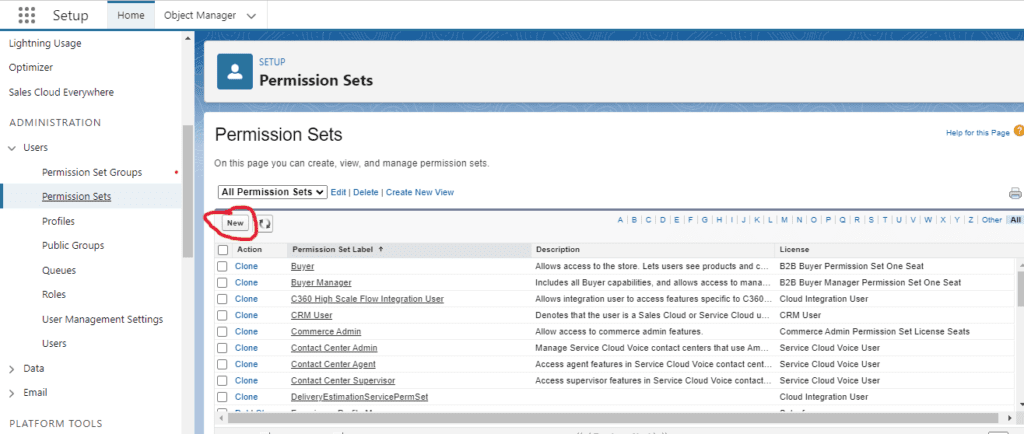
After double click on it the page converted below figure.
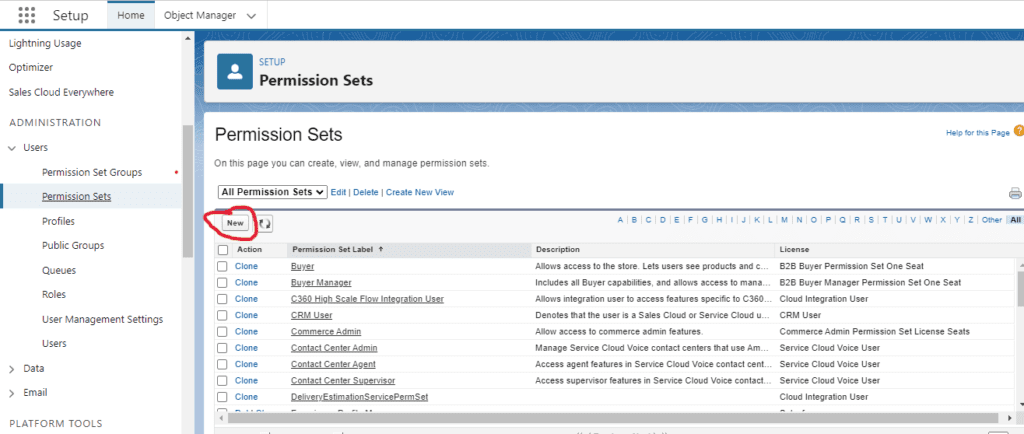
When you double click on the permission set group the page look like below figure.
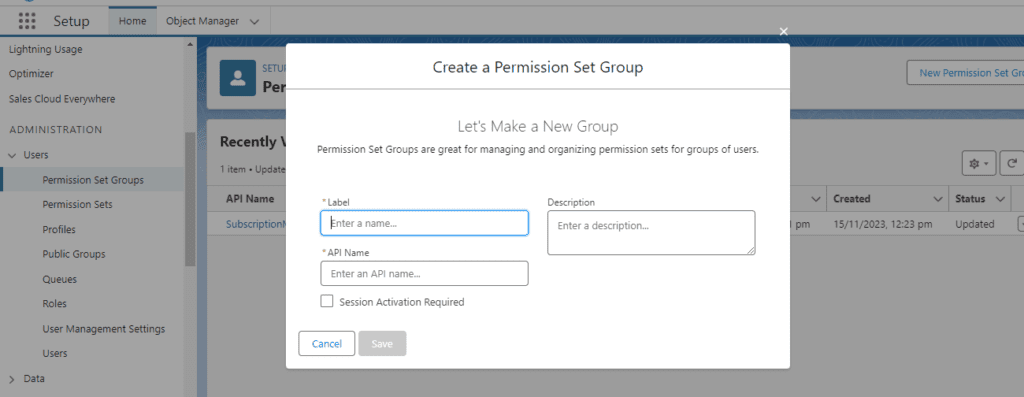
How to assign a permission set to users:-
- Go to the user’s profile and click on ‘Permission Set Assignments’.
- Assign the newly created permission set to the user from the available list.
- Save the assignment to apply the permissions to the user.

Recap of key points on permission sets in Salesforce
- Permission sets expand user permissions beyond profiles.
- They allow for fine-tuning access control for specific tasks.
- Permission sets can be customized and combined for complex scenarios.
FAQs
What is a Permission Set in Salesforce?
A Permission Set in Salesforce is a collection of settings and permissions that extends users’ functional access without changing their profiles. It allows you to grant specific permissions to users in addition to their existing profile permissions.
How do Permission Sets differ from Profiles in Salesforce?
Profiles define a user’s baseline permissions, while Permission Sets provide additional permissions on top of those defined in profiles. This allows for more granular control and flexibility in assigning permissions to users without modifying profiles.
Can a user have multiple Permission Sets in Salesforce?
Yes, a user can be assigned multiple Permission Sets. This allows for a more flexible and modular approach to managing user permissions, enabling administrators to grant specific access as needed.
How do you create a Permission Set in Salesforce?
To create a Permission Set, navigate to Setup > Permission Sets > New, then configure the settings and permissions you want to include. Once created, you can assign the Permission Set to users.
When should you use Permission Sets instead of Profiles?
Use Permission Sets when you need to grant additional permissions to specific users without altering their profiles. They are ideal for temporary permissions, specific project roles, or when users need access to features not covered by their profiles.
In our next blog post we will discuss about What is Public Group in Salesforce
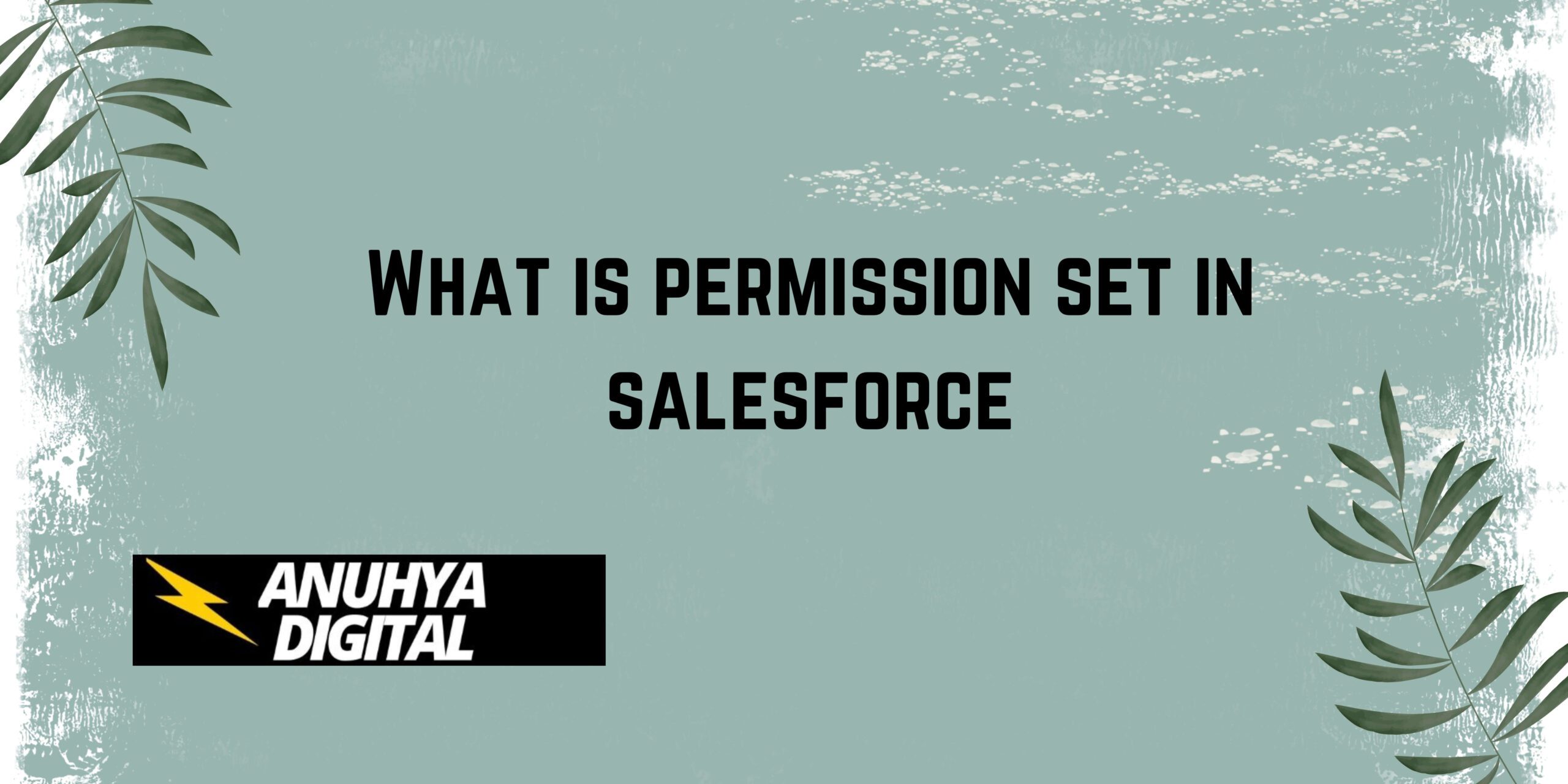
3 thoughts on “What is permission set in salesforce”