In our previous blog post we had discussed about What is Home Page in Lightning App Builder. In these blog post we discuss about What is Record Page in Lightning App Builder
Contents
What is Record Page in Lightning App Builder
Introduction to Record Page:-
Salesforce’s Lightning App Builder is an essential tool that allows users to create custom pages tailored to their business needs. One of the critical types of pages you can create with this tool is the Record Page. In this article, we will explore what a Record Page is, its features, benefits, and how to create one to enhance your Salesforce experience.
Understanding the Record Page:-
Definition of Record Page:-
A Record Page in Lightning App Builder is a customized page that displays the details of a single record, such as an account, contact, opportunity, or custom object. It provides users with a comprehensive view of all the relevant information and actions associated with that record.
Purpose and Benefits:-
The primary purpose of a Record Page is to consolidate all necessary information and functionalities related to a specific record into one cohesive view. The benefits of using a Record Page include:
- Enhanced User Experience: A streamlined and user-friendly interface that presents all relevant data in one place.
- Increased Productivity: Quick access to essential information and actions reduces the time spent navigating multiple pages.
- Customization: Tailor the page layout and components to match specific business processes and user requirements.
Key Features of Record Pages:-
Drag-and-Drop Interface:-
The Lightning App Builder offers a drag-and-drop interface, making it easy to add, remove, and rearrange components on the Record Page.
Pre-Built and Custom Components:-
Users can choose from a variety of pre-built components provided by Salesforce or create custom components to meet specific needs. These components can include related lists, charts, details sections, and more.
Responsive Design:-
Record Pages are designed to be responsive, ensuring they work seamlessly across different devices, including desktops, tablets, and smartphones.
Dynamic Updates
Changes made to the Record Page are reflected in real-time, providing users with the most up-to-date information.
Creating a Record Page in Lightning App Builder:-
Step-by-Step Guide:-
- Access Lightning App Builder: In Salesforce, navigate to the Setup menu and search for “Lightning App Builder.”
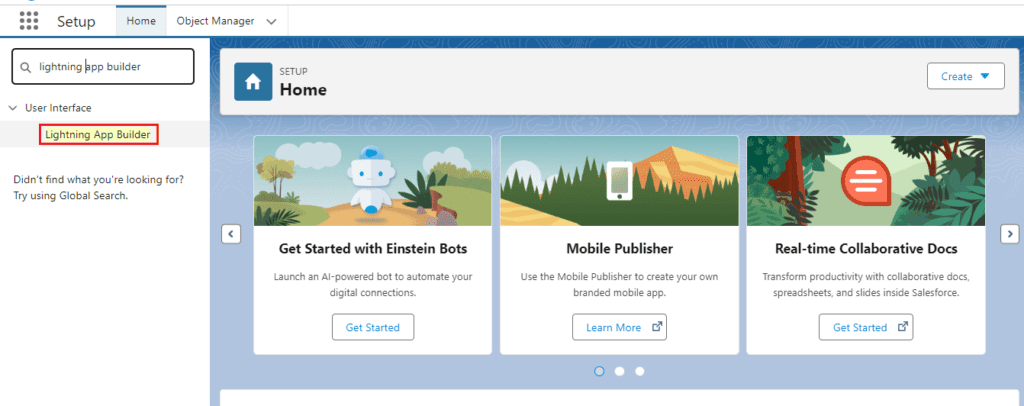
- Create New Page: Click on “New” to start creating a new page and select “Record Page” as the page type.
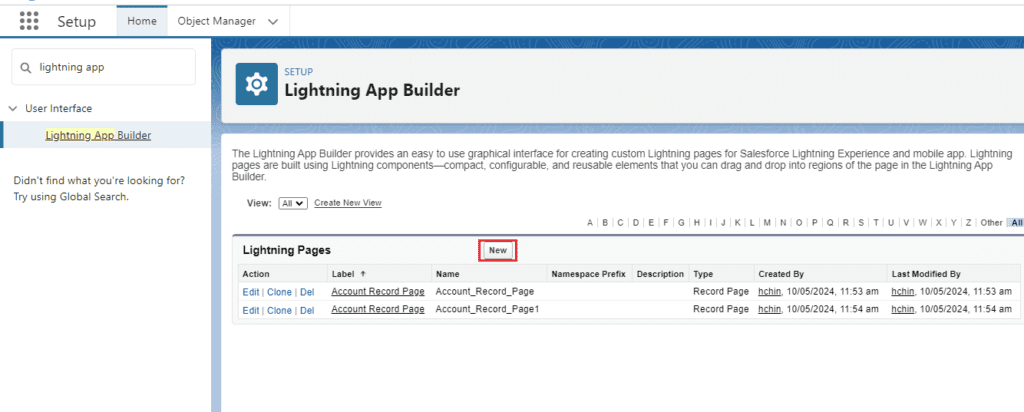
- Select Object: Choose the object (standard or custom) for which you want to create the Record Page.
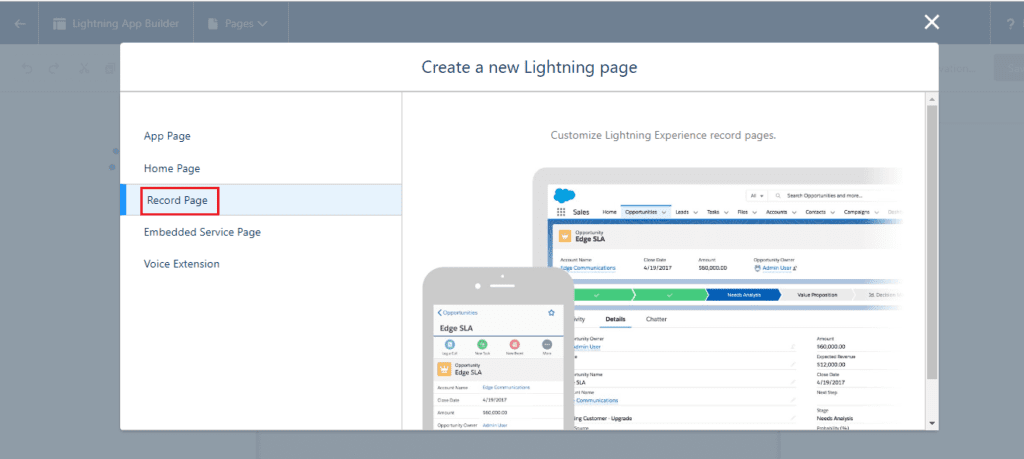
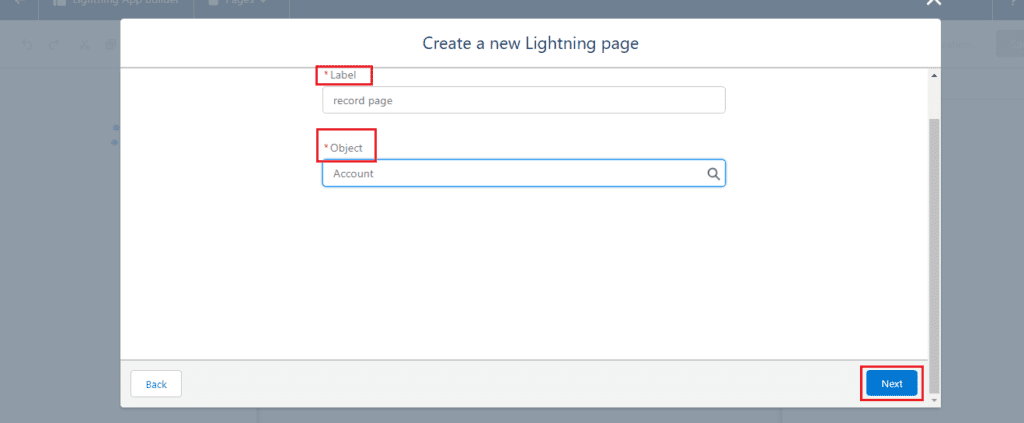
- Choose a Template: Select a template that fits your design preferences and layout requirements.
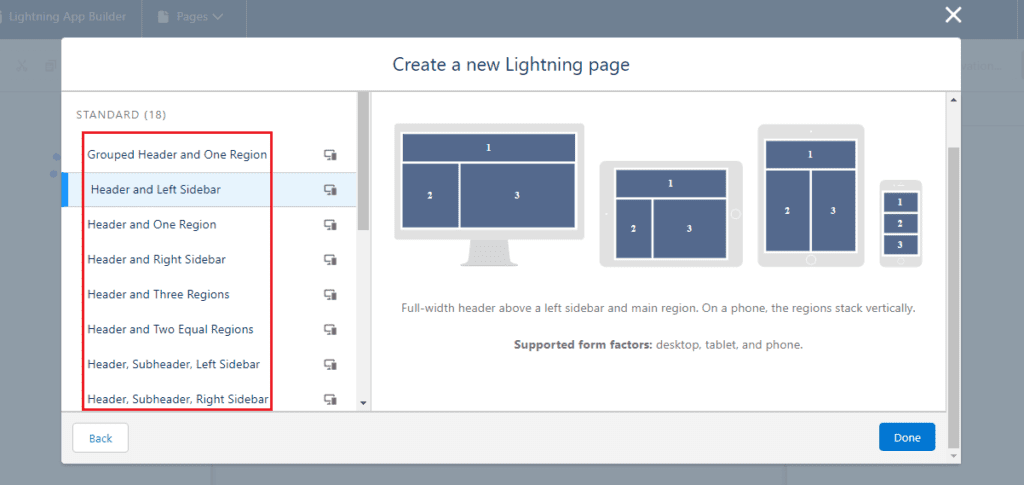
- Add Components: Use the drag-and-drop interface to add components to your Record Page. These can include standard components like related lists and charts, or custom components.
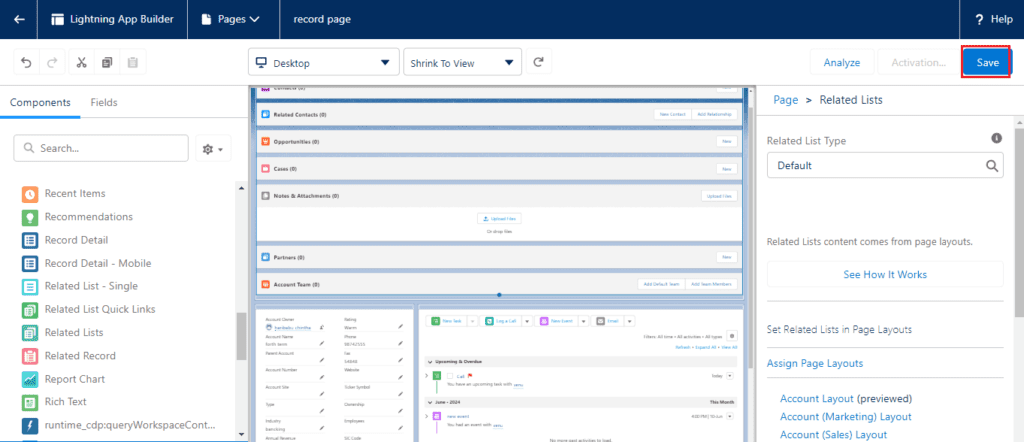
- Configure Components: Customize each component’s settings to display the relevant data and functionalities.
- Save and Activate: Save your changes and activate the Record Page to make it available to users.
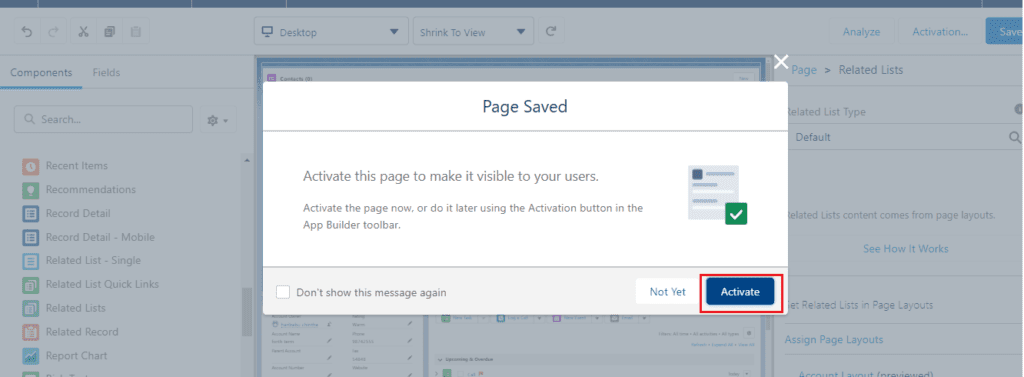
Best Practices:-
- User-Centric Design: Focus on the needs of the end-users and design the page to enhance their workflows.
- Clarity and Simplicity: Avoid clutter by only including essential components and keeping the layout clean and straightforward.
- Consistency: Ensure the design and layout are consistent with other pages and the overall look and feel of your Salesforce environment.
Use Cases for Record Pages:-
Account Management:-
A Record Page for account management can include components like account details, related contacts, open opportunities, and recent activities to provide a comprehensive view of the account.
Sales Opportunity Tracking:-
Create a Record Page for tracking sales opportunities, featuring components such as opportunity details, related tasks, sales stages, and performance charts.
Customer Support Cases:-
For customer support cases, the Record Page can display case details, related customer information, support history, and knowledge articles to help agents resolve issues efficiently.
Conclusion:-
The Record Page in Lightning App Builder is a vital tool for creating a centralized, personalized view of individual records that enhances user productivity and efficiency. By leveraging the drag-and-drop capabilities and a wide range of components, users can design a Record Page that meets their specific needs and preferences. Whether you are managing accounts, tracking sales opportunities, or handling customer support cases, a well-crafted Record Page can significantly improve your daily workflow.
FAQs:
What is a Record Page in Lightning App Builder?
A Record Page is a customized page in Salesforce that displays the details of a single record, providing a comprehensive view of all relevant information and actions associated with that record.
How do I create a Record Page in Lightning App Builder?
To create a Record Page, navigate to the Lightning App Builder in Salesforce Setup, select “New,” choose “Record Page,” select the object, choose a template, add and configure components, and then save and activate the page.
What components can be added to a Record Page?
You can add various components such as related lists, charts, details sections, and custom components to the Record Page.
Can Record Pages be used on mobile devices?
Yes, Record Pages are designed to be responsive and work seamlessly across desktops, tablets, and smartphones.
What are the benefits of using a Record Page?
The benefits include enhanced user experience, increased productivity, and customization options to meet the specific needs of different roles within the organization.
You want to know more about this topic is What is Record Page in Lightning App Builder click here
In our next blog post we will discuss about What is Accordion in Lightning App Builder

4 thoughts on “What is Record Page in Lightning App Builder”