In our previous blog post we had discussed about How to Creating List view Buttons in Salesforce.In these blog post we discuss about What is Record Types in Salesforce
Contents
- 1 What is Record Types in Salesforce
- 1.1 Introduction to Record types:-
- 1.2 Definition of Record Types:-
- 1.3 Importance of Record Types in Salesforce:-
- 1.4 Overview of How Record Types Work:-
- 1.5 Advantages of Using Record Types:-
- 1.6 Implementation of Record Types:-
- 1.7 Best Practices for Record Types:-
- 1.7.1 Consistency in Naming Conventions:-
- 1.7.2 Regularly Reviewing and Updating Record Types:-
- 1.7.3 Providing Training to Users on Record Types:-
- 1.7.4 Troubleshooting Common Issues with Record Types:-
- 1.7.5 Record Type Selection Errors:-
- 1.7.6 Inconsistencies in Data Entry:-
- 1.7.7 Unable to Access Certain Record Types:-
- 1.8 Conclusion:-
- 1.9 FAQs
What is Record Types in Salesforce
Introduction to Record types:-
When it comes to managing data effectively in Salesforce, understanding the concept of record types is essential. Record types allow users to define different subsets of a certain object, each with its own set of picklist, page layouts, and processes. In this article, we will delve into the significance record types in Salesforce, their advantages, implementation strategies, best practices, and troubleshooting common issues.
Definition of Record Types:-
Record types in Salesforce refer to the categorization of data within an object based on criteria set by the administrator. They enable organizations to customize how data is entered, displayed, and reported on. By defining record types, users can streamline the data entry process and ensure that information is organized in a way that best suits their business requirements.
Importance of Record Types in Salesforce:-
Record types play a crucial role in enhancing user efficiency and data accuracy in Salesforce. By implementing record types, organizations can effectively manage different business processes, tailor data entry forms to specific user needs, and improve reporting capabilities. This level of customization leads to more accurate data insights and improved user productivity.
Overview of How Record Types Work:-
Record types work by allowing administrators to define different sets of picklist values, page layouts, and workflows for a particular object. When users create a record, they must select a record type that determines the fields they see and the options available. This flexibility ensures that data is captured accurately and consistently across the organization.
Advantages of Using Record Types:-
Customization of Data Entry:-
Record types enable organizations to tailor data entry forms to match their specific business requirements. By presenting users with relevant fields and picklist values, record types ensure that data is entered accurately and consistently.
Control Over Page Layouts:-
With record types, administrators can customize page layouts to display only the most relevant information for each record type. This level of control ensures that users have a clear view of the data they need to work with, enhancing productivity and user experience.
Enhanced Reporting Capabilities:-
By categorizing data into different record types, organizations can generate more accurate reports and dashboards. Record types allow for better segmentation of data, making it easier to analyze trends, track performance, and make informed business decisions.
Implementation of Record Types:-
Creating Record Types:-
Creating record types in Salesforce allows you to offer different business processes, picklist values, and page layouts to different users based on their profiles. Here is a step-by-step guide to creating record types in Salesforce:
Step 1: Define Your Requirements
Before creating a record type, it’s essential to determine why you need it and what you aim to achieve. Identify the different business processes, picklist values, and page layouts that will be associated with each record type.
Step 2: Enable Record Types (if not already enabled)
- Navigate to Setup:
- Click on the gear icon in the top right corner.
- Select “Setup.”
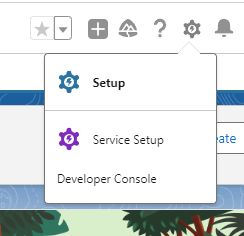
- Object Manager:
- In the Quick Find box, type “Object Manager.”
- Click on “Object Manager.”
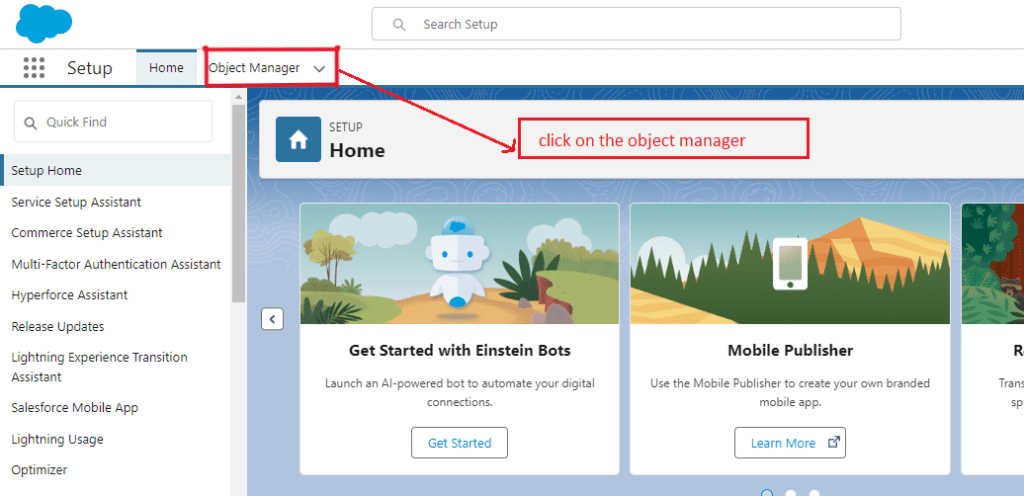
- Select Object:
- Choose the object for which you want to create a record type (e.g., Account, Opportunity, Case).
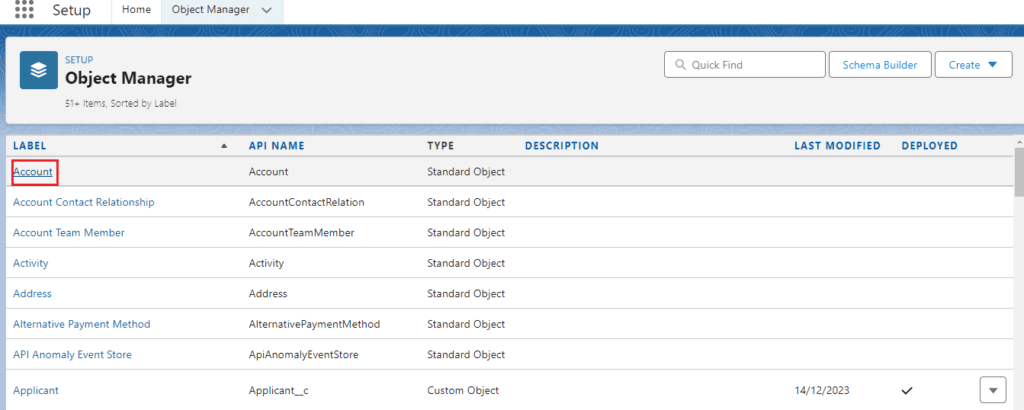
Step 3: Create Record Type
- Go to Record Types:
- In the Object Manager, select the object.
- In the left-hand pane, find and click on “Record Types.”
- Click New:
- Click the “New” button to create a new record type.
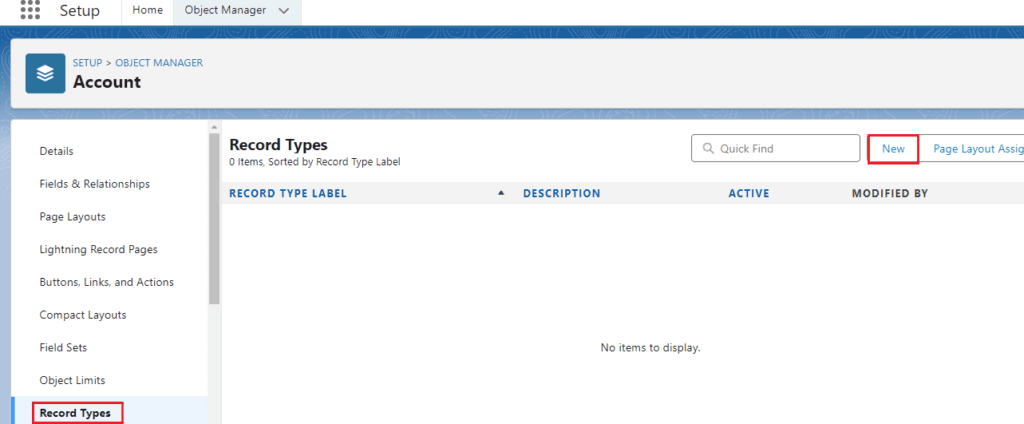
- Fill in Details:
- Existing Record Type: Choose an existing record type to clone its settings (often “Master”).
- Record Type Label: Enter a label for the record type (e.g., “Enterprise Account”).
- Record Type Name: This will auto-populate based on the label but can be edited.
- Description: Optionally, provide a description for the record type.
- Enable for Profiles: Select the profiles that should have access to this record type. You can use the “Enable for Profile” column to grant access or the “Make Default” column to set it as the default record type for specific profiles.
- Click Next: After filling in the details and selecting profiles, click “Next.”
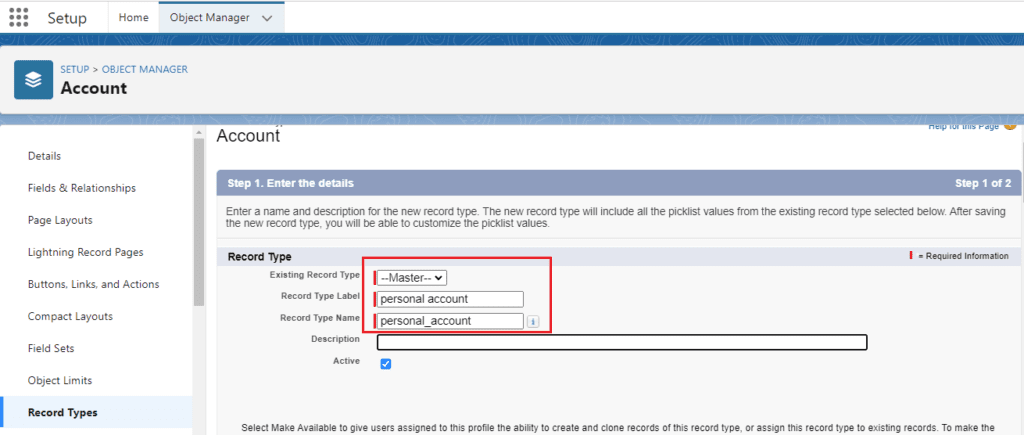
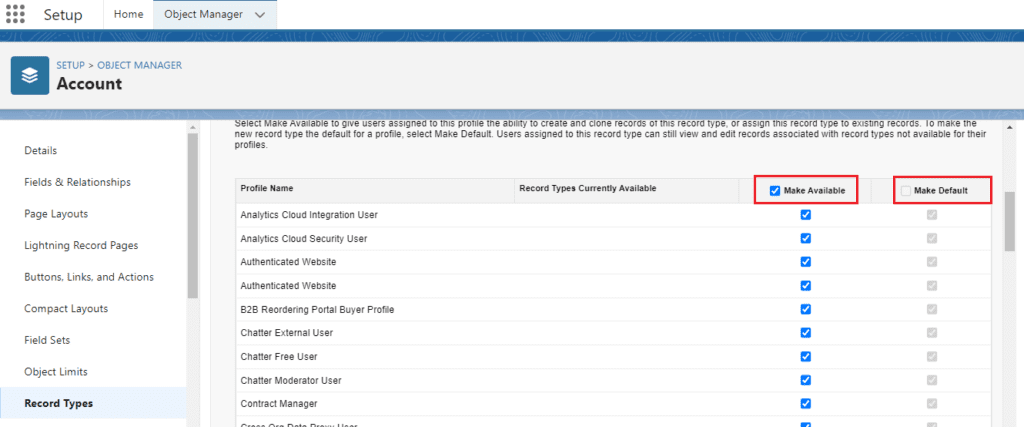
Step 4: Configure Picklist Values
- Select Picklists:
- On the next screen, you can configure which picklist values are available for this record type.
- For each picklist, select the values that should be available by checking the boxes next to them.
- Save: Once you’ve configured the picklists, click “Save.”
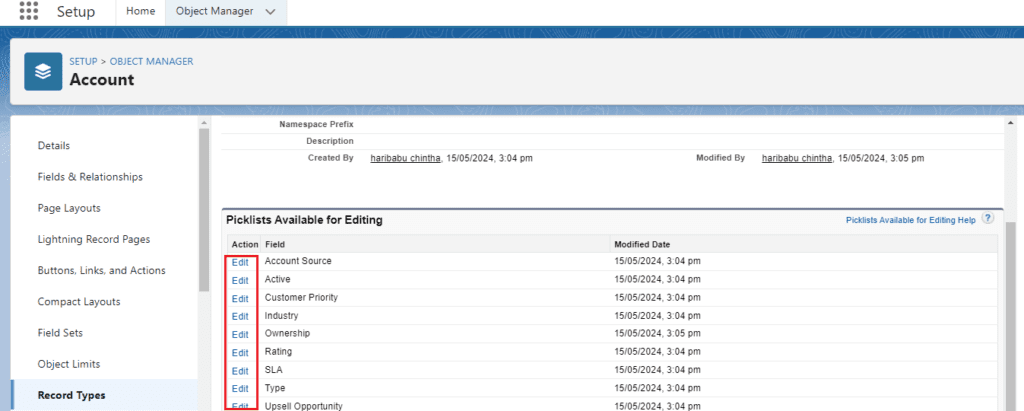
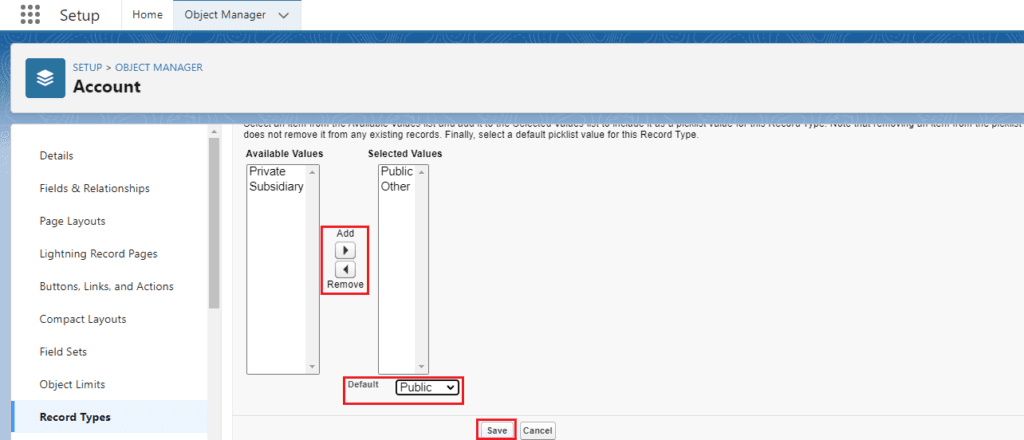
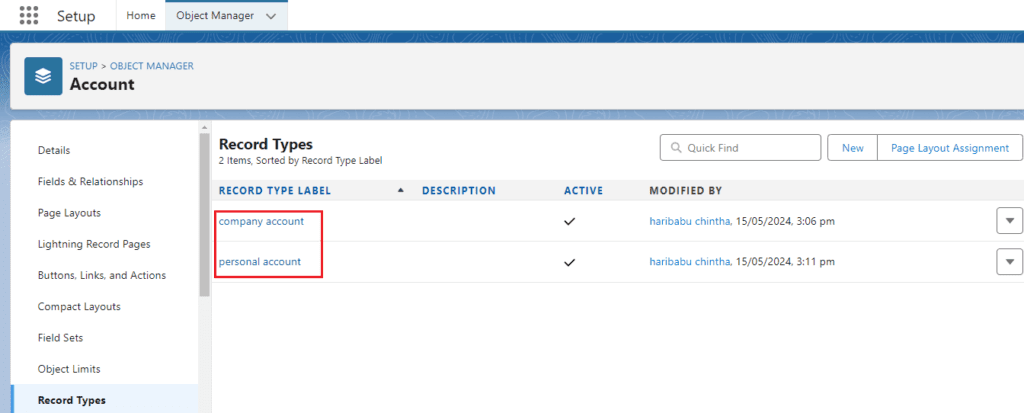
Step 5: Assign Page Layouts
- Page Layout Assignment:
- After saving the record type, you will be prompted to assign page layouts.
- You can assign different page layouts to different profiles for this record type.
- Click “Edit Assignment” to modify the page layout assignments.
- Save Assignments: After assigning the page layouts, click “Save.”
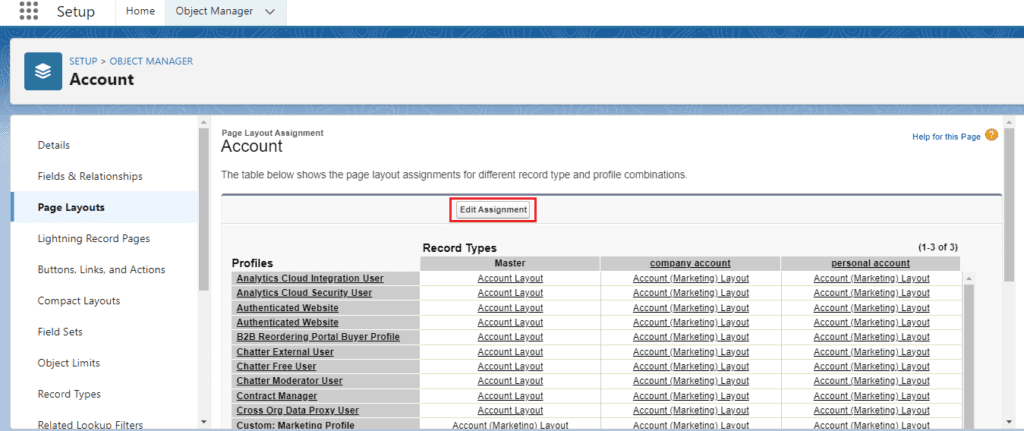
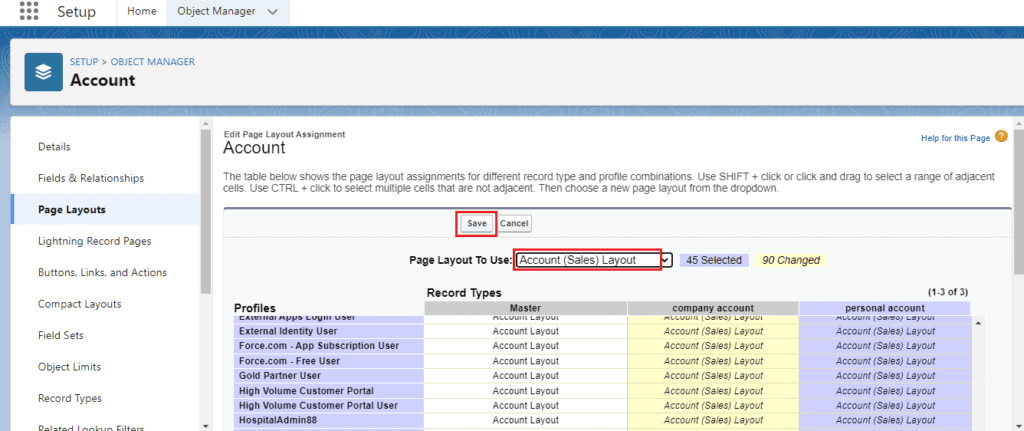
Step 6: Final Review and Testing
- Review Configuration: Go back and review the settings to ensure everything is configured correctly.
- Test the Record Type:
- Create new records using the new record type to ensure that the correct picklist values and page layouts appear.
- Ensure that users with the assigned profiles can access and use the new record type as intended.
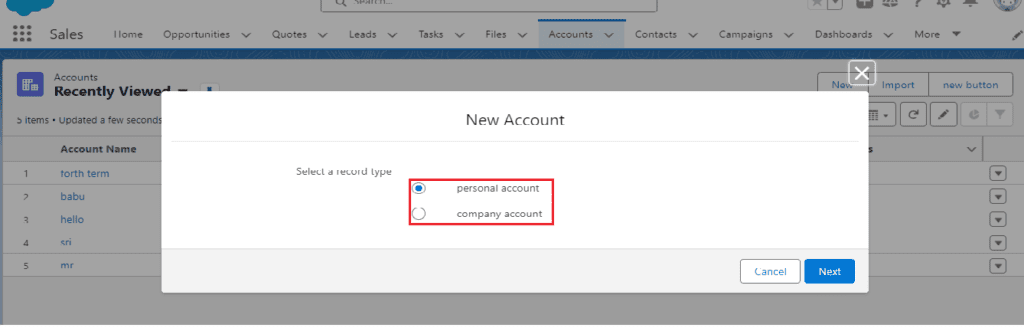
Additional Tips:-
- Record Type Visibility: Make sure the record type is visible to the necessary profiles and that the profiles have the appropriate permissions.
- Page Layouts: Customize the page layouts to reflect the fields and sections that are relevant to the specific record type.
- Training: Educate users on the purpose of the new record type and any changes in their workflow.
By following these steps, you can create and implement record types in Salesforce, enhancing data management and user experience according to different business requirements.
You want to know about this topic is What is Record Types in Salesforce click here
Best Practices for Record Types:-
Consistency in Naming Conventions:-
Use consistent naming conventions when creating record types to help users easily identify and select the appropriate record type. Clearly label record types to avoid confusion and promote efficient data entry.
Regularly Reviewing and Updating Record Types:-
Periodically review record types to ensure they align with current business processes and data requirements. Update record types as needed to reflect changes in the organization’s workflows and improve user productivity.
Providing Training to Users on Record Types:-
Offer training and guidance to users on how to select the correct record type and effectively navigate data entry forms. By educating users on record types, organizations can promote data accuracy and ensure that information is entered correctly.
Troubleshooting Common Issues with Record Types:-
Record Type Selection Errors:-
If users encounter errors when selecting a record type, verify that the correct record types are assigned to their profile. Ensure that users have the necessary permissions to access and interact with the desired record types.
Inconsistencies in Data Entry:-
Address inconsistencies in data entry by reviewing record types and field requirements. Streamline data entry forms, remove unnecessary fields, and provide clear instructions to users to minimize errors and ensure data accuracy.
Unable to Access Certain Record Types:-
If users are unable to access specific record types, check their profile settings and record type assignments. Confirm that users have the appropriate permissions to view and work with the desired record types, and adjust settings as needed.
Conclusion:-
In conclusion, understanding and effectively utilizing record types in Salesforce is essential for maximizing efficiency and accuracy in data management. By implementing best practices, regularly reviewing record types, and troubleshooting common issues, organizations can enhance user productivity, improve data quality, and drive better business outcomes.
FAQs
- What is the difference between record types and page layouts in Salesforce?
Record types define different subsets of data within an object based on criteria, while page layouts determine the layout and fields displayed on a record detail page.
- Can I change the record type of a record after it has been created?
Yes, users with the necessary permissions can change the record type of a record after it has been created, as long as the new record type allows for the change.
- How can I restrict access to certain record types for specific users in Salesforce?
To restrict access to certain record types, assign record types to specific profiles and configure permissions to control which users can view and interact with each record type.
Remember, optimizing record types in Salesforce is a continuous process that requires careful planning, regular maintenance, and user education. By following best practices and addressing common issues proactively, organizations can leverage record types to streamline data management and drive success in their Salesforce instance.
In our next blog post we will discuss about What is Lookup Filters in Salesforce

3 thoughts on “What is Record Types in Salesforce”