In our previous blog post we had discussed about What is Password Policies in Salesforce.In these blog post we discuss about What is Remote Site Setting in Salesforce
Contents
- 1 What is Remote Site Setting in Salesforce
- 2 Why Are They Needed
- 3 Setting Up Remote Site Settings in Salesforce
- 4 Best Practices
- 5 Common Use Cases
- 6 Security Considerations
- 7 Troubleshooting Remote Site Settings Issues
- 8 Advanced Configurations
- 9 Best Practices for Maintenance
- 10 Case Studies and Examples
- 11 FAQ
What is Remote Site Setting in Salesforce
Remote Site Settings in Salesforce are configurations that enable your Salesforce instance to communicate with external websites. They define the URL of the external site and specify necessary security protocols, ensuring that your Salesforce instance can safely send and receive data from these external sources.
Why Are They Needed
Without Remote Site Settings, Salesforce would block any attempt to connect to an external system. This security measure prevents unauthorized or malicious interactions that could compromise your Salesforce data. By explicitly defining trusted sites, you provide Salesforce with a whitelist of safe endpoints, facilitating secure integrations and data exchanges.
Setting Up Remote Site Settings in Salesforce
Steps to Configure Remote Site Settings:
Click Gear icon navigate to Setup
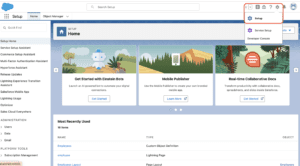
Search Quick find box in Remote site setting
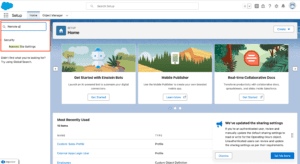
Click on New Remote site Button
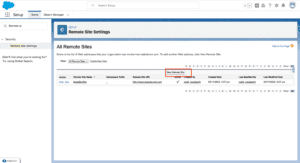
Fill the Remote site Name
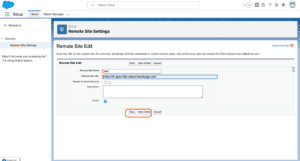
Click Save Button
Best Practices
- Use Descriptive Names: Ensure that the names you use for remote sites are descriptive and easily identifiable.
- Verify URLs: Double-check the URLs to ensure accuracy and prevent connectivity issues.
- Review Regularly: Periodically review and update the remote site settings to reflect any changes in the external systems you interact with.
Common Use Cases
- Integrating with External APIs: Enable Salesforce to interact with external APIs for fetching or pushing data.
- Data Synchronization: Facilitate data synchronization between Salesforce and other systems to ensure consistency.
- Third-Party Service Integration: Enhance Salesforce functionality by integrating third-party services like payment gateways and marketing platforms.
Security Considerations
- Ensuring Secure Connections: Use HTTPS URLs and verify the security certificates of the external sites.
- Managing Access Permissions: Restrict access to create and modify remote site settings to authorized personnel only.
Troubleshooting Remote Site Settings Issues
Common Errors and Solutions:
- URL Not Found: Ensure the URL is correct and accessible.
- Certificate Issues: Verify that the external site’s security certificates are valid and trusted by Salesforce.
- Timeouts: Check for network issues that might be causing connection timeouts.
Diagnostic Tools and Techniques:
Salesforce provides several tools and logs that can help diagnose issues with remote site settings. Utilizing these tools can help you quickly identify and resolve any problems.
Advanced Configurations
- Using Named Credentials: Simplify the authentication process for remote site settings by centralizing credentials.
- Setting Up Multiple Remote Sites: Manage multiple remote sites efficiently, ensuring that each integration is secure and properly configured.
Best Practices for Maintenance
- Regular Audits: Conduct regular audits of your remote site settings to ensure they are up-to-date and aligned with your current integration needs.
- Updating and Modifying Settings: Ensure that any changes to remote site settings are carefully reviewed and tested to prevent disruptions to your integrations.
Case Studies and Examples
Real-World Applications:
Consider a company that uses Salesforce to manage customer relationships and another system for billing. By setting up remote site settings, they can synchronize customer data between the two systems, ensuring consistency and accuracy.
Lessons Learned:
Proper configuration and maintenance of remote site settings are crucial for seamless and secure integrations. Regular reviews and updates can prevent many common issues and enhance overall system performance.
We want to more about What is Remote Site Setting in Salesforce Click Here
FAQ
What Happens if Remote Site Settings Are Not Configured Correctly?
Incorrect configurations can lead to failed integrations, data synchronization issues, and potential security vulnerabilities.
How Often Should Remote Site Settings Be Reviewed?
It’s advisable to review remote site settings at least quarterly or whenever there are changes in the external systems you interact with.
Can Remote Site Settings Affect Salesforce Performance?
Yes, incorrect or outdated settings can impact performance, especially if they cause connection errors or timeouts.
Are There Limits to the Number of Remote Sites?
Salesforce does impose limits on the number of remote site settings, but these limits are generally sufficient for most organization. Check Salesforce documentation for the specific limits applicable to your edition.
How to Manage Remote Site Settings in a Large Organization?
In larger organizations, it’s best to centralize the management of remote site settings through a dedicated team or administrator. This ensures consistency and security across the entire Salesforce instance.
In our next blog post we will discuss about What is Session Management in Salesforce
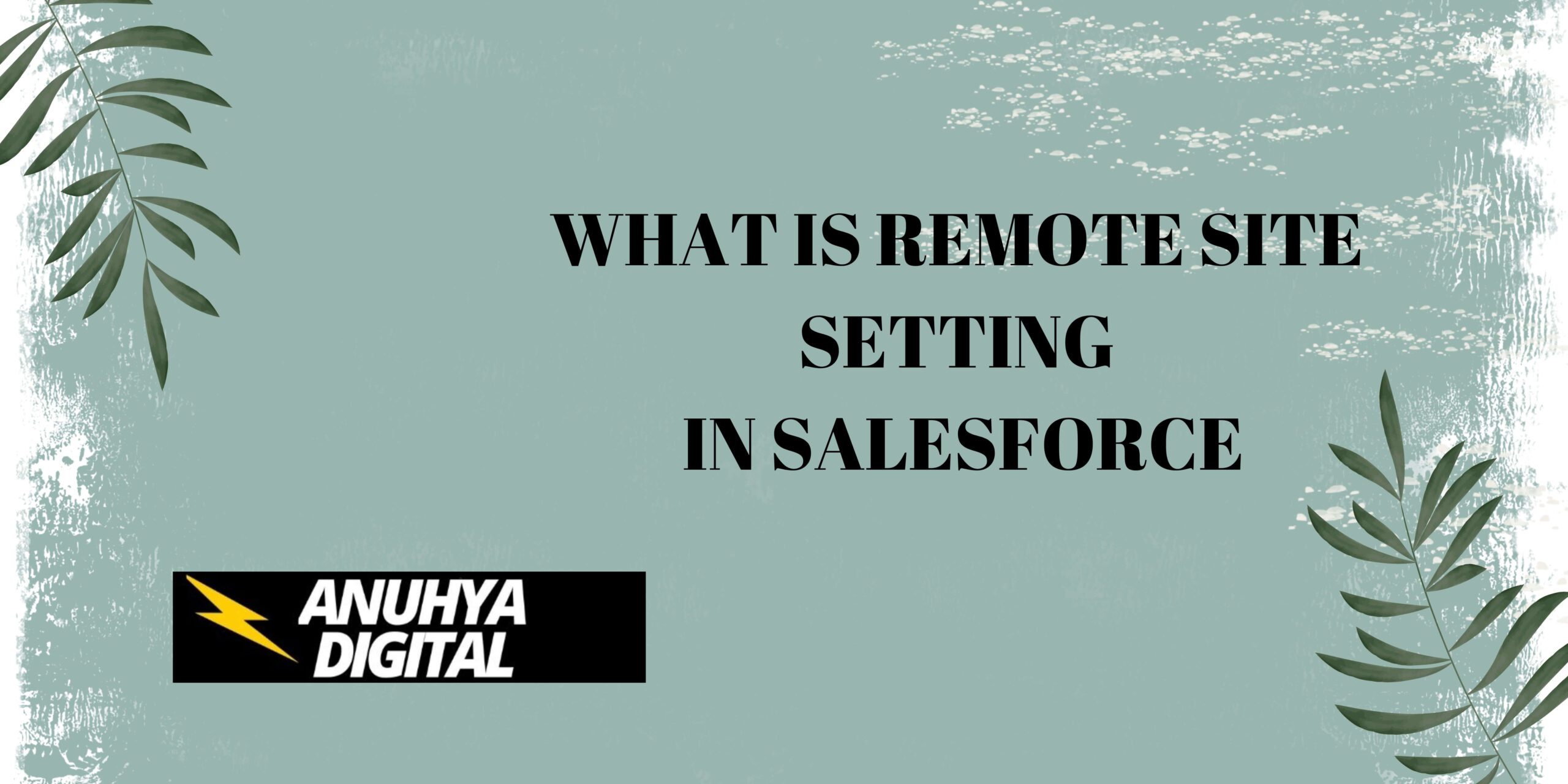
2 thoughts on “What is Remote Site Setting in Salesforce”