In our previous blog post we had discussed about What is Email-to-Case in Salesforce. In these blog post we discuss about What is Sales Path in Salesforce
Contents
What is Sales Path in Salesforce
Definition of Sales Path:-
Sales Path in Salesforce is a feature designed to guide sales representatives through the sales process by outlining the key stages and actions required to move a deal from prospect to closure. It visually represents the sales process, providing clarity and focus on the necessary steps and important fields at each stage.
Purpose and Benefits:-
Purpose:
- Guidance: Provide a clear roadmap for sales reps to follow, ensuring they complete critical steps at each stage.
- Consistency: Standardize the sales process across the team, ensuring consistent practices.
- Efficiency: Streamline the sales cycle, helping reps focus on the most important tasks to close deals faster.
Benefits:
- Improved Focus: Sales reps can see exactly what they need to do at each stage, reducing confusion and increasing productivity.
- Enhanced Visibility: Managers can easily track where each deal is in the process and identify potential bottlenecks.
- Higher Conversion Rates: By ensuring critical actions are taken at each stage, Sales Path can help increase the likelihood of closing deals.
- Better Data Quality: Encouraging reps to complete key fields ensures more accurate and complete data.
How Sales Path Works:-
The Process:-
- Define Sales Stages: Identify the key stages in your sales process, such as Prospecting, Qualification, Proposal, Negotiation, and Closing.
- Configure Key Fields: Determine the most important fields that need to be completed at each stage to ensure thorough data collection and informed decision-making.
- Provide Guidance: Offer tips and best practices at each stage to help sales reps understand what actions to take and how to move deals forward.
- Monitor Progress: Track deals as they move through the stages, identifying any obstacles and providing support where needed.
Setting Up Sales Path in Salesforce:-
Step-by-Step Guide:-
- Log in to Salesforce:
- Access your Salesforce account with appropriate administrative privileges.
- Navigate to Sales Path Setup:
- Go to Setup > Feature Settings > Sales > Sales Path.
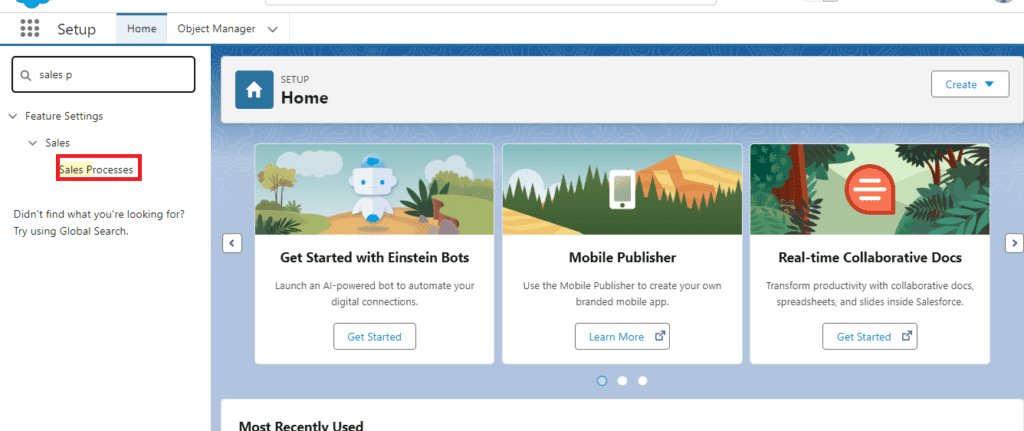
- Create a New Sales Path:
- Click on “New Sales Path” and select the object (e.g., Opportunity) for which you want to create the path.
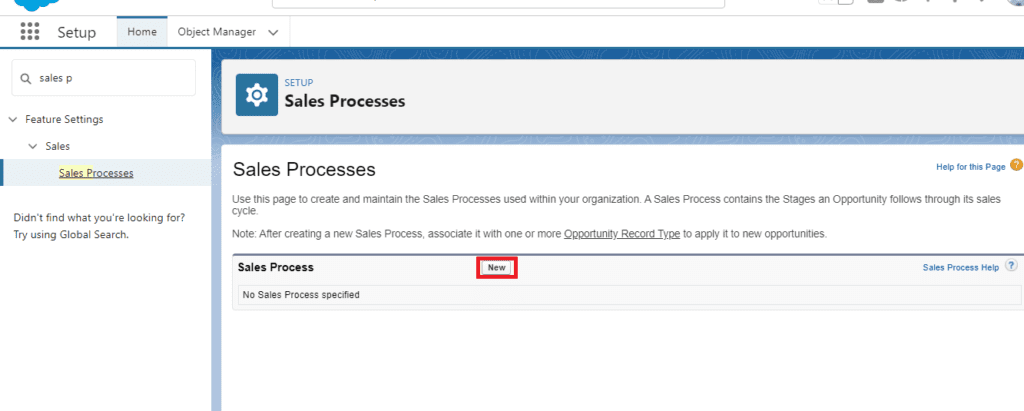
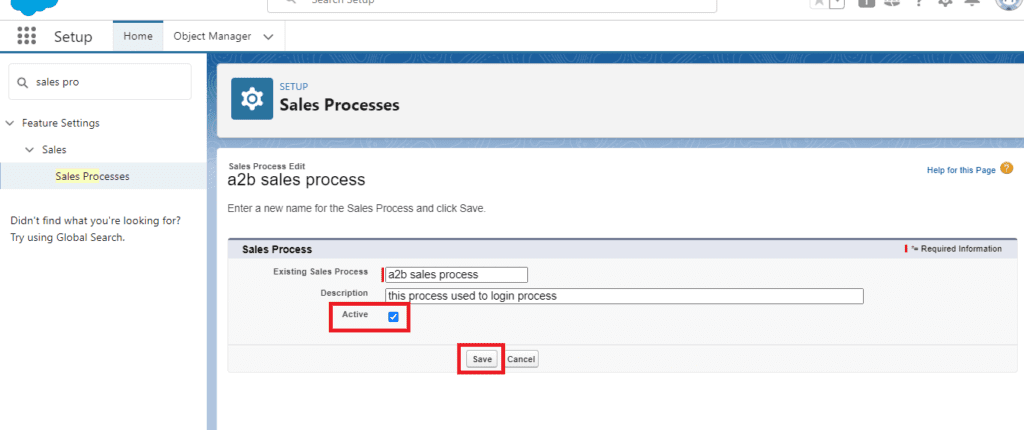
- Define Sales Stages:
- Specify the stages of your sales process. For each stage, define the key fields that need to be completed and provide guidance on what actions to take.

- Customize Guidance:
- Add tips, best practices, and resources for each stage to help sales reps understand what they need to do and how to do it effectively.

- Activate the Sales Path:
- Once you’ve configured the stages and guidance, activate the Sales Path so that it becomes available to your sales team.
- Test the Configuration:
- Test the Sales Path by going through the stages and ensuring that the key fields and guidance appear as expected.

create new record by connecting sales process
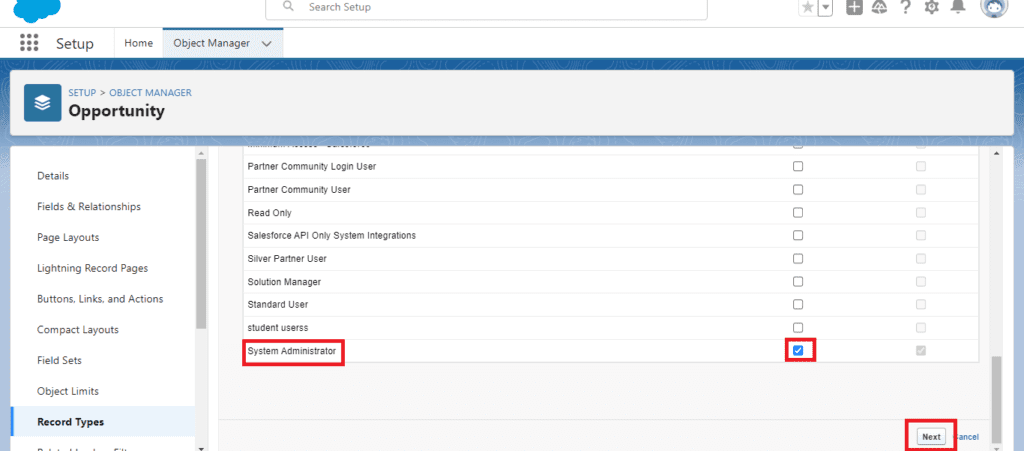
select the required layout

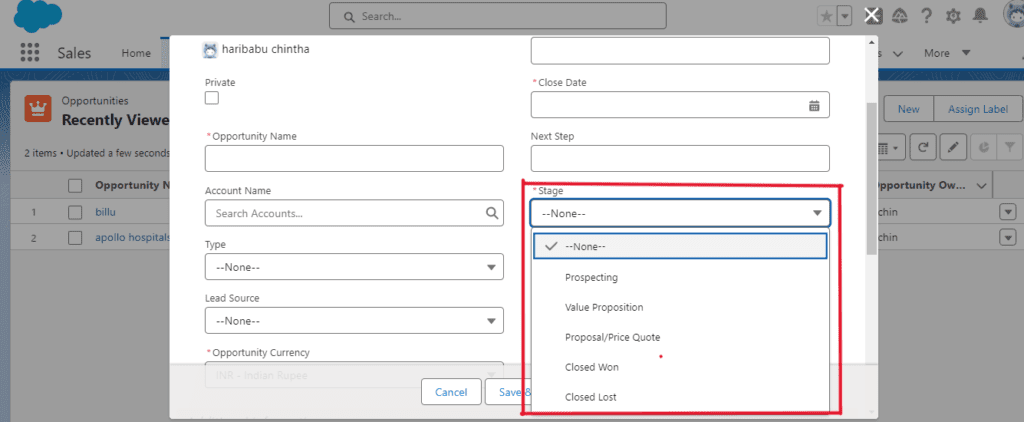
Using Sales Path Effectively:-
Best Practices for Sales Reps:-
Follow the Path:
- Adhere to the guidance provided at each stage to ensure that you complete all necessary steps and gather all required information.
Leverage Tips and Resources:
- Use the tips and best practices included in the Sales Path to enhance your sales techniques and improve your chances of closing deals.
Keep Data Updated:
- Regularly update the key fields at each stage to ensure accurate tracking and reporting.
Best Practices for Managers:-
Monitor Progress:
- Use the visual representation of the Sales Path to track deals and identify any stages where deals are getting stuck.
Provide Support:
- Offer additional support and resources to sales reps who are struggling to move deals through the stages.
Review and Optimize:
- Regularly review the Sales Path configuration and make adjustments based on feedback from the sales team and changes in the sales process.
Conclusion:-
Sales Path in Salesforce is a powerful tool that helps streamline the sales process by providing clear guidance and structured stages. By defining key fields, offering best practices, and visually representing the sales process, Sales Path ensures that sales reps know exactly what to do at each stage, leading to higher productivity and better outcomes. Implementing Sales Path involves setting up the stages, customizing guidance, and following best practices to ensure its effective use.
FAQs:
What is Sales Path in Salesforce?
Sales Path is a Salesforce feature that guides sales reps through the sales process by outlining the key stages and actions required to move a deal from prospect to closure.
How do I set up Sales Path in Salesforce?
To set up Sales Path, navigate to the Sales Path setup in Salesforce, create a new Sales Path, define the stages, customize the guidance, and activate the path.
What are the benefits of using Sales Path?
Benefits include improved focus for sales reps, enhanced visibility for managers, higher conversion rates, and better data quality.
Can I customize the stages in Sales Path?
Yes, you can customize the stages to fit your specific sales process, including defining key fields and providing stage-specific guidance.
How can managers use Sales Path to support their team?
Managers can use Sales Path to monitor progress, provide support, and review and optimize the sales process based on feedback and performance.
You want know more about this topic is What is Sales Path in Salesforce click here
In our next blog post we will discuss about What is File Connect in Salesforce
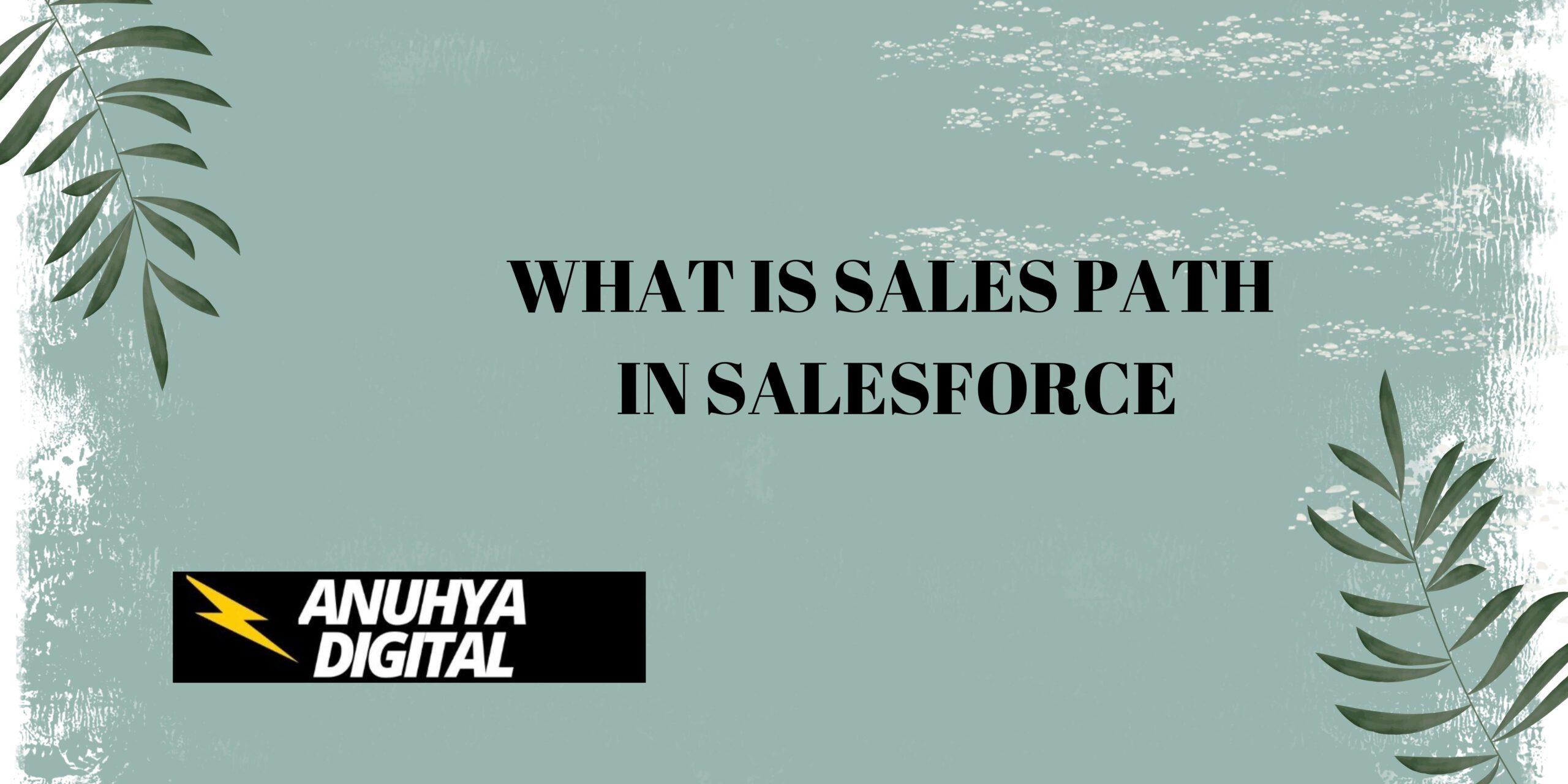
2 thoughts on “What is Sales Path in Salesforce”