In our previous blog post we had discussed about Types of Resources in Salesforce Flow.In these blog post we discuss about What is Screen Flows In Salesforce
Contents
- 1 What is Screen Flows In Salesforce
- 2 Understanding Salesforce Flows
- 3 What are Screen Flows
- 4 How Screen Flows Work
- 5 Benefits of Using Screen Flows
- 6 Creating a Basic Screen Flow
- 7 Advanced Screen Flow Features
- 8 Best Practices for Designing Screen Flows
- 9 Integrating Screen Flows with Other Salesforce Features
- 10 Common Use Cases for Screen Flows
- 11 Troubleshooting Common Issues
- 12 Security Considerations for Screen Flows
- 13 Real-World Examples of Screen Flows
- 14 Future Trends in Screen Flows
- 15 Conclusion
- 16 FAQs
What is Screen Flows In Salesforce
Introduction
Screen Flows in Salesforce are an incredibly powerful tool that allow businesses to create guided, user-friendly experiences within their Salesforce environment. Think of them as interactive forms or wizards that guide users through a series of screens to collect and process information.
Understanding Salesforce Flows
Salesforce Flows are part of Salesforce’s automation tools, designed to help streamline and automate complex business processes. There are several types of flows in Salesforce:
- Screen Flows: Require user interaction.
- Autolaunched Flows: Run in the background without user interaction.
- Schedule-Triggered Flows: Run at specified times.
- Platform Event-Triggered Flows: Respond to platform events.
The Flow Builder is the tool within Salesforce that allows you to create and manage these flows with a visual, drag-and-drop interface.
What are Screen Flows
Screen Flows are a type of flow that involve user interaction. They are designed to collect data from users through a series of screens. Each screen can contain various elements such as text boxes, dropdowns, radio buttons, and more.
Key Features of Screen Flows:
- Interactive Screens: Collect and display data.
- Guided Navigation: Step-by-step user guidance.
- Conditional Logic: Tailor the flow based on user inputs.
How Screen Flows Work
Screen Flows are built from several components:
- Screens: Interface elements that users interact with.
- Actions: Operations performed by the flow.
- Variables: Store and manipulate data.
Users interact with Screen Flows by inputting information into the provided fields. This data is then processed and used according to the flow’s design.
Benefits of Using Screen Flows
Screen Flows offer several benefits, including:
- Improved User Experience: Simplifies complex processes into manageable steps.
- Enhanced Data Accuracy: Reduces errors by guiding users through data entry.
Creating a Basic Screen Flow
Login to Salesforce
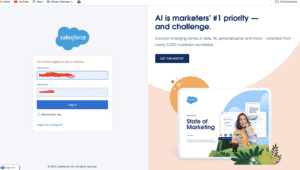
Click Gear icon Navigate to setup
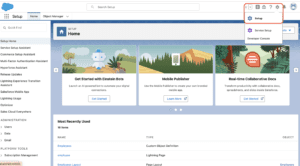
Search Quick Find box in Flows
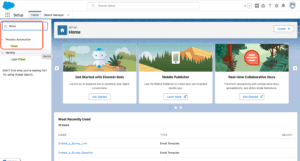
Click New Flow
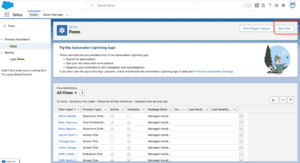
Select Screen FLow
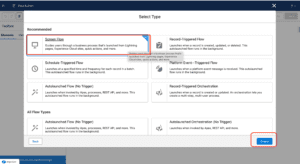
Add a screen flow drag Screen element into the canvas

Add Fields ans set properties
Save and Activate Flow

Advanced Screen Flow Features
Screen Flows also support advanced features like:
- Conditional Logic: Show or hide elements based on user input.
- Looping and Iterations: Repeat actions for multiple records.
Best Practices for Designing Screen Flows
When designing Screen Flows, consider the following best practices:
- User-Centered Design: Focus on the end-user experience.
- Testing and Debugging: Thoroughly test flows before deployment.
Integrating Screen Flows with Other Salesforce Features
Screen Flows can be integrated with other Salesforce features:
- Process Builder: Trigger Screen Flows from processes.
- Apex and Visualforce: Extend functionality with custom code.
Common Use Cases for Screen Flows
Screen Flows are versatile and can be used in various scenarios:
- Onboarding New Users: Guide new users through setup processes.
- Collecting Customer Feedback: Gather feedback through interactive forms.
Troubleshooting Common Issues
Common issues in Screen Flows can be resolved with:
- Debugging Techniques: Use the debug feature in Flow Builder.
- Performance Optimization: Ensure flows run efficiently.
Security Considerations for Screen Flows
When designing Screen Flows, consider:
- Data Privacy: Protect sensitive information.
- Access Controls: Restrict access to authorized users.
Real-World Examples of Screen Flows
Case Studies:
- Company A: Used Screen Flows to improve customer onboarding.
- Company B: Implemented Screen Flows for streamlined data collection.
Future Trends in Screen Flows
The future of Screen Flows includes:
- AI and Automation: More intelligent and automated flows.
- Enhanced Customization: Greater flexibility and customization options.
Conclusion
Screen Flows in Salesforce are a versatile tool that can significantly enhance user experiences and streamline business processes. By understanding and utilizing their full potential, businesses can achieve greater efficiency and data accuracy.
We want to more about What is Screen Flows In Salesforce Click Here
FAQs
What is the difference between Screen Flows and Autolaunched Flows?
Screen Flows require user interaction, while Autolaunched Flows run automatically.
Can Screen Flows be used on mobile devices?
Yes, Screen Flows are compatible with mobile devices, allowing users to interact on the go.
How do you handle errors in Screen Flows?
Errors can be handled using fault paths and custom error messages within the flow.
What skills are needed to create Screen Flows?
Basic knowledge of Salesforce and Flow Builder is needed, along with an understanding of the business process being automated.
Are there any limitations to using Screen Flows?
While powerful, Screen Flows may have limitations in handling extremely complex logic, which might require Apex coding.
In our next blog post we will discuss about Record Triggered Flow in Salesforce

2 thoughts on “What is Screen Flows In Salesforce”