In our previous blog post we had discussed about What is File Connect in Salesforce. In these blog post we discuss about What is Surveys in Salesforce
Contents
What is Surveys in Salesforce
What is Surveys in Salesforce?
Definition of Salesforce Surveys:-
Salesforce Surveys is a feature that allows users to create, distribute, and analyze surveys within Salesforce. These surveys can be used to collect feedback from various stakeholders, such as customers, employees, and partners. The feedback gathered can then be analyzed to make informed decisions and improve business processes.
Purpose and Benefits:-
Purpose:
- Feedback Collection: Gather valuable insights from customers and other stakeholders.
- Data Integration: Integrate survey responses directly into Salesforce for seamless analysis and reporting.
- Customer Engagement: Engage customers by asking for their opinions and acting on their feedback.
Benefits:
- Improved Customer Satisfaction: Understand customer needs and expectations better, leading to improved products and services.
- Enhanced Decision Making: Use real-time feedback to make data-driven decisions.
- Streamlined Processes: Automate the feedback collection process and integrate it with other Salesforce workflows.
- Increased Response Rates: Design engaging surveys that are easy for respondents to complete.
How Salesforce Surveys Work:-
The Process:-
- Create a Survey: Design a survey using the intuitive Survey Builder in Salesforce.
- Distribute the Survey: Share the survey with your target audience through various channels, such as email, social media, or directly within Salesforce.
- Collect Responses: Gather responses in real-time and store them directly in Salesforce.
- Analyze Results: Use Salesforce’s analytics tools to analyze the survey data and generate insights.
- Take Action: Implement changes based on the feedback to improve your business processes.
Technical Aspects:-
Survey Builder:
- Salesforce Survey Builder provides a drag-and-drop interface to create and customize surveys with various question types, such as multiple-choice, text, rating, and more.
Distribution Channels:
- Surveys can be distributed through emails, embedded in web pages, shared via social media, or sent directly within Salesforce.
Response Collection:
- Survey responses are collected in real-time and stored in Salesforce, allowing for immediate analysis and action.
Analytics and Reporting:
- Salesforce offers robust analytics and reporting tools to help you visualize and interpret survey data.
Setting Up Surveys in Salesforce:-
Step-by-Step Guide:-
- Log in to Salesforce:
- Access your Salesforce account with appropriate administrative privileges.
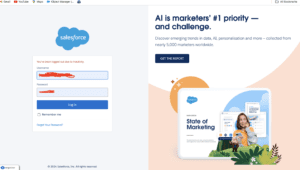
- Enable Surveys:
- Navigate to Setup > Feature Settings > Surveys and enable the Surveys feature.
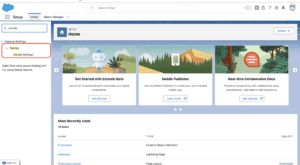
- Create a Survey:
- Go to the Survey Builder in Salesforce and click “New Survey” to start creating your survey.
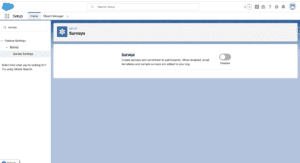
- Design the Survey:
- Use the drag-and-drop interface to add and customize questions. Choose from various question types to suit your needs.
- Configure Survey Settings:
- Set up survey settings, such as response collection options, survey expiration, and thank-you messages.
- Distribute the Survey:
- Choose your distribution method (email, web link, social media) and share the survey with your target audience.
- Monitor Responses:
- Track survey responses in real-time and ensure that data is being collected as expected.
- Analyze Results:
- Use Salesforce’s analytics tools to analyze the responses and generate insights.
Using Surveys Effectively:-
Best Practices for Survey Creation:-
Keep it Simple:
- Design concise and straightforward surveys to encourage higher response rates.
Ask Relevant Questions:
- Ensure that each question is relevant to the survey’s purpose and provides valuable insights.
Use Clear Language:
- Write questions in clear, simple language that is easy for respondents to understand.
Best Practices for Distribution
Target the Right Audience:
- Share your survey with the appropriate audience to gather the most relevant feedback.
Choose the Right Channel:
- Select the most effective distribution channel for your audience, whether it’s email, social media, or a direct link.
Send Reminders:
- Send follow-up reminders to encourage participation from those who haven’t responded yet.
Best Practices for Analysis and Action:-
Analyze Regularly:
- Regularly review survey responses to stay updated on feedback and trends.
Identify Key Insights:
- Focus on the most critical insights that can drive meaningful changes in your business.
Act on Feedback:
- Implement changes based on survey feedback to improve your products, services, and customer experience.
Conclusion:-
Salesforce Surveys offer a powerful way to gather and analyze feedback directly within the Salesforce ecosystem. By creating engaging surveys, distributing them through effective channels, and leveraging Salesforce’s analytics tools, businesses can gain valuable insights and make informed decisions. Implementing best practices for survey creation, distribution, and analysis ensures that you maximize the benefits of Salesforce Surveys and drive continuous improvement.
FAQs:
What are Salesforce Surveys?
Salesforce Surveys is a feature that allows users to create, distribute, and analyze surveys within Salesforce to collect feedback from customers and other stakeholders.
How do I create a survey in Salesforce?
To create a survey, use the Survey Builder in Salesforce to design your survey, customize questions, configure settings, and distribute it to your target audience.
What are the benefits of using Salesforce Surveys?
Benefits include improved customer satisfaction, enhanced decision-making, streamlined processes, and increased response rates through engaging surveys.
How can I distribute surveys in Salesforce?
Surveys can be distributed via email, web links, social media, or directly within Salesforce, depending on your target audience.
How do I analyze survey responses in Salesforce?
Use Salesforce’s analytics tools to analyze survey responses, generate insights, and create reports to inform business decisions and improvements.
You Want know more about this topic is What is Surveys in Salesforce click here
In our next blog post we will discuss about What are Global action in Salesforce
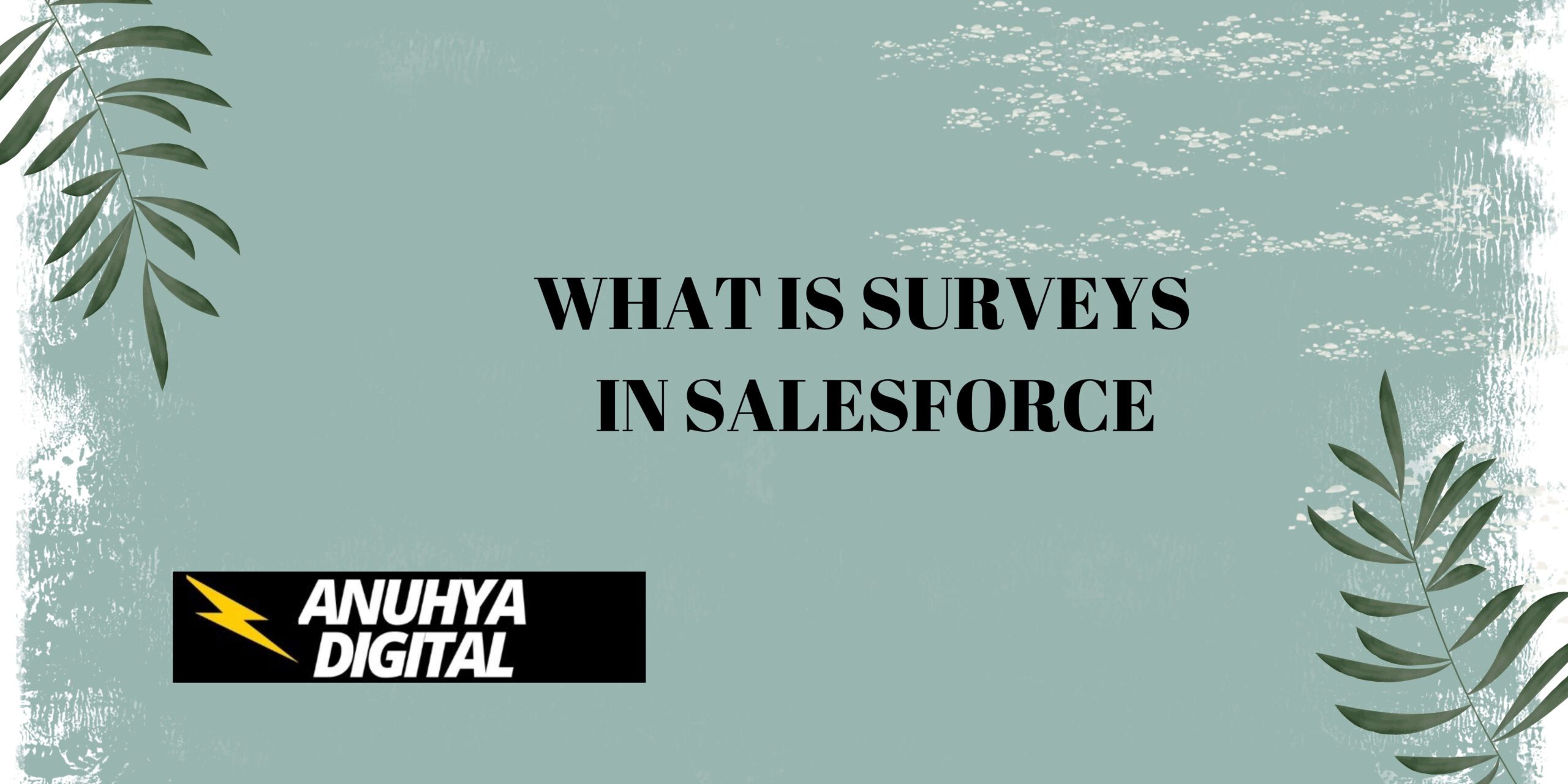
2 thoughts on “What is Surveys in Salesforce”