In our previous blog post we had discussed about What is Loop Element in Salesforce Flow.In these blog post we discuss about What is Transform Element in Salesforce Flow
Contents
- 1 What is Salesforce Flow
- 1.1 Key Components
- 1.2 Understanding the Transform Element
- 1.3 Definition
- 1.4 Role in Salesforce Flow
- 1.5 Why Use the Transform Element
- 1.6 Benefits
- 1.7 Use Cases
- 1.8 How to Access the Transform Element
- 1.9 Advanced Settings
- 1.10 Mapping Input and Output Fields
- 1.11 Examples of Transform Element Usage
- 1.12 Data Transformation
- 1.13 Record Updates
- 1.14 Best Practices for Using the Transform Element
- 1.15 Common Mistakes to Avoid
- 1.16 Transform Element vs Other Elements
- 1.17 When to Use Transform Over Other Elements
- 2 Real-World Application
- 3 Troubleshooting Common Issues
What is Transform Element in Salesforce Flow
What is Salesforce Flow
Salesforce Flow is a versatile automation tool within Salesforce that enables users to create sophisticated workflows and processes. It allows you to collect data, perform logic, call Apex code, interact with the database, and much more, all within an easy-to-use visual interface.
Key Components
- Elements: These are the building blocks of a flow, such as assignment, decision, and transform elements.
- Resources: Variables, constants, and other data holders used within the flow.
- Connectors: Define the path that the flow takes from one element to another.
Understanding the Transform Element
Definition
The Transform Element in Salesforce Flow is used to manipulate and transform data within a flow. It allows you to change the structure or content of data as it moves through the flow, making it an invaluable tool for ensuring data accuracy and consistency.
Role in Salesforce Flow
The primary role of the Transform Element is to take input data, apply transformations, and produce output data that can be used by subsequent elements in the flow. This can include tasks such as formatting data, converting data types, or applying business logic.
Why Use the Transform Element
Benefits
- Data Accuracy: Ensures that data is transformed and formatted correctly before being used or stored.
- Efficiency: Reduces the need for manual data manipulation.
- Automation: Streamlines processes by automatically transforming data within the flow.
Use Cases
- Data Transformation: Converting data from one format to another.
- Record Updates: Updating records with transformed data.
How to Access the Transform Element
Login to Salesforce Account
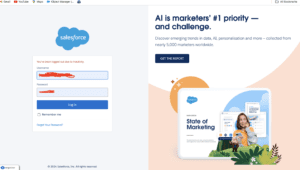
Click Gear icon Navigation Setup
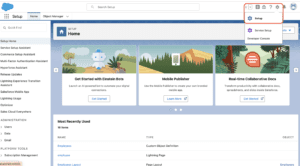
Search Quick find box in Flow
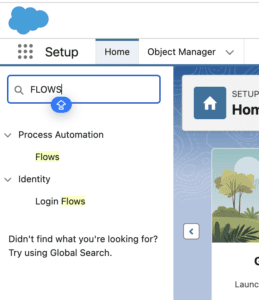
Click New Flow
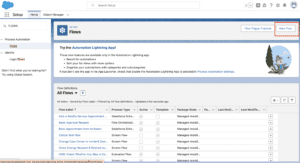
Select Screen Flow
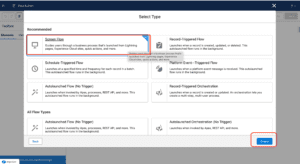
Add element in Transform
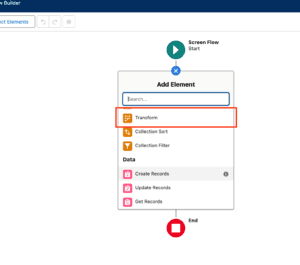
Fill Details
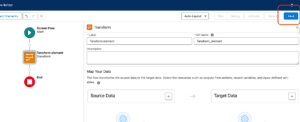
Save Flow
Advanced Settings
- Conditional Logic: Apply different transformations based on conditions.
- Multiple Outputs: Create multiple output variables from the same input.
Mapping Input and Output Fields
Setting Up Input Fields
- Select the input variables that contain the data to be transformed.
- Define the structure and format of the input data.
Configuring Output Fields
- Map the transformed data to output variables.
- Ensure the output variables are correctly configured for use in subsequent elements.
Examples of Transform Element Usage
Data Transformation
A company needs to convert date formats from MM/DD/YYYY to YYYY-MM-DD for integration with another system. The Transform Element can automate this conversion within the flow.
Record Updates
Updating contact records with standardized phone number formats. The Transform Element ensures that phone numbers are formatted consistently before updating the records.
Best Practices for Using the Transform Element
Tips for Effective Configuration
- Plan Ahead: Understand the transformations needed before configuring the element.
- Test Thoroughly: Test the transformations in a sandbox environment.
- Use Descriptive Names: Name your input and output variables clearly.
Common Mistakes to Avoid
- Incorrect Mapping: Ensure input and output variables are correctly mapped.
- Ignoring Data Types: Pay attention to data types during transformation.
Transform Element vs Other Elements
Comparison with Assignment Element
The Assignment Element is used to assign values to variables, while the Transform Element is used for more complex data manipulations and transformations.
When to Use Transform Over Other Elements
Use the Transform Element when you need to apply complex transformations or logic to data within your flow.
Real-World Application
Improving Data Quality
A company uses the Transform Element to clean and standardize customer data, resulting in improved data quality and more accurate reporting.
Streamlining Business Processes
An organization automates the process of updating records with transformed data, significantly reducing manual effort and errors.
Troubleshooting Common Issues
Debugging Techniques
- Use Debug Logs: Enable debug logs to trace and identify issues within the flow.
- Check Data Types: Ensure data types are compatible with the transformations being applied
Optimizing Performance with Transform Element
Performance Tips
- Minimize Complexity: Keep transformations as simple as possible.
- Limit Data Processing: Process only the necessary data to improve performance.
Ensuring Efficiency
- Batch Processing: Use batch processing for large data sets.
- Monitor Performance: Regularly monitor and optimize flow performance.
Future of Transform Element in Salesforce Flow
Upcoming Features
- Enhanced Data Mapping: Improved tools for mapping input and output variables.
- Advanced Conditional Logic: More robust options for applying conditional logic.
Trends to Watch
- AI Integration: Increased use of AI to enhance data transformations.
- Improved User Experience: Ongoing improvements to make the Flow Builder more user-friendly.
Conclusion
The Transform Element in Salesforce Flow is a powerful tool for automating data transformations and ensuring data accuracy within your flows. By understanding its capabilities and following best practices, you can leverage this element to streamline your business processes and improve data quality.
We Want to More about What is Transform Element in Salesforce Flow Click Here
FAQs
What is the Transform Element in Salesforce Flow?
The Transform Element is used to manipulate and transform data within a Salesforce Flow.
How do you configure the Transform Element?
You can configure the Transform Element by naming it, selecting input variables, defining transformations, and mapping output variables.
What are the benefits of using the Transform Element?
Benefits include improved data accuracy, efficiency, and automation of data transformations.
Can the Transform Element be used with other elements?
Yes, it can be used in conjunction with other elements in a flow to create complex automation processes.
What are some common issues with the Transform Element?
Common issues include incorrect mapping of variables and incompatible data types, which can be resolved by thorough testing and debugging.
In our next blog post we will discuss about Collection Sort Element in Salesforce Flow
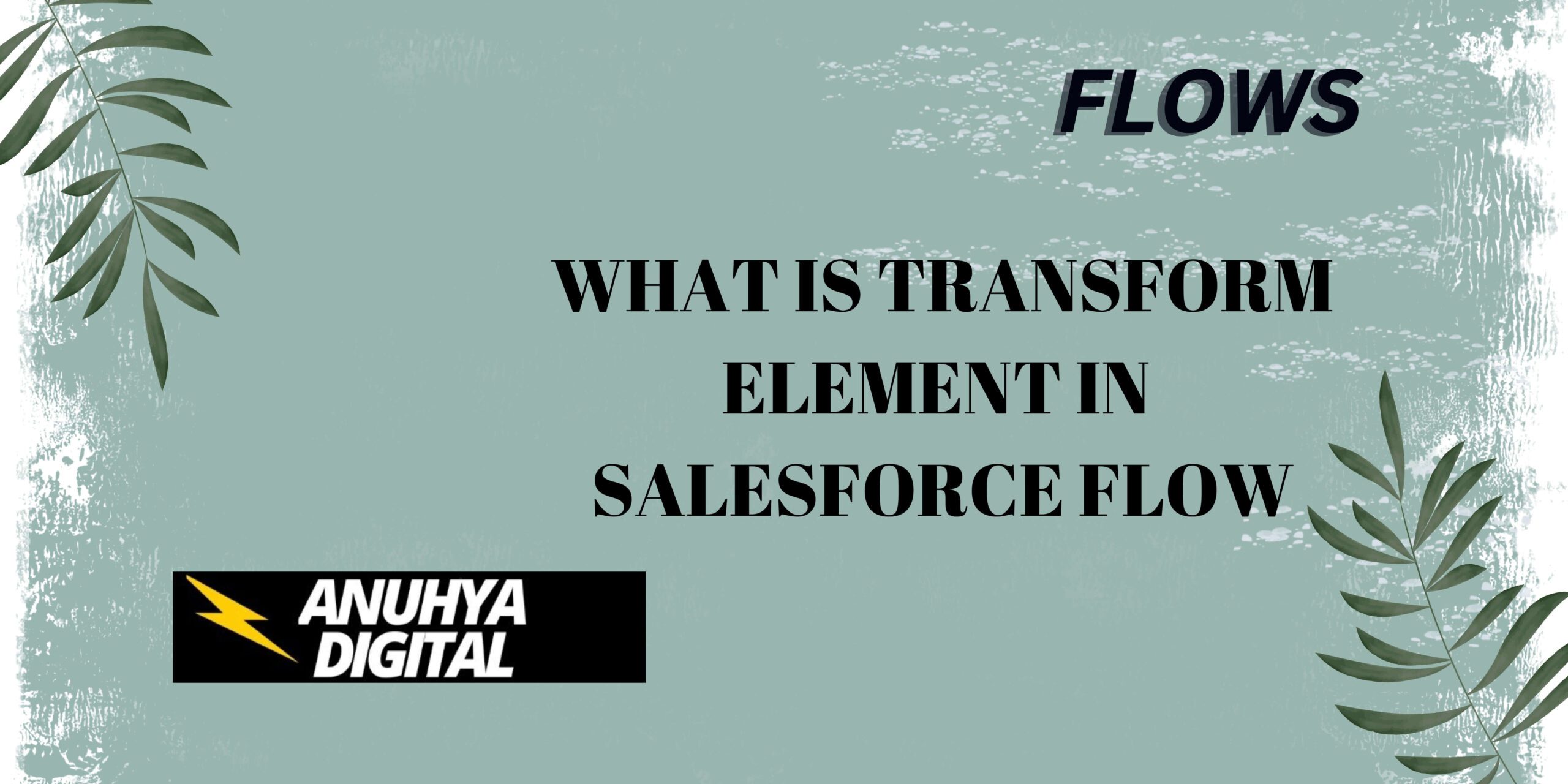
One thought on “What is Transform Element in Salesforce Flow”