In our previous blog post we had discussed about How to Find Instance ID in Salesforce. In these blog post we discuss about How to Find Total User Licenses in Salesforce
Contents
- 1 How to Find Total User Licenses in Salesforce
- 2 Definition of user licenses in Saleforce:-
- 2.0.1 Salesforce License: Standard access to core CRM functionalities
- 2.0.2 Salesforce Platform License: Access to fundamental Salesforce objects and automation tools
- 2.0.3 Lightning Platform – Force.com – One App License: Access to one custom app with unlimited custom tabs
- 2.0.4 com – Free License: Access to a single custom application without Accounts and Contacts
- 3 Why Tracking User Licenses is Important:-
- 4 Step-by-Step Guide to Finding Total User Licenses in Salesforce:-
- 4.1 Method 1: Using the Salesforce Setup Menu
- 4.1.1 Log in to Salesforce: Start by logging into your Salesforce account with administrative privileges.
- 4.1.2 Navigate to Setup: Click on the gear icon in the upper right corner and select “Setup.”
- 4.1.3 Search for Company Information: In the Quick Find box on the left side, type “Company Information.”
- 4.1.4 Select Company Information: Click on “Company Information” from the search results.
- 4.1.5 View Licenses: On the Company Information page, locate the “User Licenses” section. Here, you will see a detailed list of all user licenses, including the total number available and the number currently in use.
- 4.1 Method 1: Using the Salesforce Setup Menu
- 5 Best Practices for Managing User Licenses:-
- 6 Audit and Optimize:-
- 7 Common Issues and Troubleshooting:-
- 8 Conclusion:-
- 9 FAQs:
How to Find Total User Licenses in Salesforce
Definition of user licenses in Saleforce:-
User licenses in Salesforce determine the baseline features and functionality that a user can access within the platform. Each user must have exactly one user license assigned to them, which dictates their level of access to standard and custom applications, as well as additional features based on the license type.The main types of user licenses in Salesforce include:
-
Salesforce License: Standard access to core CRM functionalities
-
Salesforce Platform License: Access to fundamental Salesforce objects and automation tools
-
Lightning Platform – Force.com – One App License: Access to one custom app with unlimited custom tabs
-
com – Free License: Access to a single custom application without Accounts and Contacts
User licenses are essential for defining user permissions and ensuring proper data access within the Salesforce environment. They encompass specific details such as the start and end dates, the number of users who can access Salesforce, and the number of custom objects the organization can create.User licenses are assigned to users through profiles and permission sets, which further define data access and permissions
Why Tracking User Licenses is Important:-
-
Resource Management: Ensures that you have enough licenses to support your users.
-
Cost Control: Helps manage your budget by avoiding over-purchasing of licenses.
-
Compliance: Keeps your organization in line with Salesforce licensing agreements.
Step-by-Step Guide to Finding Total User Licenses in Salesforce:-
Method 1: Using the Salesforce Setup Menu
-
Log in to Salesforce: Start by logging into your Salesforce account with administrative privileges.
-
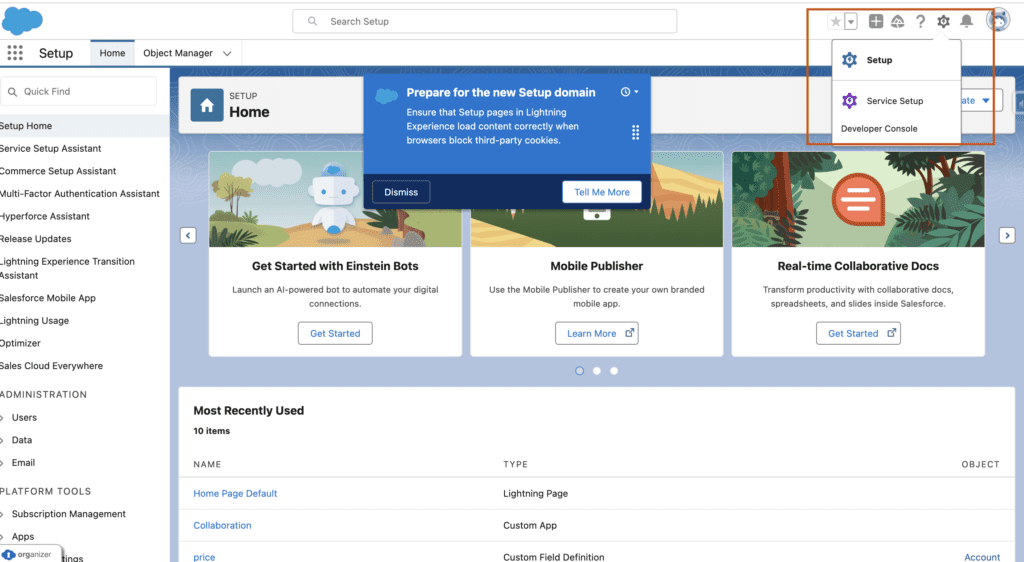
-
Search for Company Information: In the Quick Find box on the left side, type “Company Information.”
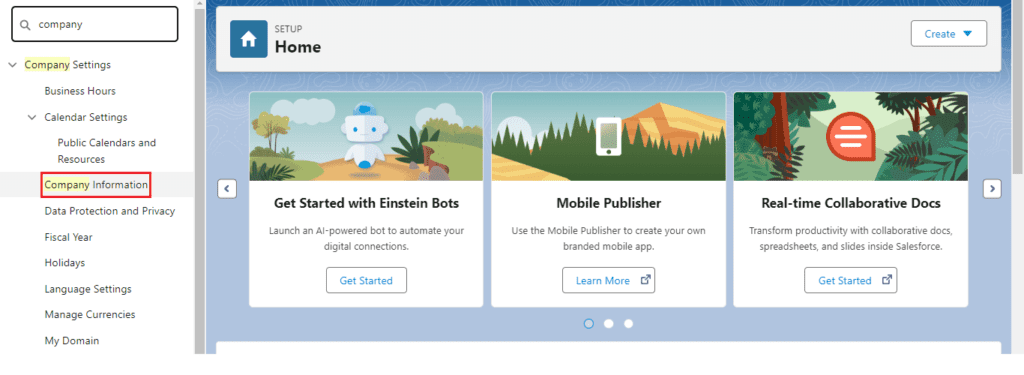
-
Select Company Information: Click on “Company Information” from the search results.
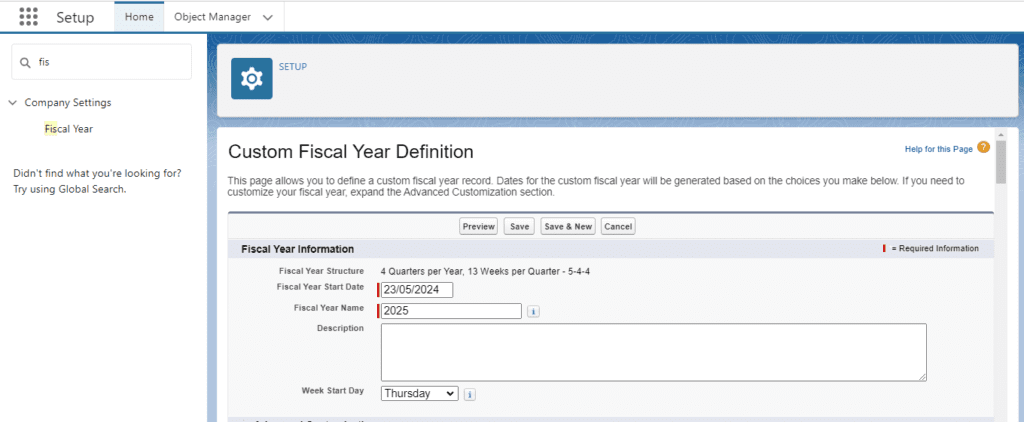
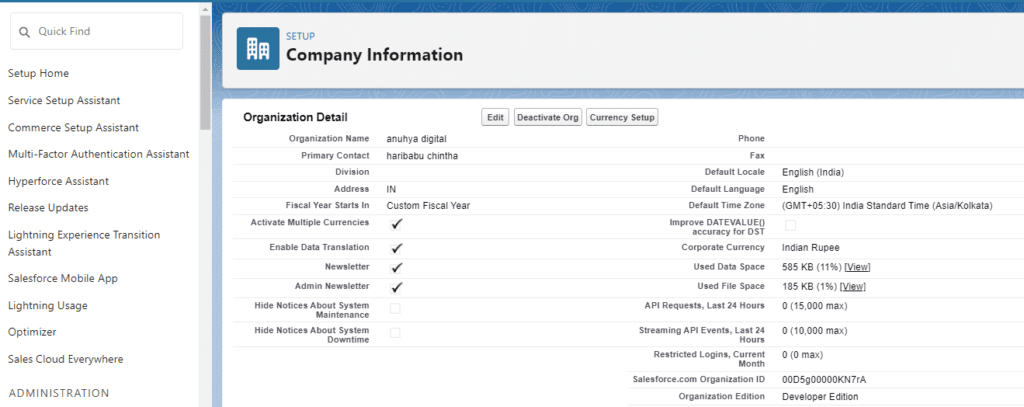
-
View Licenses: On the Company Information page, locate the “User Licenses” section. Here, you will see a detailed list of all user licenses, including the total number available and the number currently in use.
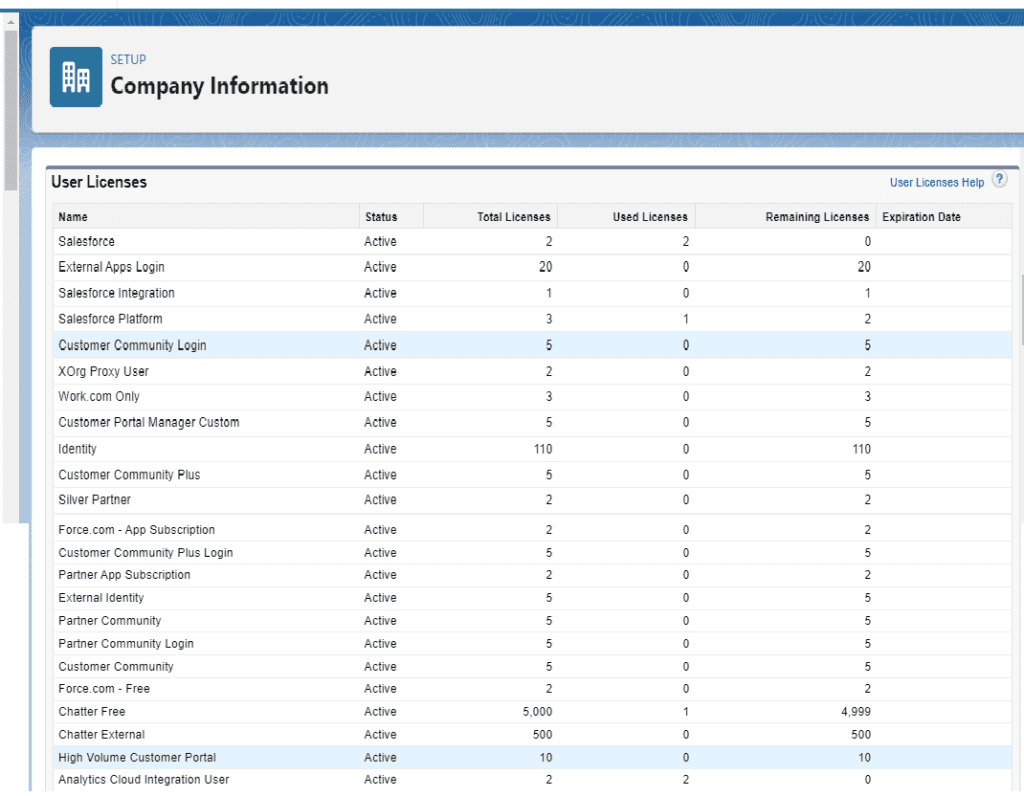
The above clear explanation of license in salesforce.
You want know more about this topic is How to Find Total User Licenses in Salesforce click here
Best Practices for Managing User Licenses:-
Regular Reviews:-
Conduct regular reviews of your license usage to ensure that you are not exceeding your limits and to identify any unused licenses that can be reassigned or deactivated.
Monitor New Users:-
Before adding new users, check your available licenses to ensure you have enough to accommodate them without exceeding your current allotment.
Audit and Optimize:-
Periodically audit your licenses to ensure they are being used efficiently. Identify any underutilized licenses and consider reassigning them or adjusting your license purchase strategy.
Common Issues and Troubleshooting:-
License Overages:-
If you find that you are exceeding your license limits:
-
Review Usage: Identify which licenses are overused and see if they can be optimized.
-
Purchase Additional Licenses: Contact Salesforce to purchase additional licenses as needed.
Inactive Licenses:-
If you find inactive licenses:
-
Reassign or Deactivate: Reassign the licenses to active users or deactivate them to avoid unnecessary costs.
Conclusion:-
Managing your Salesforce user licenses effectively is crucial for maintaining an efficient and cost-effective CRM environment. By regularly reviewing your license usage and understanding how to find your total user licenses in Salesforce, you can ensure that your organization makes the most of its Salesforce investment.
FAQs:
-
Can I see the number of available and used licenses in Salesforce?
- Yes, you can view this information in the “Company Information” section under “User Licenses.”
-
How often should I review my license usage?
- It’s a good practice to review your license usage monthly or quarterly to ensure efficient use.
-
What should I do if I need more licenses?
- Contact Salesforce to purchase additional licenses as required.
-
Can I reassign licenses to different users?
- Yes, you can deactivate a user’s license and reassign it to another user as needed.
-
What types of licenses are available in Salesforce?
- Salesforce offers various types of licenses, including user licenses, feature licenses, and permission set licenses, each providing different levels of access and functionality.
In our next blog post we will discuss about What is Fiscal Year in Salesforce

3 thoughts on “How to Find Total User Licenses in Salesforce”