In our previous blog post we had discussed about What is Event in Salesforce. In these blog post we discuss about What is Who ID in Salesforce
Contents
- 1 What is Who ID in Salesforce
- 1.1 Definition of who ID:-
- 1.2 Purpose:-
- 1.3 Key Characteristics of Who ID:-
- 1.3.0.1 Person Records: The Who ID specifically refers to person records, namely Leads and Contacts.
- 1.3.0.2 Unique Identifier: It acts as a unique identifier, ensuring that each activity is linked to the correct person.
- 1.3.0.3 Relationship Tracking: Helps in tracking the relationship and interactions with specific individuals.
- 1.4 Difference Between Who ID and What ID:-
- 1.5 Uses of Who ID in Salesforce:-
- 1.6 Reporting and Analysis:-
- 1.7 How to Use Who ID in Salesforce:-
- 1.7.1 Step-by-Step Guide:-
- 1.7.1.1 Log in to Salesforce: Start by logging into your Salesforce account.
- 1.7.1.2 Navigate to Task or Event: Go to the task or event section where you want to link the activity.
- 1.7.1.3 Create a New Task or Event: Click on the “New Task” or “New Event” button.
- 1.7.1.4 Enter Details: Fill in the necessary details for the task or event.
- 1.7.1.5 Assign Who ID: In the “Name” field (often labeled as “Related To” in some interfaces), enter the name of the Lead or Contact. Salesforce will automatically link the Who ID to this record.
- 1.7.1.6 Save the Task or Event: Click “Save” to create the task or event with the Who ID linked.
- 1.7.1 Step-by-Step Guide:-
- 1.8 Best Practices for Using Who ID:-
- 1.9 Common Issues and Troubleshooting:-
- 1.10 Conclusion:-
- 1.11 FAQs:
What is Who ID in Salesforce
Definition of who ID:-
The Who ID in Salesforce is a field that references a person record, such as a Lead or a Contact. It is used to link activities (like tasks or events) to the individuals involved, ensuring that all related actions and follow-ups are tracked appropriately.
Purpose:-
The primary purpose of the Who ID is to provide a way to associate activities with the relevant people, enhancing the ability to track interactions and maintain comprehensive records of customer and prospect engagements.
Key Characteristics of Who ID:-
-
Person Records: The Who ID specifically refers to person records, namely Leads and Contacts.
-
Unique Identifier: It acts as a unique identifier, ensuring that each activity is linked to the correct person.
-
Relationship Tracking: Helps in tracking the relationship and interactions with specific individuals.
Difference Between Who ID and What ID:-
While the Who ID is used to reference people (Leads and Contacts), the What ID is used to reference non-person records such as Accounts, Opportunities, Campaigns, and custom objects. Both IDs work together to provide a complete picture of the activities related to various Salesforce records.
Uses of Who ID in Salesforce:-
Linking Activities:-
-
Tasks and Events: When creating tasks or events, the Who ID links these activities to specific Leads or Contacts, ensuring proper tracking of interactions.
-
Follow-ups: Facilitates scheduling and managing follow-ups by linking tasks to the individuals who need to be contacted.
Reporting and Analysis:-
-
-
Customer Insights: Provides insights into customer behavior and history, aiding in better customer relationship management.
How to Use Who ID in Salesforce:-
Step-by-Step Guide:-
-
Log in to Salesforce: Start by logging into your Salesforce account.
-
-
-
Enter Details: Fill in the necessary details for the task or event.
-
Assign Who ID: In the “Name” field (often labeled as “Related To” in some interfaces), enter the name of the Lead or Contact. Salesforce will automatically link the Who ID to this record.
-
Save the Task or Event: Click “Save” to create the task or event with the Who ID linked.
You want know more about this topic is What is Who ID in Salesforce click here
Best Practices for Using Who ID:-
Accurate Data Entry:-
Ensure accurate data entry when assigning Who IDs to avoid linking activities to the wrong person.
Regular Updates:-
Regularly update tasks and events to reflect the current status and any new interactions.
Consistent Usage:-
Use the Who ID consistently across all activities to maintain a comprehensive and organized record of interactions.
Common Issues and Troubleshooting:-
Incorrect Linkage:-
-
Verify Records: Always double-check that the Who ID links to the correct Lead or Contact.
-
Edit Activities: If an activity is linked to the wrong person, edit the task or event to correct the Who ID.
Missing Activities:-
-
Check Filters: Ensure your activity views and reports are not filtered in a way that excludes certain tasks or events.
-
Review Permissions: Verify that you have the necessary permissions to view activities linked to specific Who IDs.
Conclusion:-
The Who ID in Salesforce is a vital component for managing and tracking activities related to individuals within your CRM. By linking tasks and events to specific Leads or Contacts, the Who ID helps ensure that all interactions are accurately recorded and easily accessible. This enhances your ability to manage customer relationships, schedule follow-ups, and gain valuable insights through detailed activity reports.
FAQs:
-
What types of records can a Who ID refer to in Salesforce?
- The Who ID can refer to person records, specifically Leads and Contacts.
-
How is Who ID different from What ID?
- The Who ID is used to link activities to person records (Leads and Contacts), while the What ID is used to link activities to non-person records (e.g., Accounts, Opportunities, Campaigns).
-
Can I use Who ID for custom objects in Salesforce?
- No, the Who ID is specifically designed for Leads and Contacts. Custom objects typically use What IDs.
-
How do I ensure the correct person is linked using Who ID?
- Ensure accurate data entry and double-check the linked record before saving tasks or events.
-
Why is it important to use Who ID in Salesforce?
- Using Who ID helps maintain comprehensive and organized records of interactions with individuals, enhancing customer relationship management and activity tracking.
In our next blog post we will discuss about What is What ID in Salesforce
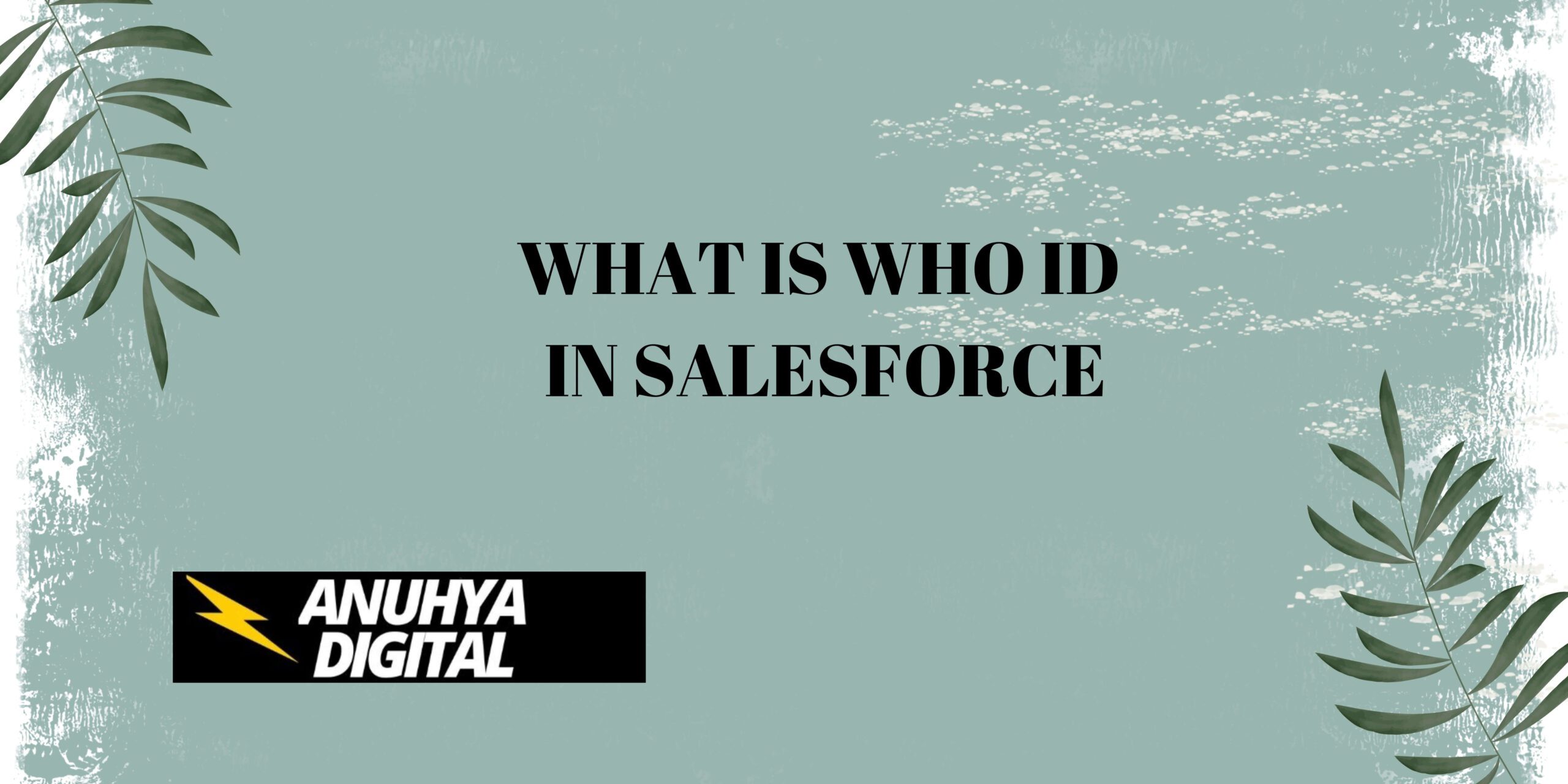
4 thoughts on “What is Who ID in Salesforce”