In our previous blog post we had discussed about What is PageBlock Section Item in Apex. In these blog post we discuss about What is Input Components in Apex
Contents
- 1 Types of Input Components in Apex
- 2 How Input Components Work in Apex
- 3 Commonly Used Input Components in Apex
- 4 Data Binding with Input Components
- 5 Input Validation and Error Handling
- 5.1 Required fields
- 5.2 Custom validation rules
- 5.3 Error messages
- 5.4 Integrating Input Components with Apex Controllers
- 5.5 Best Practices for Using Input Components in Apex
- 5.6 Input Components in Visualforce Pages
- 5.7 Handling User Input with Apex
- 5.8 Security Considerations for Input Components
- 5.9 Debugging Issues with Input Components
- 5.10 Conclusion
- 5.11 FAQs
What is Input Components in Apex
What are Input Components
Input components in Apex are UI elements that allow users to provide data. Whether it’s entering text, selecting a value from a dropdown, or choosing a date, input components are responsible for capturing this information and sending it to the server for processing. They are a fundamental part of Salesforce Visualforce pages and are essential for any application requiring user interaction.
Types of Input Components in Apex
Salesforce offers a wide variety of input components, each serving a specific purpose. Let’s break down the most common categories:
Text-based input components
These allow users to enter text data. They include:
- apex
: A single-line text field for short inputs.
- apex
: A multi-line text area for longer user inputs.
Select-based input components
These are dropdowns, radio buttons, or checkboxes that let users select from a predefined list of values:
- apex
: A dropdown field that allows selecting one or more values.
- apex
: A checkbox that captures true/false input.
Date and time-based input components
These components let users select dates and times, which are vital for applications like event management or scheduling:
- apex
: A date-picker for choosing dates.
- apex
: A time-picker for entering specific times.
How Input Components Work in Apex
Input components are the bridge between the user’s actions and the backend logic written in Apex. When a user interacts with an input field, the data they provide is captured by the input component, bound to an Apex controller, and processed accordingly. Whether it’s submitting a form or triggering a validation rule, input components facilitate this interaction seamlessly.
Commonly Used Input Components in Apex
Let’s take a closer look at some of the most commonly used input components:
apex
This component is widely used for capturing short text input like names, email addresses, or simple user queries. It is extremely versatile and can be customized to validate formats like emails or phone numbers.
apex
Ideal for capturing Boolean values (true/false). For instance, if you need a user to agree to terms and conditions, the inputCheckbox would be your go-to component.
apex
A dynamic component that automatically renders the correct input type based on the Salesforce field being referenced. It’s perfect for generating forms quickly without writing excessive code.
apex
This component is used for capturing large text blocks such as feedback, descriptions, or notes.
Data Binding with Input Components
One of the most powerful features of input components is their ability to bind data directly to Apex controllers. Data binding ensures that when a user inputs data, it is automatically stored in an associated variable within the controller, streamlining the process of data submission and processing.
Input Validation and Error Handling
Validation is crucial to ensure that users provide the correct type of input. Salesforce offers various ways to validate data:
Required fields
You can mark input components as required, ensuring users don’t leave mandatory fields blank.
Custom validation rules
Using Apex, you can write custom validation rules that check for specific criteria, such as the length of a string or the format of an email.
Error messages
If users provide invalid input, you can display clear error messages to guide them in correcting their data.
Integrating Input Components with Apex Controllers
Input components are often paired with Apex controllers, which handle the business logic behind the user interface. By binding input fields to controller variables, you can easily capture user data, perform operations on it, and provide feedback to users in real time.
Best Practices for Using Input Components in Apex
When using input components, it’s essential to follow best practices to ensure your forms are user-friendly and functional:
- Keep forms simple and avoid overloading the user with too many input fields.
- Ensure all input fields have clear labels and tooltips for guidance.
- Use validation rules to enforce correct input formats.
Input Components in Visualforce Pages
Input components are typically used within Visualforce pages, Salesforce’s framework for building custom user interfaces. By embedding input components in Visualforce pages, developers can create interactive and dynamic forms that enhance the user experience.
Handling User Input with Apex
Once data is captured via input components, it’s processed through Apex logic. For example, a form submission could trigger a database operation, such as creating a new record or updating an existing one. Apex provides the flexibility to manipulate data based on user input in various ways.
Security Considerations for Input Components
Security is a top priority when collecting user input. Salesforce provides mechanisms like CSRF protection and input sanitization to prevent malicious attacks such as SQL injection. It’s essential to use these features to secure your applications.
Debugging Issues with Input Components
If an input component isn’t functioning as expected, debugging is crucial. Use tools like Salesforce’s debug logs and browser developer tools to trace errors and resolve them quickly.
Conclusion
Input components in Apex are vital for creating dynamic, interactive user interfaces in Salesforce. From capturing user data to performing complex backend operations, they form the cornerstone of any user-driven application. By understanding how to use them effectively, you can build efficient, secure, and user-friendly applications on the Salesforce platform.
We want to more about What is Input Components in Apex Click Here
FAQs
What is the purpose of input components in Apex?
Input components are used to capture and process user input in Salesforce applications, facilitating data entry and interaction.
How do input components integrate with Apex controllers?
Input components bind directly to variables in Apex controllers, allowing for seamless data submission and processing.
Can I customize input validation for input components?
Yes, Apex allows you to implement custom validation rules to ensure users provide correct and valid input.
What are some common types of input components in Apex?
Common types include apex
, apex
, apex
, and apex
.
How can I secure input components in Salesforce?
Utilize Salesforce’s security features like CSRF protection and input sanitization to prevent attacks like SQL injection.
In our next blog post we will discuss about What is Input Text in Apex
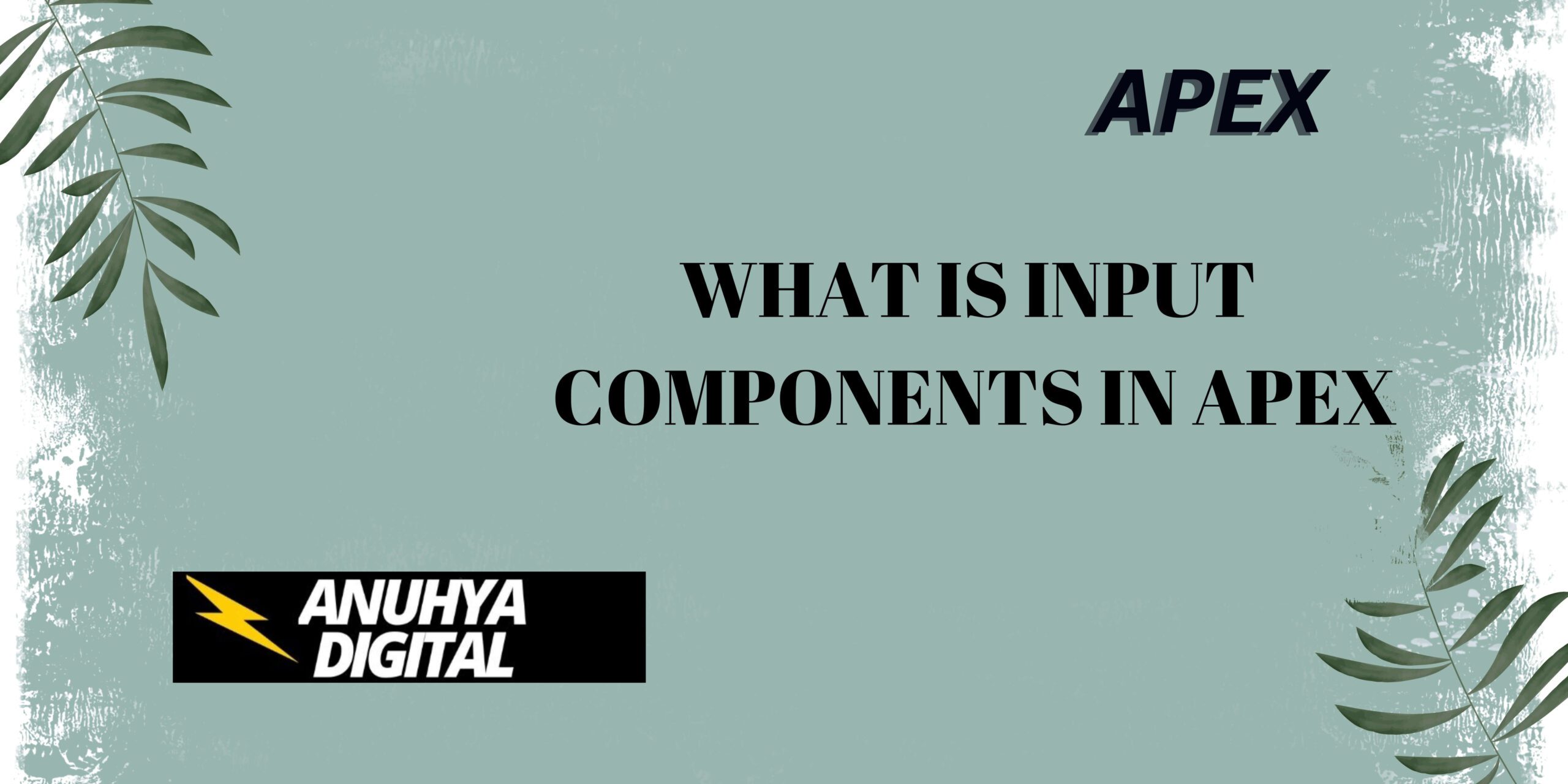
2 thoughts on “What is Input Components in Apex”