In our previous blog post we had discussed about Navigation to salesforce setup. In these blog post we discuss about How to create profile in salesforce
Contents
- 1 how to create profile in salesforce
- 1.1 What is a profile:-
- 1.2 Understanding the Basics of Profiles:-
- 1.3 Profile Settings and Permissions:-
- 1.4 Question And Answer about the profile:-
how to create profile in salesforce
What is a profile:-
A profile contains user permissions and access setting that control what user can do within their organization. Specify user permissions, object permissions field permissions record types, page layouts desktop clients ,login settings and apps, tabs, Apex, classes, visualforce, and service providers called profiles.
- There are 37 profile by default in salesforce and various license
- Profiles are license dependent
- Profiles can’t be created but it can be cloned
Understanding the Basics of Profiles:-
What are Salesforce Profiles
Salesforce profiles are sets of permissions and settings that determine the access level and capabilities of users within the Salesforce org.
- They play a crucial role in maintaining data security and integrity within the Salesforce ecosystem.
Profile Settings and Permissions:-
- User Permissions: Controls what users can do within the Salesforce org, such as creating or deleting records.
- Object Permissions: Defines the access level for specific objects within the Salesforce org.
- Field Permissions: Dictates which fields within an object are visible and editable to users.
How to create profiles in salesforce:-
Steps to Create a New Profile:-
- Accessing Setup Menu: Navigate to the Setup menu and select Profiles to create a new profile.
- Adding Basic Information: Enter the profile name, description, and license type for the new profile.
- Setting User Permissions: Customize user permissions based on the specific needs of the user role.
Customizing Profiles:-
- Modifying Object Permissions: Adjust object-level permissions to restrict or grant access to specific objects.
- Setting Field Permissions: Define which fields within an object are visible and editable for users+ Assigning Record Types and Page Layouts: Customize the record and page layouts accessible to users under the profile.
Best Practices for Profile:-
- Naming Conventions: Maintain a consistent naming convention for profiles to streamline identification and management.
- Documenting Profile Changes: Keep a record of profile changes to track modifications and ensure compliance.
- Regularly Reviewing and Updating Profiles: Periodically review and update profiles to align with evolving business needs.
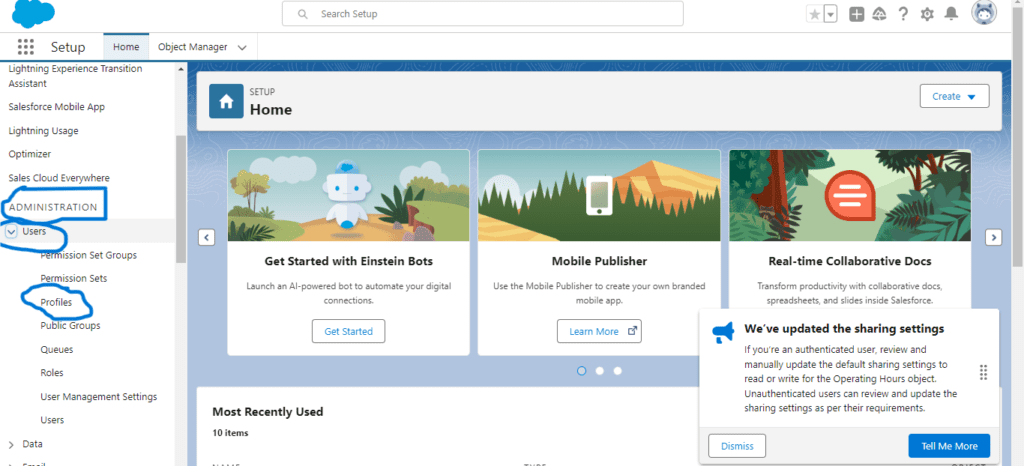
After click on the profile the page look like below figure
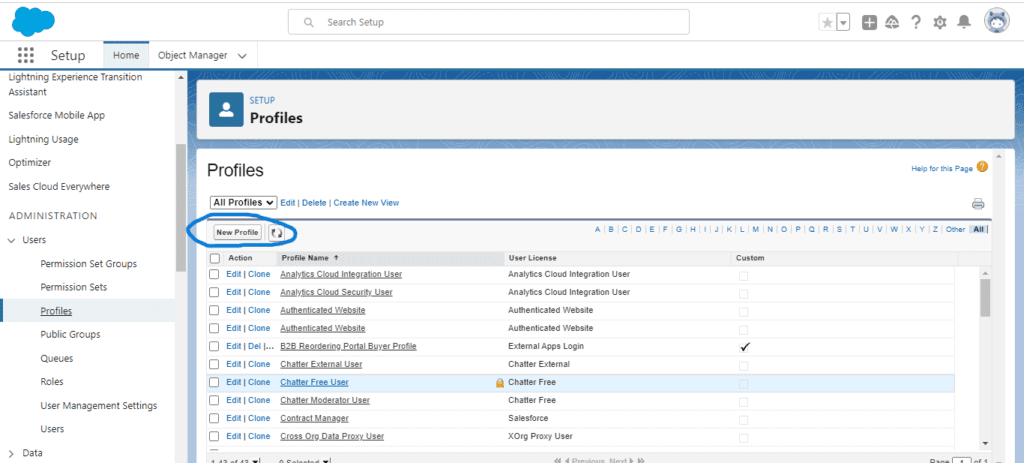
After click on the new profile ,profile can’t be created it can be cloned

Add the profile name click on the save button ,the page look like below figure
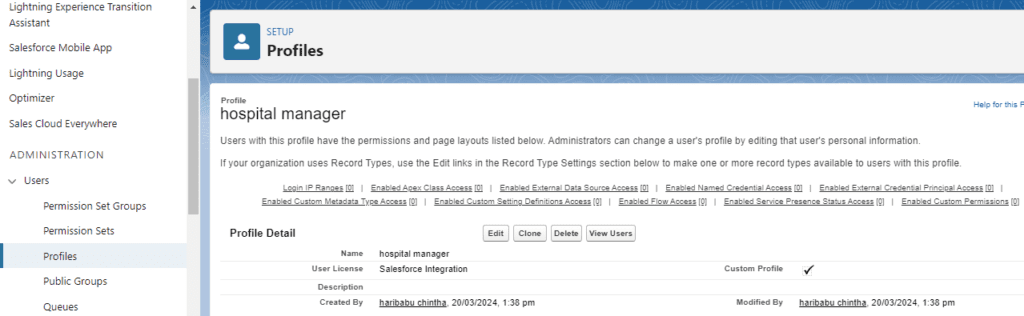
Click on the edit button the page look like below figure
you want to know more information about how to create profile in salesforce click here
Different types of security in this edit page like first:-
App level security: Profiles define which Salesforce apps (e.g., Sales Cloud, Service Cloud) users can access.
Object level security: Profiles specify the CRUD (Create, Read, Update, Delete) permissions for each object in Salesforce, controlling what actions users can perform on records.
Field permissions: Profiles define which fields within an object users can view, edit, or delete.
Record types: Profiles determine which record types users can access within an object.
Page layout Assignments : Profiles assign page layouts to users, controlling the layout and organization of information on record detail pages.
Tab visibility: Profiles determine which tabs are visible to users, controlling access to specific objects and functionalities.
Apex class And visualforce page Access: Profiles specify which Apex classes and Visualforce pages users can access and execute.
By giving above permissions to the profile this the step by step process
Scroll the page you have to see the all types of security types.
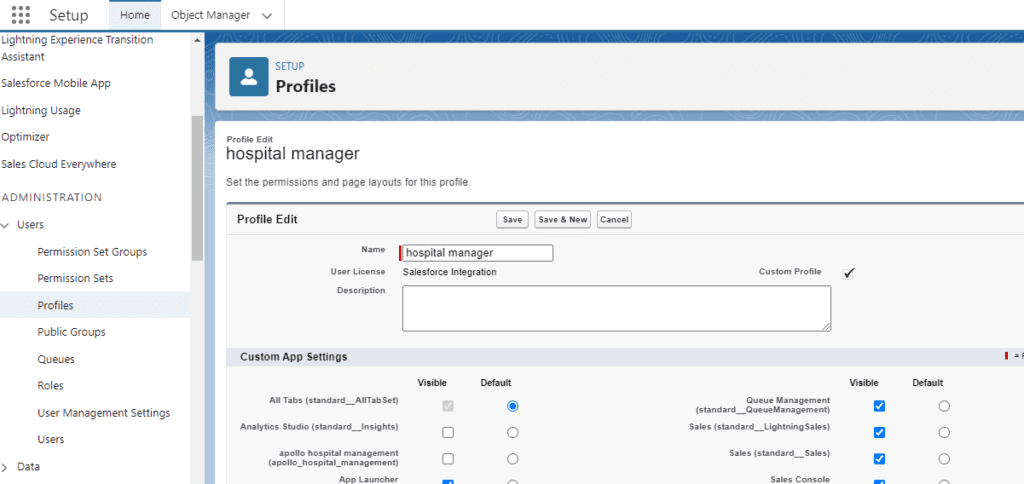
Assigning Profiles to Users:-
- Manual Assignment: Assign profiles individually to users based on their roles and responsibilities.
- Mass Assignment: Bulk assign profiles to multiple users to streamline the onboarding process.
- Profile Inheritance: Utilize profile inheritance to extend permissions and settings to user profiles.
Profile Configuration Tips:-
- Avoiding Overlapping Permissions: Prevent conflicting permissions by carefully aligning profile settings.
- Fine-Tuning Record Access: Customize record access levels within profiles to ensure data security.
- Utilizing Profile-Based Permission Sets: Create permission sets based on profile settings to grant additional permissions.
Monitoring and Troubleshooting Profiles:-
- Using Audit Trails: Track profile changes and permissions with audit trails to monitor user activities.
- Resolving Profile Conflicts: Address profile conflicts by reviewing and adjusting permission settings.
- Deactivating Unused Profiles: Remove unnecessary profiles to declutter the Salesforce org and improve system performance.
Conclusion:-
- In conclusion, mastering Salesforce profiles is essential for effective user management and data security within the Salesforce org. Proper profile management ensures streamlined operations and compliance with organizational requirements.
- It is crucial to regularly review and optimize profiles to align with evolving business needs and maintain data integrity.
Question And Answer about the profile:-
A. How many profiles can I create in Salesforce?
In Salesforce, you can create a maximum of 2,000 profiles.
B. Can profiles be cloned or copied?
Yes, profiles can be cloned to replicate settings and permissions for new profiles.
C. What is the difference between profiles and permission sets?
Profiles are assigned to users and control overall access, while permission sets can extend permissions beyond a user’s profile.
Remember, mastering Salesforce profiles is key to optimizing your Salesforce experience. By understanding the basics, creating and customizing profiles effectively, and implementing profiles thoughtfully, you can enhance data security and user productivity in your organization. Stay tuned for more insightful content on Salesforce best practices!
In our next blog post we will discuss about What is Role in Salesforce

3 thoughts on “how to create profile in salesforce”