In our previous blog post we had discussed about Order of Execution of Triggers in Apex. In these blog post we discuss about Future Annotation in Apex
Contents
- 1 Future Annotation in Apex
- 1.1 What is the Future Annotation
- 1.2 Why is it Used in Apex
- 1.3 How Future Annotation Works
- 1.4 When to Use Future Methods
- 1.5 Real-world Examples
- 1.6 Syntax of Future Methods in Apex
- 1.7 Key Parameters
- 1.8 @Future Annotation Features
- 1.9 Limitations of Future Annotation
- 1.10 Number of Future Calls Per Transaction
- 1.11 Benefits of Using Future Annotation
- 1.12 Improved User Experience
- 1.13 Common Use Cases for Future Annotation
- 1.14 Processing Large Data Sets
- 1.15 Error Handling in Future Methods
- 1.16 Logging and Retry Mechanisms
- 1.17 Comparison with Other Asynchronous Methods
- 1.18 Best Practices for Using Future Annotation
- 1.19 Testing Future Methods
- 1.20 Ensuring Proper Code Coverage
- 1.21 @Future Callout and Salesforce Limits
- 1.22 Recent Updates and Alternatives to Future Annotation
- 2 Conclusion
Future Annotation in Apex
What is the Future Annotation
In simple terms, the @Future annotation in Salesforce allows developers to mark methods to run at a later time when system resources are available. It is a way of deferring tasks so that the user interface remains responsive while complex operations happen behind the scenes.
Why is it Used in Apex
It’s used because some operations like HTTP callouts or heavy processing tasks should not delay the user interaction. Future annotation allows the Salesforce server to process these operations later, optimizing both system resources and user experience.
How Future Annotation Works
Overview of Asynchronous Apex
Asynchronous Apex refers to methods that run in the background. These methods do not interfere with the main execution thread and are perfect for processes that take a longer time to complete, such as external integrations or large data handling.
Purpose of Future Annotation
The @Future annotation in Apex makes methods asynchronous, allowing tasks that need not be completed right away to be deferred for later execution. This is crucial when you want to make sure user interactions aren’t slowed down by backend operations.
When to Use Future Methods
Scenarios for Using Future Methods
Use Future methods in situations like:
- Making callouts to external web services (since callouts cannot happen in synchronous Apex).
- Handling large data processing that might take longer than a regular transaction would allow.
Real-world Examples
For instance, if you are integrating Salesforce with an external accounting system, you wouldn’t want the user to wait while the data is processed. By using Future methods, the request is sent to the server for processing, and the user can continue using the application.
Syntax of Future Methods in Apex
Here’s a simple example of what Future method syntax looks like:
@future(callout=true)
public static void futureMethodExample(String data) {
// Some asynchronous operation, such as an HTTP callout
}
Key Parameters
- Callout=true: This parameter is used when the Future method will perform an HTTP request or callout to an external system.
@Future Annotation Features
Void Return Type
Future methods must always have a void return type, which means they don’t return values.
Static Methods Requirement
Future methods must also be declared as static, meaning they can be called directly on the class without creating an instance of the class.
Limitations of Future Annotation
Governor Limits for Future Methods
One of the key limitations is that you can only have 50 future calls per transaction. Also, there are restrictions on the heap size and execution time, which are common to most asynchronous operations in Salesforce.
Number of Future Calls Per Transaction
The limit of 50 future calls per transaction means that you must carefully design your code to avoid hitting these governor limits.
Benefits of Using Future Annotation
Efficient Resource Handling
By deferring long-running processes, you free up system resources for more immediate tasks.
Improved User Experience
The user doesn’t experience delays while the system performs complex operations in the background.
Common Use Cases for Future Annotation
Callouts to External Systems
The most common use case is making callouts to external systems. Since callouts cannot be done synchronously, Future methods come in handy.
Processing Large Data Sets
When working with large datasets that need processing without affecting real-time transactions, Future methods allow the system to work asynchronously.
Error Handling in Future Methods
Managing Failures in Asynchronous Processing
While asynchronous methods run in the background, failures can occur. Logging errors and having retry mechanisms are essential for proper handling.
Logging and Retry Mechanisms
One good practice is to log errors to a custom object or the Salesforce error log and then implement retry logic to handle failed attempts.
Comparison with Other Asynchronous Methods
Future vs. Queueable Apex
While Future methods are useful, Queueable Apex offers more control, allowing for complex job chaining and monitoring.
Future vs. Batch Apex
Batch Apex is designed for handling very large datasets, whereas Future methods are better suited for smaller, less complex tasks that still require asynchronous handling.
Best Practices for Using Future Annotation
Optimize Future Method Design
You should avoid writing too many Future methods within a single transaction, as this could lead to governor limit errors.
Avoiding Overuse of Future Methods
Future methods should only be used when necessary. Overuse can lead to hard-to-maintain code and issues with scalability.
Testing Future Methods
Writing Test Classes for Future Methods
To test Future methods, you must use the Test.startTest() and Test.stopTest() methods to properly simulate asynchronous behavior.
Ensuring Proper Code Coverage
Ensure that all possible code paths in your Future methods are tested to meet the required code coverage percentage for deployment.
@Future Callout and Salesforce Limits
Handling Callouts in Asynchronous Mode
When making callouts, ensure that they are handled in asynchronous mode, as synchronous callouts are not allowed in certain contexts.
Salesforce Limits for Callouts
There are limits to the number of callouts you can make in a single transaction, so design your Future methods to respect these limits.
Recent Updates and Alternatives to Future Annotation
The Shift Toward Queueable Apex
Salesforce has been encouraging the use of Queueable Apex as an alternative to Future methods due to its flexibility and enhanced monitoring capabilities.
Latest Salesforce Features to Consider
With features like AsyncApexJob and Platform Events, Salesforce provides more robust alternatives to handle asynchronous processing.
Conclusion
The @Future annotation is a powerful tool in Salesforce Apex, enabling developers to process tasks asynchronously, improving both system performance and user experience. While Future methods are still widely used, newer technologies like Queueable Apex provide more control and flexibility for handling complex tasks. Understanding when and how to use Future methods is key to building scalable and efficient Salesforce applications.
We want to more about Future Annotation in Apex Click Here
FAQs
What is the @Future annotation used for?
It allows methods to run asynchronously, freeing up resources for immediate tasks.
How does Future Annotation improve performance?
By deferring long-running processes, it keeps the user interface responsive.
What is the difference between Future and Queueable Apex?
Queueable Apex provides more control and allows for job chaining, unlike Future methods.
Can I make callouts with Future methods?
Yes, by setting the parameter callout=true, you can make HTTP callouts.
What are the limitations of Future methods?
You can only have 50 future calls per transaction and must deal with governor limits on heap size and execution time.
In our next blog post we will discuss about Apex Sharing Rules in Salesforce
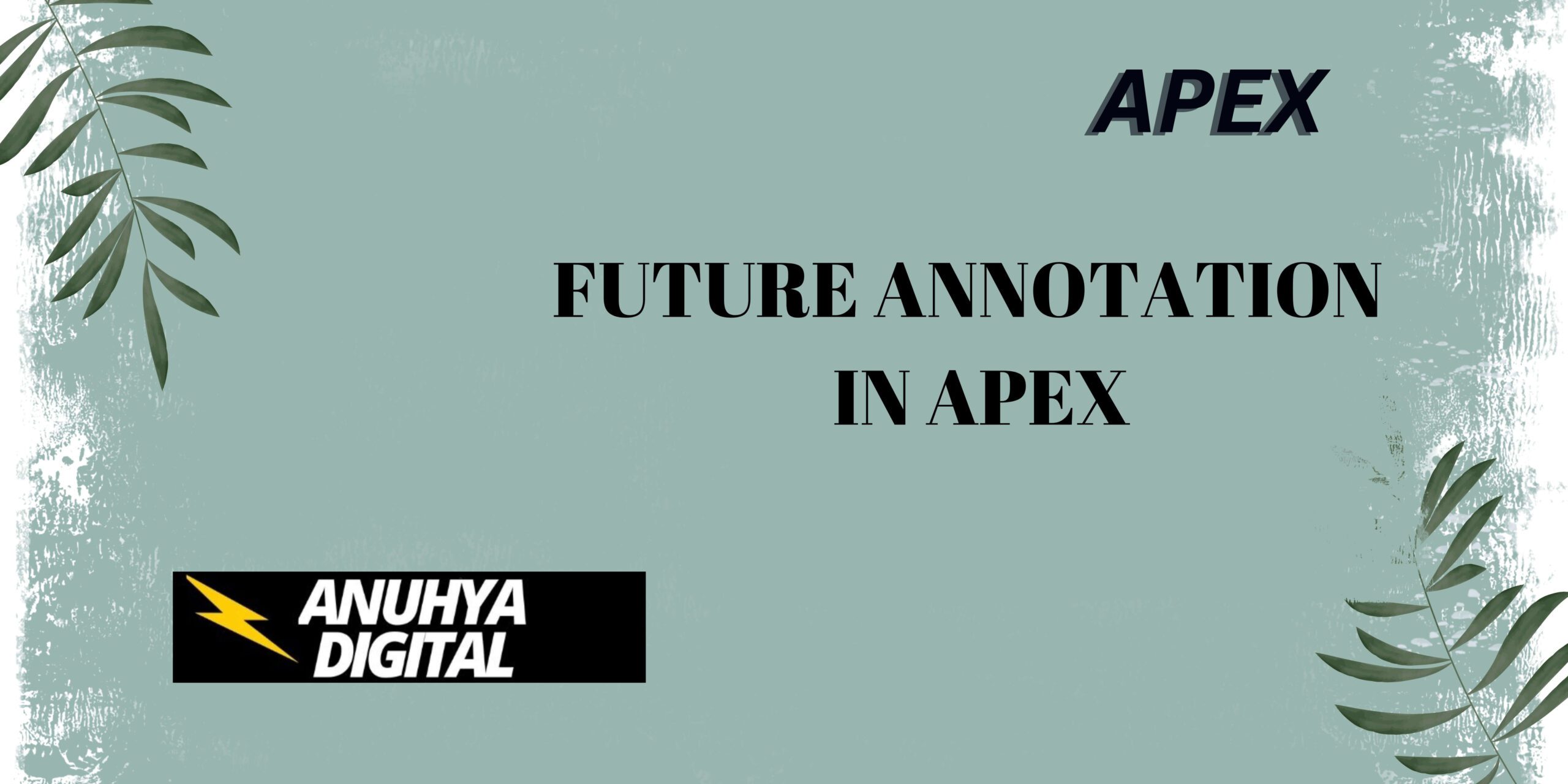
2 thoughts on “Future Annotation in Apex”