In our previous blog post we had discussed about Introduction to salesforce administration . In these blog post we discuss about How to create a developer org in salesforce
How to create a Developer Org In Salesforce
Creating a developer org in Salesforce is a fundamental step for developers and administrators who want to experiment, develop, test, and customize Salesforce applications and configurations without impacting their production environment. In this comprehensive guide, we’ll delve into the process of creating a developer org step by step, covering everything from the significance of developer orgs to the intricate details of the setup process.
Contents
Introduction to Developer Orgs
Salesforce offers a variety of environments to cater to different needs, including production orgs, sandboxes, and developer orgs. Developer orgs are specialized Salesforce environments designed specifically for development and testing purposes. They provide developers with a safe and isolated space to build and experiment with customizations, integrations, and applications without risking disruption to their live Salesforce instances.
Why Create a Developer Org?
Before diving into the specifics of creating a developer org, it’s essential to understand why it’s a crucial resource for Salesforce developers. Here are some key reasons:
- Isolation and Safety: Developer orgs offer a sandboxed environment separate from the production instance. This isolation ensures that any changes or experiments conducted in the developer org won’t affect the live system, minimizing the risk of errors or data loss.
- Development and Testing: Developer orgs are optimized for development workflows, providing tools and resources tailored to the needs of developers. They enable developers to write, test, and debug code, customize configurations, and experiment with new features in a controlled environment.
- Collaboration: Developer orgs support collaborative development by allowing multiple developers to work on the same project simultaneously. Teams can share access to the org, collaborate on code and configurations, and track changes using version control systems.
- Learning and Training: For newcomers to the Salesforce ecosystem, developer orgs serve as invaluable learning tools. They offer hands-on experience with Salesforce development tools, APIs, and best practices, empowering developers to build their skills and expertise.
Now that we understand the significance of developer orgs let’s proceed to the step-by-step process of creating one.
Step-by-Step Guide to Creating a Developer Org
Sign Up for a Salesforce Developer Account:
- To create a developer org, you’ll first need to sign up for a Salesforce Developer Account. Visit the Salesforce Developer website click on the “Sign Up” button.
After open look like a show in below figure and click on the Developer Edition Signup.
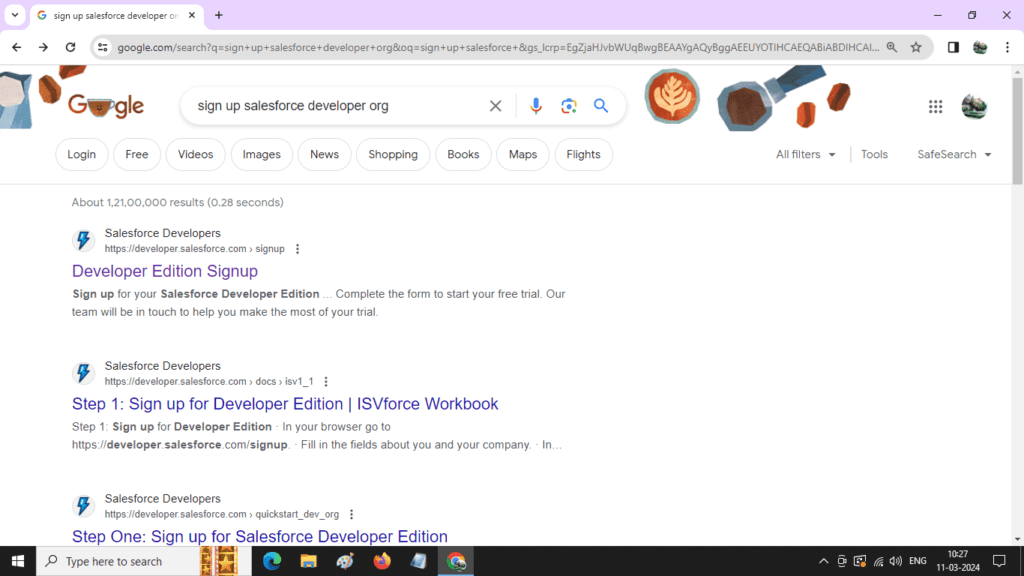
After open above link ,the page looks like below figure.
Fill out the registration form with your personal information, including your email address, name, and desired username.
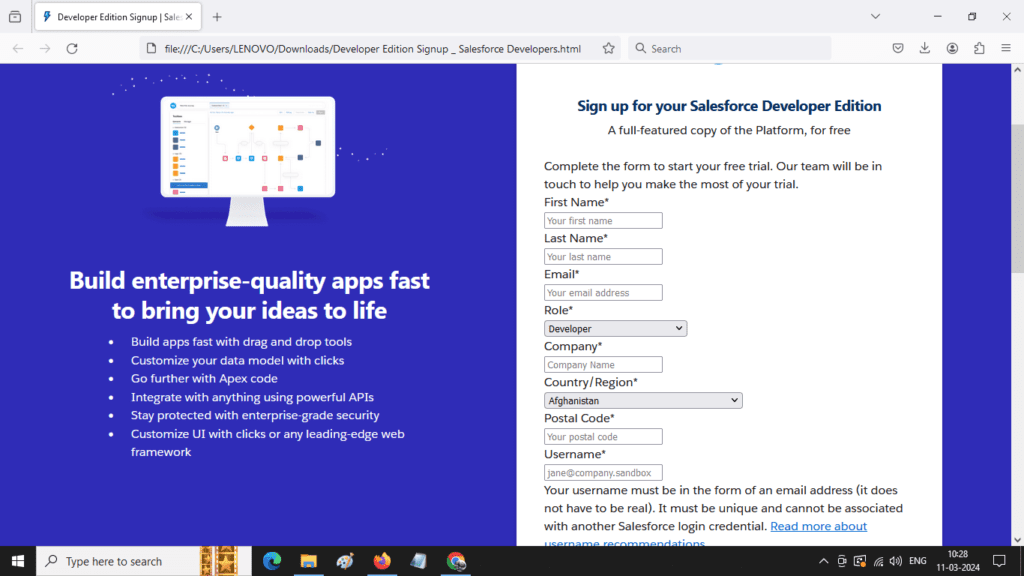
Please fill the complete details in the page.
After filling all the details you will get verification mail on your given mail ID, the mail look like show in below
Follow the instructions to verify your email address and set up a password for your account.
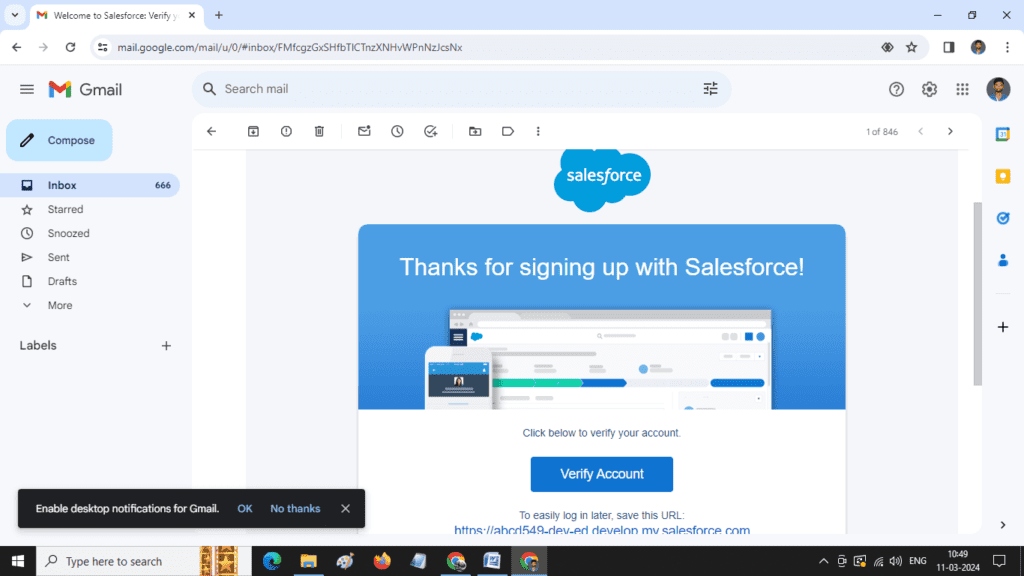
Please click on verify Account ,After click on it open the web page look like below
Change your Strong password and security Question ,click on the change password .
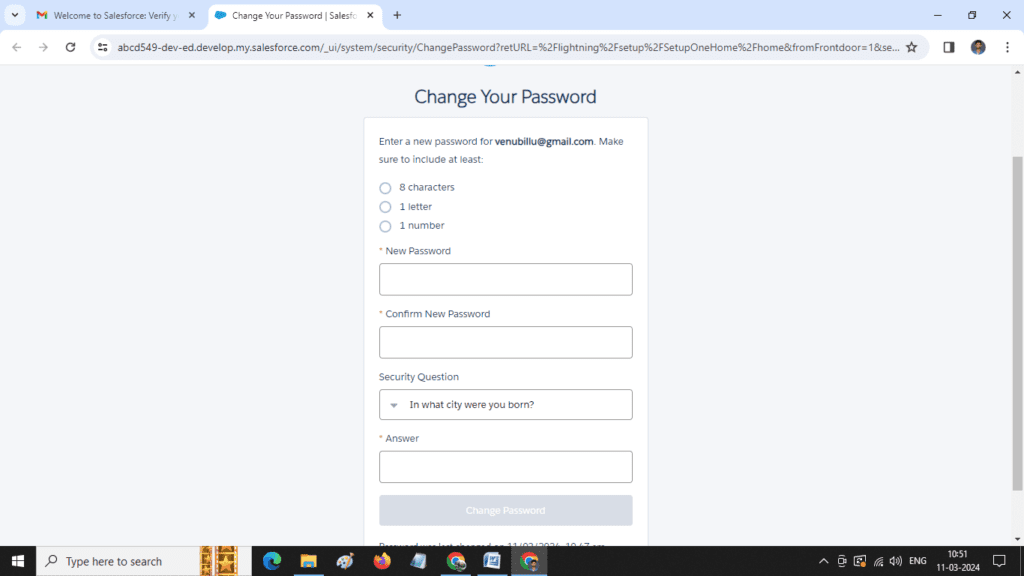
- Log In to Your Developer Account:
- Once you’ve successfully signed up, log in to your developer account using the username and password you provided during registration.
- Navigate to Setup:
- Upon logging in, you’ll be directed to the Salesforce interface. Click on your user icon or profile picture at the top right corner of the screen.
- From the dropdown menu, select ‘Setup’. This will take you to the Salesforce Setup page, where you can configure and customize your Salesforce environment.
- Enable Developer Console:
- In the Setup menu, locate the Quick Find search bar, usually positioned on the left side of the page.
- Type “Enable Developer Console” in the search bar and select the corresponding option from the search results.
- Click on “Debug” in the menu bar and then choose “Open Developer Console.” This action will launch the Developer Console in a new tab.
- Create a New Developer Org:
- With the Developer Console open, navigate to the “File” menu and select “New” > “Developer Org.”
- A dialog box will appear, prompting you to enter the required information for your new developer org. This includes the organization information.
- Fill in the necessary details, ensuring accuracy and completeness.
- Once you’ve provided all the required information, click the “Create” button to initiate the creation process.
- Wait for Org Creation:
- Creating a new developer org may take a few moments, depending network speed.
- Access Your Developer Org:
- Once the creation process is complete, you’ll receive confirmation mail that your developer org has been successfully created.
- You can access your new developer org by logging in with your own user id and password.
Congratulations you will successfully create the developer org page.
Finally you will get Salesforce Developer org .page look like show in below figure.
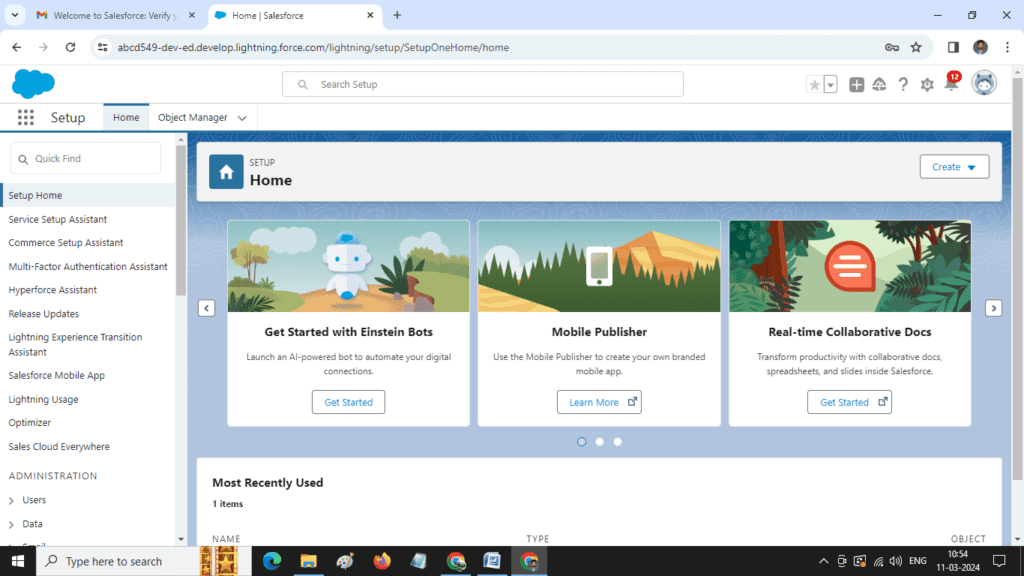
Conclusion
In this comprehensive guide, we’ve explored the importance of developer orgs in the Salesforce ecosystem and provided a detailed walkthrough of the process of creating one. Developer orgs play a vital role in enabling developers to build, test, and innovate within the Salesforce platform safely. By following the step-by-step instructions outlined in this guide, developers can establish their own dedicated development environments and embark on their Salesforce development journey with confidence.
Whether you’re a seasoned Salesforce developer looking to experiment with new features or a newcomer eager to learn the ropes, a developer org is an indispensable tool that empowers you to unleash your creativity and drive innovation in the world of Salesforce development.
Learn more about how to create a developer org click here
FAQs
What is a Salesforce Developer Org?
A Salesforce Developer Org is a free, personal Salesforce environment where you can explore and develop applications, practice coding, and test new features without affecting live production data.
How do I sign up for a Salesforce Developer Org?
To sign up, visit the Salesforce Developer website, click on “Sign Up,” fill in the required information, and follow the prompts to complete the registration. You will receive an email with your login credentials.
What features are available in a Salesforce Developer Org?
A Developer Org includes most features of Salesforce, such as custom objects, workflows, process builder, Lightning components, and API access. It’s a full-featured environment ideal for development and testing.
Can I use my Developer Org for production purposes?
No, a Developer Org is intended for development, testing, and learning. It has limitations on data storage and user count, making it unsuitable for production use.
How long does a Salesforce Developer Org remain active?
A Salesforce Developer Org remains active as long as you log in regularly. If inactive for an extended period, Salesforce may deactivate the org, but you can always sign up for a new one if needed.
In our next blog post we will discuss about Navigation to salesforce setup

4 thoughts on “How to create a Developer Org In Salesforce”