In our previous blog post we had discussed about What is Command Button in Apex. In these blog post we discuss about What is Command Link in Apex
Contents
- 1 What is Command Link in Apex
- 1.1 What is Command Link in Apex
- 1.2 Importance of Command Links in Apex
- 1.3 Basic Structure of Command Link in Apex
- 1.4 Use Cases for Command Link in Salesforce
- 1.5 How to Implement Command Link in Apex
- 1.6 Command Link Example in Visualforce Page
- 1.7 Handling User Actions with Command Links
- 1.8 Command Link in Visualforce vs. Lightning
- 1.9 Command Link in Apex for Navigation
- 1.10 Command Link and Security Considerations
- 1.11 Command Link in Complex Apex Scenarios
- 1.12 Common Errors and Troubleshooting Command Links
- 1.13 Advanced Command Link Techniques
- 1.14 Command Link Performance Optimization
- 1.15 Conclusion and Best Practices
- 1.16 FAQs
What is Command Link in Apex
What is Command Link in Apex
Command Links are one of the most versatile and useful components in Salesforce development, especially in Visualforce pages. A command link is essentially a hyperlink that triggers an action when clicked. In Apex, a command link is commonly used to perform actions such as calling an Apex method or rerendering parts of a page. In simpler terms, it’s an interactive feature that enhances user experience by turning clicks into meaningful actions on the platform.
Importance of Command Links in Apex
Why Use Command Links in Salesforce Development?
Salesforce developers often need to create highly interactive web applications for their users. Command links provide a clean and efficient way to trigger actions without requiring the user to fill out forms or click buttons. This improves both the user experience and the speed of interaction.
Advantages of Command Links Over Other Methods
Unlike traditional buttons or input forms, command links can be used to link various elements on the page while keeping the interface minimalistic and intuitive. It’s a great option for creating a seamless user journey with fewer visual distractions.
Basic Structure of Command Link in Apex
Syntax of Command Link
The basic syntax of a command link in Visualforce is:
<apex:commandLink action="{!method}" value="Click Me" />
Here, the action attribute specifies the Apex method to be called when the link is clicked, and the value attribute defines the text displayed for the link.
Components of Command Link
- Action: Defines the Apex method that will be executed when the link is clicked.
- Value: The text that will be clickable in the link.
- Rerender: Optionally specifies which part of the page will be updated after the action is completed.
Use Cases for Command Link in Salesforce
Streamlining User Interface Interactions
Command links are ideal for performing small, discrete actions without taking the user away from the current page. For instance, you can trigger the deletion of a record or open a detail view without refreshing the entire page.
Command Links in VF Pages
In Visualforce pages, command links can rerender specific sections, perform server-side actions, and interact with Apex controllers, making them incredibly useful in building dynamic applications.
How to Implement Command Link in Apex
Step-by-Step Guide for Adding Command Link
- Create a Visualforce Page: Start by defining a simple Visualforce page where you want to implement the command link.
<apex:page controller="MyController">
<apex:form>
<apex:commandLink action="{!myMethod}" value="Execute Action" />
</apex:form>
</apex:page>
- Define the Apex Controller: In your controller, define the method to be triggered when the link is clicked.
public class MyController {
public void myMethod() {
// Action logic here
}
}
- Test the Command Link: Deploy your Visualforce page and click the link to see the action triggered.
Best Practices for Usage
- Keep the action methods lightweight to ensure fast execution.
- Always ensure proper rerendering if you’re updating parts of the page.
- Avoid cluttering the page with too many command links.
Command Link Example in Visualforce Page
Code Example for Beginners
Here’s a simple example of how to use a command link:
<apex:page controller="SimpleController">
<apex:form>
<apex:commandLink action="{!sayHello}" value="Say Hello" />
</apex:form>
</apex:page>
Explanation of the Code
In this example, the command link triggers the sayHello method from the SimpleController class.
Handling User Actions with Command Links
Processing Actions on Click
Once the command link is clicked, the linked Apex method is executed. You can use this to process user inputs, make database changes, or rerender parts of the page.
Integration with Apex Controllers
Command links work closely with Apex controllers, where the logic is housed. The controller processes the user action and defines what happens next.
Command Link in Visualforce vs. Lightning
Differences in Usage
In Visualforce, command links are easily implemented using the <apex:commandLink> tag. In Lightning, you would typically use other methods like lightning:navigation to achieve similar results.
Adapting Command Link for Lightning Components
Although Lightning doesn’t support command links directly, you can still create similar behavior using buttons, aura components, or LWC (Lightning Web Components).
Linking to External Pages
Command links can be used to navigate users to external URLs or resources while performing actions in the background.
You can also link to internal Salesforce records, like redirecting users to a specific Account or Contact page after an action is triggered.
Command Link and Security Considerations
Ensuring Secure Handling of User Input
Always validate user inputs before processing them to avoid injection attacks or data breaches.
Preventing Vulnerabilities in Command Link Usage
Use proper security mechanisms like user permission checks to ensure that command links aren’t exploited by unauthorized users.
Command Link in Complex Apex Scenarios
Handling Multiple User Actions
You can handle multiple user actions by triggering different Apex methods depending on the context of the command link.
Conditional Logic in Command Links
Use conditional rendering or actions to control what happens when a user clicks a command link, based on specific conditions.
Common Errors and Troubleshooting Command Links
Debugging Command Link Issues
Check for common errors like improper rerendering, missing method bindings, or page refresh issues.
Fixing Common Mistakes in Implementation
Ensure that the Apex method linked to the command link is correctly defined and accessible.
Advanced Command Link Techniques
Using Command Link with Custom Controllers
You can enhance the power of command links by using them with custom controllers, providing more control over the logic executed.
Dynamic Behavior with JavaScript and Apex
For more advanced functionality, integrate JavaScript to make your command links more interactive and responsive.
Command Link Performance Optimization
Improving the Efficiency of Command Link Calls
Minimize server-side processing by keeping your Apex methods as lightweight as possible.
Reducing Latency and Load Times
Use efficient rerendering to avoid full page reloads and keep user interactions smooth.
Conclusion and Best Practices
Command links in Apex are powerful tools that can enhance user experience and streamline interactions within Salesforce applications. When implemented correctly, they offer a seamless, intuitive interface for users, reducing friction and improving performance. Remember to follow best practices, ensure security, and optimize your command link usage to get the most out of this feature.
We want to more about What is Command Link in Apex Click Here
FAQs
What is the main advantage of using command links in Apex?
Command links allow users to perform actions quickly and seamlessly without disrupting the overall user experience by avoiding full-page reloads.
Can command links be used with custom controllers in Salesforce?
Yes, command links can be easily integrated with custom controllers, offering a great way to enhance interactivity with custom logic.
How can I secure my command links in Salesforce?
Ensure proper validation of user inputs and implement permission checks to avoid unauthorized access and potential vulnerabilities.
Can command links work with Lightning components?
In Lightning, similar functionality can be achieved with buttons and navigation components, though command links are primarily used in Visualforce.
How can I optimize the performance of command links in Apex?
Keep your Apex methods lightweight, limit rerendering to essential components, and use efficient server-side processing.
In our next blog post we will discuss about What is PageBlock Section Item in Apex
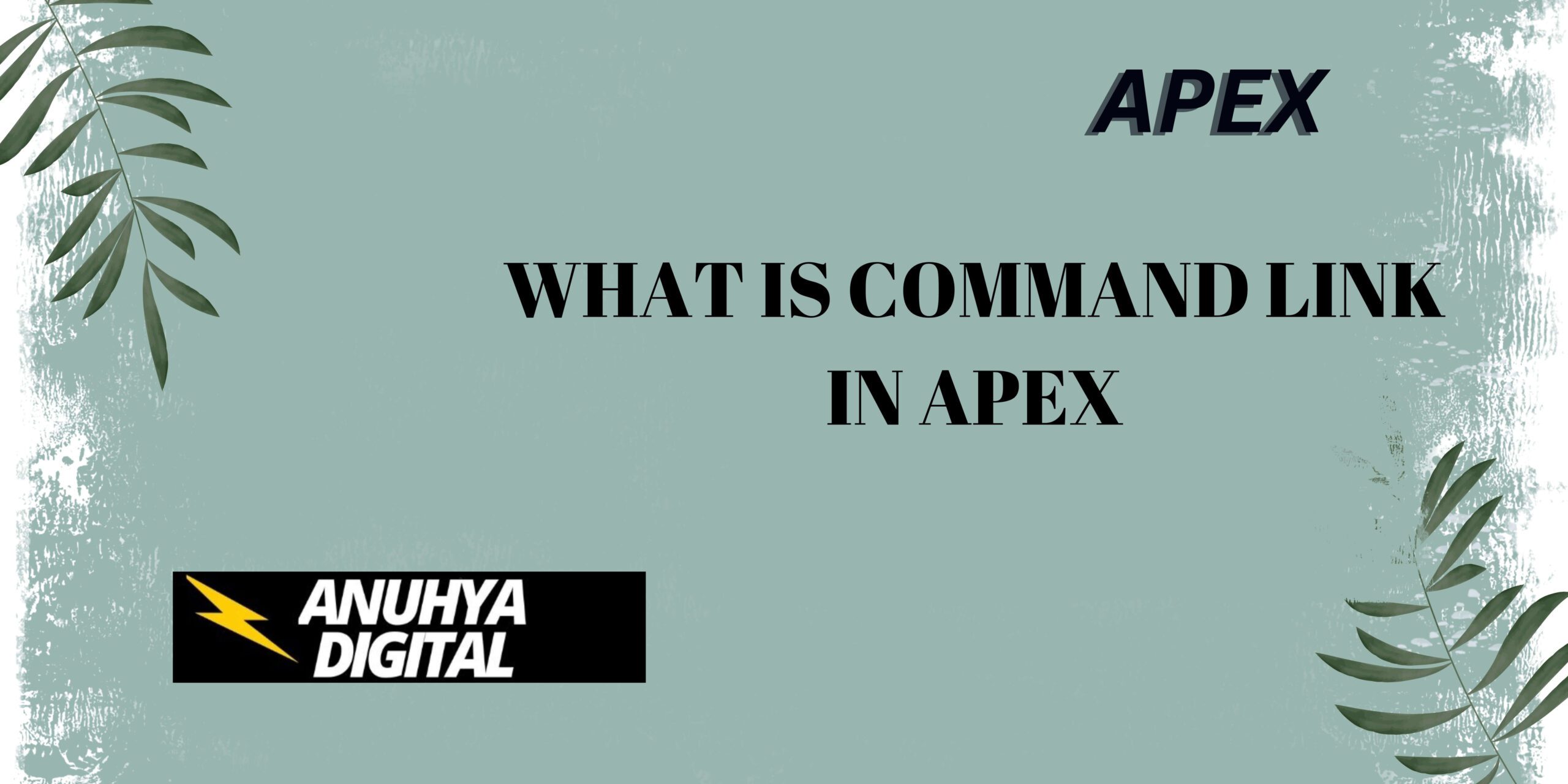
2 thoughts on “What is Command Link in Apex”