In our previous blog post we had discussed about Exceptional Handling in Salesforce Apex.In these blog post we discuss about What is Interface Iterator in Apex
Contents
- 0.1 What is Interface Iterator in Apex
- 0.2 What Are Interfaces in Apex
- 0.3 What is an Iterator in Salesforce Apex
- 0.4 The Role of Iterators in Salesforce Development
- 0.5 Key Components of an Iterator Interface
- 0.6 Anatomy of an Iterator Interface
- 0.7 Why Use the Iterator Interface in Salesforce Apex
- 0.8 Implementing an Iterator in Salesforce Apex
- 0.9 Sample Code Example
- 0.10 Iterator Interface vs Iterable Interface
- 1 Benefits of Using the Iterator Interface
- 2 Conclusion
- 3 FAQs
- 4
What is Interface Iterator in Apex
What Are Interfaces in Apex
In Salesforce Apex, an interface is essentially a contract that defines a set of methods that a class must implement. However, unlike classes, an interface does not contain any implementation code for these methods. It’s just a blueprint, ensuring that the implementing class follows specific behavior.
Key Characteristics of Interfaces
- Interfaces ensure uniformity, as every class implementing them must define the specified methods.
- They allow developers to specify behaviors that multiple classes can share.
- Interfaces are often used in Salesforce to enforce specific behaviors without dictating how those behaviors are achieved.
Common Uses of Interfaces in Apex
Interfaces are widely used in Apex to build flexible and scalable applications. They provide structure to the code, allowing developers to swap out implementations without changing the interface itself.
What is an Iterator in Salesforce Apex
Definition of an Iterator
An Iterator is a design pattern in Apex that provides a way to access the elements of a collection sequentially without exposing its underlying representation. It allows developers to traverse through data, one element at a time, making it particularly useful when working with large data sets in Salesforce.
The Role of Iterators in Salesforce Development
In Salesforce, iterators are essential for processing data collections efficiently. They help developers handle bulk data processing by providing a structured way to navigate through data sets.
Key Components of an Iterator Interface
An Iterator Interface in Apex typically includes two primary methods:
- hasNext(): This method checks if the next element is available in the collection.
- next(): This method retrieves the next element in the collection.
Anatomy of an Iterator Interface
Methods in the Iterator Interface
hasNext() Method
The hasNext() method is crucial for determining if more elements remain in the collection. It returns a Boolean value—true if there are more elements to process, false otherwise.
next() Method
The next() method returns the next element in the collection and advances the iterator to the subsequent element. This ensures smooth sequential access to each item.
Why Use the Iterator Interface in Salesforce Apex
Handling Large Data Sets
Salesforce imposes strict governor limits, especially when dealing with large data volumes. The Iterator Interface helps manage these large data sets by ensuring that only a few records are processed at a time, reducing memory consumption.
Streamlining Data Processing in Loops
Unlike traditional loops, iterators provide more control over how data is processed, improving both readability and performance when navigating large data sets.
Comparison with Other Loop Structures
While for loops and while loops are standard in Apex, the Iterator Interface offers a more flexible approach, particularly when the data structure is complex or large. It can also provide more granular control over the flow of the loop.
Implementing an Iterator in Salesforce Apex
Steps to Create an Iterator Interface
To implement an iterator in Salesforce Apex, you’ll need to:
- Create a class that implements the Iterator interface.
- Define the hasNext() and next() methods.
- Use the iterator to traverse collections such as lists or sets.
Sample Code Example
Creating a Custom Iterator
public class CustomIterator implements Iterator<SObject> {
private List<SObject> records;
private Integer currentIndex = 0;this.records = records;
}public Boolean hasNext() {return currentIndex < records.size();
}public SObject next() {return records[currentIndex++];
}
}
Iterating Through Collections in Salesforce
The following code snippet demonstrates how to use the custom iterator:
List<SObject> records = [SELECT Id, Name FROM Account LIMIT 50];
CustomIterator myIterator = new CustomIterator(records);SObject record = myIterator.next();
System.debug(‘Processing record: ‘ + record);
}
Iterator Interface vs Iterable Interface
Differences Between Iterator and Iterable
While the Iterator interface focuses on traversing elements, the Iterable interface defines an entire collection that can be iterated over. Both are useful, but iterators are often favored for their granular control over data flow.
Best Practices for Choosing Between Them
If you’re dealing with a complex collection or need fine-grained control over data processing, use Iterator. For simpler scenarios, Iterable may suffice.
Real-World Use Cases of Iterator Interface
Optimizing Data Retrieval in Bulk Operations
In large-scale Salesforce implementations, fetching and processing vast amounts of data is a common requirement. The Iterator Interface allows you to handle such tasks efficiently without exceeding governor limits.
Enhancing Performance in Batch Apex
Batch Apex processes records in chunks. Using the Iterator Interface can optimize how these chunks are handled, ensuring smooth and efficient processing.
Common Scenarios Where Iterator Interface is Used
- Processing query results in manageable batches.
- Traversing large lists or sets of data.
- Implementing custom batch processing logic.
Benefits of Using the Iterator Interface
Improved Memory Management
By processing one element at a time, the Iterator Interface prevents memory overload, making it a perfect fit for Salesforce’s multi-tenant architecture.
Efficient Data Processing in Salesforce
Iterators allow developers to process large collections efficiently, reducing the risk of hitting governor limits.
Enhanced Code Readability
By using iterators, developers can write cleaner, more maintainable code when processing collections.
Drawbacks and Limitations of the Iterator Interface
Potential Performance Bottlenecks
While iterators offer many benefits, overuse in inappropriate scenarios can lead to performance issues, particularly in time-sensitive operations.
Best Practices to Avoid Overuse
To avoid performance bottlenecks, ensure you’re using iterators only when necessary, and always consider the size and complexity of the data set being processed.
Conclusion
The Iterator Interface in Salesforce Apex is a powerful tool for handling large data sets efficiently. By providing developers with granular control over data traversal, it helps optimize both memory usage and performance. While it may not be suitable for every scenario, it’s an excellent option when dealing with complex or large collections.
We want to About What is Interface Iterator in Apex Click Here
FAQs
What is the difference between an Iterator and a Loop in Apex?
An Iterator allows for sequential access to elements in a collection, offering more control compared to traditional loops.
Can the Iterator Interface Handle Complex Data Types?
Yes, the Iterator Interface can handle various complex data types, including custom objects.
How Can I Improve the Performance of an Iterator in Apex?
You can improve performance by using efficient query techniques and ensuring you’re only processing necessary data.
Is Iterator Interface Used in Batch Apex?
Yes, the Iterator Interface is commonly used in Batch Apex for optimized data processing in chunks.
When Should I Avoid Using an Iterator Interface?
Avoid using the Iterator Interface when working with small data sets where traditional loops may be more efficient.
In our next blog post we will discuss about What is Batch Apex in Salesforce
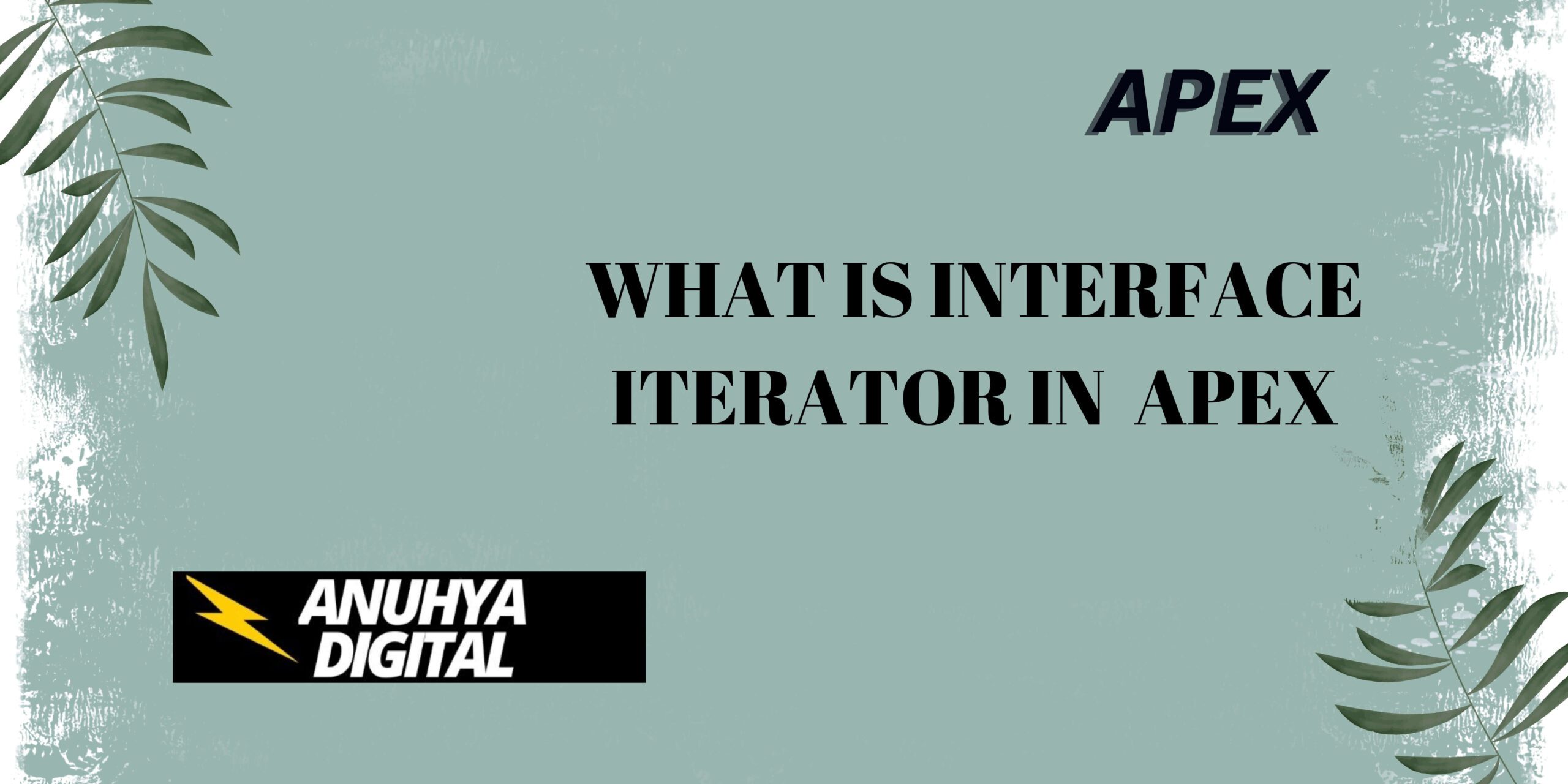
2 thoughts on “What is Interface Iterator in Apex”