In our previous blog post we had discussed about How to Export Data in Salesforce. In these blog post we discuss about What is Storage Usage and Its Uses in Salesforce
Contents
- 1 What is Storage Usage and Its Uses in Salesforce
- 1.1 Definition of storage usage and its Uses in Salesforce:-
- 1.2 What is Storage Usage in Salesforce?
- 1.3 Why is Monitoring Storage Usage Important?
- 1.3.0.1 Performance Optimization: Ensures that your Salesforce instance runs smoothly without performance degradation.
- 1.3.0.2 Cost Management: Helps avoid additional costs that may arise from exceeding storage limits.
- 1.3.0.3 Data Management: Facilitates effective data management practices, such as archiving old records and cleaning up unused data.
- 1.4 Step-by-Step Guide to Monitoring Storage Usage in Salesforce:-
- 1.5 Understanding the Storage Usage Page:-
- 1.6 Using Data Loader for Cleanup:-
- 1.7 Optimizing File Storage:-
- 1.8 Best Practices for Storage Usage in Salesforce:-
- 1.9 Common Issues and Troubleshooting:-
- 1.10 Exceeding Storage Limits:-
- 1.11 Slow System Performance:-
- 1.12 Conclusion:-
- 1.13 FAQs:
What is Storage Usage and Its Uses in Salesforce
Definition of storage usage and its Uses in Salesforce:-
Storage usage in Salesforce refers to the allocation of space within the platform to store various types of data and files. This includes data storage for structured records and file storage for attachments, documents, and other media. Effective storage management is crucial for maintaining accurate records, optimizing performance, and complying with data retention regulations
What is Storage Usage in Salesforce?
Storage usage in Salesforce refers to the amount of data stored within your Salesforce instance. Salesforce provides two main types of storage:
-
Data Storage: This includes all records, such as Accounts, Contacts, Leads, and Custom Objects.
-
File Storage: This includes attachments, documents, files in Chatter, and Salesforce Files.
Why is Monitoring Storage Usage Important?
-
Performance Optimization: Ensures that your Salesforce instance runs smoothly without performance degradation.
-
Cost Management: Helps avoid additional costs that may arise from exceeding storage limits.
-
Data Management: Facilitates effective data management practices, such as archiving old records and cleaning up unused data.
Step-by-Step Guide to Monitoring Storage Usage in Salesforce:-
Step 1: Log in to Salesforce
Start by logging into your Salesforce account with administrative privileges.
Click on the gear icon in the upper right corner to access the Setup menu.
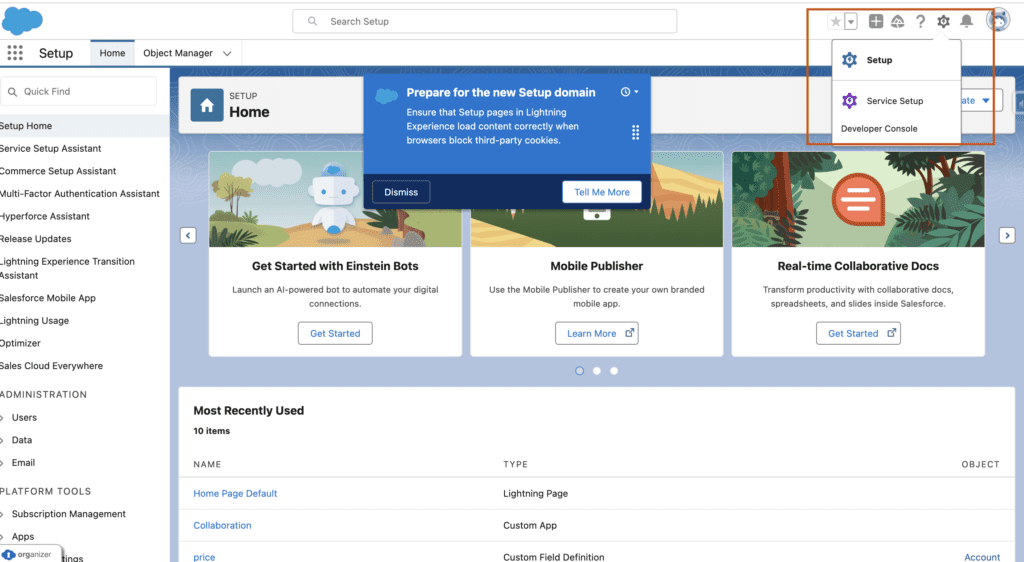
Step 3: Search for Storage Usage
In the Quick Find box on the left side of the Setup page, type “Storage Usage.”
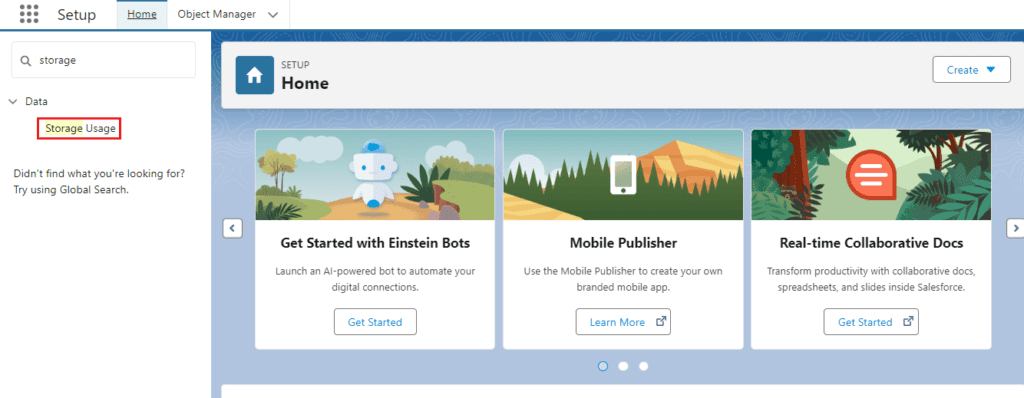
Step 4: Select Storage Usage
Click on “Storage Usage” from the search results. This will take you to the Storage Usage page, where you can view detailed information about your storage consumption.
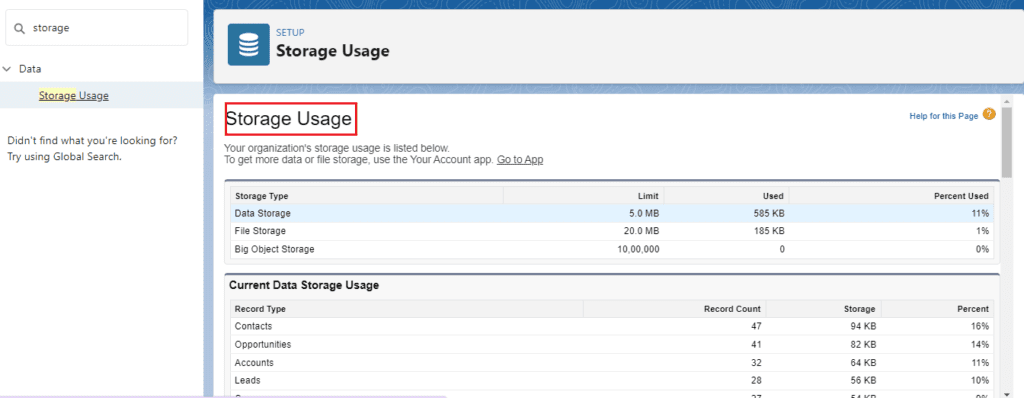
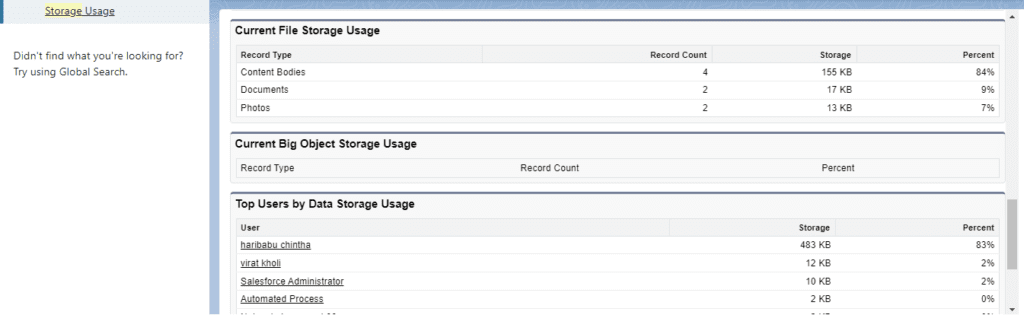
You want know more about this topic is What is Storage Usage and Its Uses in Salesforce click here
Understanding the Storage Usage Page:-
Data Storage and File Storage:-
-
Data Storage: Displays the amount of storage used by your Salesforce records. This is typically measured in MB or GB.
-
File Storage: Shows the storage used by files and attachments within your Salesforce instance.
Storage Breakdown:-
-
Objects and Records: Provides a detailed breakdown of storage usage by different objects (e.g., Accounts, Contacts, Leads).
-
Attachments and Files: Lists the storage used by various file types and attachments.
Managing Storage Usage:-
Regular Audits:-
Conduct regular audits of your data to identify and remove unnecessary records. This helps in maintaining optimal storage usage and improves system performance.
Archiving Old Data:-
Implement data archiving strategies to move old or infrequently used data to external storage solutions. This helps free up space in your Salesforce instance.
Using Data Loader for Cleanup:-
-
Export Data: Use Data Loader to export large datasets for review.
-
Delete Unnecessary Records: Identify and delete records that are no longer needed to free up storage space.
Optimizing File Storage:-
-
Reduce File Size: Compress large files before uploading them to Salesforce.
-
External Storage Solutions: Consider using external storage solutions, such as Amazon S3, for storing large files and attachments.
Best Practices for Storage Usage in Salesforce:-
Set Storage Limits:-
Establish internal guidelines for storage limits to avoid exceeding Salesforce’s storage quotas. This includes setting limits on the size and number of files uploaded.
Regular Monitoring:-
Regularly monitor storage usage to stay within allocated limits and avoid unexpected costs. Use the Storage Usage page in Salesforce to keep track of data and file storage.
Data Retention Policies:-
Implement data retention policies to ensure that only relevant and necessary data is kept within your Salesforce instance. This includes defining the duration for which different types of data should be retained.
Use External Tools:-
Utilize external tools and integrations for managing large datasets and files. Tools like Heroku Connect and middleware platforms can help in offloading data storage and processing.
Common Issues and Troubleshooting:-
Exceeding Storage Limits:-
-
Review Usage: Regularly review your storage usage and clean up unnecessary data and files.
-
Purchase Additional Storage: If necessary, purchase additional storage from Salesforce to accommodate your data needs.
Slow System Performance:-
-
Optimize Data Storage: Regularly clean up and archive old data to maintain optimal performance.
-
Monitor File Uploads: Ensure that large files are stored externally or compressed before uploading.
Conclusion:-
Storage usage in Salesforce is a critical aspect of managing your CRM system effectively. By understanding how storage works, regularly monitoring usage, and implementing best practices, you can ensure that your Salesforce instance remains efficient and cost-effective. Proper storage management not only improves system performance but also enhances overall data management and security.
FAQs:
-
What are the types of storage in Salesforce?
- Salesforce provides two main types of storage: Data Storage for records and File Storage for attachments and files.
-
How can I monitor storage usage in Salesforce?
- You can monitor storage usage by navigating to the Storage Usage page in the Setup menu of Salesforce.
-
What happens if I exceed my storage limits?
- If you exceed your storage limits, you may need to purchase additional storage from Salesforce or delete unnecessary data to free up space.
-
How can I reduce file storage usage?
- Compress large files before uploading, use external storage solutions for large files, and regularly clean up unnecessary attachments.
-
Why is regular monitoring of storage usage important?
- Regular monitoring helps in maintaining system performance, managing costs, and ensuring efficient data management.
In our next blog post we will discuss about What is Task in Salesforce
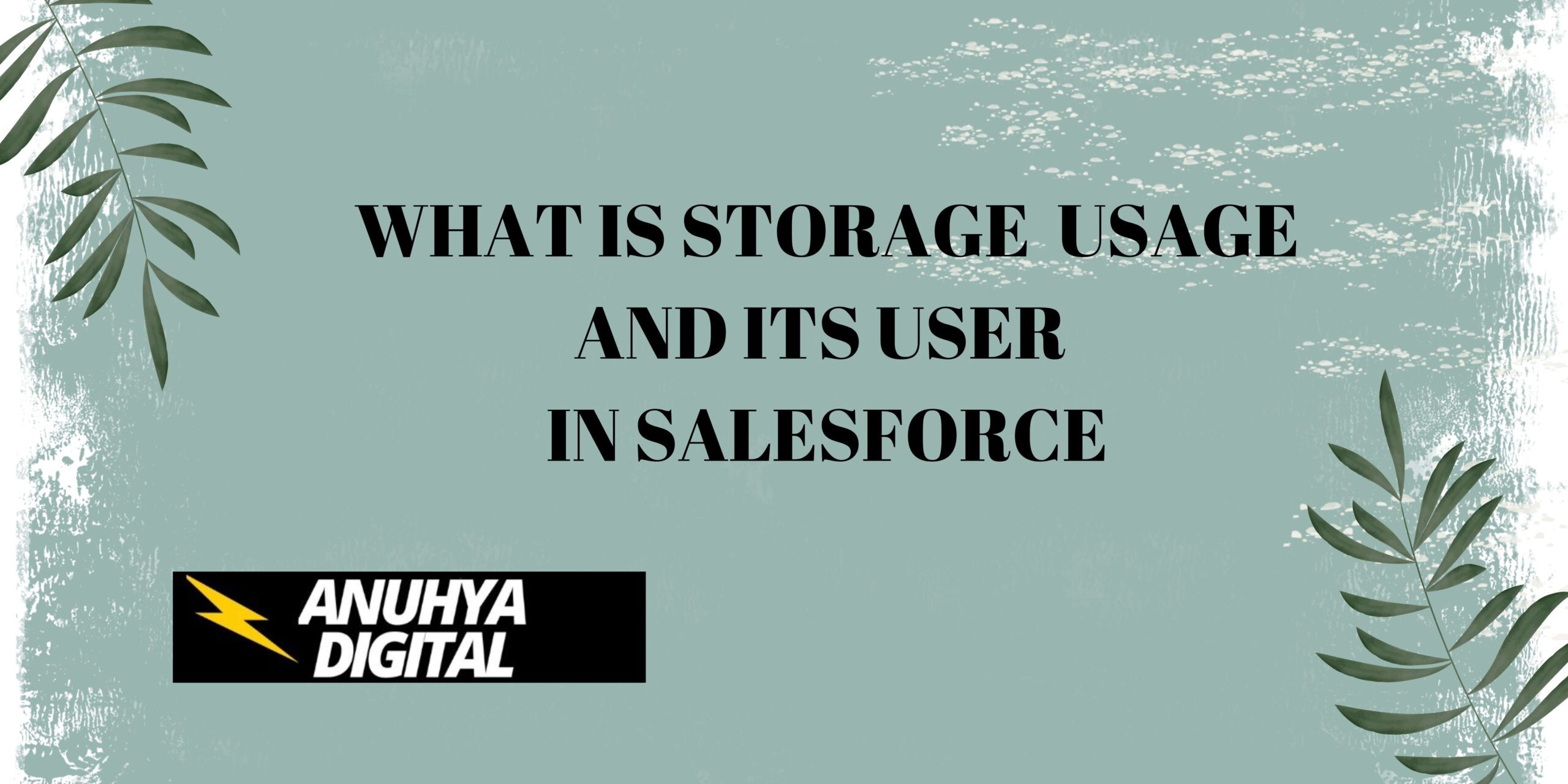
3 thoughts on “What is Storage Usage and Its Uses in Salesforce”