In our previous blog post we had discussed about What is Storage Usage and Its Uses in Salesforce. In these blog post we discuss about What is Task in Salesforce
Contents
- 1 What is Task in Salesforce
- 1.1 What is a Task in Salesforce?
- 1.2 Why Are Tasks Important?
- 1.2.0.1 Organizational Efficiency: Helps users stay organized by keeping track of their to-do items.
- 1.2.0.2 Accountability: Ensures that tasks are assigned and monitored, improving accountability.
- 1.2.0.3 Customer Management: Enhances customer management by tracking follow-ups, meetings, calls, and other activities.
- 1.2.0.4 Time Management: Assists in effective time management by prioritizing tasks.
- 1.3 Types of Tasks in Salesforce:-
- 1.4 Step-by-Step Guide to Creating and Managing Tasks in Salesforce:-
- 1.4.1 Log in to Salesforce
- 1.4.2 Navigate to the Task Tab
- 1.4.2.1 Click on the “Tasks” tab in the main navigation bar. If it’s not visible, you can find it under the “More” dropdown or by searching for “Tasks” in the App Launcher.
- 1.4.2.2 Create a New Task
- 1.4.2.3 Click New Task: Click the “New Task” button to open the task creation form.
- 1.4.2.4 Fill in Task Details: Enter the details for your task, such as the subject, due date, priority, and status. You can also set the task type (call, email, etc.) and add a description if needed.
- 1.4.2.5 Assign Task: Assign the task to yourself or another user by selecting the appropriate user in the “Assigned To” field.
- 1.4.2.6 Relate to Record: Link the task to a relevant record (e.g., Contact, Account, Opportunity) by selecting it in the “Related To” field.
- 1.4.2.7 Save Task: Click “Save” to create the task.
- 1.5 Managing and Tracking Tasks:-
- 1.5.1 View and Edit Tasks
- 1.5.2 Complete Tasks
- 1.5.2.1 Mark as Complete: Once a task is finished, mark it as complete by checking the “Completed” checkbox or changing the status to “Completed.”
- 1.5.2.2 Recurring Tasks: For recurring tasks, once you complete one instance, the next instance will be automatically created based on the set recurrence pattern.
- 1.6 Using Task Management Features:-
- 1.7 Best Practices for Task Management in Salesforce:-
- 1.8 Common Issues and Troubleshooting:-
- 1.9 Overdue Tasks:-
- 1.10 Conclusion:-
- 1.11 FAQs:
- 2
What is Task in Salesforce
What is a Task in Salesforce?
A Task in Salesforce is an activity or a to-do item assigned to a user. It helps keep track of actions that need to be completed, ensuring nothing falls through the cracks. Tasks can be associated with different records such as Contacts, Accounts, Opportunities, Leads, or any custom object.
Why Are Tasks Important?
-
Organizational Efficiency: Helps users stay organized by keeping track of their to-do items.
-
Accountability: Ensures that tasks are assigned and monitored, improving accountability.
-
Customer Management: Enhances customer management by tracking follow-ups, meetings, calls, and other activities.
-
Time Management: Assists in effective time management by prioritizing tasks.
Types of Tasks in Salesforce:-
Standard Tasks:-
Standard tasks include activities like calls, emails, meetings, and follow-ups that are typically used in day-to-day operations.
Recurring Tasks:-
Recurring tasks are tasks that repeat at regular intervals. They are useful for activities that need to be performed on a regular basis, such as weekly meetings or monthly reports.
Step-by-Step Guide to Creating and Managing Tasks in Salesforce:-
Log in to Salesforce
Start by logging into your Salesforce account.
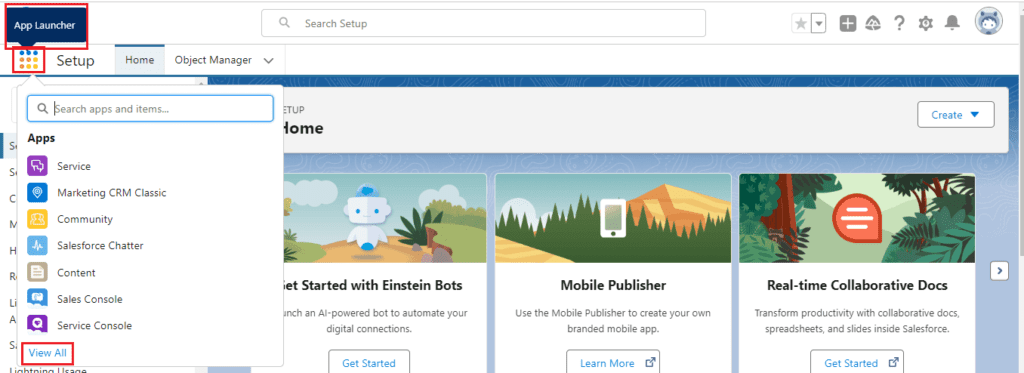
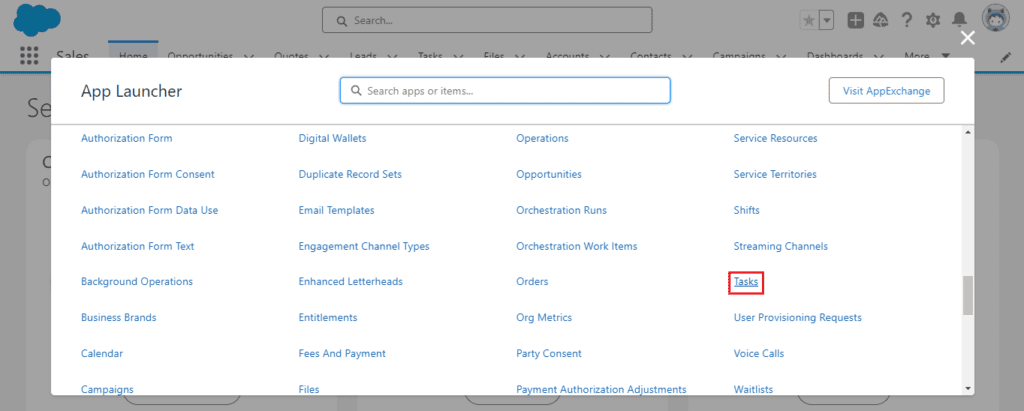
Create a New Task
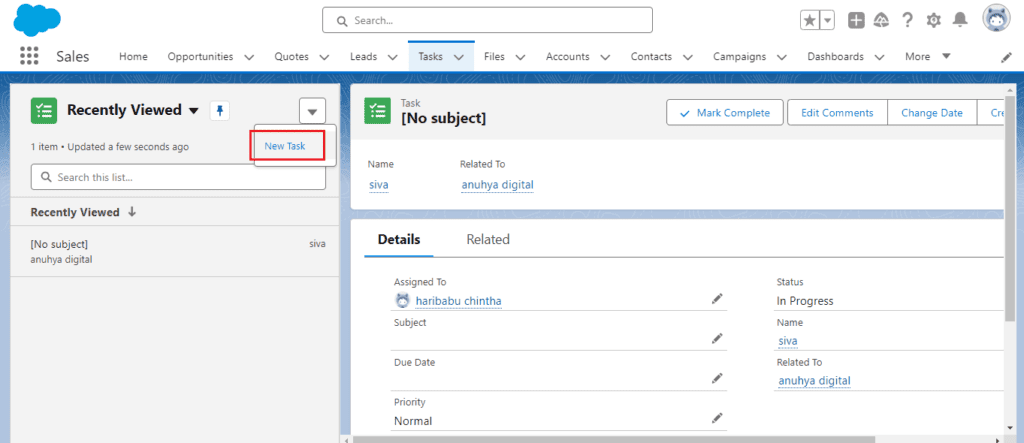
-
Fill in Task Details: Enter the details for your task, such as the subject, due date, priority, and status. You can also set the task type (call, email, etc.) and add a description if needed.
-
Assign Task: Assign the task to yourself or another user by selecting the appropriate user in the “Assigned To” field.
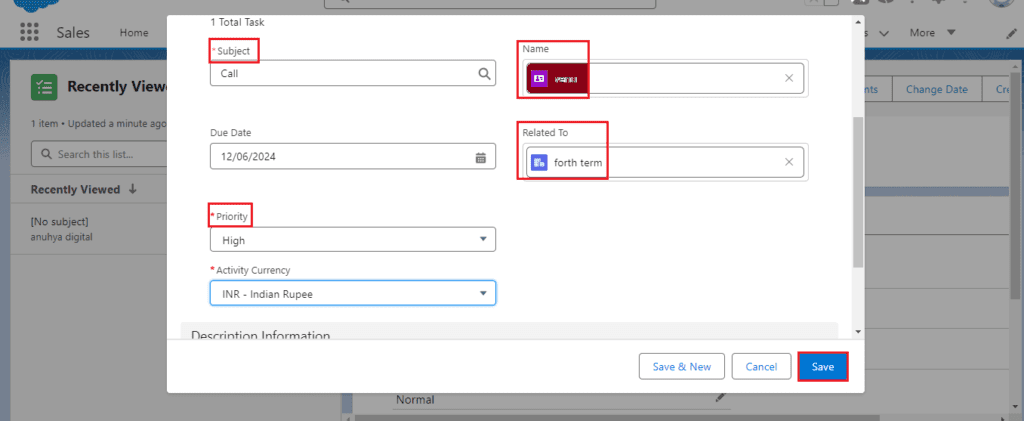
-
Relate to Record: Link the task to a relevant record (e.g., Contact, Account, Opportunity) by selecting it in the “Related To” field.
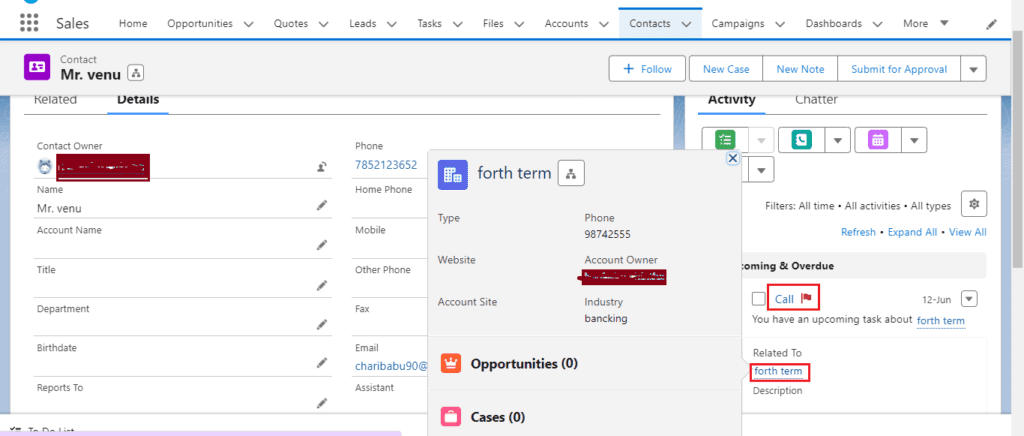
-
Save Task: Click “Save” to create the task.
You want to know more about this topic is What is Task in Salesforce click here
Managing and Tracking Tasks:-
View and Edit Tasks
-
My Tasks: Access your tasks by clicking on the “My Tasks” view. Here, you can see all tasks assigned to you.
-
Edit Task: Click on a task to view and edit its details. Update the status, priority, or any other details as needed.
Complete Tasks
-
Mark as Complete: Once a task is finished, mark it as complete by checking the “Completed” checkbox or changing the status to “Completed.”
-
Recurring Tasks: For recurring tasks, once you complete one instance, the next instance will be automatically created based on the set recurrence pattern.
Using Task Management Features:-
Task Notifications:-
Salesforce can send notifications and reminders for upcoming tasks, helping users stay on top of their responsibilities.
Task Assignment Rules:-
Set up task assignment rules to automatically assign tasks to specific users or teams based on certain criteria, streamlining the task management process.
Task Reports and Dashboards:-
Generate reports and create dashboards to visualize task completion rates, overdue tasks, and other metrics. This helps in monitoring productivity and identifying areas for improvement.
Best Practices for Task Management in Salesforce:-
Set Clear Priorities:-
Assign priority levels to tasks to ensure that high-priority tasks are completed first.
Regular Review:-
Regularly review and update your tasks to keep your to-do list current and manageable.
Use Descriptive Titles:-
Use clear and descriptive titles for tasks to make it easier to understand the purpose of each task at a glance.
Link to Relevant Records:-
Always link tasks to the appropriate records (Contacts, Accounts, etc.) to maintain context and improve traceability.
Common Issues and Troubleshooting:-
Missing Tasks:-
-
Check Filters: Ensure your task view filters are set correctly to display all relevant tasks.
-
Task Ownership: Verify that tasks are assigned to the correct user.
Overdue Tasks:-
-
Set Reminders: Use Salesforce’s reminder feature to get alerts before tasks become overdue.
-
Review Regularly: Regularly review and update task due dates to keep them manageable.
Conclusion:-
Tasks in Salesforce are an integral part of managing activities and ensuring efficient workflow within an organization. By effectively utilizing tasks, you can improve productivity, enhance customer management, and ensure that critical activities are completed on time. Regularly monitoring and managing tasks can lead to better organization and overall success in your Salesforce implementation.
FAQs:
How do I create a recurring task in Salesforce?
When creating a task, select the “Recurrence” checkbox and set the recurrence pattern (daily, weekly, monthly).
Can I assign a task to multiple users?
Tasks can be assigned to only one user at a time. However, you can create multiple tasks for different users if needed.
How do I set reminders for tasks in Salesforce?
While creating or editing a task, you can set a reminder by selecting the reminder checkbox and specifying the date and time for the reminder.
Yes, you can view tasks related to a specific record by navigating to the record’s detail page and looking at the “Activity” or “Open Activities” related list.
What is the difference between a task and an event in Salesforce?
Tasks are to-do items that do not have a specific start or end time, while events are scheduled activities with a defined start and end time, like meetings or appointments.
In our next blog post we will discuss about What is Event in Salesforce

4 thoughts on “What is Task in Salesforce”